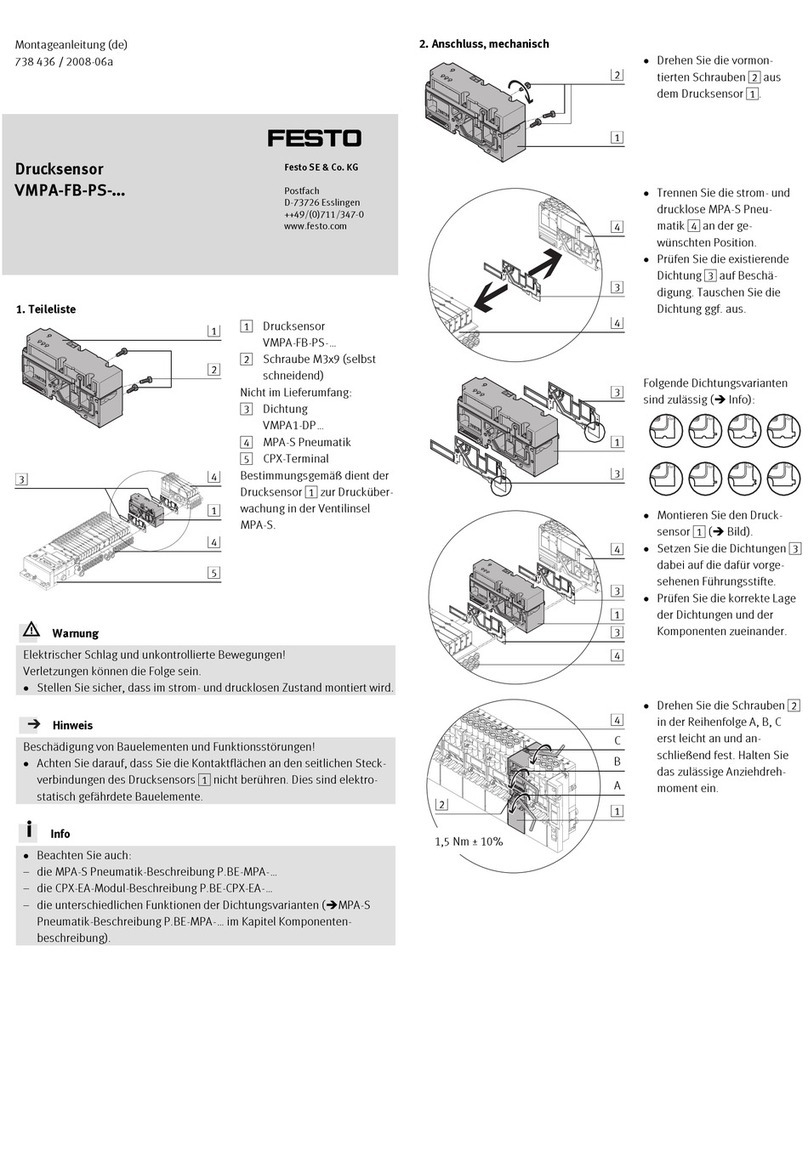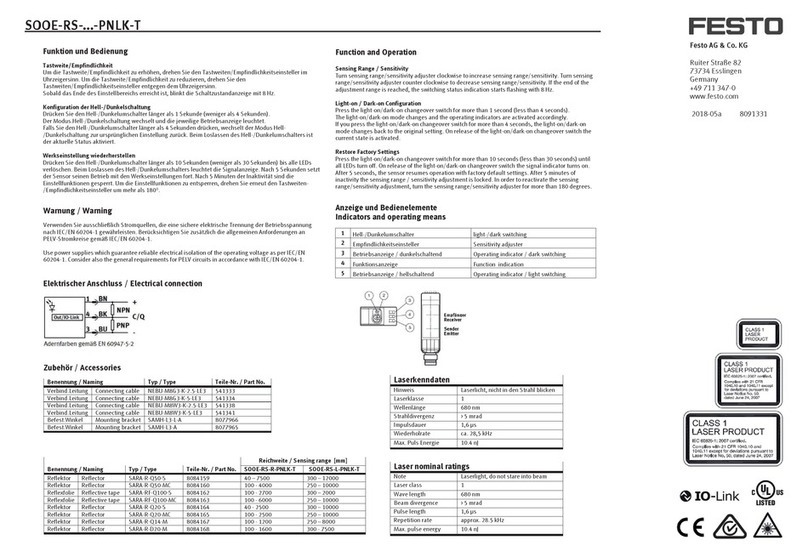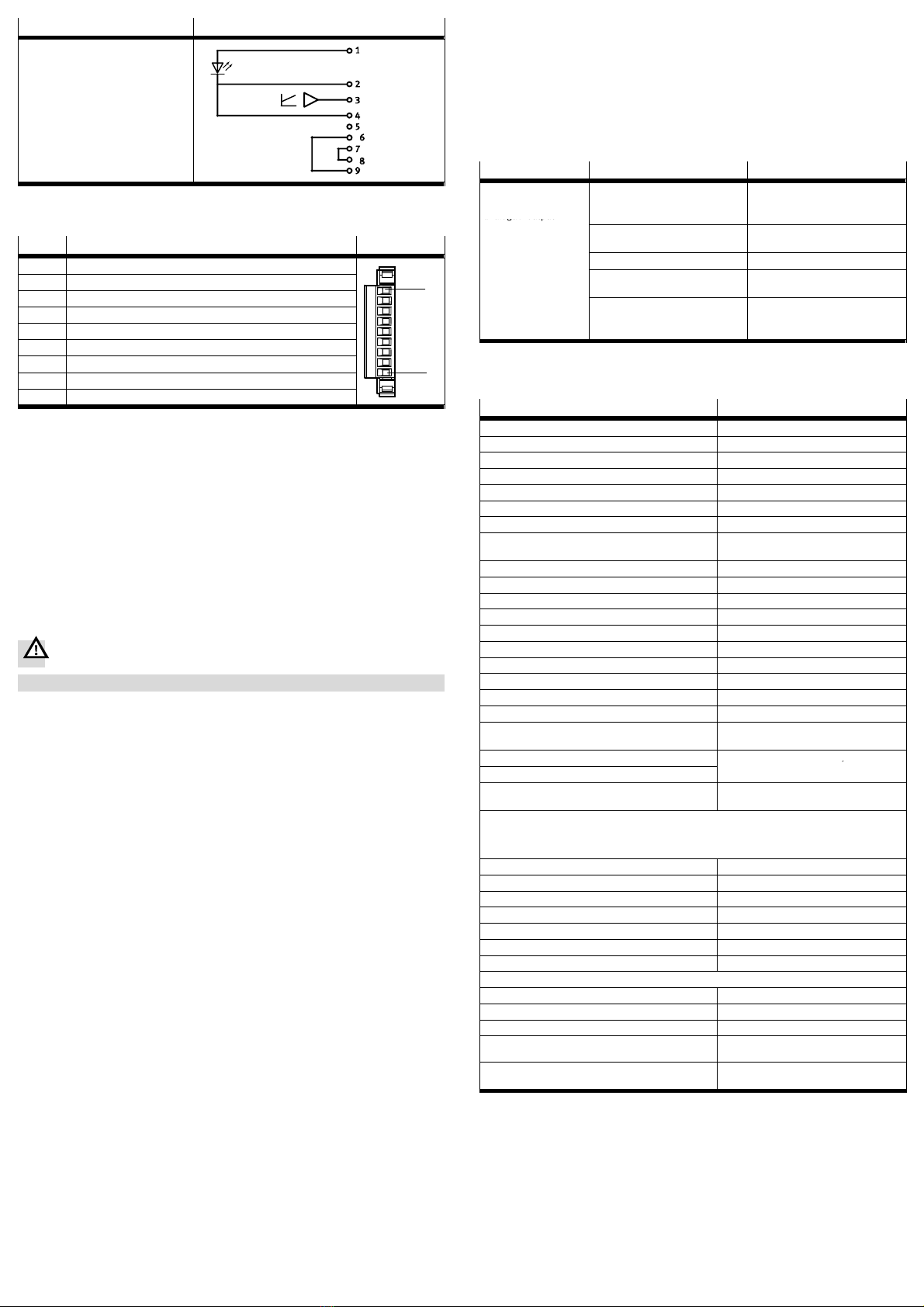Type Circuit diagram 1)
SRAPMCA1...
1) For pin allocation, see Fig.14
Fig.13:
Pin Allocation Connection
1 Plus (+) 1)
2 Minus () 1)
3 (+) Out 4 ... 20 mA (sensor signal +)
4 () Out 4 ... 20 mA (sensor signal )
5 External Teach 2) (+24 V DC)
6 MV_IN (+) 3) 4)
7 MV_IN () 3) 4)
8 MV_OUT () 3) 5) 1
9 MV_OUT (+) 3) 5)
1) For the permissible operating voltage range, see section 13, Technical data
2) Input for an external teach signal, as an alternative to the teach button. For the current position to be
adopted, the teach signal (+24 V) must be present for min. 500 ms as when pressing the teach button.
3) Can only be used with variants with valve connection SRAP−...−...−...−2..
4) For optional use to relay the control signal for the solenoid valve (MV) infeed
5) For optional use to relay the control signal for the solenoid valve (MV) forward relay
Fig.14
4. Connect the earth connection (èFig.1 aJ ) with low impedance (short cable
with large cross−sectional area) to the earth potential.
5. Carefully plug the terminal strip onto the pin strip. Make sure that release levers
engage properly.
6. Tighten the union nut on the cable connector. This ensures the right tensile load
capacity and IP protection class.
8 Commissioning
Warning
· Keep hands away from movingparts (see section 6).
During commissioning you define the two end positions of the actuator or process
valve corresponding to the end points of the desired measuring range. In order to
do this proceed as follows:
1. Switch on the operating voltage. The green LED lights up (power supply indica
tor èFig.1 aB ).
2. Move the quarter−turn actuator into the position which is to be adopted as the
minimum teach point (teach Min. teach point for 4mA signal).
3. Hold down the teach button for at least about 0.5 sec or supply a corresponding
external teach signal (see Fig.14, pin 5). The current position will then be
adopted as the lower teach point, which is signalled by the yellow LED flashing.
The new teach point is effective immediately. However it is initially saved to a
volatile buffer memory which is cleared if there is a voltage drop.
4. Move the quarter−turn actuator into the position which is to be adopted as the
maximum teach point (teach Max. teach point for 20mA signal).
5. Hold down the teach button again for at least about 0.5 sec or supply a corre
sponding external teach signal (see Fig.14, pin 5). Both teach points are then
adopted permanently as the new end points of the measuring range. This is
signalled by the yellow LED (èFig.1 9) lighting up for 3seconds. The LEDthen
goes out. That completes the teaching procedure.
6. Now, check the signalling response of the sensor box in a test run. If the end
points have been taught correctly, the sensor box will return a corresponding
signal curve (examples èFig.4and Fig.5). If an error was made, repeat
points 2. to 6.
7. When commissioning is finished, mount the cover on the sensor box torque
max. 5 Nm.
9 Operation
· Compare the maximum values specified in these operating instructions with
your actual application (e.g. pressures, forces, torques, masses, speeds, tem
peratures). The product can only be used in accordance with the relevant safety
guidelines if the maximum load limits are observed.
10 Service and maintenance
If used as designated in the operating instructions, the device will be free of main
tenance.
· Clean the outside of the product with a soft cloth. The permitted cleaning agent
is soap suds.
11 Removal and repairs
Make sure that the following energy sources are switched off:
Electrical power supply
Compressed air supply
· Remove the sensor box in the reverse order of installation
(èsection 7.1).
For information about spare parts and auxiliary means èwww.festo.com/spare
parts.
12 Eliminating malfunctions
Malfunction Possible cause Remedy
Incorrect or unex
pected signal at the
analogue output
Operating voltage below the per
mitted range
Adjust the operating voltage to
within the permitted tolerance
range
Short circuit/overload at relevant
output
Eliminate short circuit/overload
Broken wire Replace cable
End points of the measuring range
incorrectly defined
Define the end points again using
the teaching procedure
Noisy or slow measuring signal
due to incorrect filter setting in
the PLC/IPC
Correct the filter setting in PLC/IPC
Fig.15
13 Technical data
SRAP−...−...
Based on standard VDI/VDE 3845 (NAMUR)
Mounting position Any
Protection against short circuit Yes
Measured variable Rotation angle
Measuring principle Magnetic Hall
Reverse polarity protection All electrical terminals
Setting range, angle sensing [°] 0 ... 270
Sensing range tolerance at the end posi
tions
[°] Min. 5/max. +5
Operating principle Non−contacting semiconductor output
Analogue output [mA] 4 ... 20 1)
Operating voltage range DC [V DC] 15 ... 30
Overload protection Yes
Idle current [mA] < 40
Max. load resistance at current output [] 300 (up to 500 in case of overload)
Linearity [°] ±5
Hysteresis [°] ±2
Repetition accuracy of analogue value [°] ±1
Temperature coefficient [°/K] < 0.15
Position hysteresis (buffer on the teach
points)
[°] 7.2
Interference immunity See declaration of conformity
Interference emission
èwww.festo.com
CE mark (see declaration of conformity
èwww.festo.com)
In accordance with EU EMC Directive 2)
Continuous shock resistance to DIN/IEC 68, part 2−82
Shock resistance to DIN/IEC 68, part 2−27
Vibration resistance to DIN/IEC 68, part 2−6
When directly mounted on DFPB−... Severity level 2
When mounted with mounting bracket Severity level 1
Protection class IP 65
Ambient temperature [°C] 20 ... +80
Surge capacity [kV] 0.8
Insulation voltage [V] 50
Degree of contamination 3
Materials information 3)
Housing, shaft Wrought aluminium alloy
Cover of position indicator Polycarbonate
Seal Nitrile rubber, fluoro elastomer
Mounting screws, toothed disc, retaining
washer Stainless steel (A2−70)
Sensor system, position indicator
(internal) Polyacetate
1) At positions outside the defined measuring range (out of range): 2 mA
2) In residential areas, measures for radio interference suppression may be necessary.
3) For information on the resistance of materials to aggressive media èwww.festo.com.
Fig.16