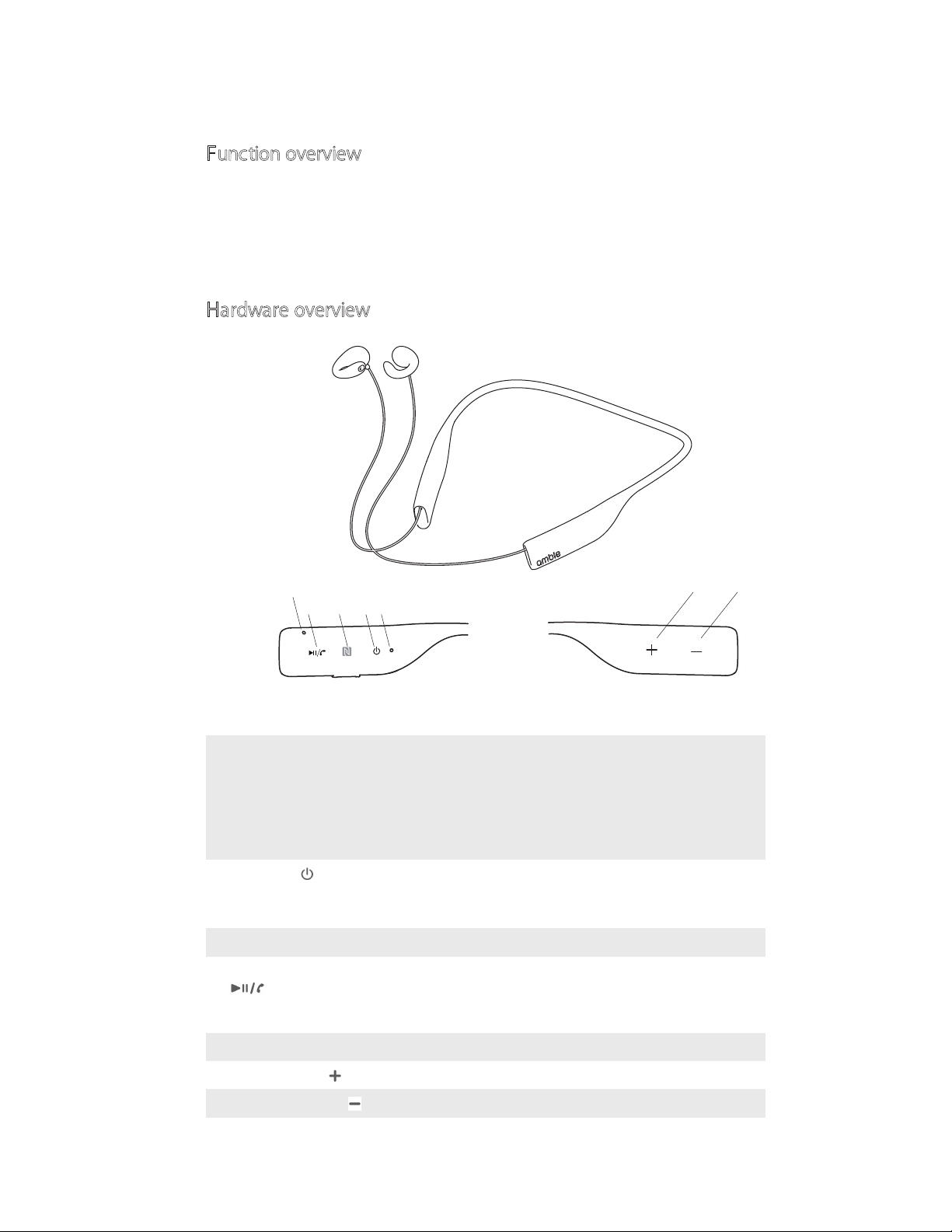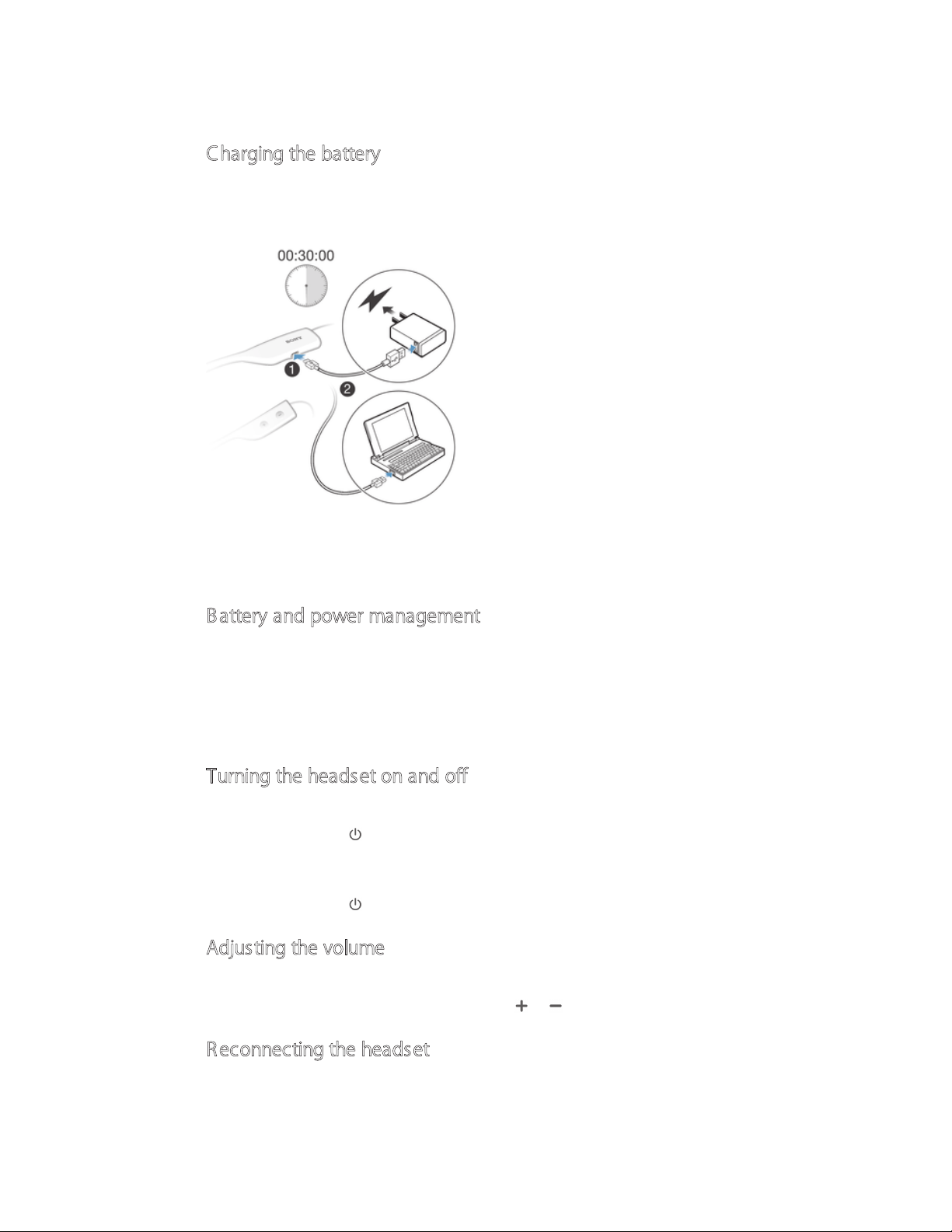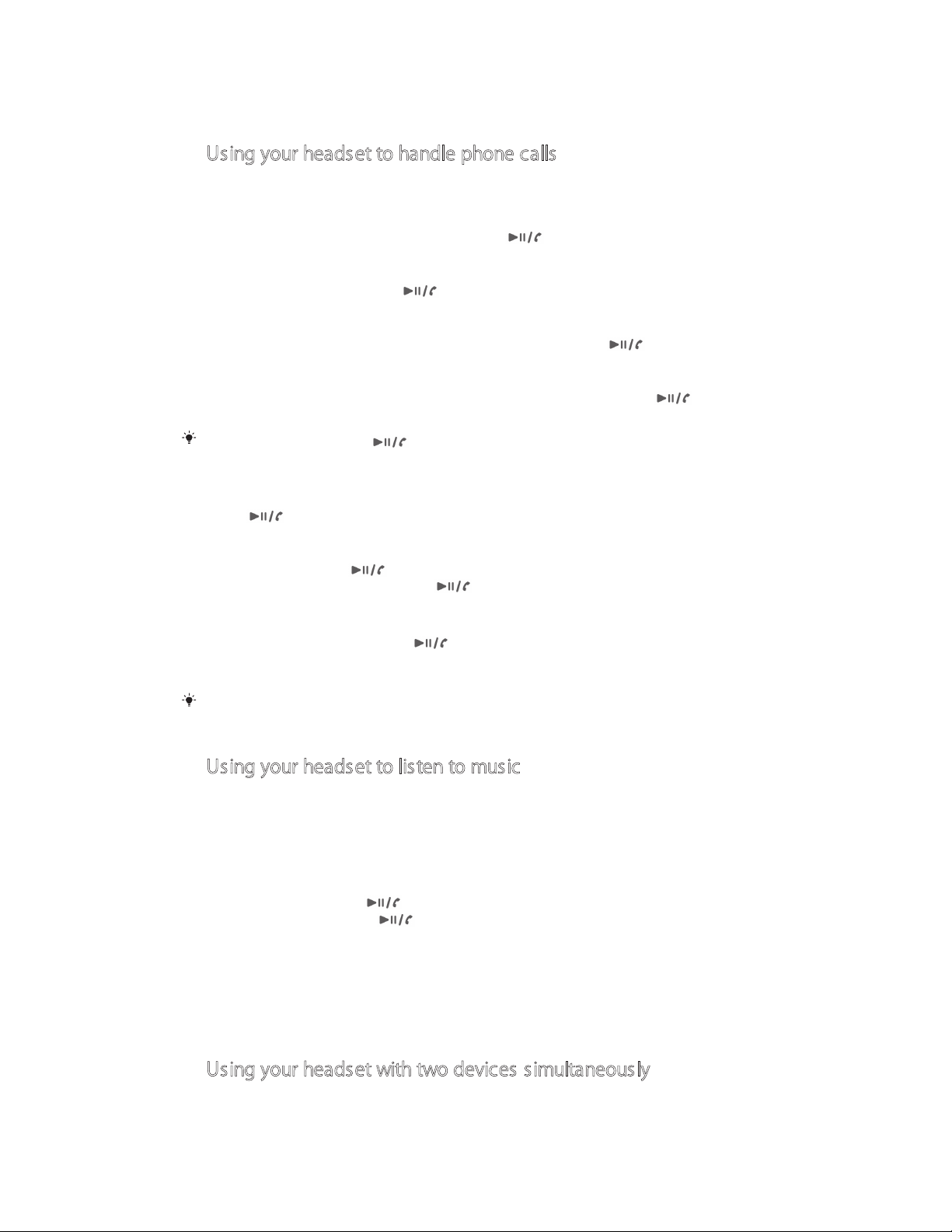example,ifyouconnectyourheadsetwithtwophones,youcanreceivecallsfrom
bothphoneswithouthavingtodisconnectandreconnect.
Singlepointmodeisenabledbydefault.Ifyouwanttouseyourheadsetwithtwo
devicesatthesametime,youshouldswitchtoMultipointmodemanually.
YoucanonlyconnecttoamaximumoftwodevicesinMultipointmode.Ifyoupairtheheadset
withathirddevice,thefirstpaireddevicegetsdisconnected.
ToswitchbetweenMultipointmodeandSinglepointmode
1Makesurethattheheadsetisturnedoff.
2Placetheheadphonesoveryourears.
3ToenterMultipointmode,pressandholddownthevolumeupkeywhile
turningontheheadset.AfterMultipointmodeisactivated,youwillheartwo
beeps.
4ToenterSinglepointmode,pressandholddownthevolumedownkeywhile
turningontheheadset.AfterSinglepointmodeisactivated,youwillhearone
beep.
InordertoconnecttobothpaireddevicesinMultipointmode,youneedtorestartthe
headset.
TomanuallypairyourheadsetwithtwoBluetooth®devices
1MakesurethattheheadsetisinMultipointmodeandispairedsuccessfully
withthefirstBluetooth®device.
2Turnofftheheadset.
3Headset:PressandholddownthePowerkeyuntilabluenotificationlight
startsflashingrapidly.
4SecondBluetooth®device: ScanforBluetooth®devices,thenselect”ambieAM-BT01”
inthelistofavailabledevices.Followthepairinginstructionsthatappearonthe
screen.
5FirstBluetooth®device: Toreconnecttotheheadset,select“ambieAM-BT01”inthelist
ofpaireddevicesontheBluetooth®settingsscreen.
ToautomaticallypairyourheadsetwithtwoBluetooth®devices
1MakesurethattheheadsetisinMultipointmodeandispairedsuccessfully
withthefirstBluetooth®device.
2Turnofftheheadset.
3SecondBluetooth®device: MakesurethattheNFCfunctionisturnedonand
thatthescreenisactiveandunlocked.
4PlacethesecondBluetooth®deviceoveryourheadsetsothattheNFC
detectionareaofeachdevicetouchestheother,thenfollowthepairing
instructionsthatappearonthescreen.
5FirstBluetooth®device: Toreconnecttotheheadset,select“ambieAM-BT01”inthelist
ofpaireddevicesontheBluetooth®settingsscreen.