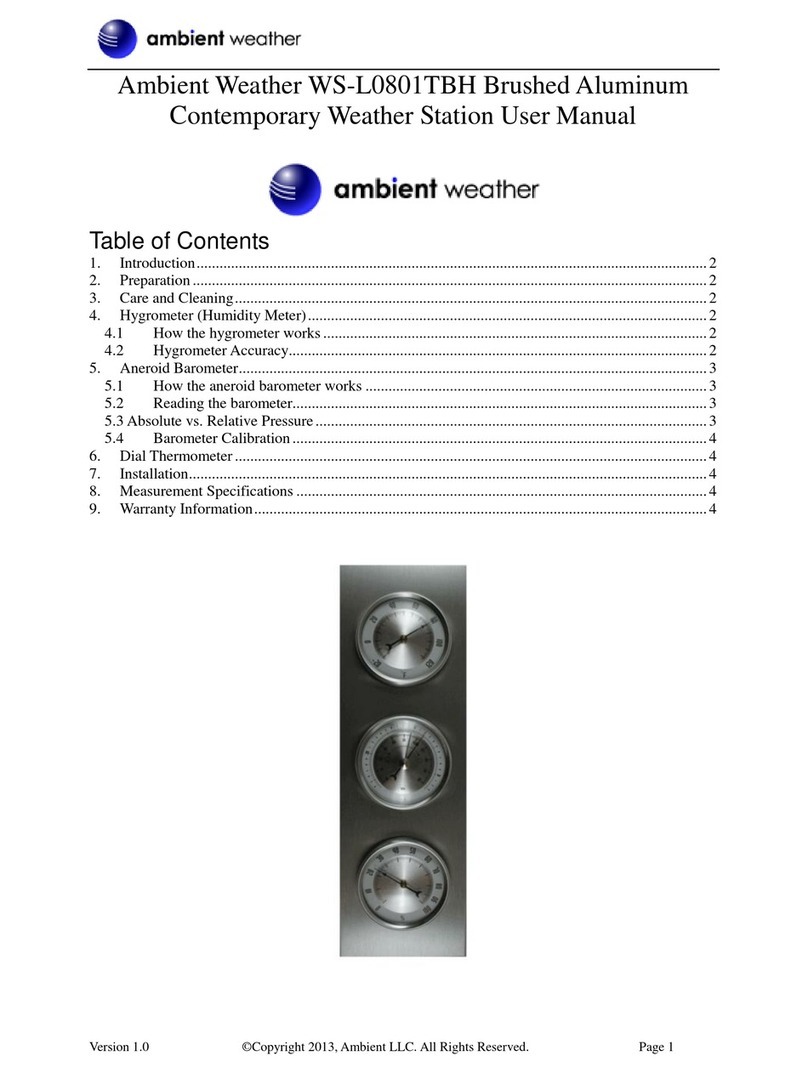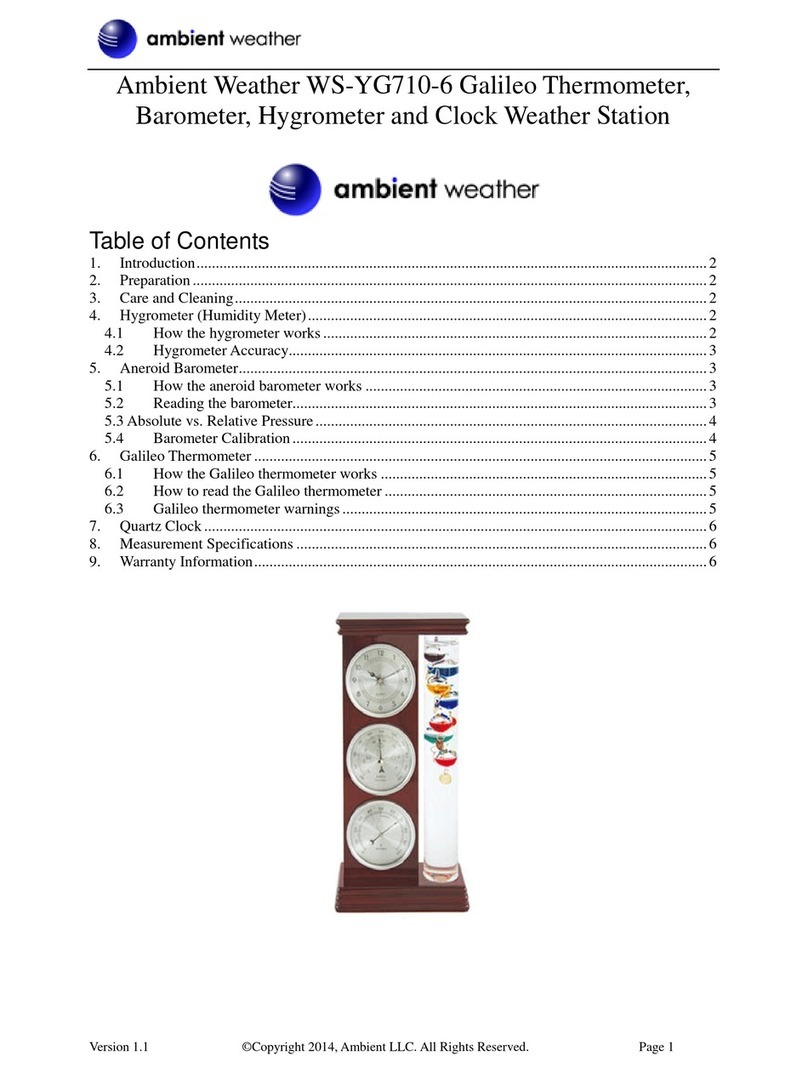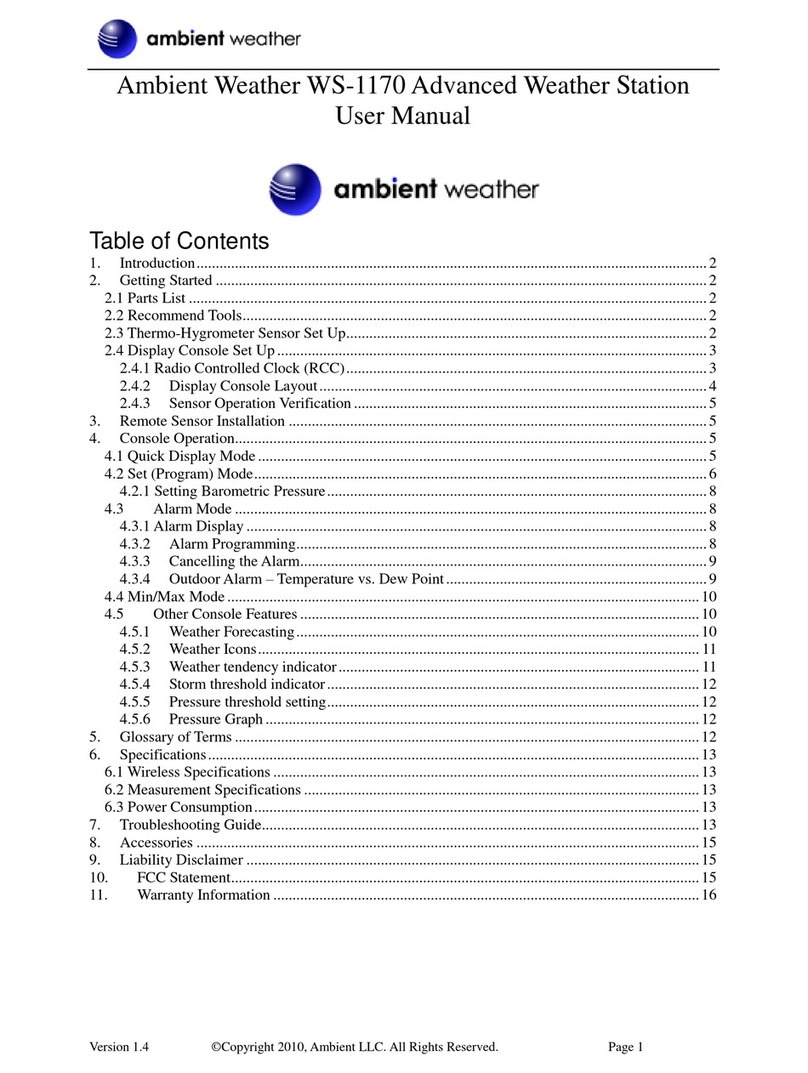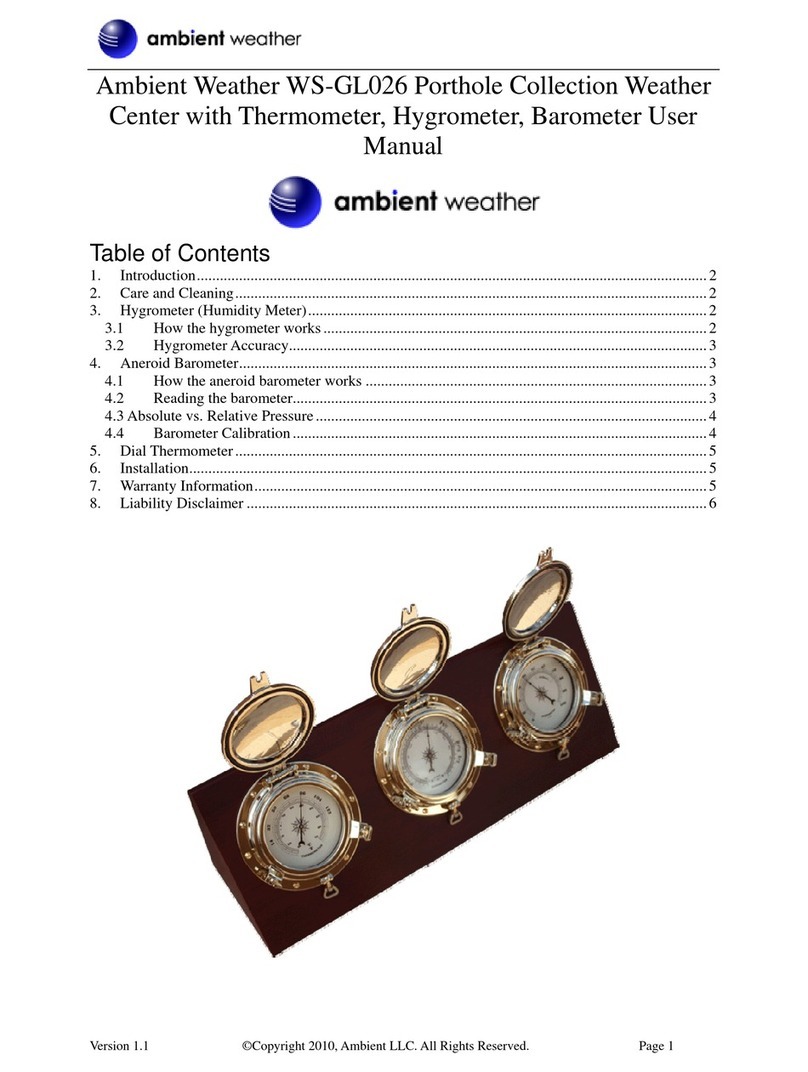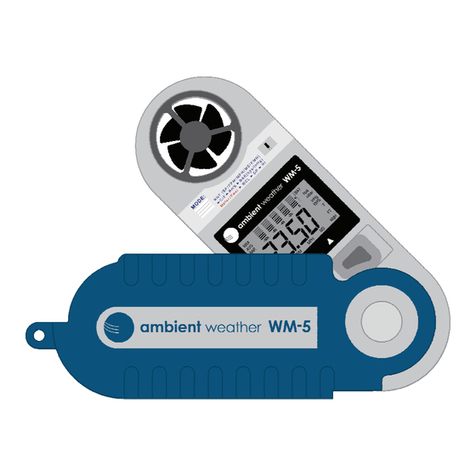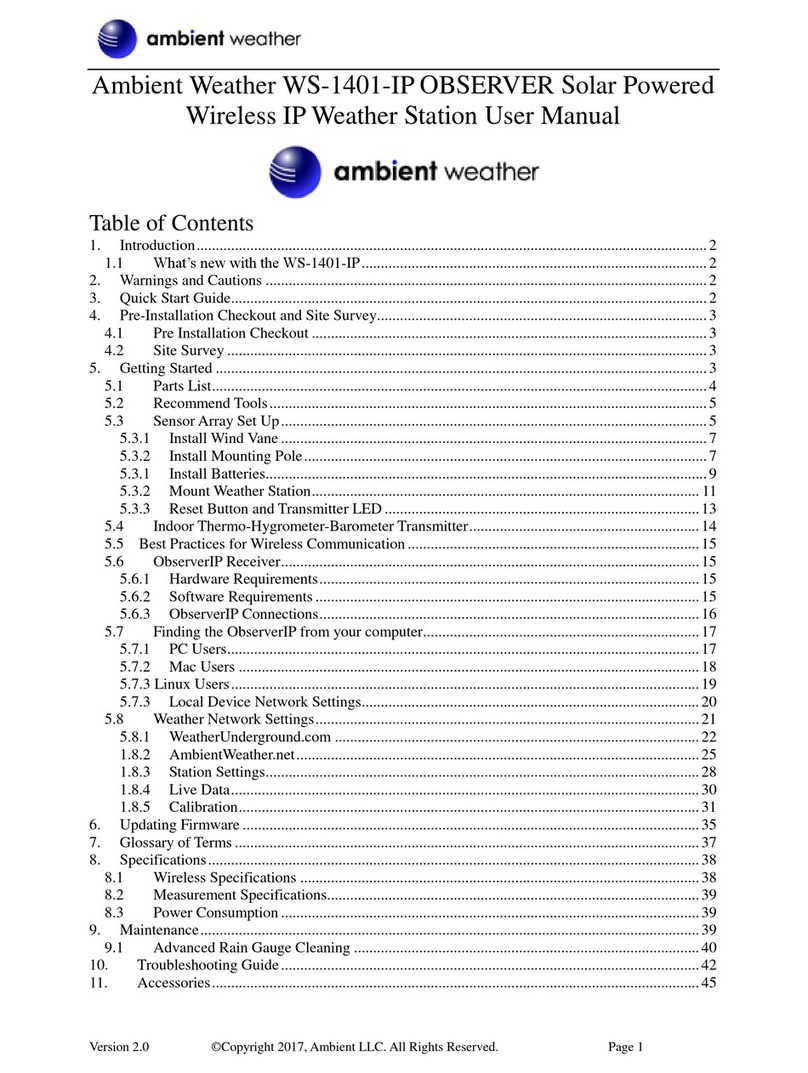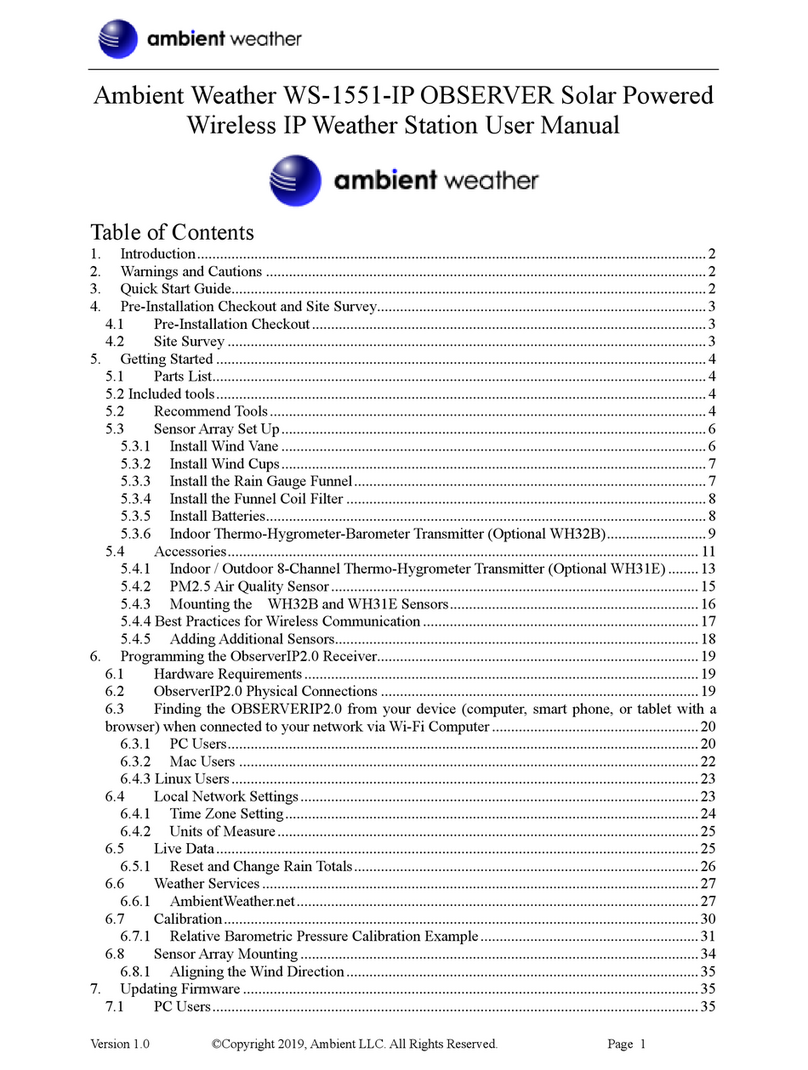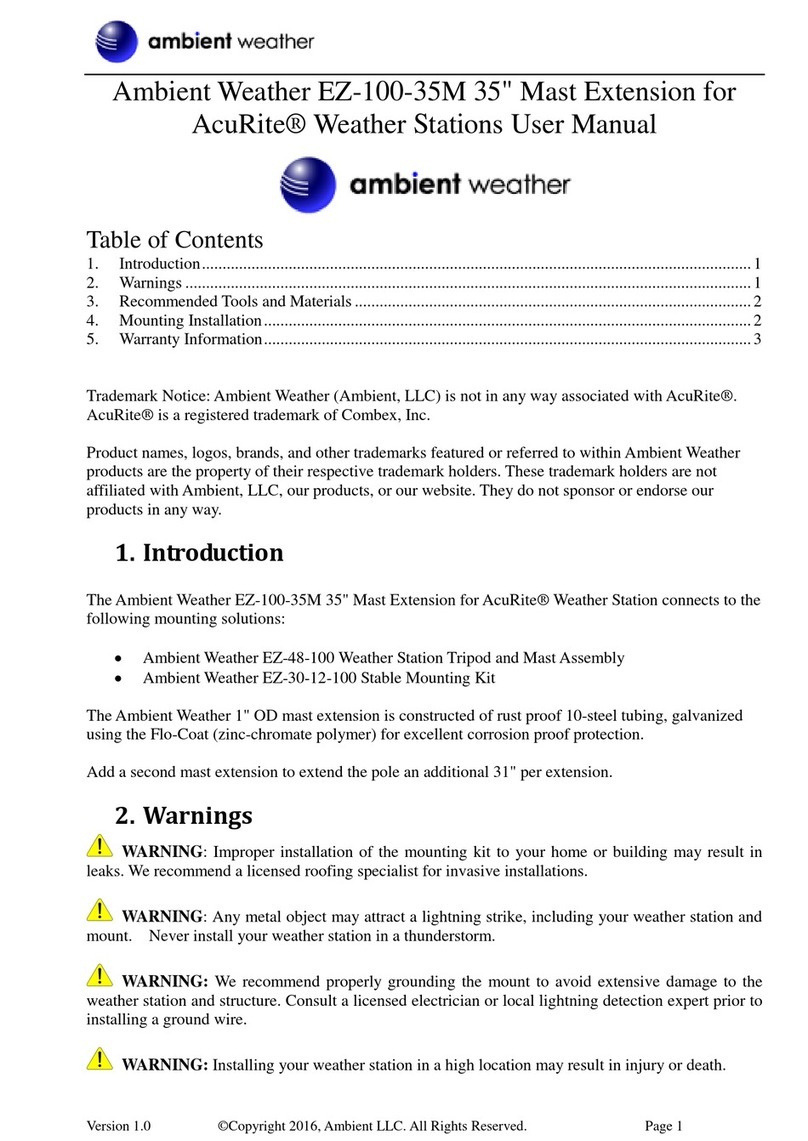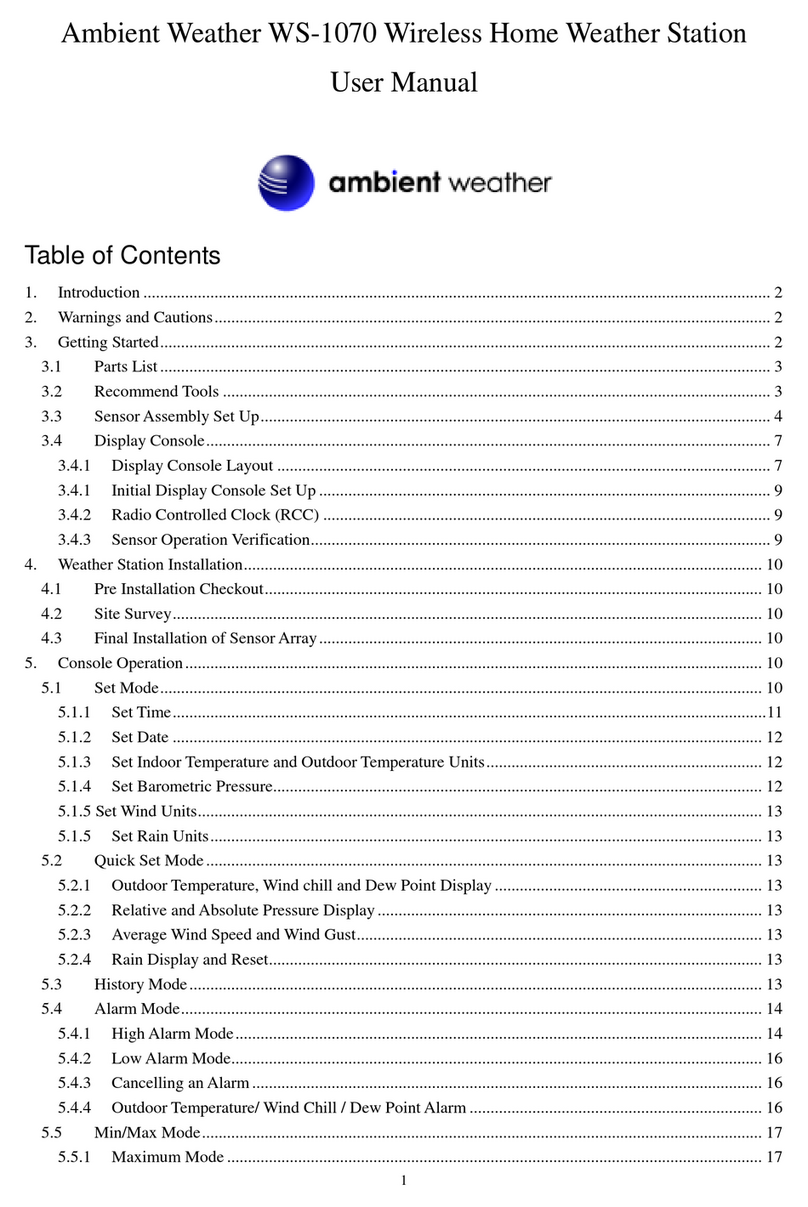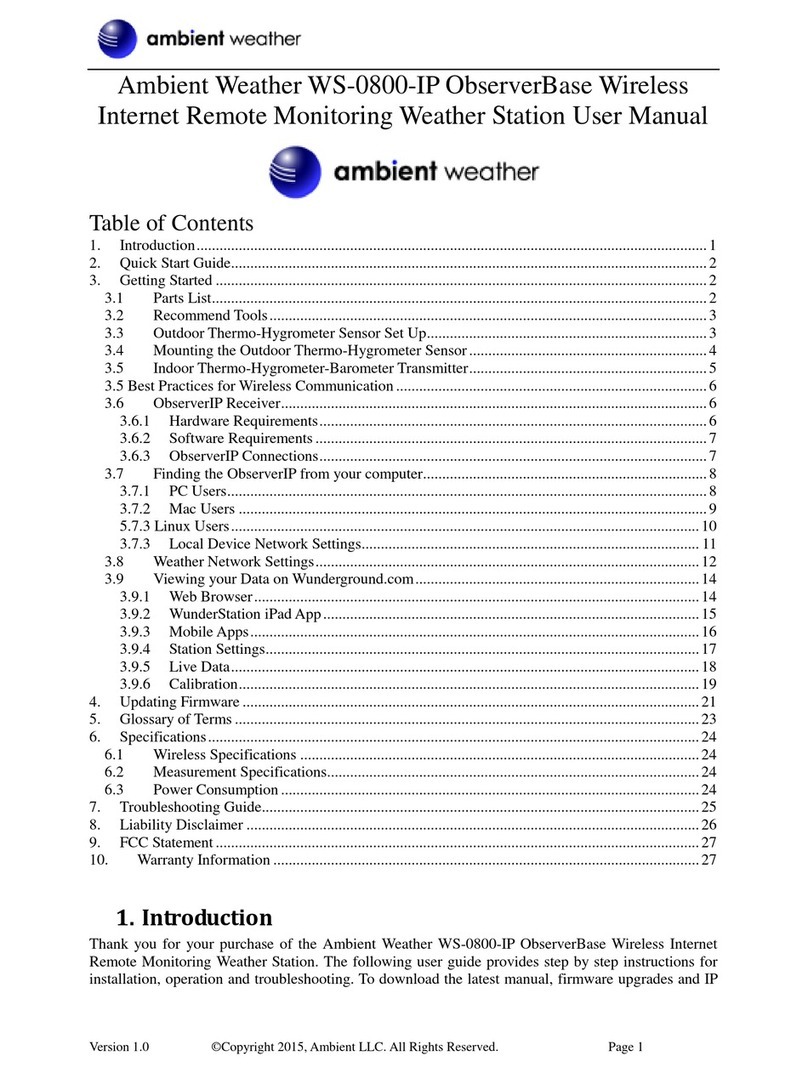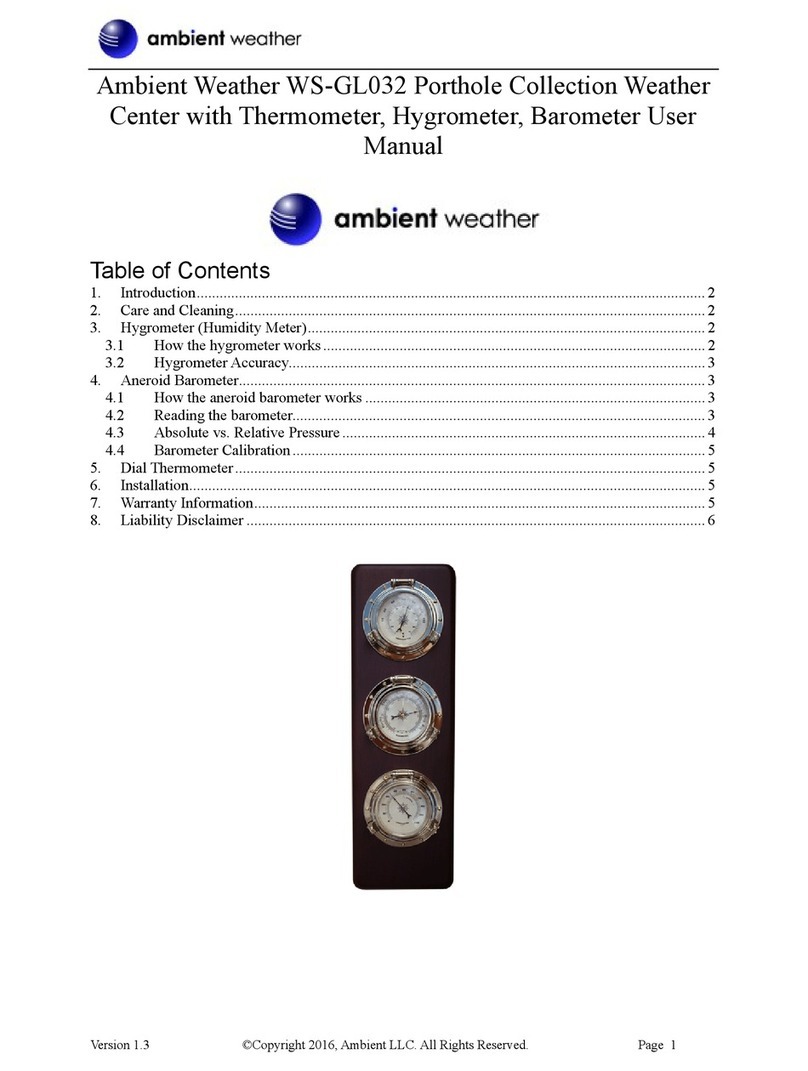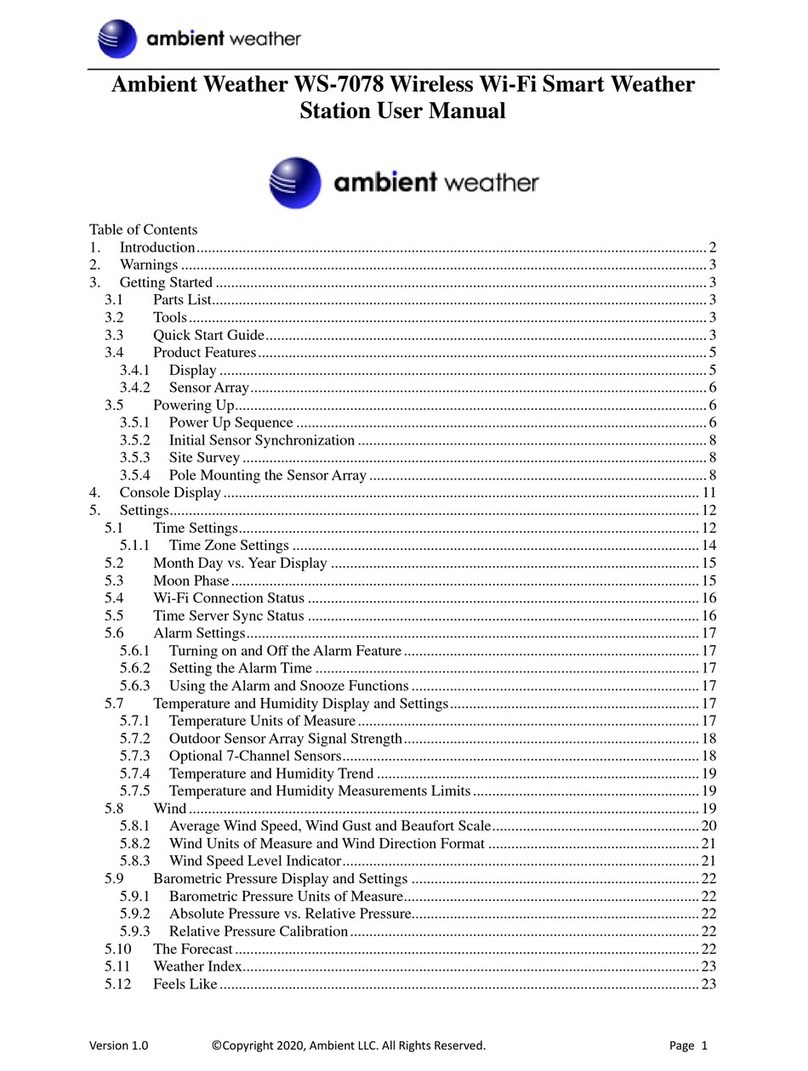Version 1.3 ©Copyright 2018, Ambient LLC. All Rights Reserved. Page 2
5.10 Barometric Pressure Display and Settings ...........................................................................20
5.10.1 Barometric Pressure Units of Measure ........................................................................20
5.10.2 Absolute Pressure vs. Relative Pressure ......................................................................20
5.10.3 Relative Pressure Calibration.......................................................................................20
5.11 The Forecast.........................................................................................................................21
5.12 Weather Index.......................................................................................................................21
5.12.1 UV Index......................................................................................................................22
5.12.2 Beaufort Scale..............................................................................................................22
5.12.3 Wind Chill....................................................................................................................24
5.12.4 Heat Index....................................................................................................................24
5.12.5 Dew Point.....................................................................................................................25
5.13 Rainfall.................................................................................................................................26
5.13.1 Rain Units of Measure .................................................................................................26
5.13.3 Rain Increments of Measure........................................................................................26
5.13.3 Resetting Rain to Zero .................................................................................................27
5.14 Graph....................................................................................................................................27
5.15 Min / Max.............................................................................................................................28
5.16 History Data (Past 24 hours) ................................................................................................29
5.17 Alerts....................................................................................................................................29
5.17.1 Setting the Alerts..........................................................................................................29
5.17.2 Activating an Alert.......................................................................................................30
5.17.3 Silencing anAlert.........................................................................................................30
6WiFi Connection and Weather Servers .........................................................................................30
6.1 Register at Wunderground.com (Weather Underground).....................................................30
6.2 WiFi Setup............................................................................................................................31
6.3 Register with AmbientWeather.net.......................................................................................36
6.4 Viewing your Data on Weather Underground ......................................................................37
6.4.1 Web Browser....................................................................................................................38
6.4.2 WunderStation iPad Application......................................................................................38
6.4.3 Mobile Apps.....................................................................................................................39
6.5 Additional AmbientWeather.net Features.............................................................................40
6.5.1 IFTTT...............................................................................................................................40
6.5.2 Compatible with Alexa.....................................................................................................40
6.5.3 Works with Google Assistant ...........................................................................................41
7Maintenance..................................................................................................................................41
7.1 Battery Replacement ............................................................................................................41
7.2 Cleaning the Rain Collector.................................................................................................41
7.3 Cleaning the Outdoor Thermo-Hygrometer Sensor .............................................................42
7.4 UV Sensor Calibration and Cleaning...................................................................................43
7.4.1 Sensor Manufacturing Gain .............................................................................................43
7.4.2 UV Sensor Degradation ...................................................................................................44
7.5 Console Firmware Updates..................................................................................................44
8Adding or Subtracting Multiple Sensors.......................................................................................45
8.1 Adding or Subtracting Sensors.............................................................................................45
8.2 Multiple Sensor Features ............................................................................................................46
9Specifications................................................................................................................................46
9.1 Wireless Specifications ........................................................................................................46
9.2 Measurement Specifications.................................................................................................47
9.3 Power Consumption.............................................................................................................47
9.4 WiFi Specifications..............................................................................................................47
9.5 Other Specifications.............................................................................................................48
9.6 Weight Specifications...........................................................................................................48
10 Troubleshooting Guide.............................................................................................................48