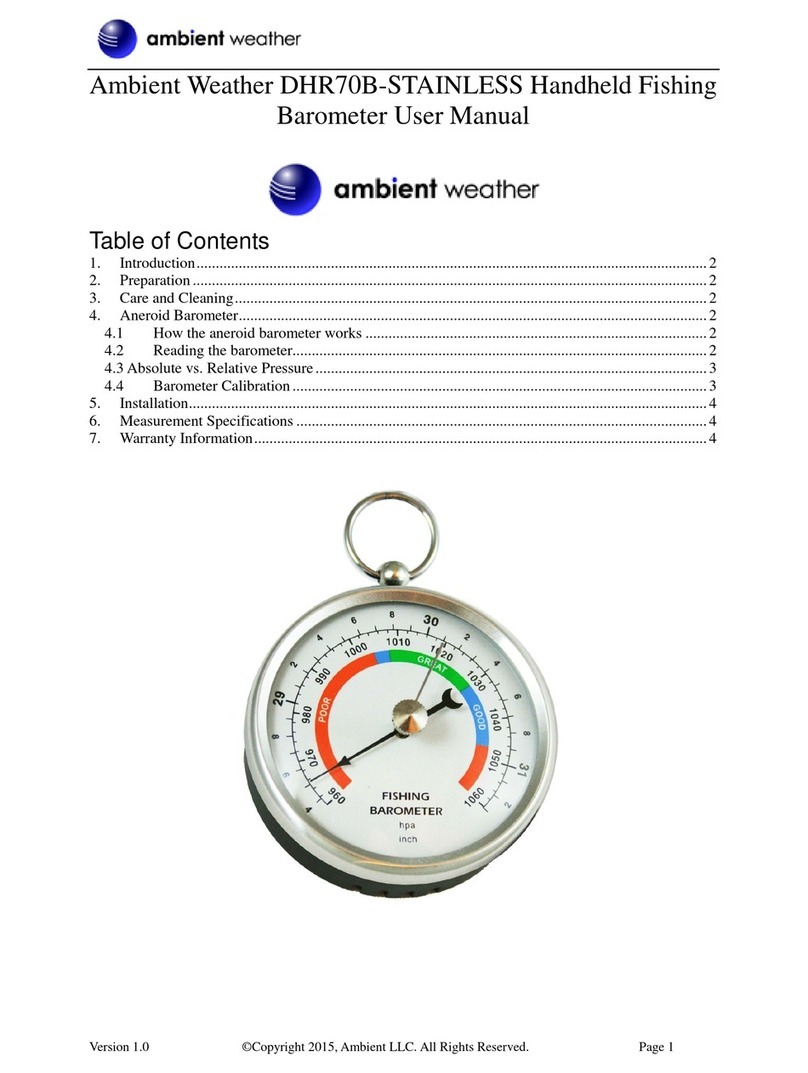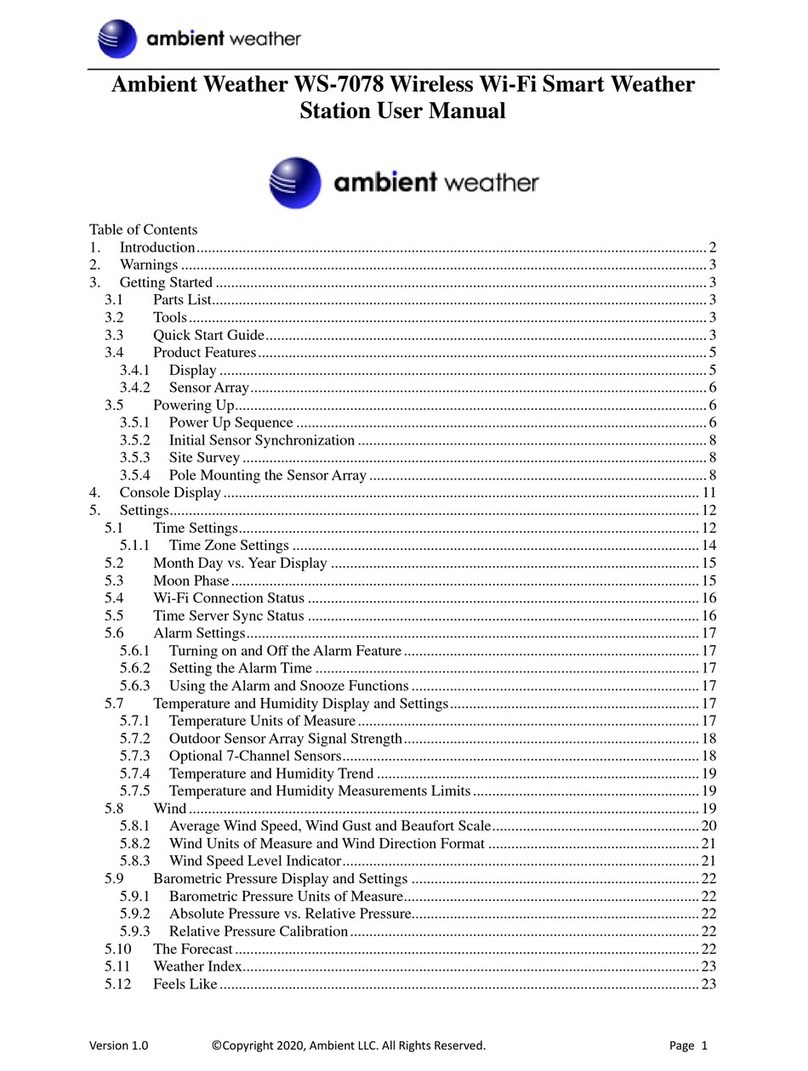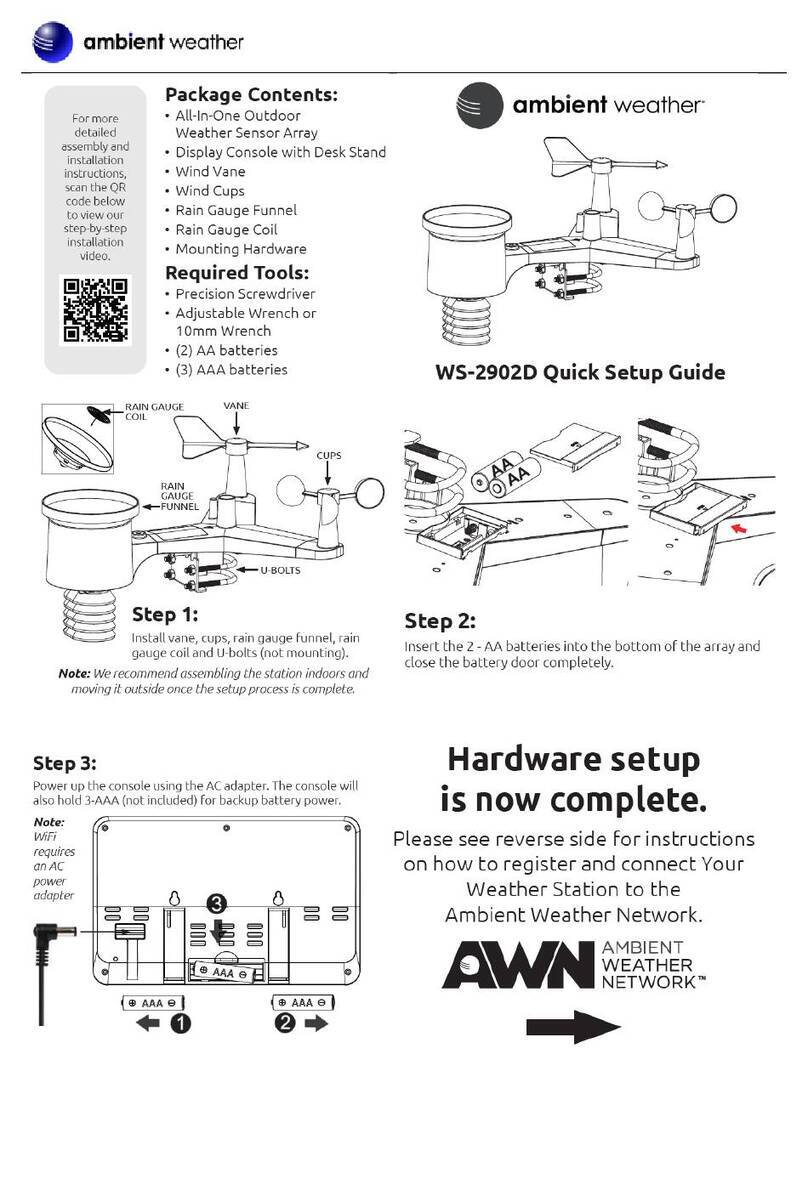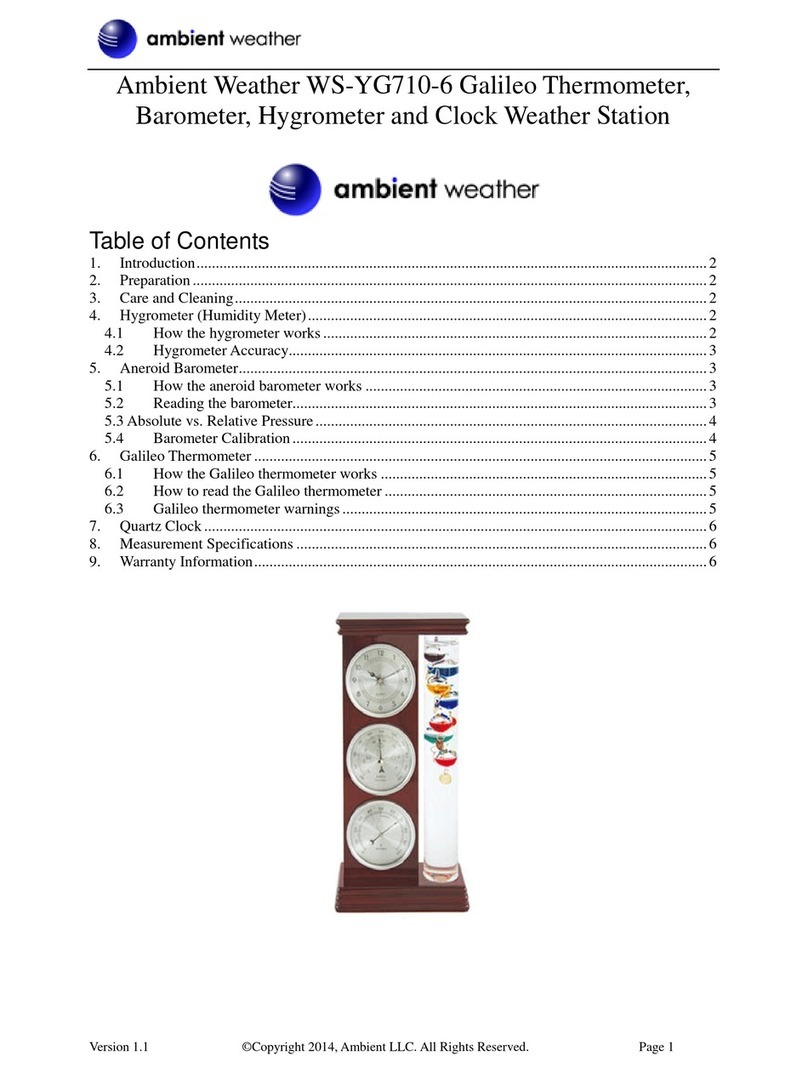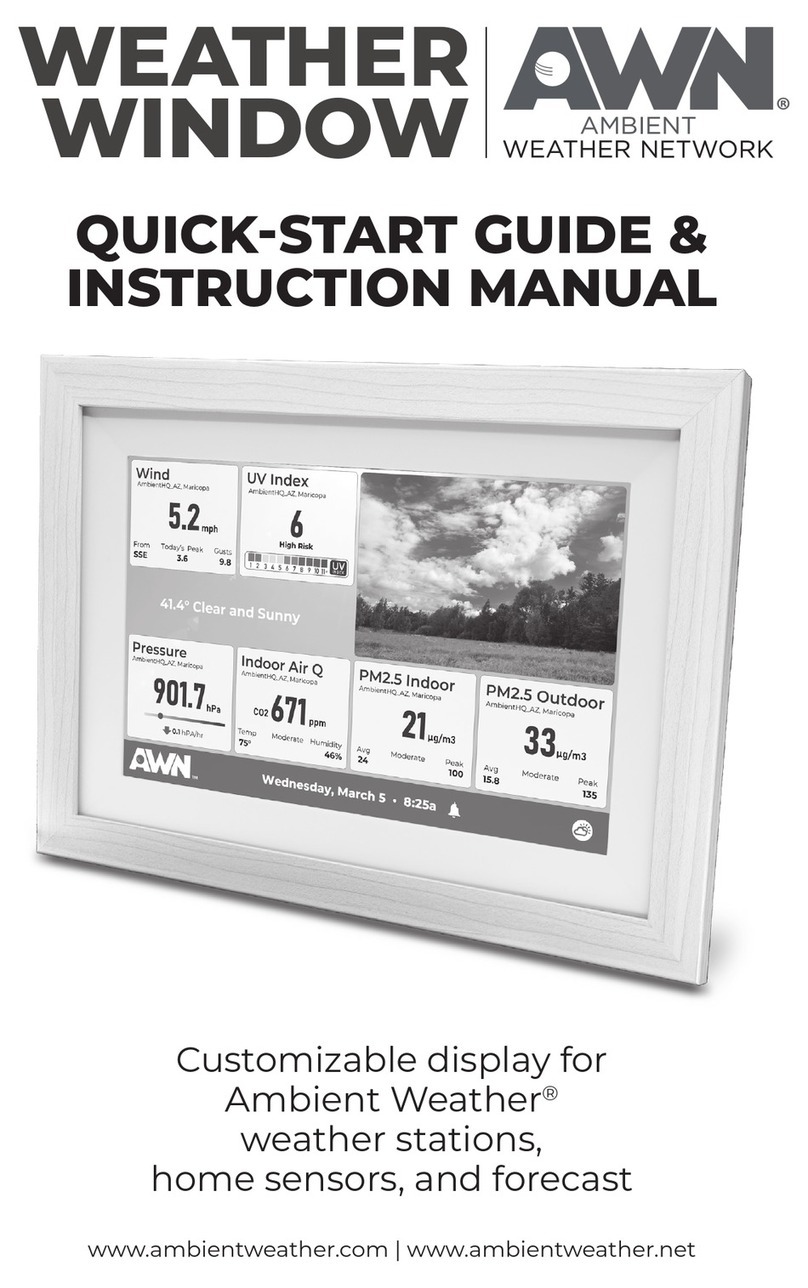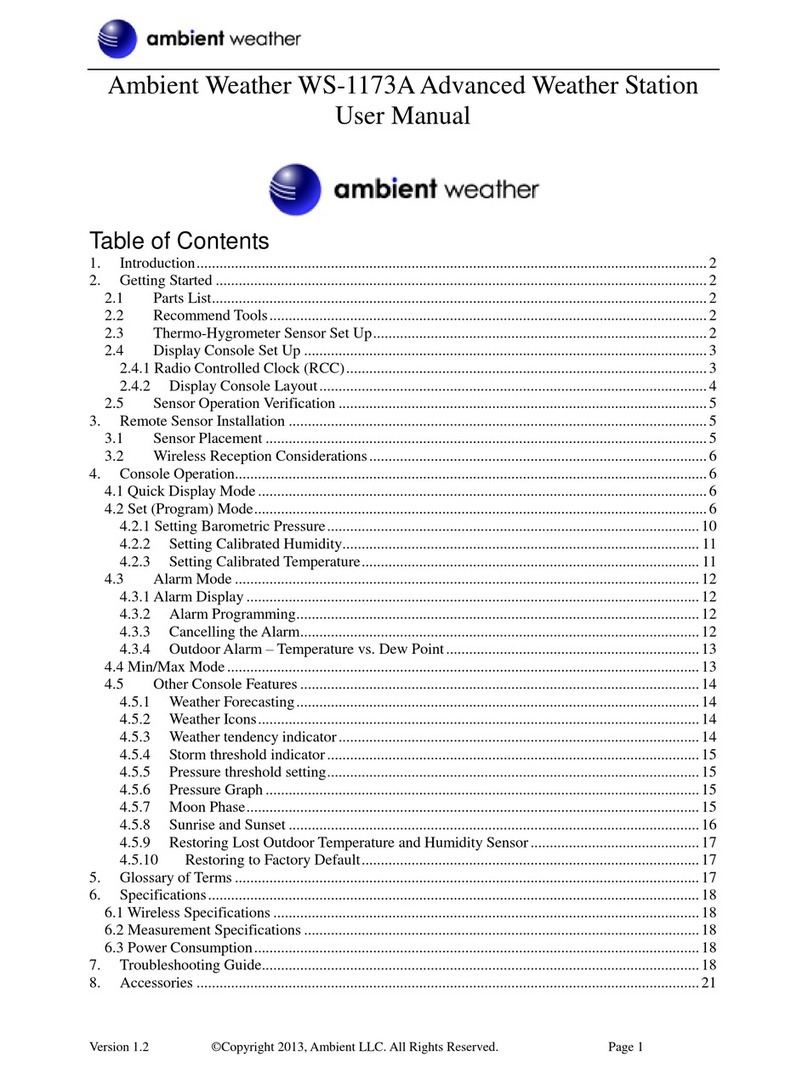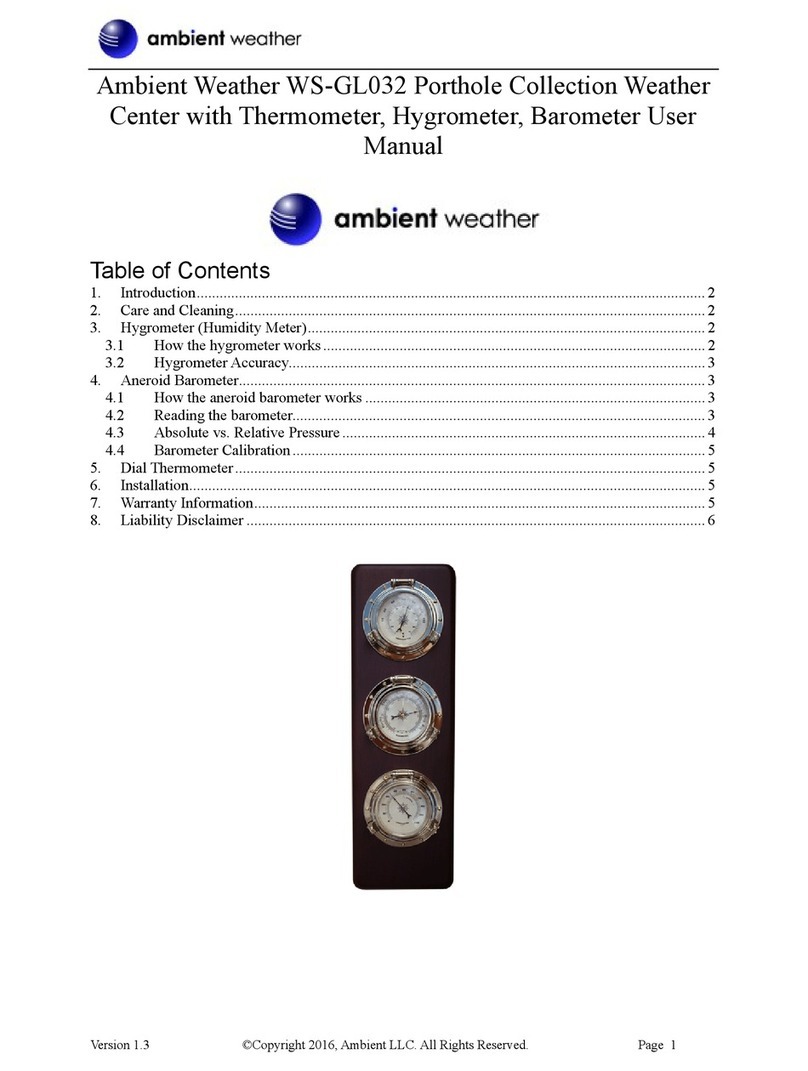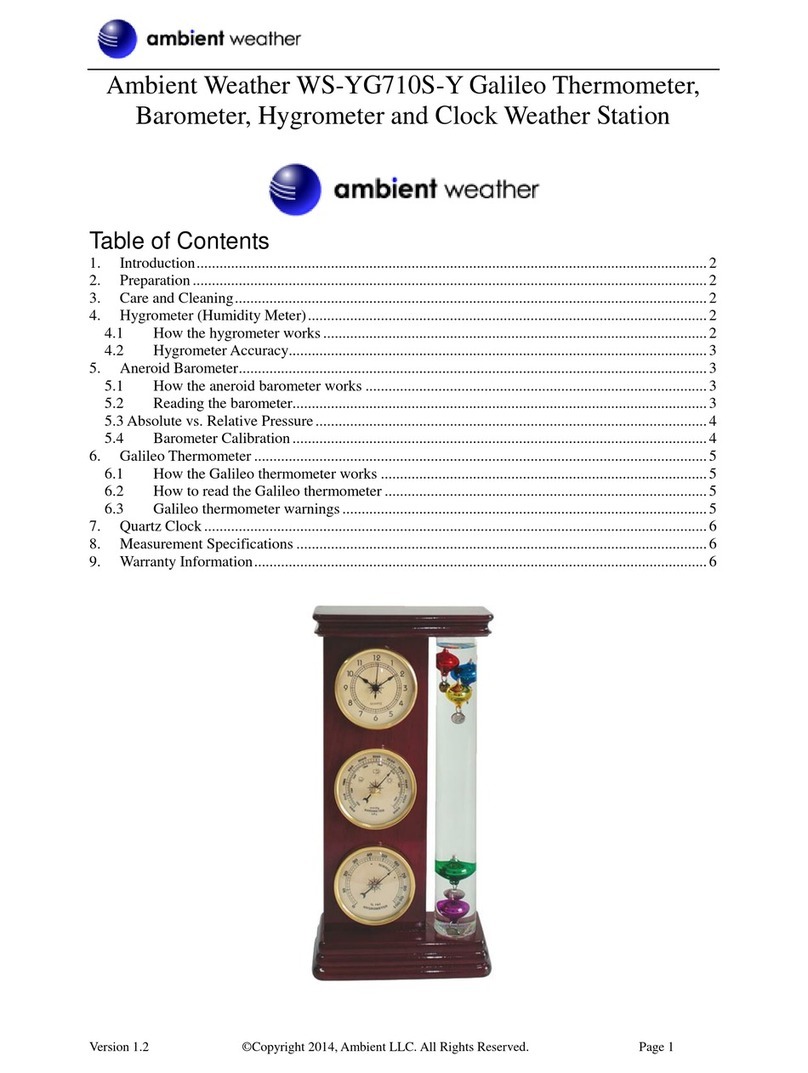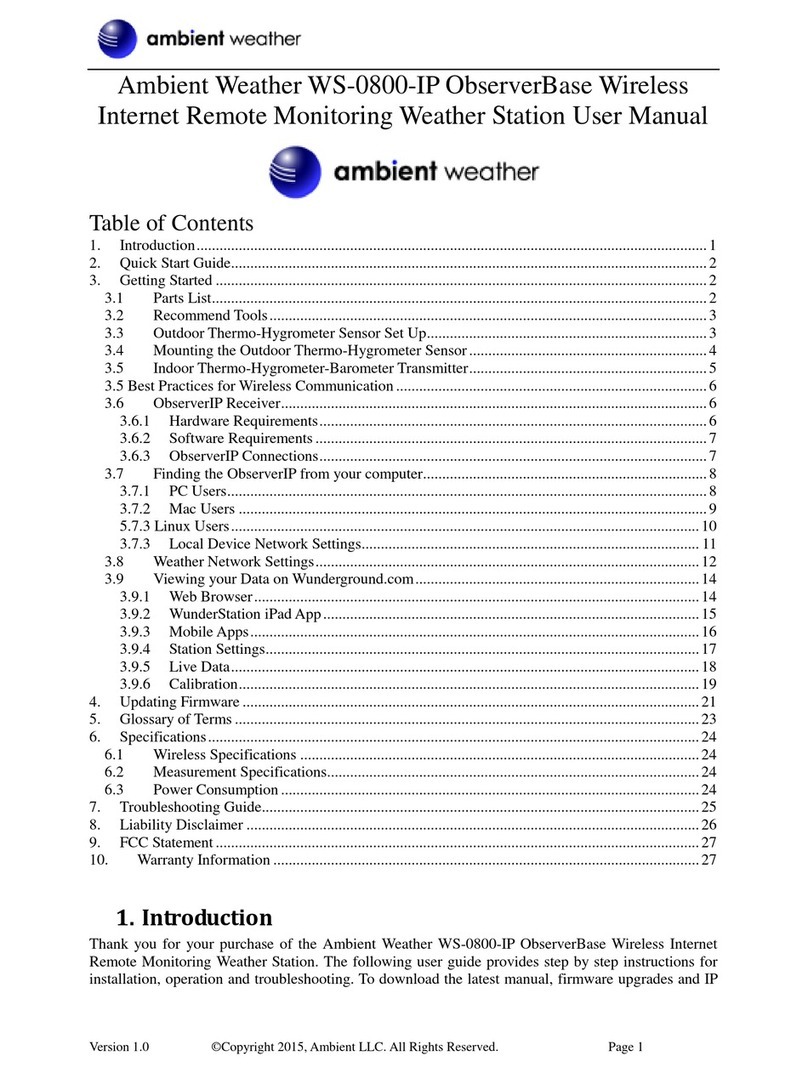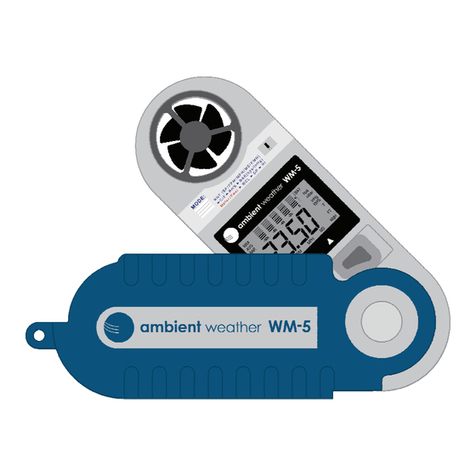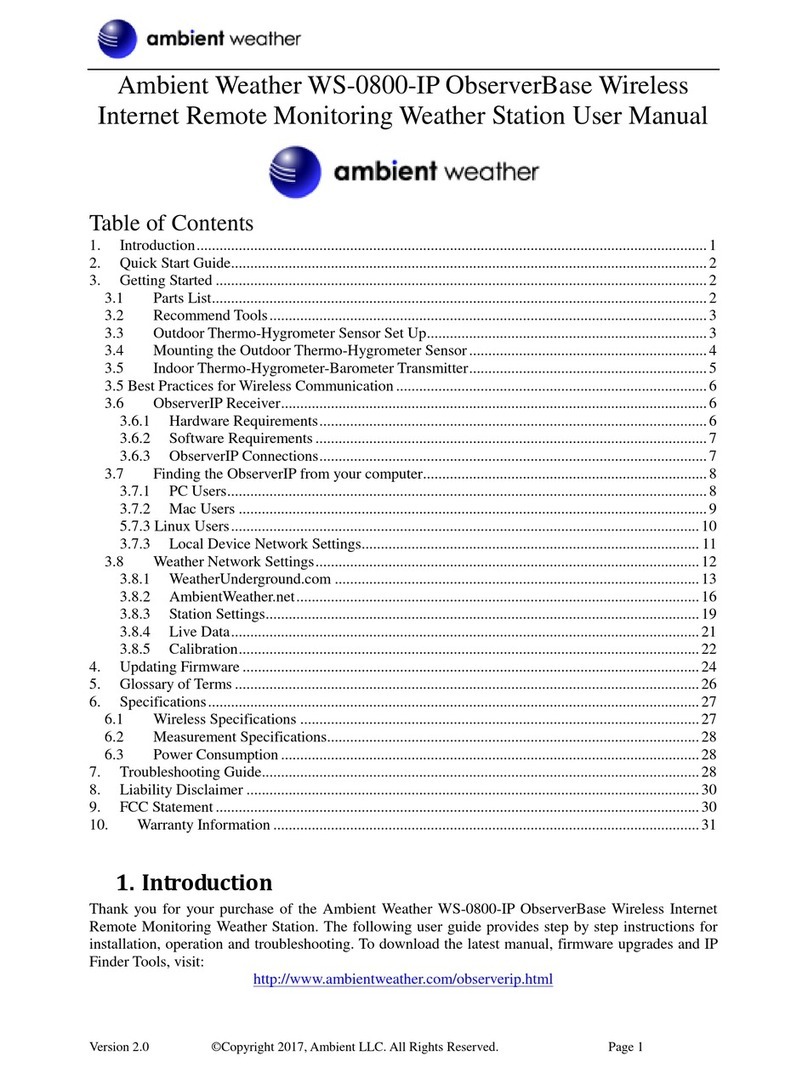Ambient Weather WS-2080 Wireless Home Weather
Station User Manual
Table of Contents
1. Introduction.....................................................................................................................................3
2. Warnings and Cautions ...................................................................................................................3
3. Getting Started ................................................................................................................................3
3.1 Parts List.................................................................................................................................3
3.2 Recommend Tools..................................................................................................................4
3.3 Sensor Assembly Set Up ........................................................................................................4
3.4 Display Console ...................................................................................................................12
3.4.1 Display Console Layout...................................................................................................12
3.4.1 Initial Display Console Set Up.........................................................................................14
3.4.2 Radio Controlled Clock (RCC)........................................................................................14
3.4.3 Sensor Operation Verification..........................................................................................14
4. Weather Station Installation..........................................................................................................15
4.1 Pre Installation Checkout.....................................................................................................15
4.2 Site Survey ...........................................................................................................................15
4.3 Final Installation of Sensor Array.........................................................................................15
5. Console Operation.........................................................................................................................15
5.1 Time......................................................................................................................................16
5.2 Date ......................................................................................................................................17
5.3 Wind .....................................................................................................................................18
5.4 Rain......................................................................................................................................19
5.5 Barometric Pressure .............................................................................................................20
5.6 Pressure Graph .....................................................................................................................21
5.7 Weather Forecast (Tendency)...............................................................................................21
5.8 Indoor Temperature..............................................................................................................22
5.9 Indoor Humidity...................................................................................................................23
5.10 Outdoor Temperature, Wind Chill and Dew Point ...............................................................24
5.11 Outdoor Humidity ................................................................................................................25
5.12 Memory................................................................................................................................25
5.13 Calibration Mode..................................................................................................................26
5.13.1 Temperature Calibration...............................................................................................26
5.13.2 Humidity Calibration ...................................................................................................26
5.13.3 Wind Speed Calibration...............................................................................................26
5.13.4 Calibration Mode.........................................................................................................27
6. PC Software ..................................................................................................................................27
6.1 EasyWeather Overview........................................................................................................28
6.2 Connect PC Connection .......................................................................................................28
6.3 EasyWeather Software Installation.......................................................................................28
6.4 Run EasyWeather.................................................................................................................28
6.5 EasyWeather Features ..........................................................................................................28
6.5.1 Main Display....................................................................................................................29
6.5.2 Set-up and Alarms............................................................................................................29
6.5.3 Alarm Values....................................................................................................................30
6.5.4 Historical Highs and Lows...............................................................................................31
Version 1.10 ©Copyright 2011, Ambient LLC. All Rights Reserved. Page 1