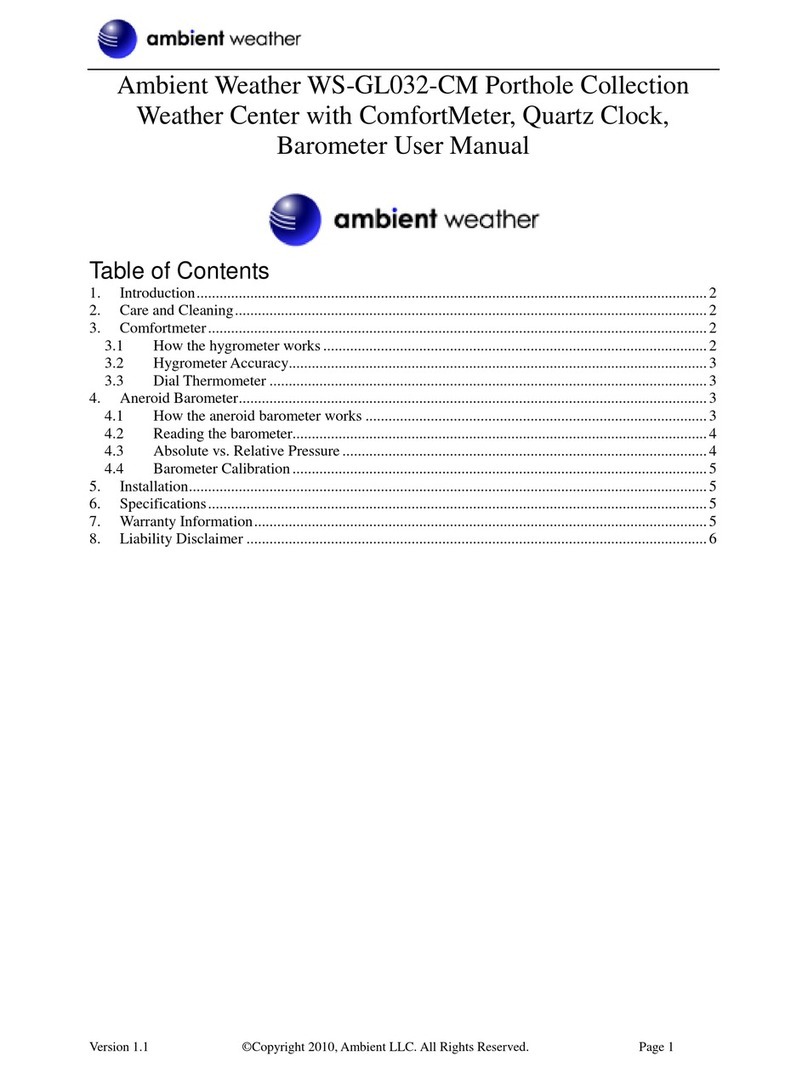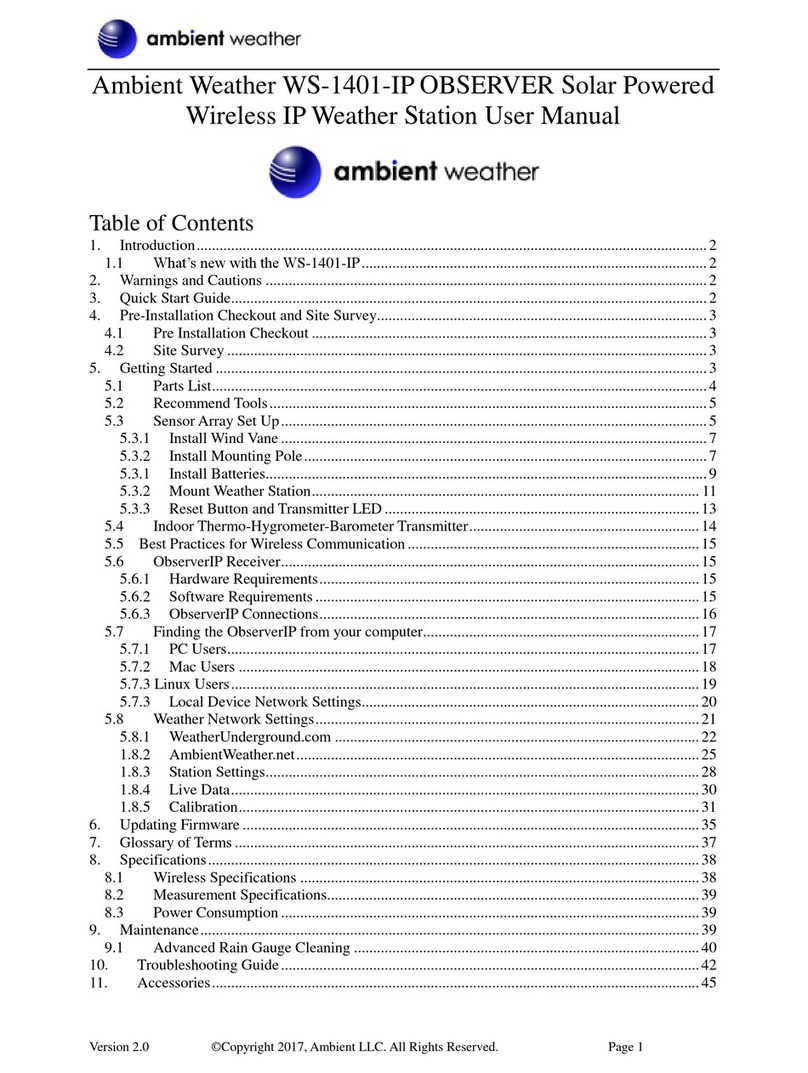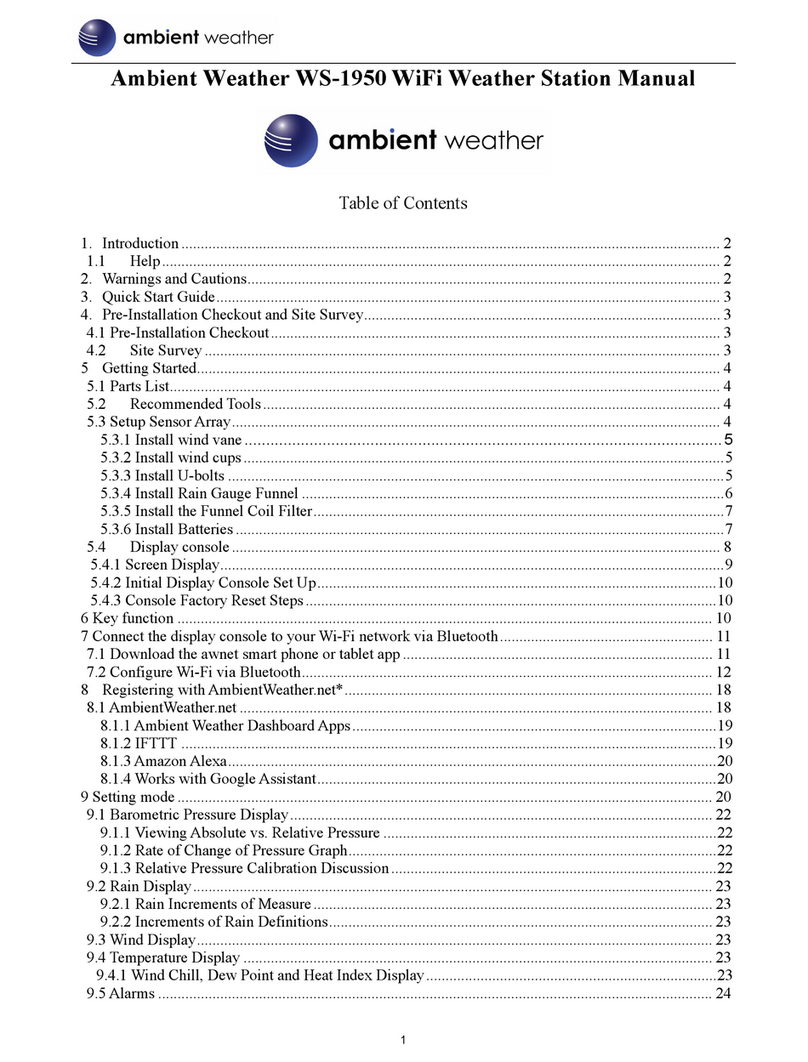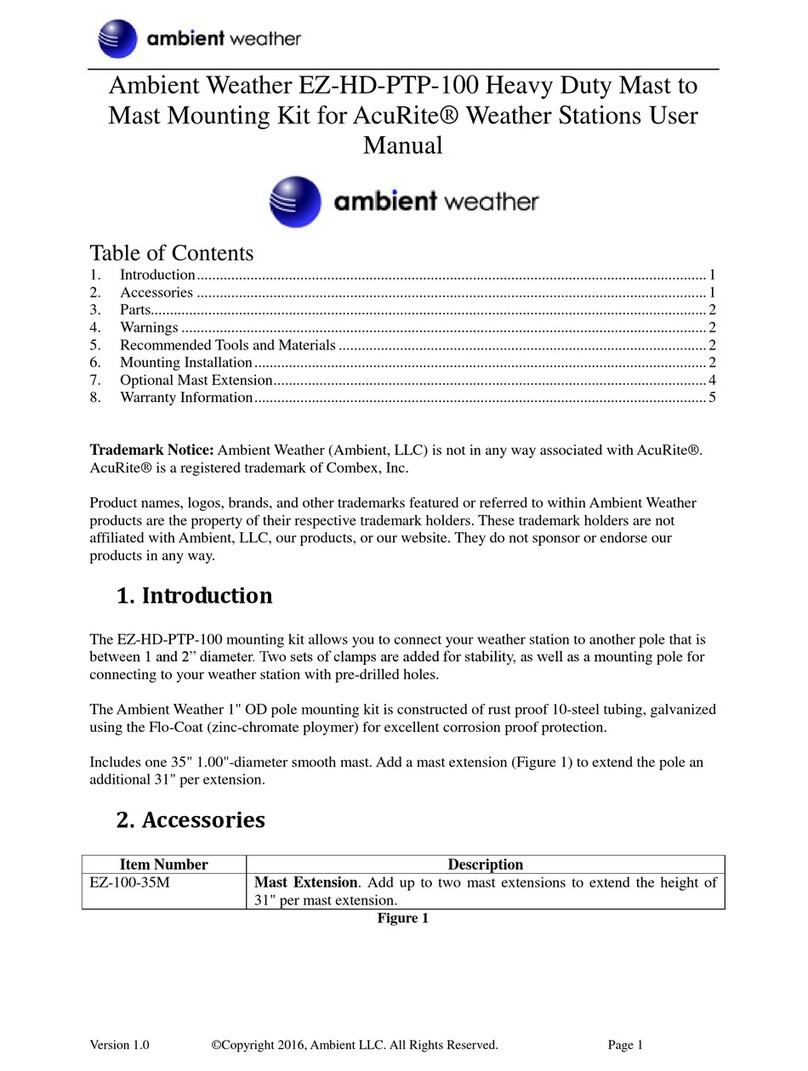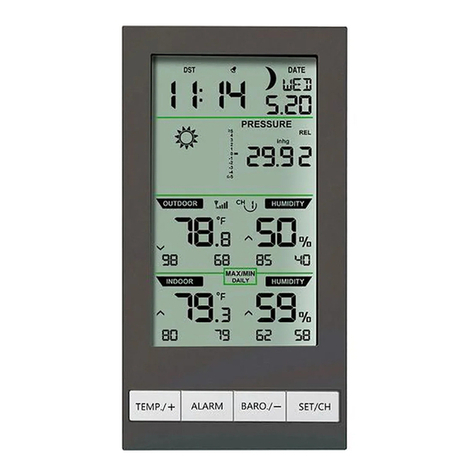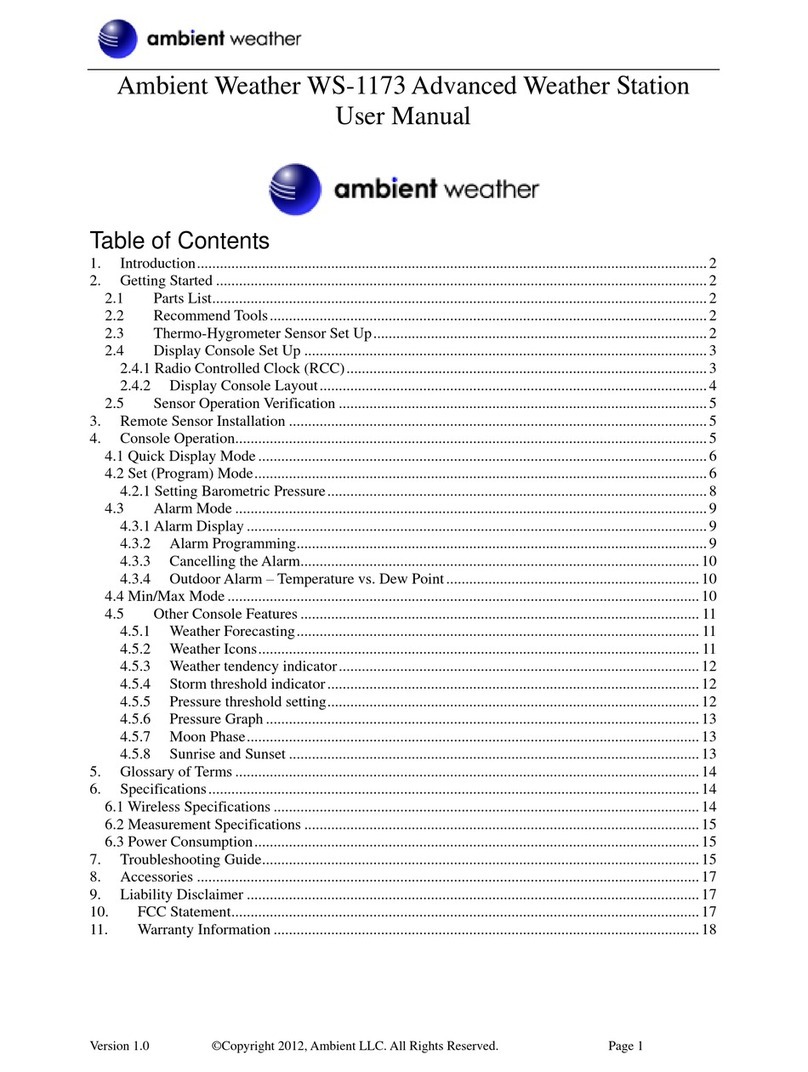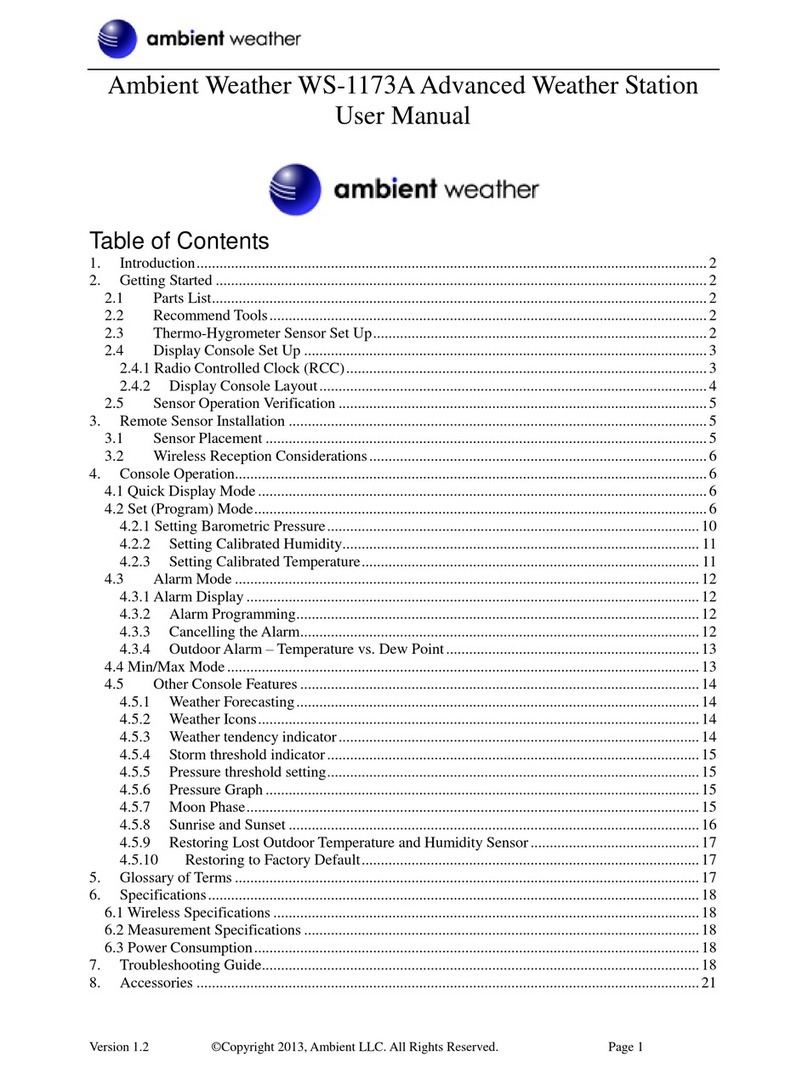Version 1.1 ©Copyright 2018, Ambient LLC. All Rights Reserved. Page 1
Ambient Weather WS-1500-IP OBSERVER Solar Powered
Wireless IP Weather Station User Manual
Table of Contents
1. Introduction.....................................................................................................................................2
2. Warnings and Cautions ...................................................................................................................2
3. Quick Start Guide............................................................................................................................2
4. Pre-Installation Checkout and Site Survey......................................................................................3
4.1 Pre Installation Checkout.......................................................................................................3
4.2 Site Survey.............................................................................................................................3
5. Getting Started ................................................................................................................................4
5.1 Parts List.................................................................................................................................4
5.2 Recommend Tools..................................................................................................................4
5.3 SensorArray Set Up...............................................................................................................5
5.3.1 Install Wind Vane...............................................................................................................5
5.3.2 Install Wind Cups...............................................................................................................6
5.3.3 Install U-Bolts....................................................................................................................6
5.3.4 Install the Rain Gauge Funnel............................................................................................7
5.3.5 Install Batteries...................................................................................................................8
5.3.6 Install Mounting Pole.........................................................................................................9
5.5 Best Practices for Wireless Communication.................................................................................9
5.6 Indoor Thermo-Hygrometer-Barometer Transmitter (Optional WH32B)............................10
5.7 Indoor / Outdoor 8-Channel Thermo-Hygrometer Transmitter (Optional WH31B)............10
5.8 Mounting the WH32B and WH31B Sensors........................................................................12
6. Programming the ObserverIP Receiver.........................................................................................14
6.1 Hardware Requirements.......................................................................................................14
6.2 Software Requirements ........................................................................................................14
6.3 ObserverIP Physical Connections ........................................................................................14
6.4 Finding the ObserverIP on the Network from your Computer.............................................15
6.4.1 PC Users...........................................................................................................................15
6.4.2 Mac Users ........................................................................................................................17
6.4.3 Linux Users..........................................................................................................................18
6.5 Local Device Network Settings............................................................................................18
6.6 Station Settings.....................................................................................................................19
6.6.1 Weather Station Settings ..................................................................................................19
6.6.2 Time Zone Setting............................................................................................................20
6.7 Live Data..............................................................................................................................21
6.7.1 Reset and Change Rain Totals..........................................................................................21
6.8 Weather Network Settings....................................................................................................22
6.8.1 WeatherUnderground.com ...............................................................................................23
6.8.2 AmbientWeather.net.........................................................................................................27
6.9 Calibration............................................................................................................................30
6.9.1 Relative Barometric Pressure Calibration Example.........................................................30
6.10 AddingAdditional Sensors...................................................................................................34
7. Updating Firmware .......................................................................................................................34
8. Glossary of Terms.........................................................................................................................36
9. Specifications................................................................................................................................38