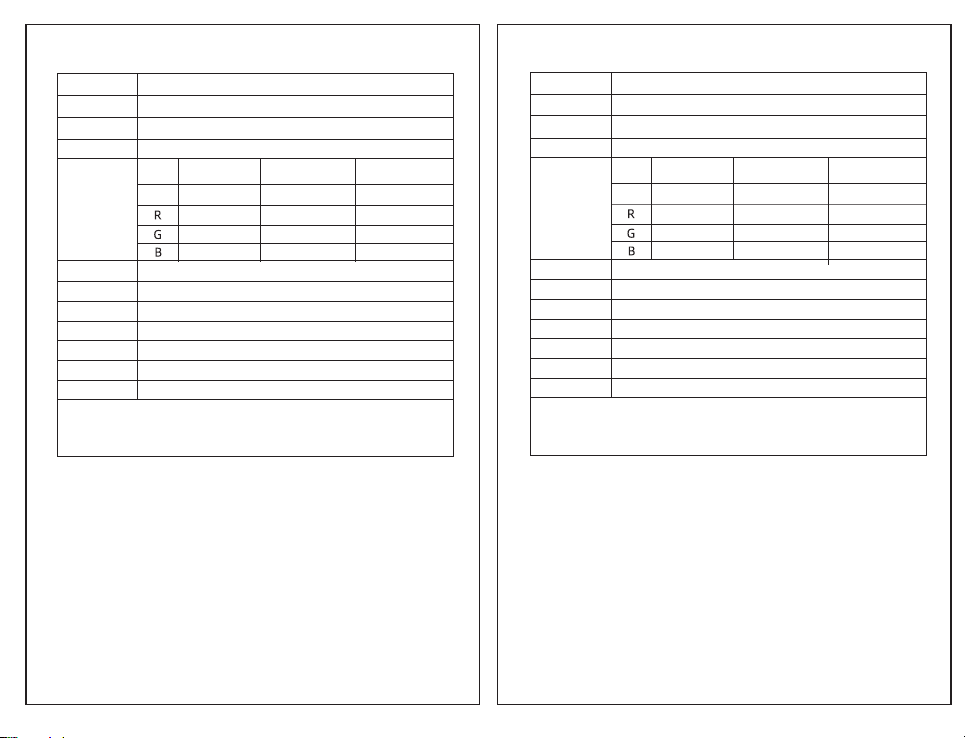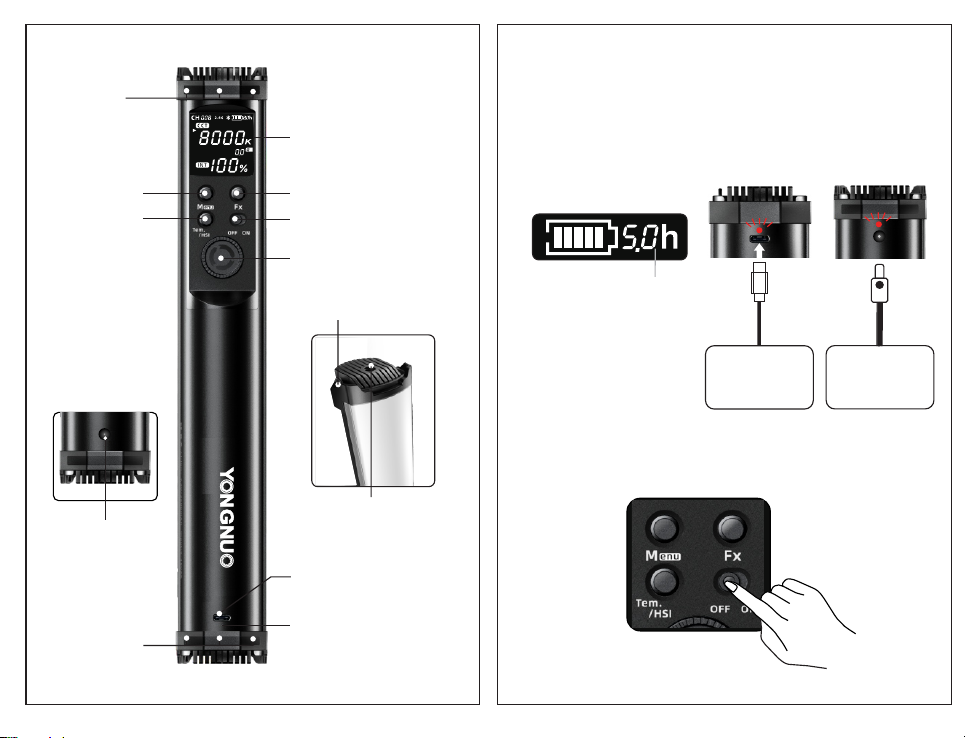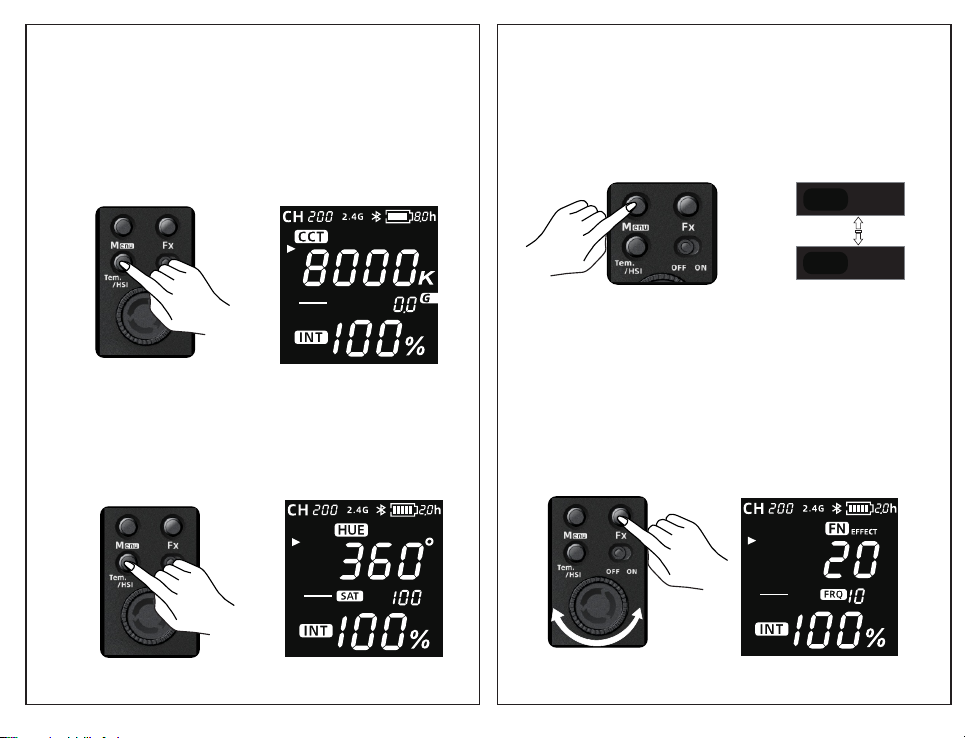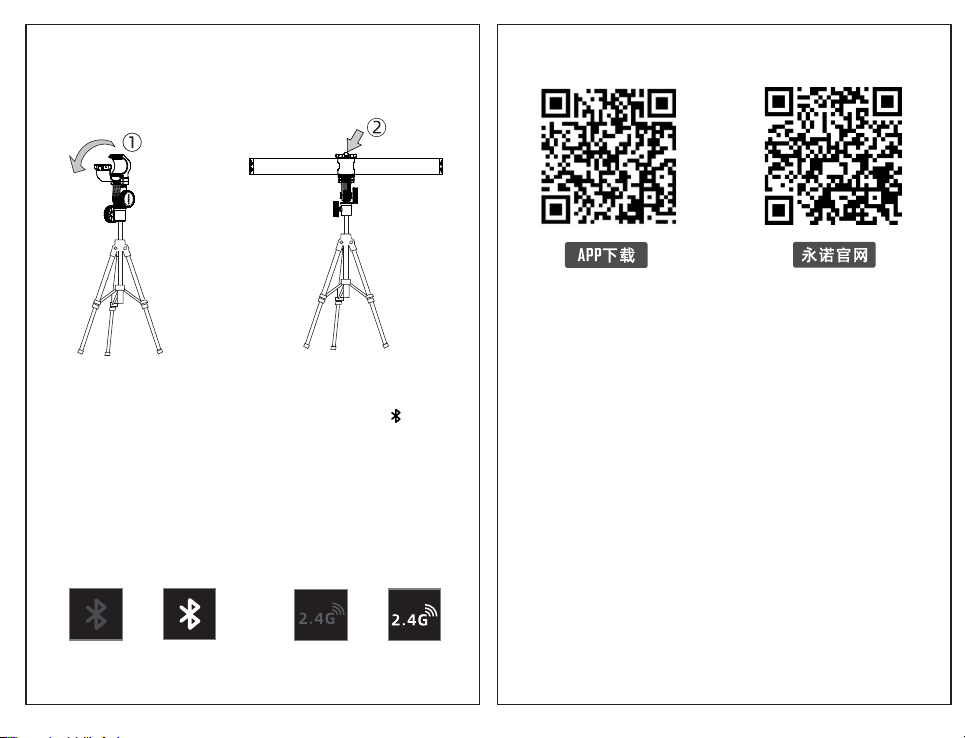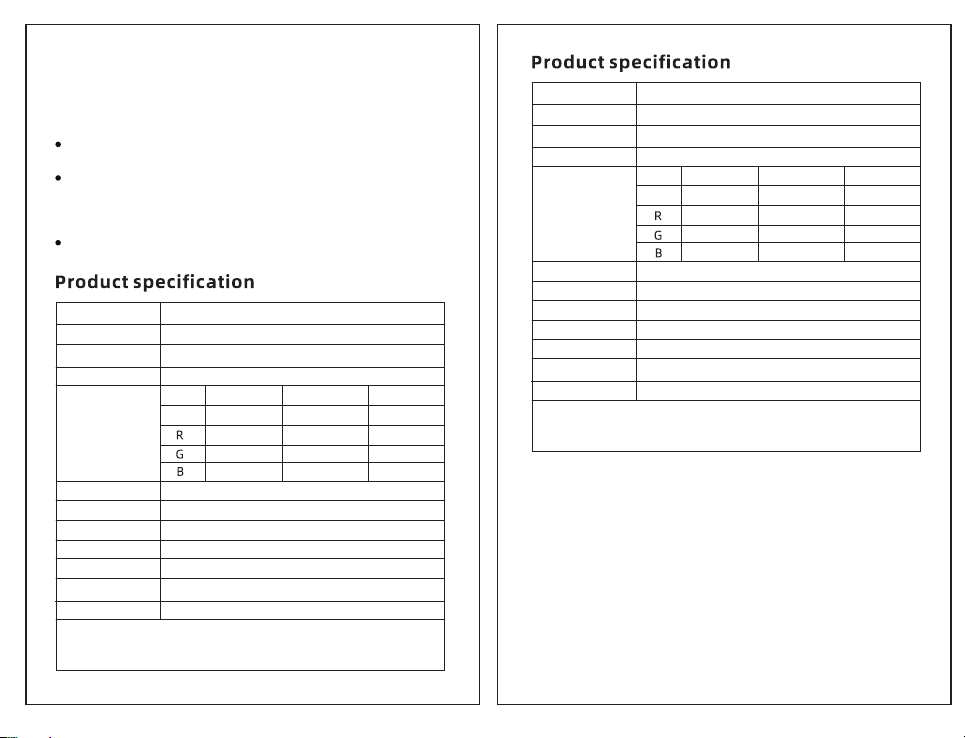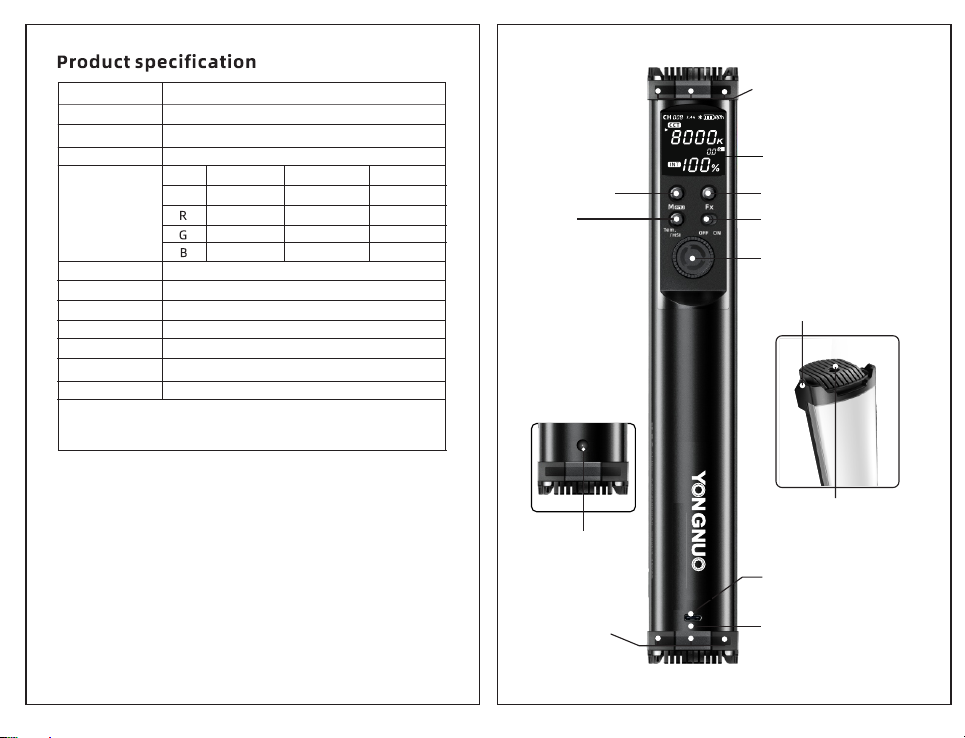Introduction
Do not put the product close to or throw it into the
fire source to avoid the danger of fire and explosion.
Thank you for using LED video light. Please read the manual
carefully before you use it.
Do not disassemble the product,maintenance or
repair of this product should be handled by technical
maintenance personal of our company or authorized
technical maintenance personal .
Do not use this product in flammable and explosive
place,or where it can be exposed to moisture.
Output power LED:10W RGB:10W
Contents:Video light*1,lanyard*1,Grate*1,Storage bag*1,
USB cable*1,iron sheet*2.
Note: Please contact your dealer if anything missing.
7.2V/2600mAh/18.72Wh
USB-C power supply 5-15V/2A
50000H
110°
4000K
0.3M 0.5M 1M
Precautions
USB-C power supply 5-15V/2A
160 LED beads and 48 RGB SMD lamps
Light Source
Luminance Angle
Control distance
Average Service
Life
External power
source
<15M
100%
illumination
Distance
Color temperature
version
Charging power
2000K-10000K (G/M ) and RGB full color adjustable
Compatible
batteries
2473Lux 1032Lux 348Lux
-12-
764Lux 326Lux 101Lux
1825Lux 809Lux 245Lux
527Lux 239Lux 80Lux
Product Net Size 301*45*44MM
Product Net Weight Approx420g
YN30SOFT
Output power LED:20W RGB:20W
Contents:Video light*1,Tube clip*1,Grate*1,Storage bag*1,
Power adapter*1,Bracket*1.
Note: Please contact your dealer if anything missing.
50000H
110°
0.3M 0.5M 1M
DC 12V/2A
320 LED beads and 96 RGB SMD lamps
Light Source
Luminance Angle
Control distance
Average Service
Life
External power
source
<15M
100%
illumination
Distance
Color temperature
version
Charging power
2000K-10000K (G/M ) and RGB full color adjustable
Compatible
batteries
580*45*44MM
Approx725g
YN60SOFT
DC 12V/2A
7000K
-13-
Product Net Weight
Product Net Size
7.2V/2600mAh/ *2 37.44Wh
4207Lux 1978Lux 706Lux
1169Lux 554Lux 206Lux
3560Lux 1696Lux 587Lux
861Lux 404Lux 136Lux