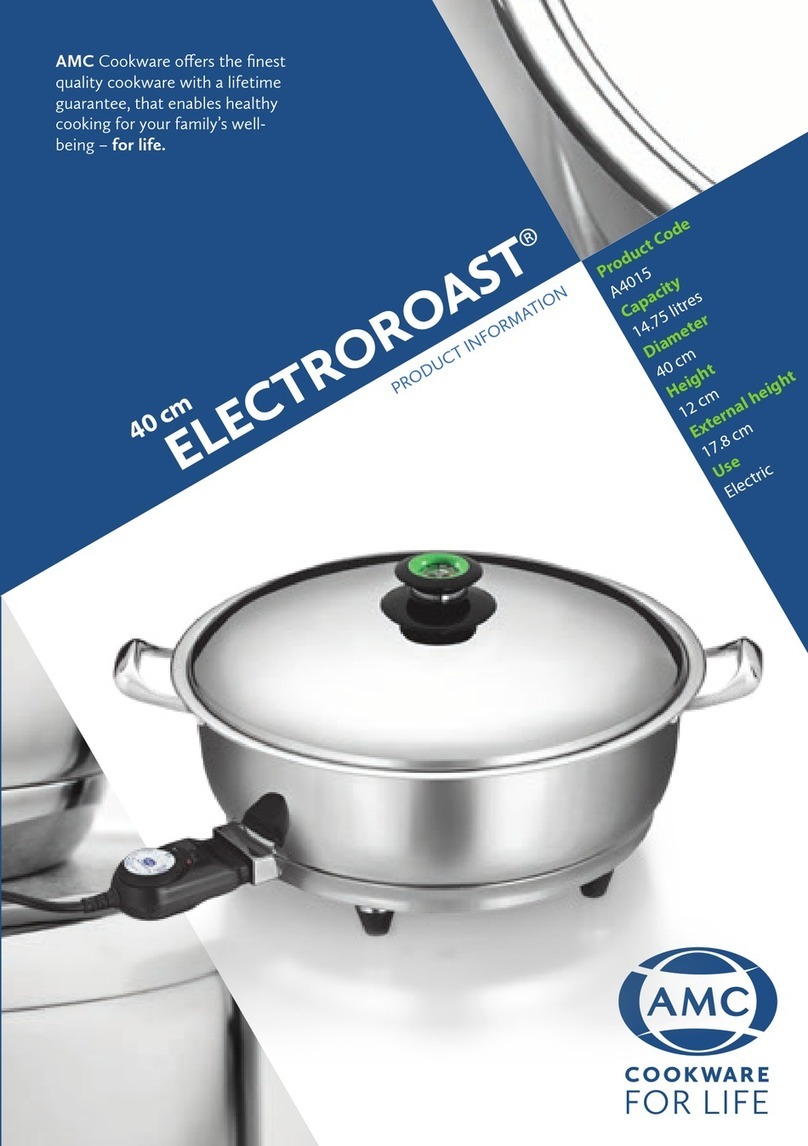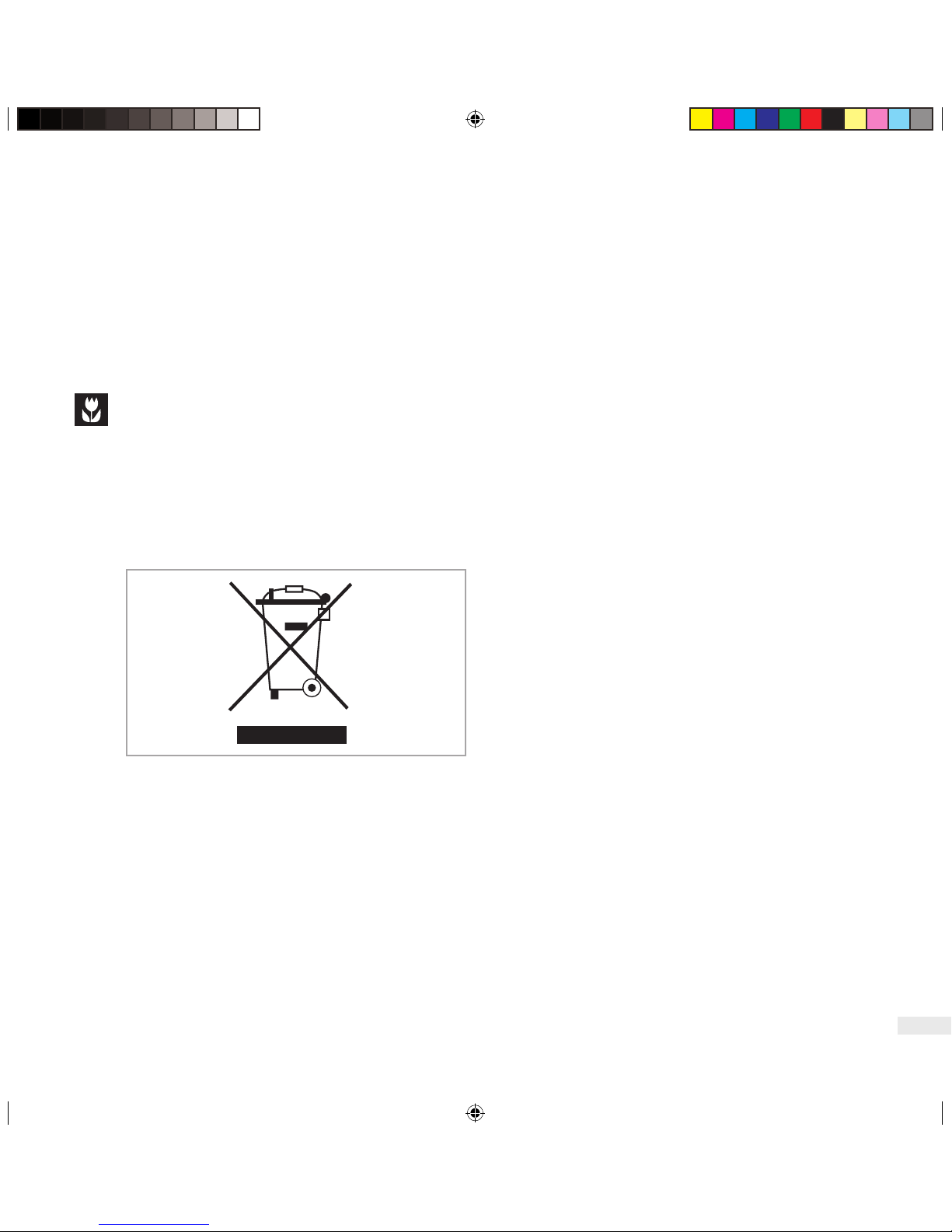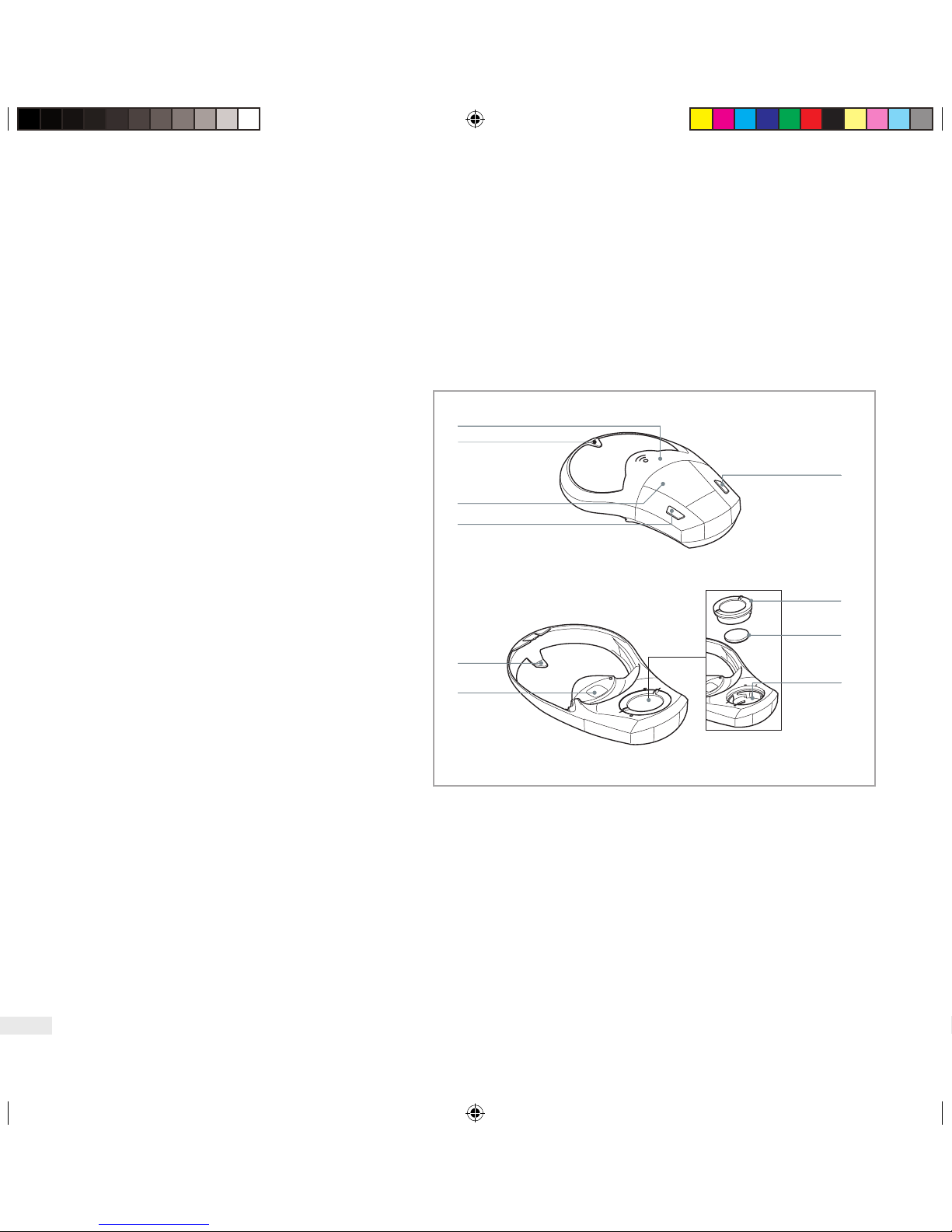8
O
II
The batteryisalready insertedondelivery.
➔
To activate: Turn cover of batterycompartment to
position “I”
§In the display, all indications appear for 3
seconds
and then go o.
3. Putting
Audiotherm in
operation
2.2 Functions
The Audiotherm serves –ininteraction with a
Visiotherm of an AMC lid or aSecuquick softline
with Visiotherm S–asanaid to monitoring the
cooking process.
Audible monitoring of temperature
With abeep, the Audiotherm signals
§when the heating temperatureisreached
§or when during cooking, the temperaturerises
toohigh or falls toolow and the level setting
must be changed accordingly.
Audible monitoring of cooking time
With abeep, the Audiotherm signals the end of
cooking time.
Controlling of the entirecooking process
with the Navigenio in hotplate-function
The Audiotherm regulates the output of the
Navigenio automatically to the specifications of
the Visiotherm or the Visiotherm S(Secuquick
softline). To this end, the Navigenio establishes
radio contact with the Audiotherm. If acooking
time is entered, the Navigenio automatically
switches to the “keep-warm” function at the end
of cooking time.
The cooking procedureisthe same as described
in the user manuals of “Visiotherm” and “Secuquick
softline” as well as in the AMC-cookbook or in
the recipe section.
TimerAutomatic with the Navigenio in
overhead function
The Audiotherm switches o the Navigenio
automatically, when the set cooking time is over.
Requires Audiotherm A8200 and Navigenio C8100.
Beeps of the Audiotherm
With beeps, the Audiotherm draws attention when,
depending on the application, particular temperature
values arereached which requirethe action of
the user.
AMC_ADTH_EN.indd 8 21.04.15 11:34