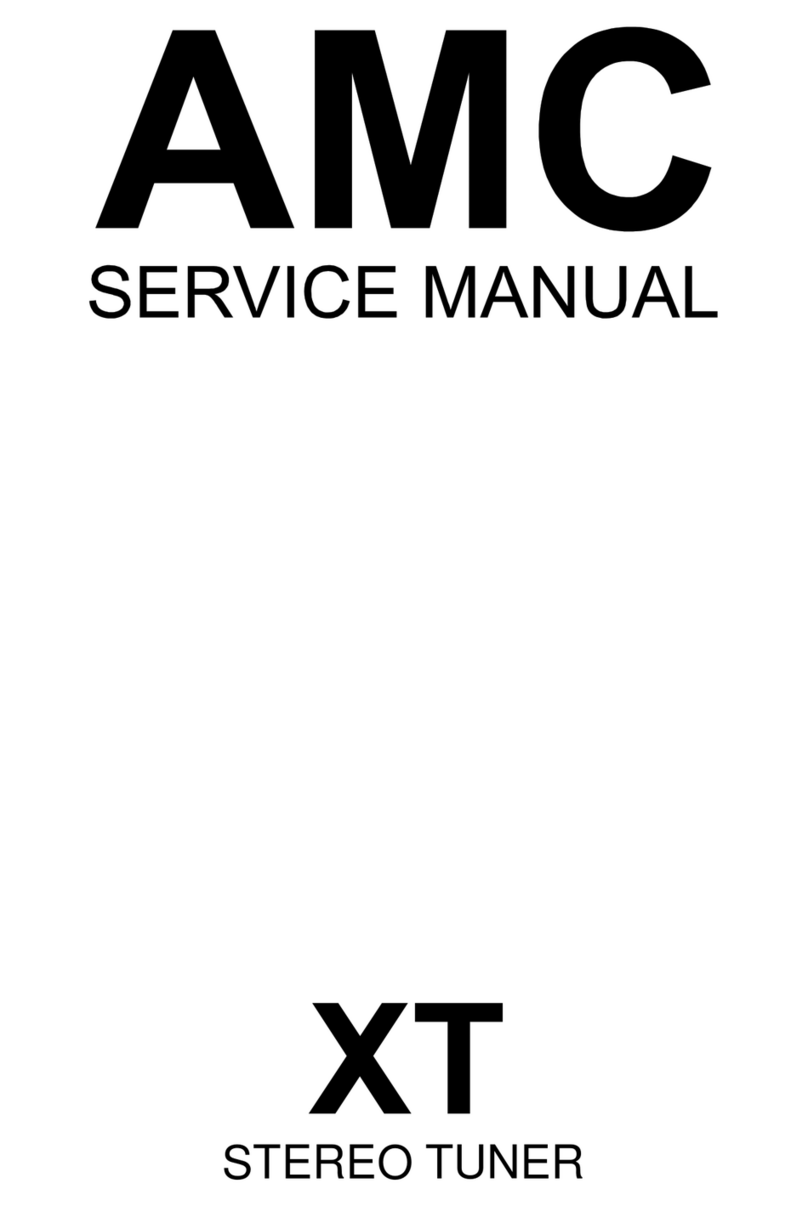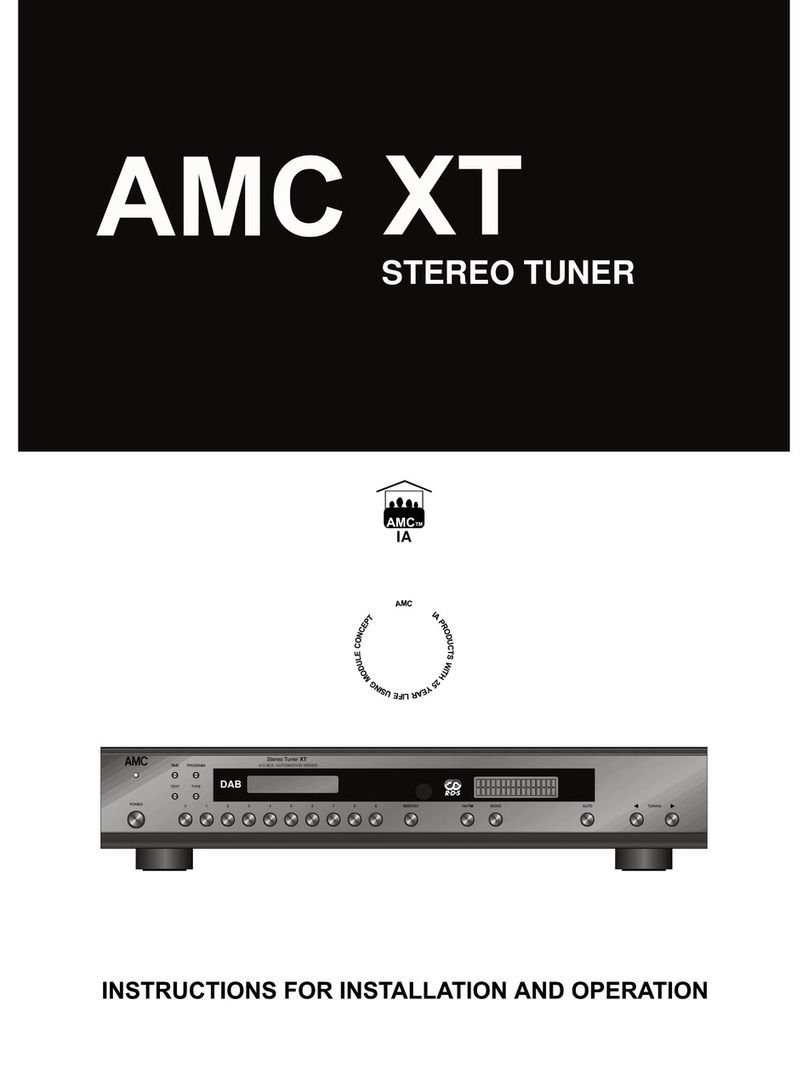6
FRONT PANEL CONTROLS
1. POWER Switch POWER Indicator
For DAB/DAB+/FM+ Module (Left
Section & Display) - The DAB/DAB+
/FM+ module has two bands, one is
"DAB/DAB+" Band and the other is
"FM+" Band. (Here describe the FM
band as FM+ in order to distinct
between FM band in DAB/DAB+/FM+
module with FM band in AM/FM
module.)
2. & 3. TUNING DOWN & TUNING UP
For DAB/DAB+ Band
4. SELECT
5. MODE
When the MAN/AUTO switch on rear
panel set at MAN position, when the
power switch is pressed, the XTad turns
on and the small indicator light above the
switch will glow blue. Press the switch
again to turn off the XTad and the indicator
light goes out. When the MAN/AUTO
switch on rear panel is set to its AUTO
(Automatic) position, the XTad will be
turned on and off by external dc or ac
voltage of 3.3V to 30V from your controller
or preamplifier. When external voltage
becomes low, the XTad will be turned off
immediately. The AUTO switch position
disables the front panel Power button.
Tuning up or down the DAB, DAB+
services-stations is accomplished by
pressing either of the two TUNING
buttons. Press the Up Button to tune
toward higher frequency services-stations
or the Down Button to tune toward lower
frequency services-stations.
For DAB/DAB+ Band
Press the "SELECT" Button will switch the
"TUNING" Up/Down buttons between
"Auto Enter On" or "Auto Enter Off".
During "Auto Enter On", you will be able to
push "TUNING" Up/Down button to
Automatically enter into upper or lower
service-station. During "Auto Enter Off",
when you push "TUNING" Up/Down
buttons, the display will show the upper or
lower service-station and output will keep
at original service-station until you press
"SELECT" button. Without pressing
"SELECT" button, the display will come
back to original service-station
automatically.
For FM+ Band
The button has no function during FM+
Band.
For DAB/DAB+ Band
When user press the "MODE" button
instantly, the DAB/DAB+ will start "Quick
Scan" services-stations through whole
band for quickly scanning through most
common used service-stations. At end of
the scan total numbers of services-
stations will be displayed on the window.
When user press the "MODE" button for 3
sec, the DAB/DAB+ will start "Full Scan"
services-stations through whole band for
full scanning through all services-stations.
For FM+ Band
For FM+
Band Tuning up or down the FM+
services-stations is accomplished by
pressing either of the two TUNING
buttons. Press the Up Button to tune
toward higher frequencies or the Down
Button to tune toward lower frequencies.
When the FM+ is in MANUAL mode ( [M]
on display), the tuning frequency will
change in small steps. When the FM+ is in
AUTO mode ([A] on display), the
frequency will continue to advance rapidly
till the button is released.
The "MODE" button selects AUTO ( [A] on
display ), Manual ( [M] on display) &
Preset ( [P] on display), ( Preset number
Pxx will display on right bottom side of the
Display) .