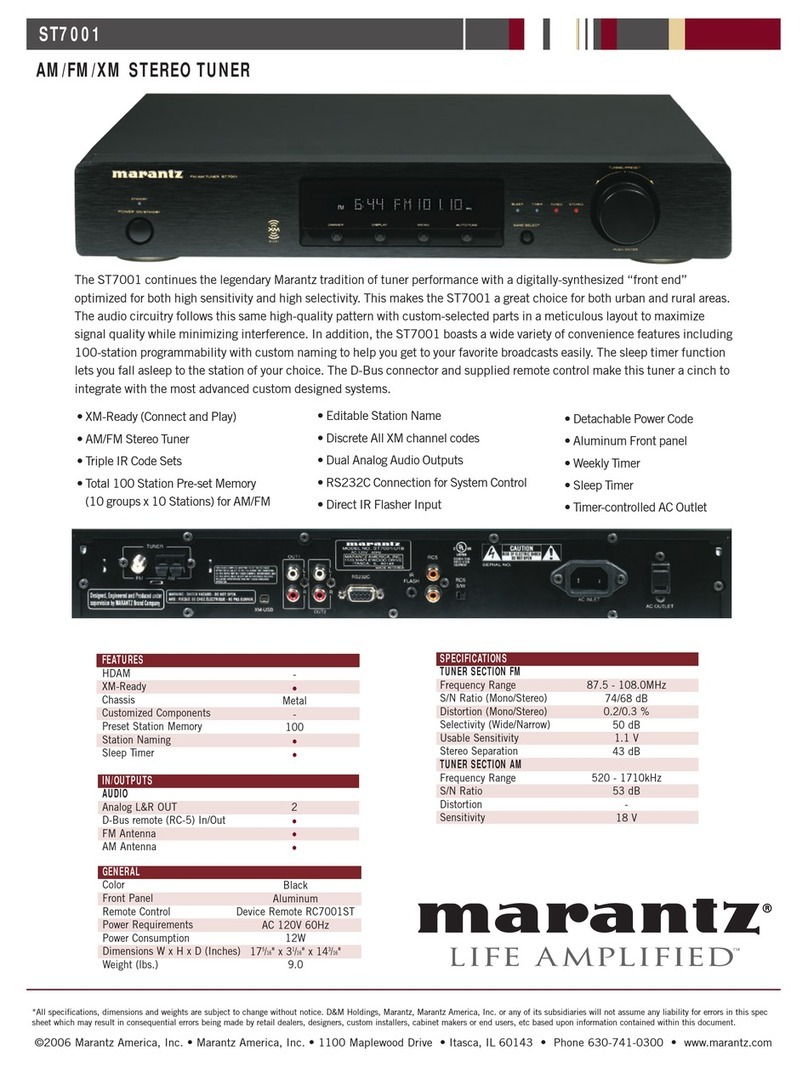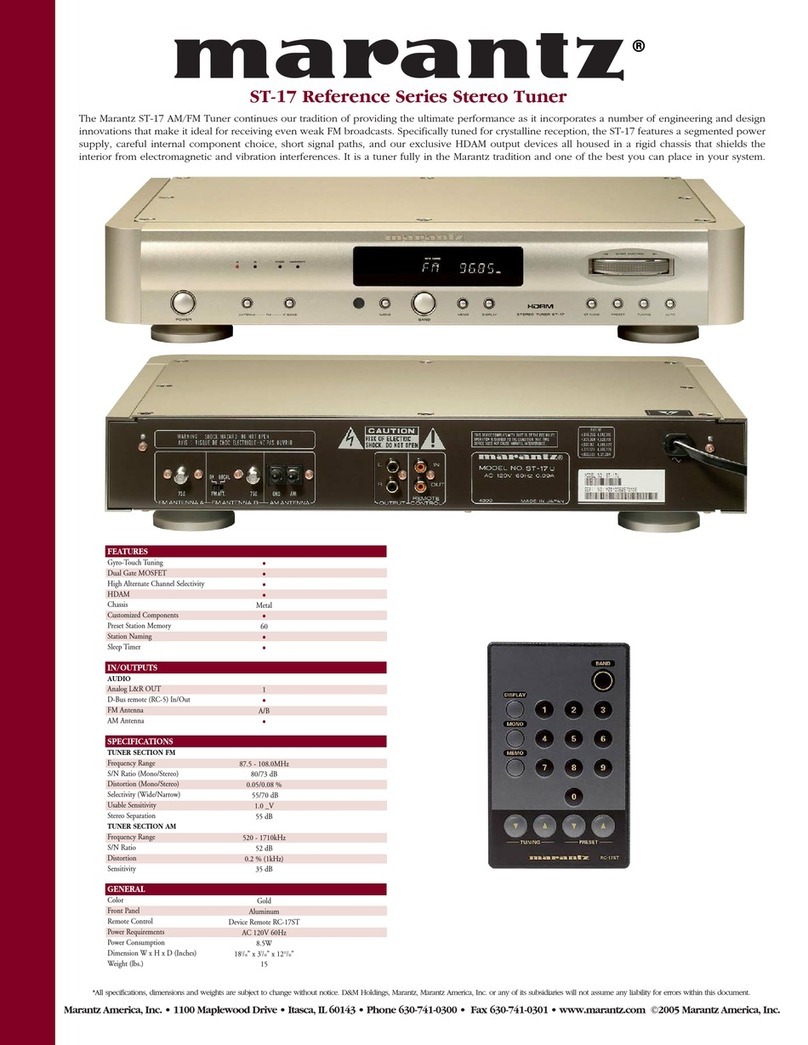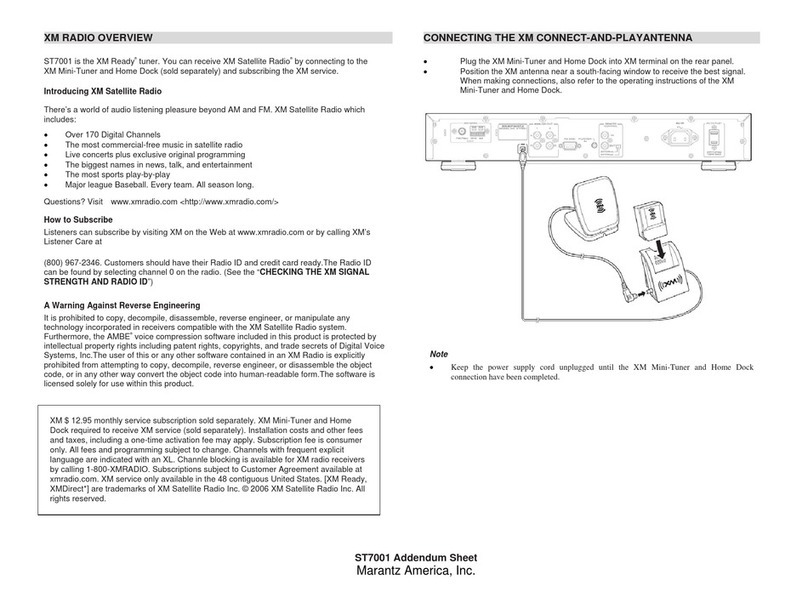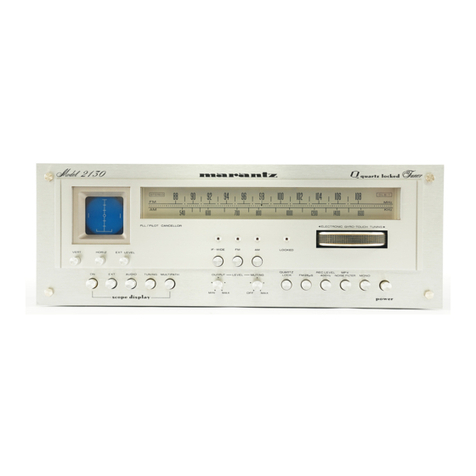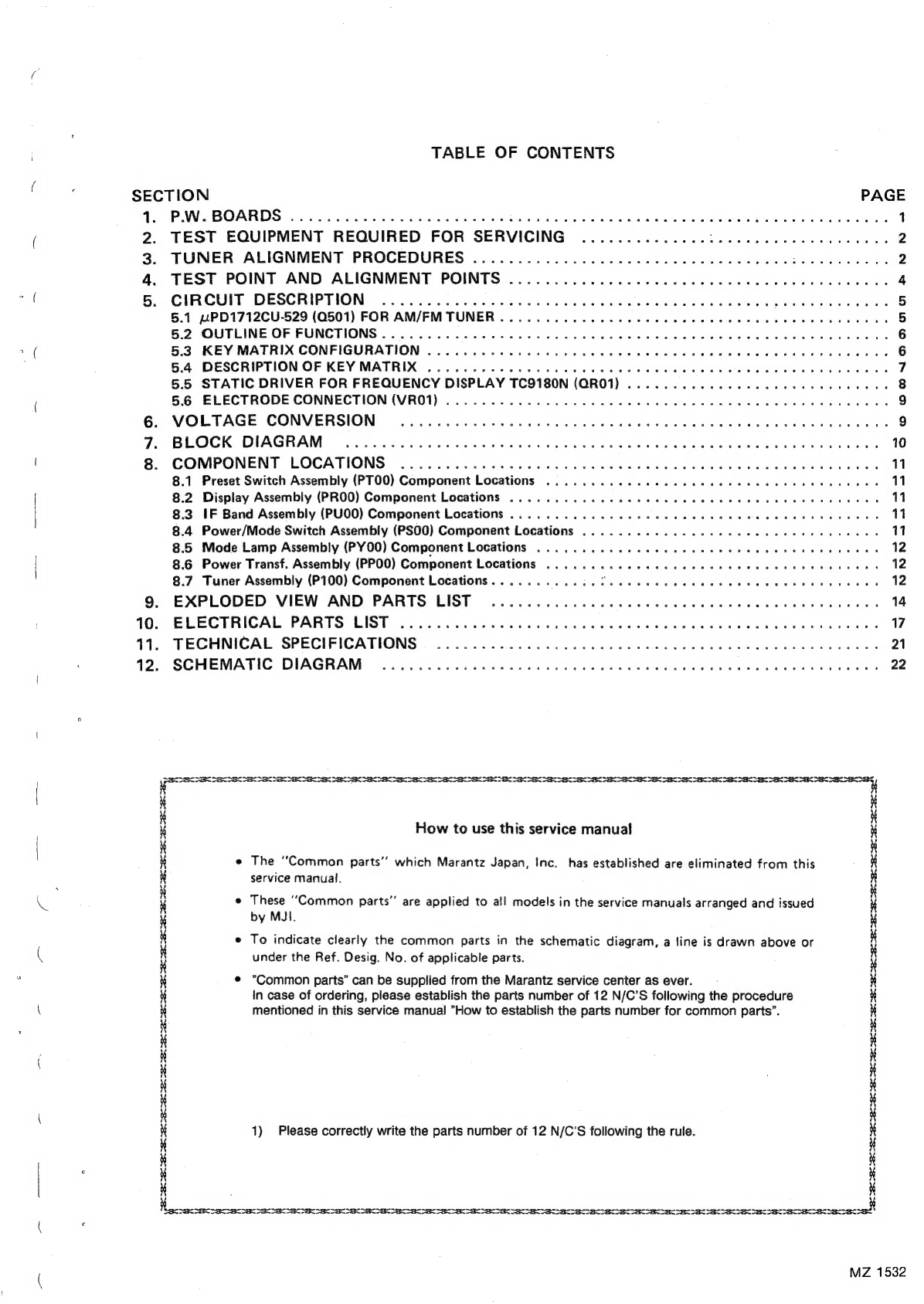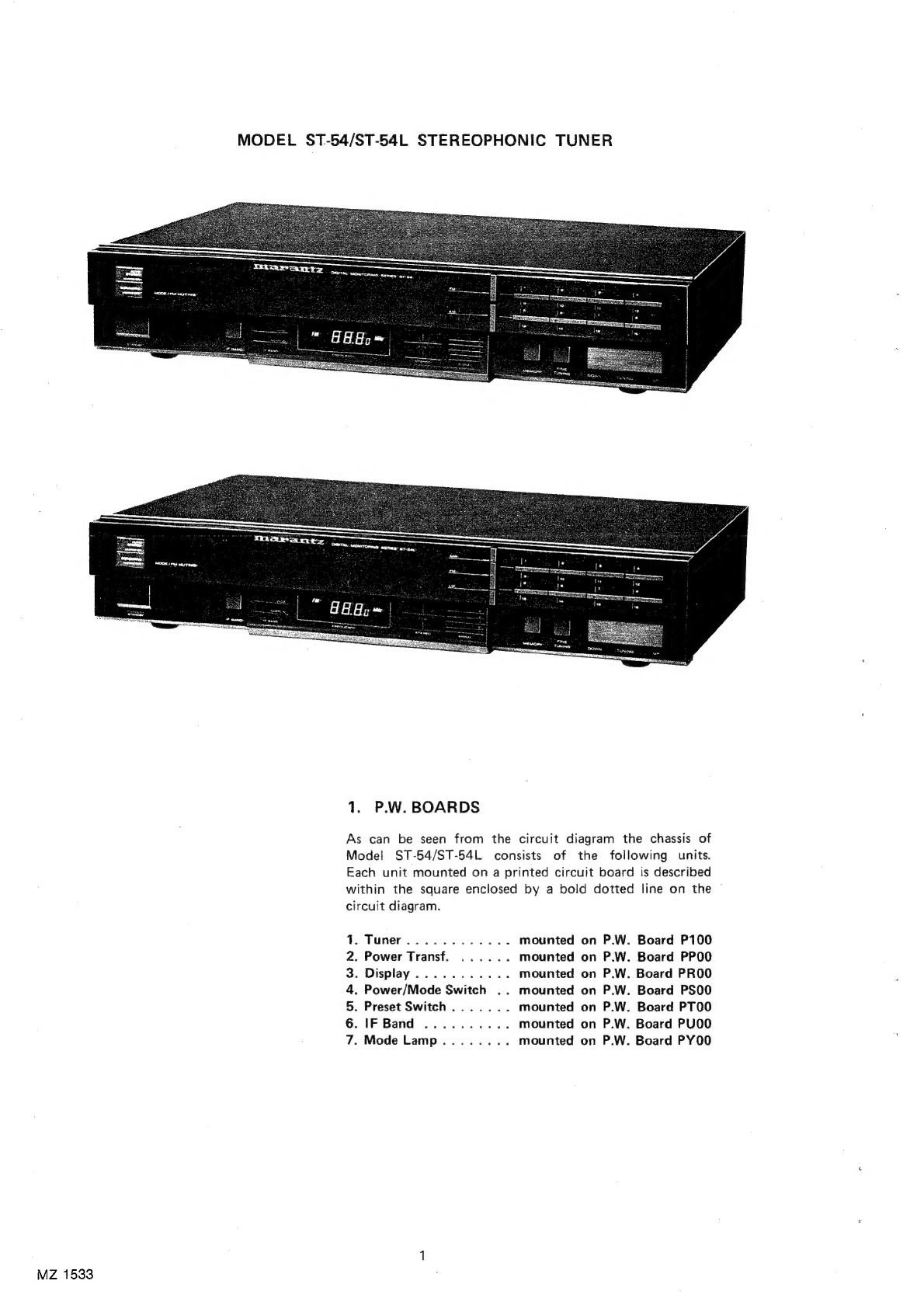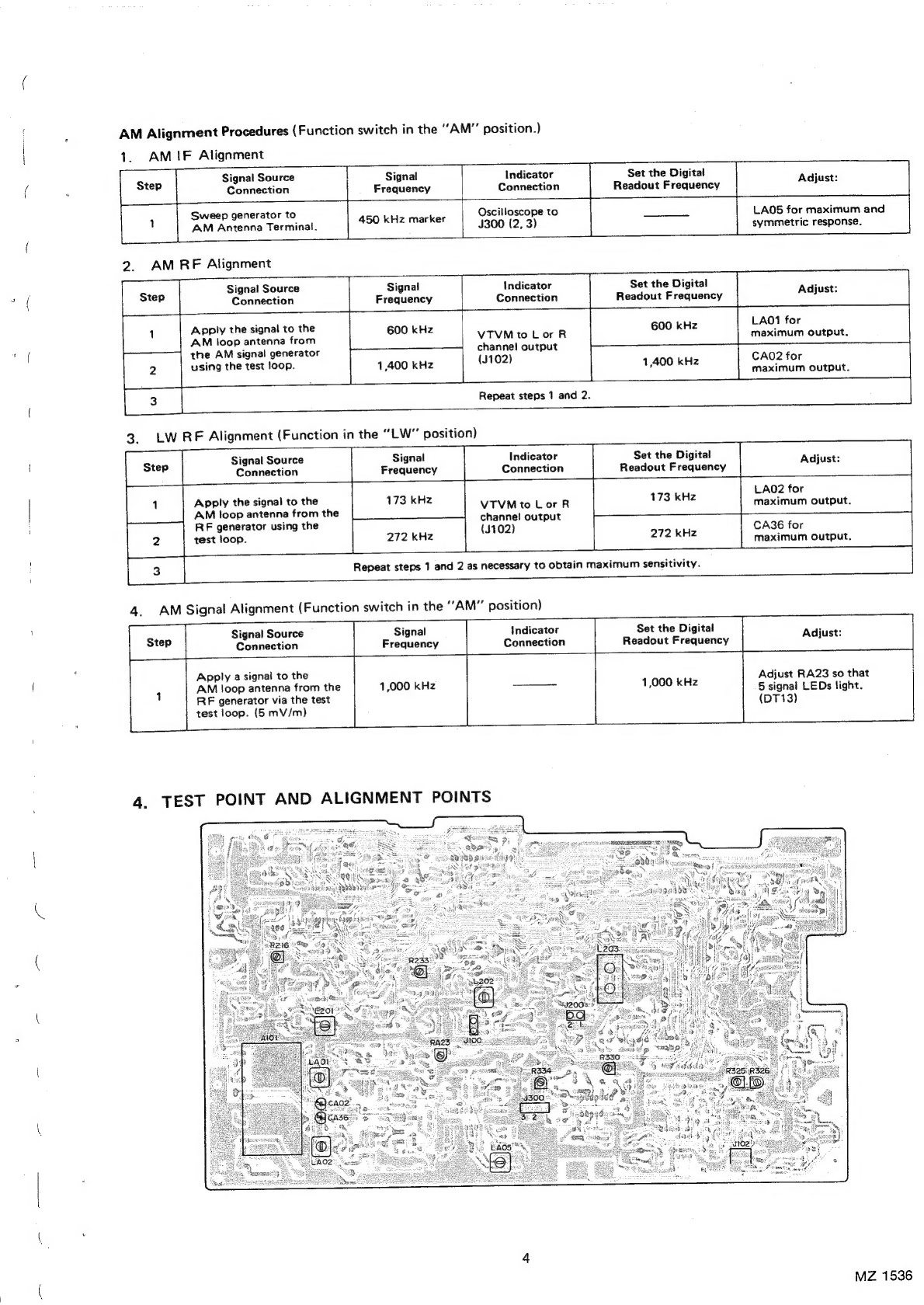5.4
DESCRIPTION
OF
KEY
MATRIX
¢
Momentary
Key
1.
M1/M3~M8/M16
Preset,
Memory
Record
and
Recall
Keys.
Sets
M1~M8
when
pressed
for
less
than
0.5
sec.;
Sets
M9
~M16
when
pressed
for
more
than
0.5
sec.
(Only
FM,
both
record
and
recall)
(1)
Memory
Record
After
the
MEMO
key
is
pressed
with
ME
lit,
press
any
key
from
M1/M9~
M8/M16
within
5
Sec.
to
record
the
contents
of
the
memory
for
the
channel
being
received
(Frequency;
FM
mode:
Mono/Auto
Stereo
FM
only).
3.
UP/DOWN
Auto
and
Manual
tuning
keys
(for
saw-tooth
wave
made)
(1)
Manual
Each
time
either
key
is
depressed,
the
frequency
either
increases
or
decreases
1
channel
step;
when
either
key
is
pressed
for
more
than
5
secs.,
the
manual
fast
tuning
mode
is
obtained.
(2)
Auto
Release
either
key
while
in
the
Manual
Fast
Tuning
mode
to
enable
Auto
UP/DOWN
selection.
When
there
is
“H”
level
input
at
the
S,
D
(Station
Detec-
tor),
terminal,
or
when
the
these
keys
are
pressed
a
se-
cond
time,
the
scan
function
is
stopped.
*
Initial
Setting
of
Diode
Matrix
1.
BAND
1
(D515),
BAND
2
(D508)
Set
the
reception
area.
Europe
Japan
BAND
1
ce)
1
BAND
2
1
1
1:
Diode
Connection
0:
Open
2.
LW
(D510)
Designating
the
LW
Band.
1:
Includes
LW
Band
O:
Excludes
LW
Band
MZ
1539
(2)
Recail
Press
any
key
from
M1
/M9
~
M8/M16
to
recall
the
con-
tents
of
the
memory
for
the
key
that
was
depressed
(Fre-
quency,
FM
Mode);
16
channels
FM,
8
channels
MW,
LW
(random).
2.
MEMO
Indicates
Preset,
Memory
Record
condition;
when
this
key
is
depressed
“ME”
lights
for
5
secs.,
enabling
memory.
4.
FM,
MW
(AM),
LW
When
any
of
these
keys
are
pressed,
the
last
channel
cor-
responding
to
the
band
of
the
key
that
was
pressed
is
recalled.
(Note:
When
LW
selection
is
excluded
with
the
diode
matrix,
the
LW
key
is
ignored.
5.
FM
IF
BAND
WIDE
or
NARROW
wilt
be
selested
alternately
each
time
this
key
is
pressed.
The
WIDE/NARROW
mode
can
be
entered
into
the
preset
memory
(for
FM
only),
3.
N/N
+
2
(D509,
0504)
Set
Frequency
for
SD
check
of
LW
Band.
1:
(9x
N)
153.162.171....270.279(kHz)
O:
(9x
N+2)
155.164,173....272.281(kHz)
4.
Tr
Point
Preset
With
the
diode
connected,
turn
the
CE
terminal
from
Lb
to
H
(for
Power
ON)
and
the
adjustment
frequency
will
be
recorded
in
the
memory.
Tr.
Point
Preset
Frequency.
FM:
M4=90.0
MHz,
M5
=98.0
MHz,
M6
=
106.0
MHz.
AM:
M1
=
603
kHz,
M2
=
999
kHz,
M3
=
1404
kHz,
M4
=
173
kHz,
M5
=
209
kHz,
M6
=
272
kHz,