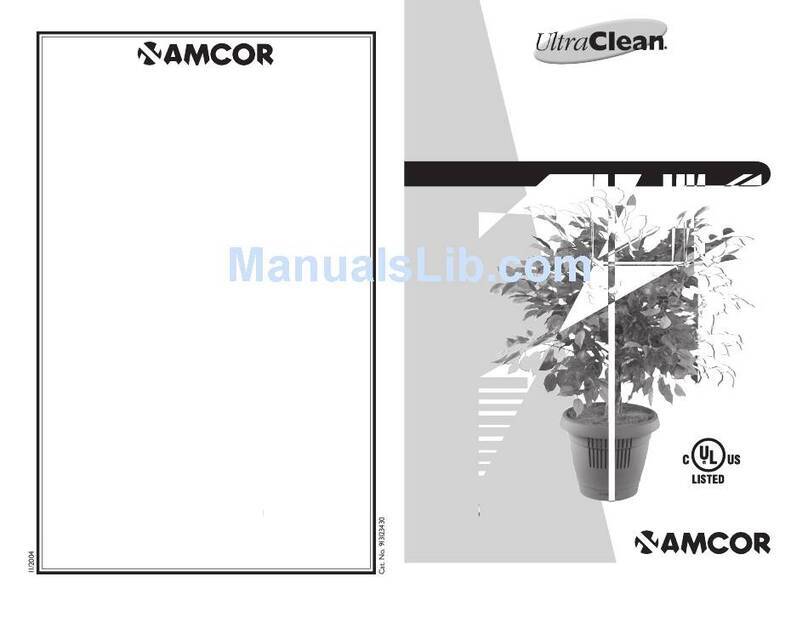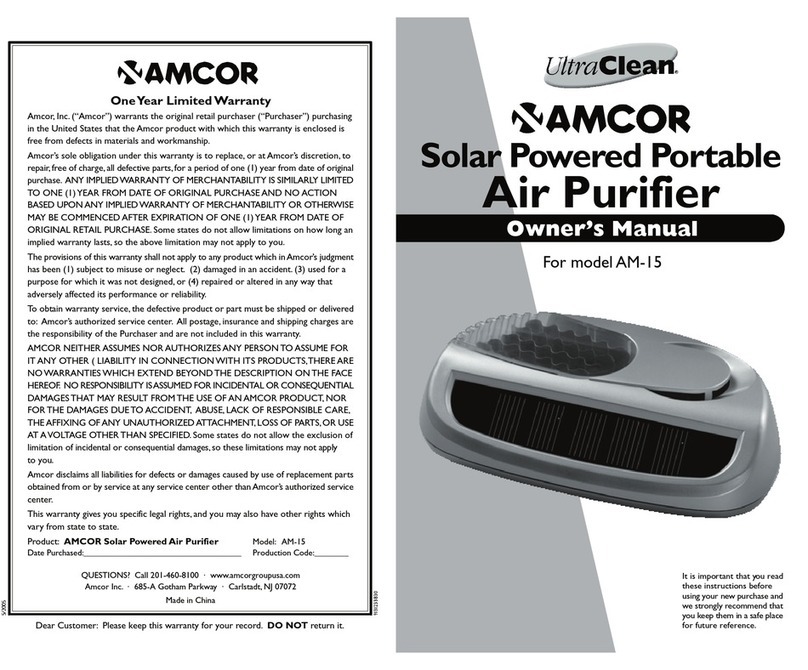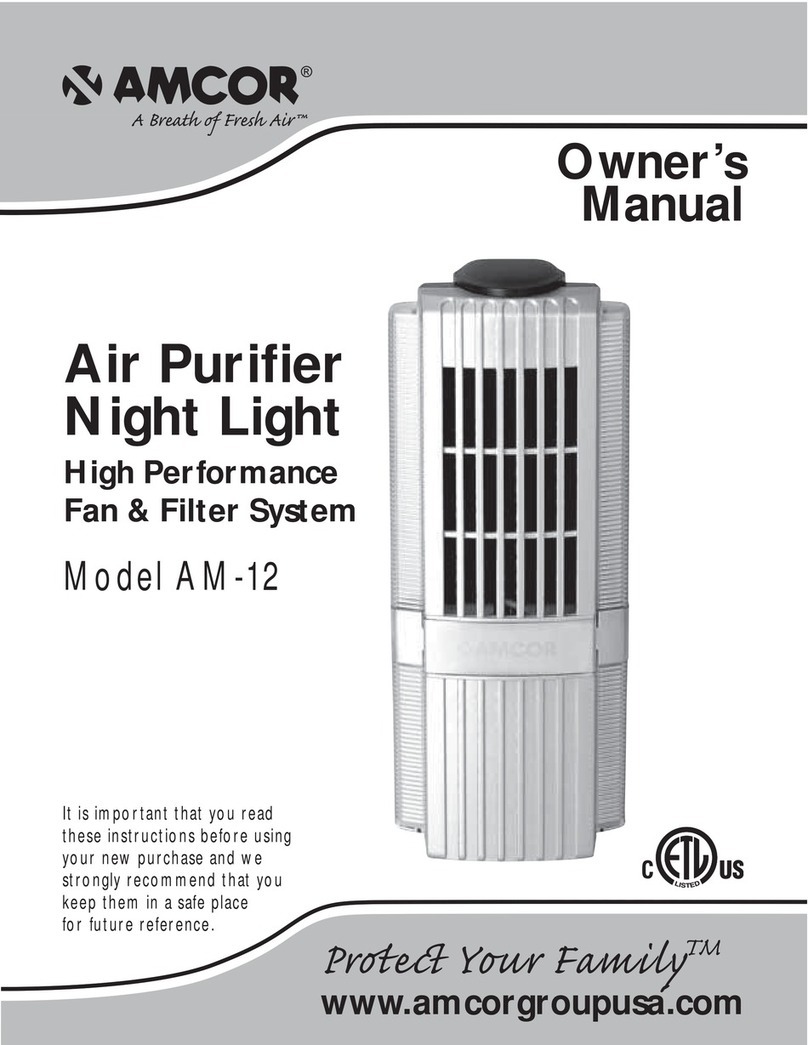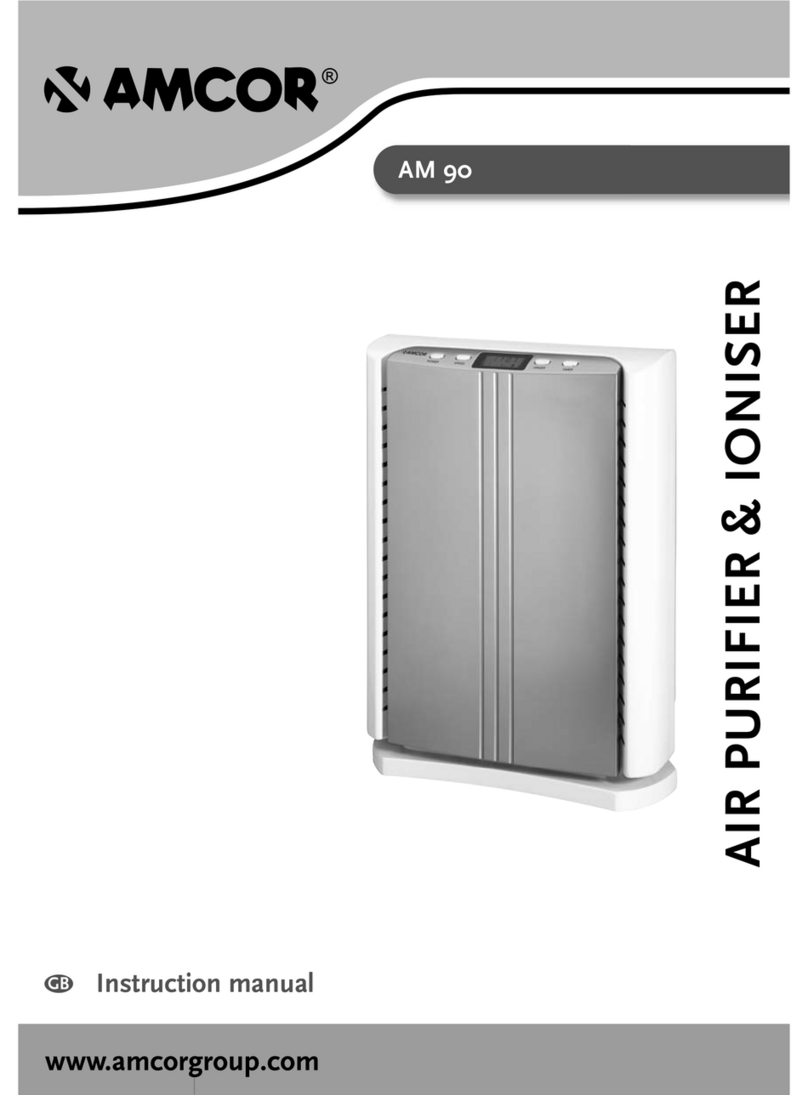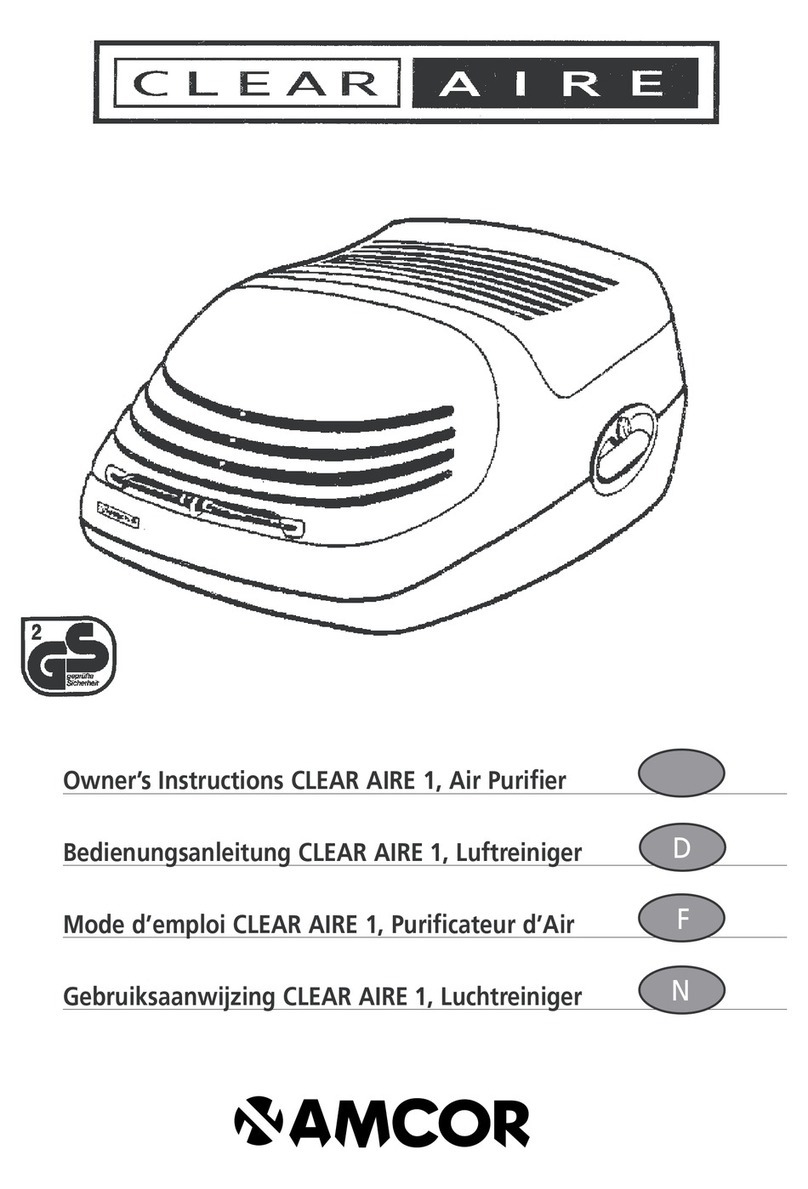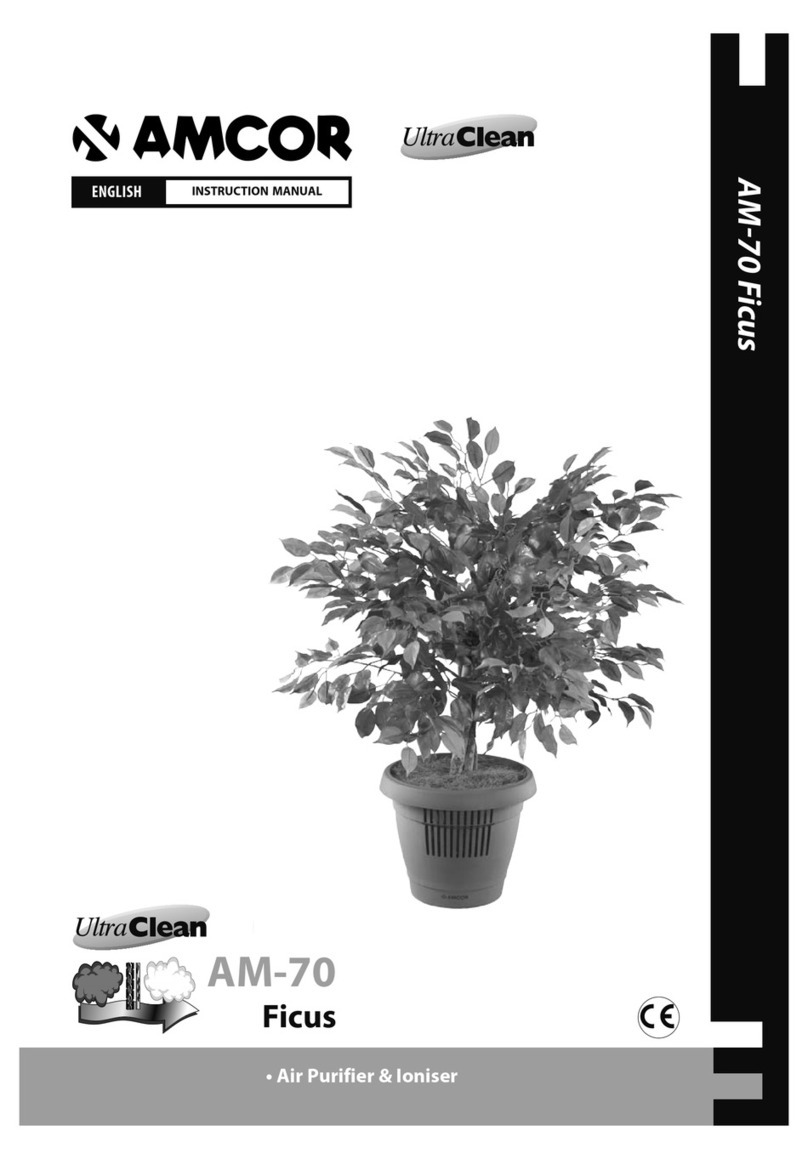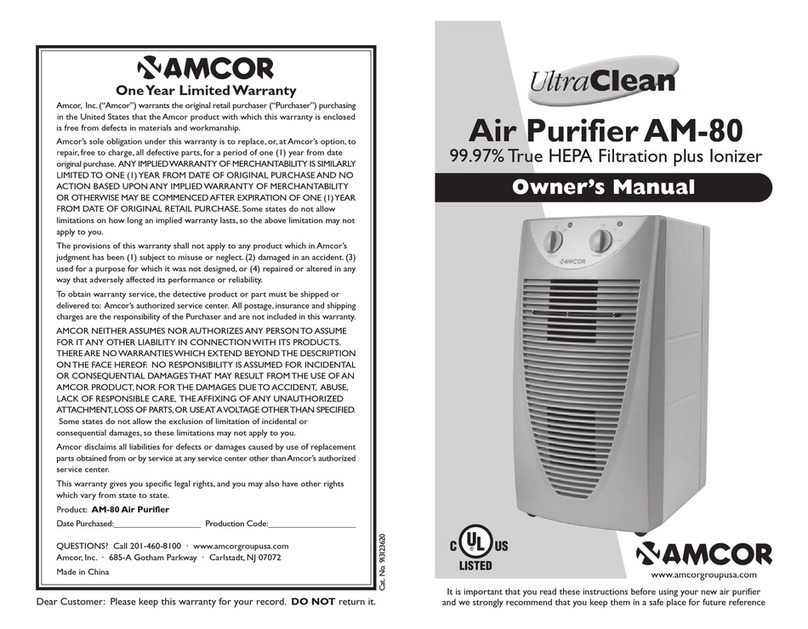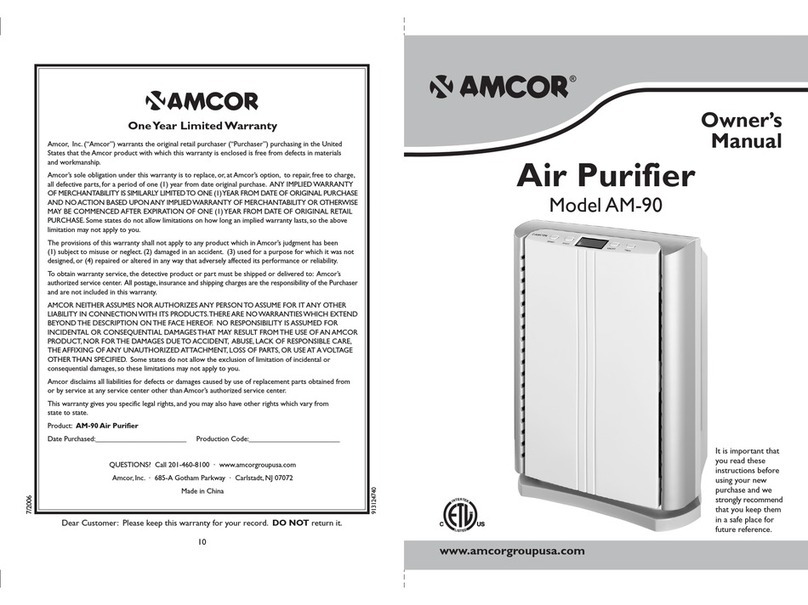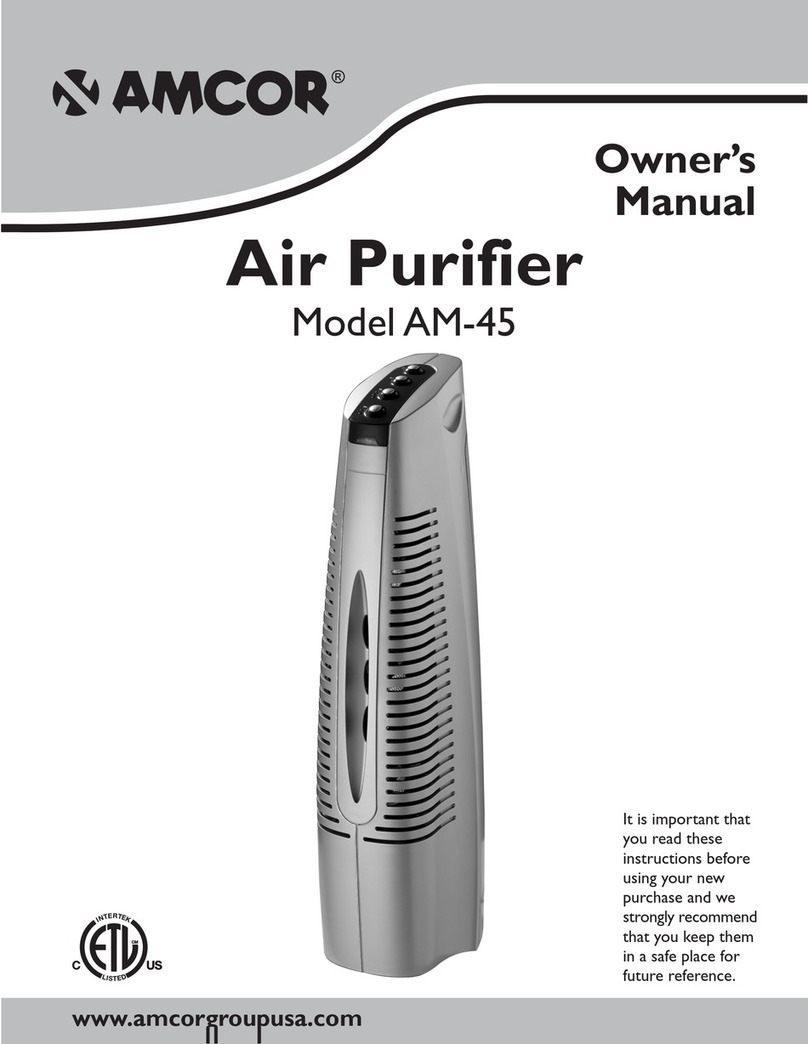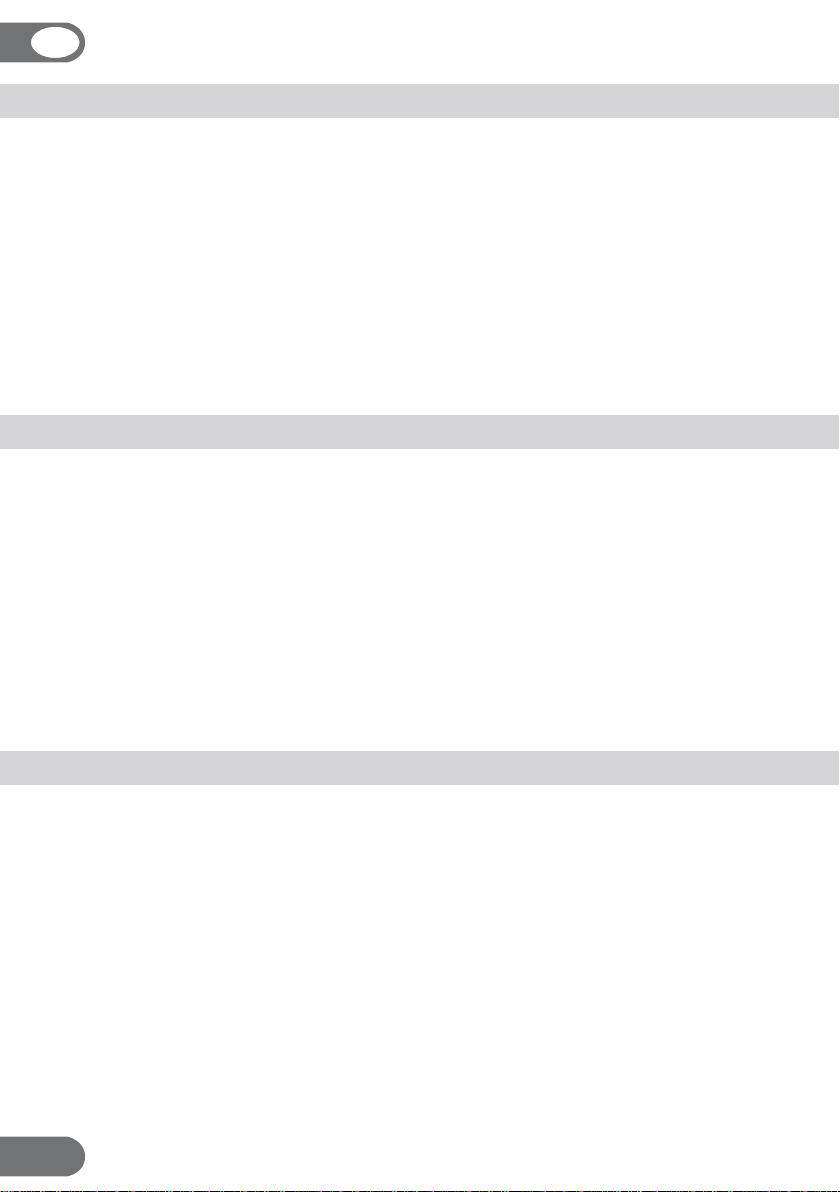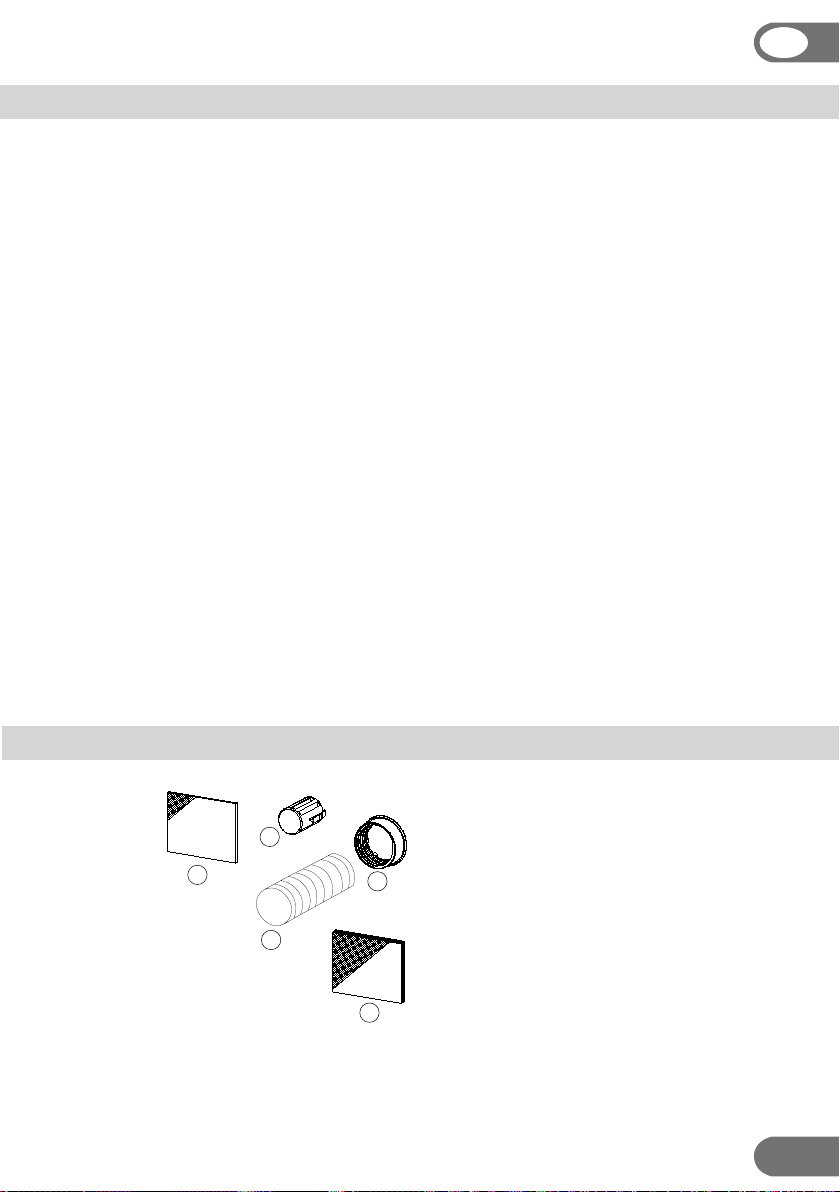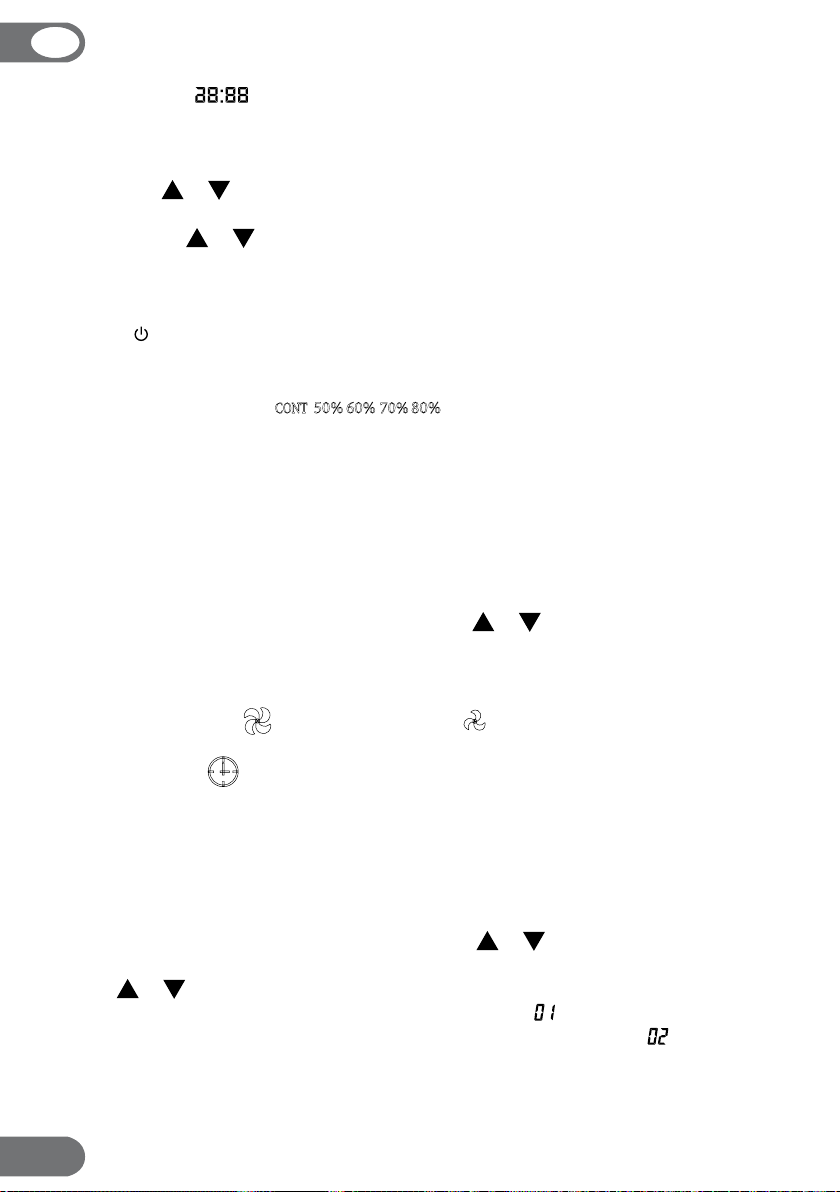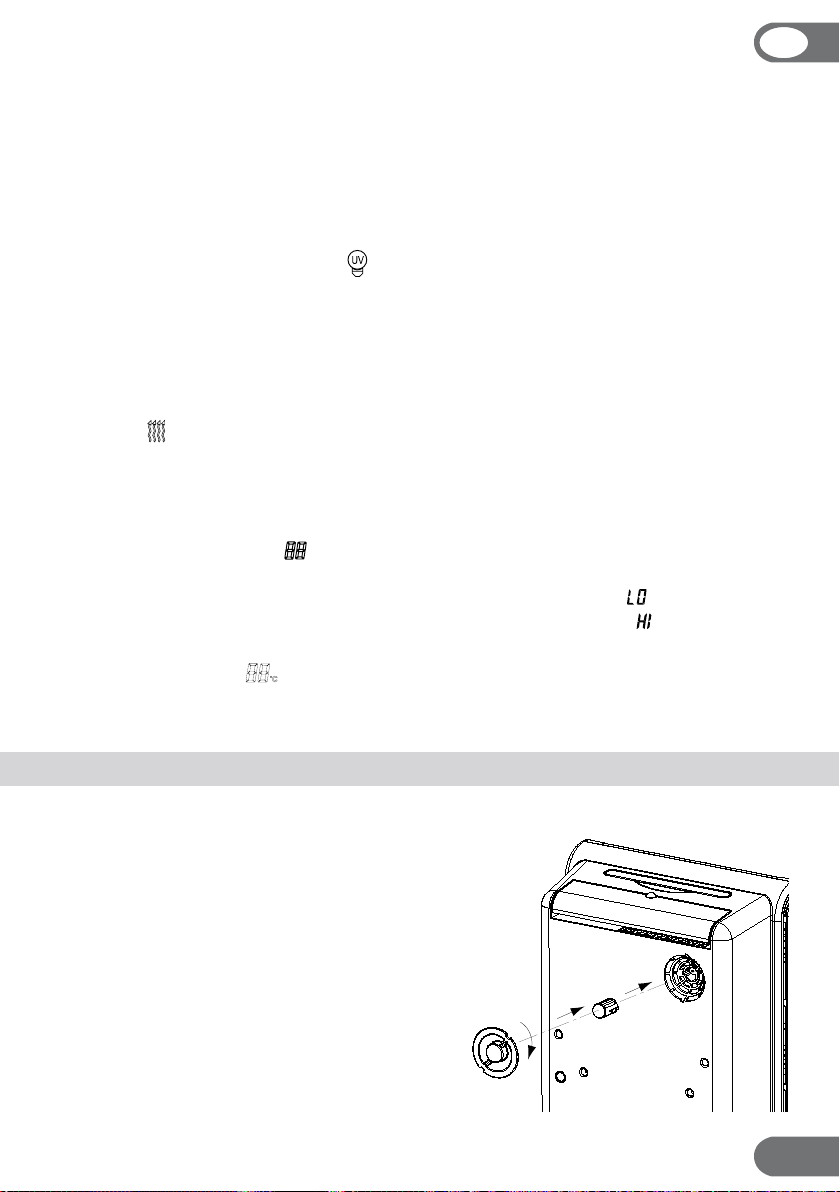Setting the time
The real time is shown on the clock, the 4 digits at the bottom of the LCD.
The moment the unit is connected to the electricity, the default time 12:00 is shown.
Push the SET BUTTON for 2 seconds, the 2 left digits will blink, adjust the hour by
pressing the
or
button repeatedly.
To set the minutes push the SET BUTTON again for 2 seconds. The 2 right digits
blink. Press the
or
button repeatedly to adjust the minutes.
Push the SET BUTTON again and the real time is set.
Switching the unit ON and OFF
Push the
BUTTON to operate the dehumidier. Pushing the button again will
switch the unit off.
Setting the humidity level
CONT = Continuous dehumidication, the unit is dehumidifying disregarding the
relative humidity in the room.
50% maintains the relative humidity around 50%, ideal for personal comfort and dry
storage.
60% maintains the relative humidity around 60% for personal comfort.
70% maintains the relative humidity around 70% in the room.
80% maintains the relative humidity around 80% in most cases the compressor will
be OFF.
To set the desired relative humidity level press the
or
button repeatedly.
Setting the fan speed.
Push the SPEED BUTTON to change the fan speed, the chosen speed will be
indicated on the LCD,
for the high speed and
for the low speed.
Setting the Timer
The timer switches the unit on and off automatically.
Make sure that the clock is set to the real time so that the timer can operate the unit
accurately.
When the unit runs (is ON)
Push the TIMER BUTTON, the 2 left digits will blink; adjust the desired hour when
the unit will switch OFF by repeatedly pressing the
or
button. Push the TIMER
BUTTON again, the 2 right digits will blink; adjust the minutes by repeatedly press-
ing the
or
button. (The minutes can be set insteps of 5 minutes, 5, 10, 15 up to
55). Press SET BUTTON to conrm the desired timer and
will be displayed.
If an ON setting is desired after the OFF, repeat the above procedure. (
will
be displayed accordingly)
To activate the timer settings push the SET BUTTON one more timer.