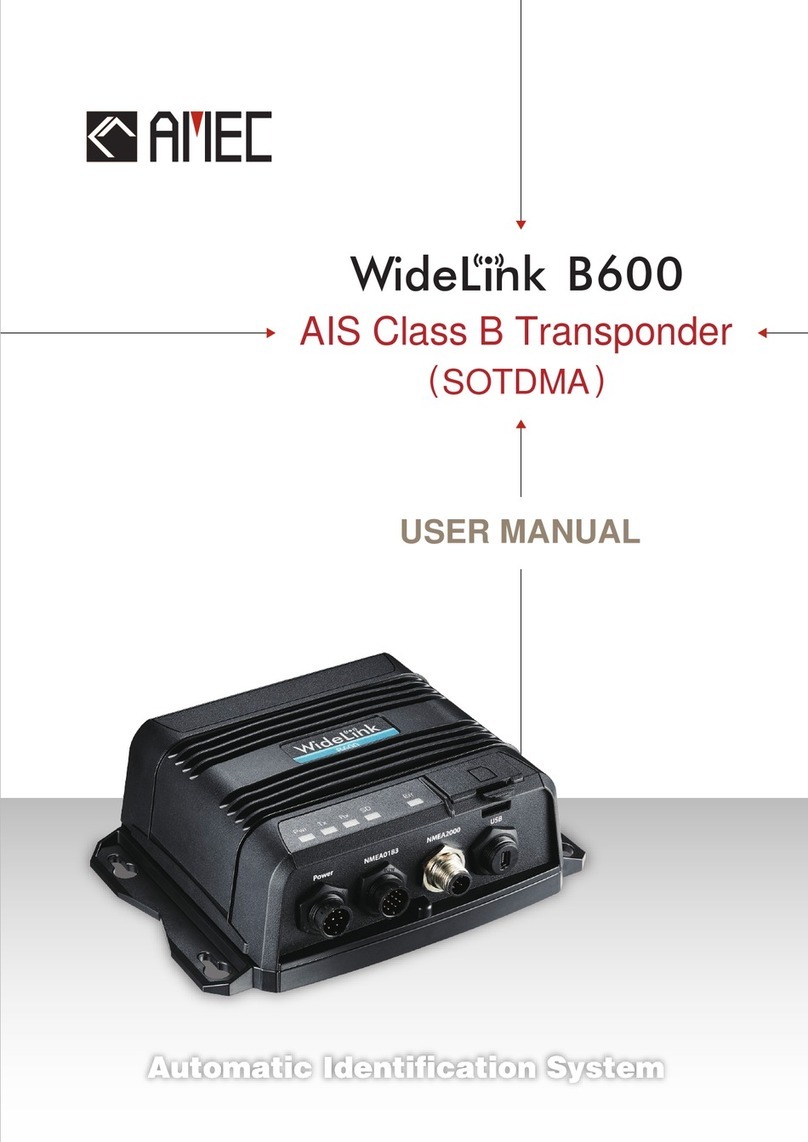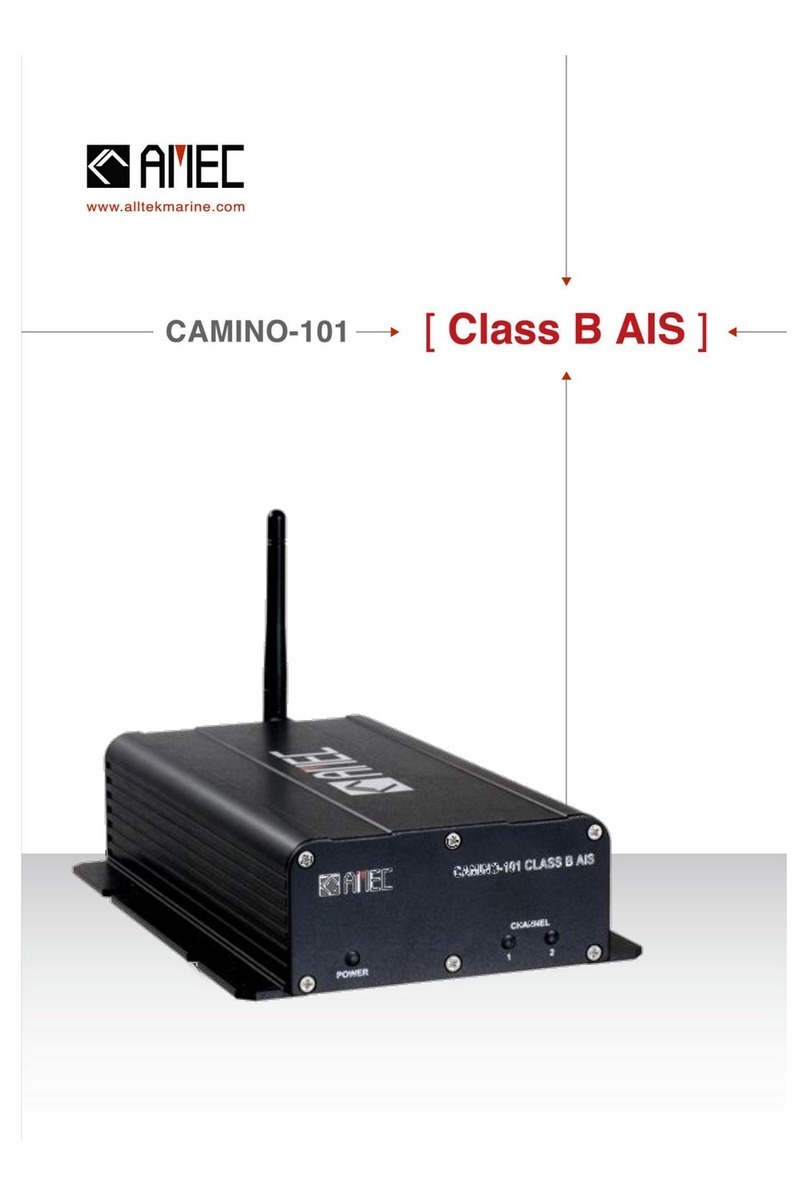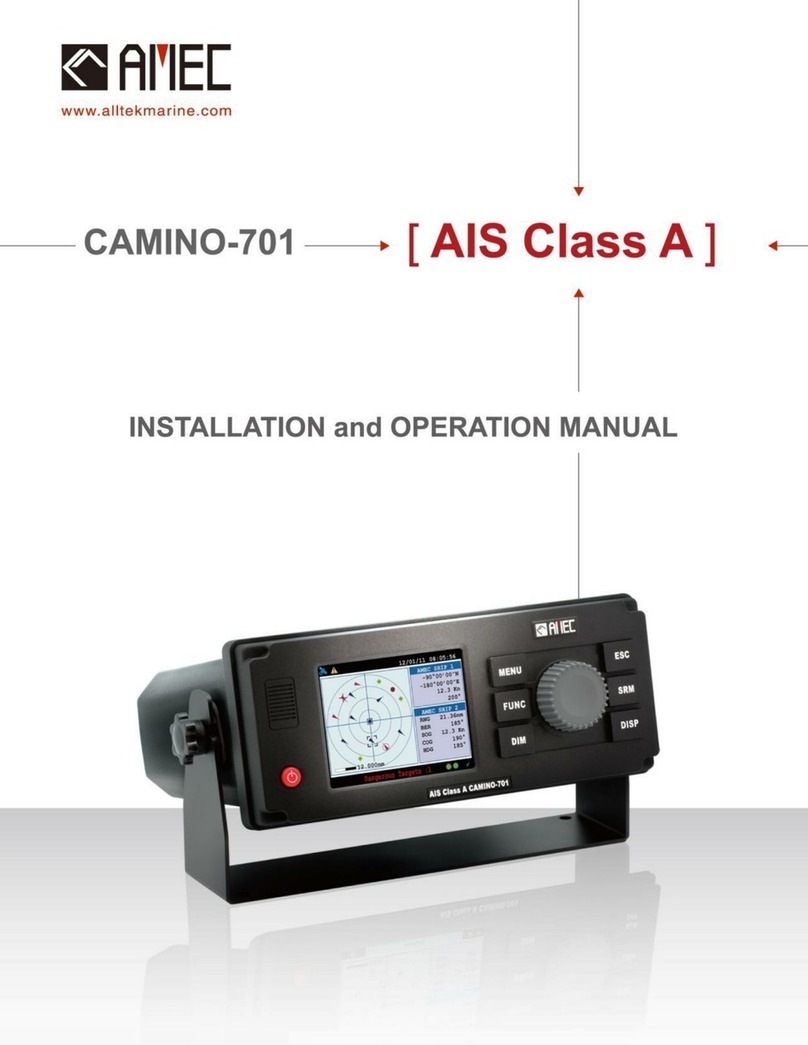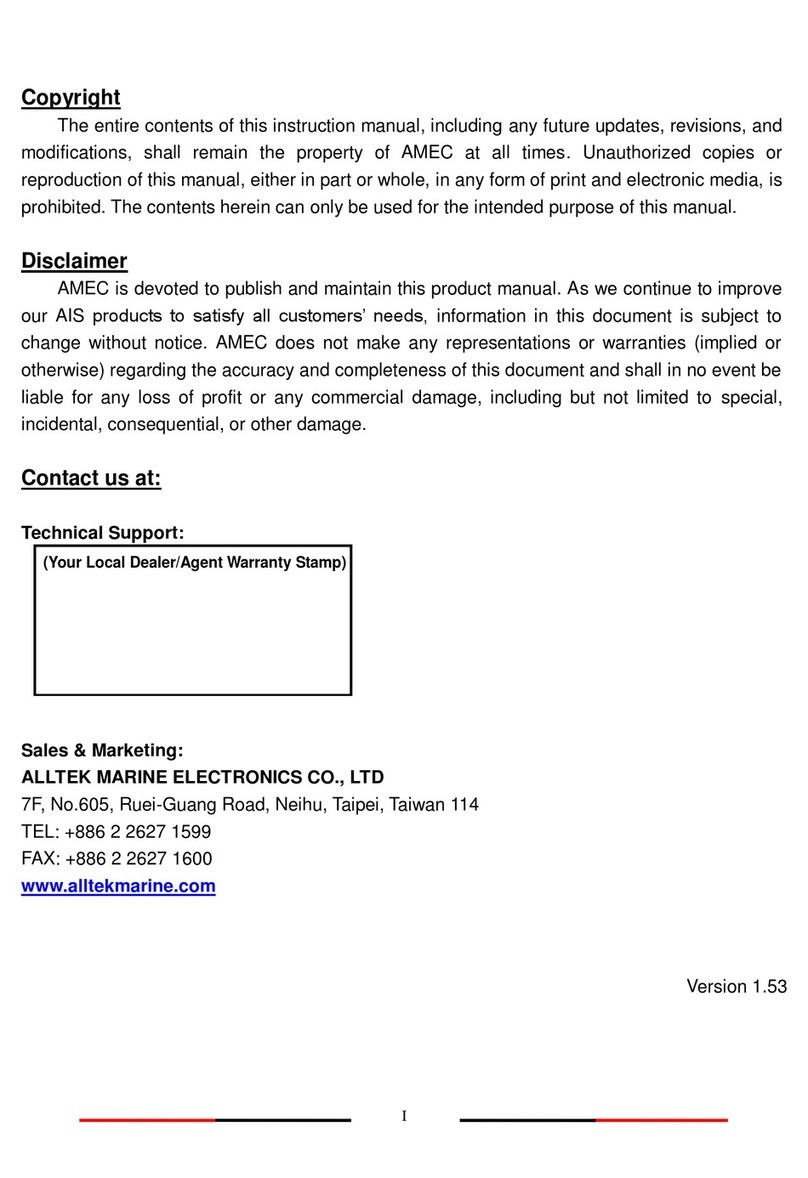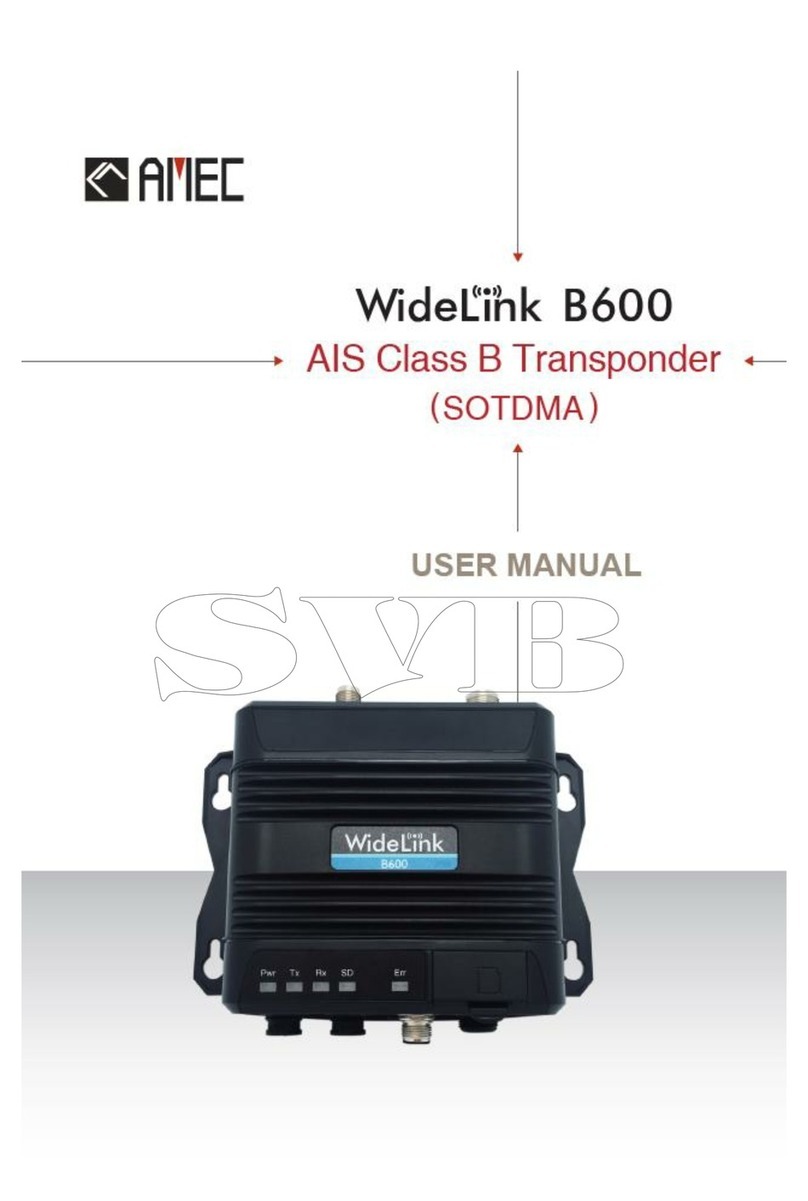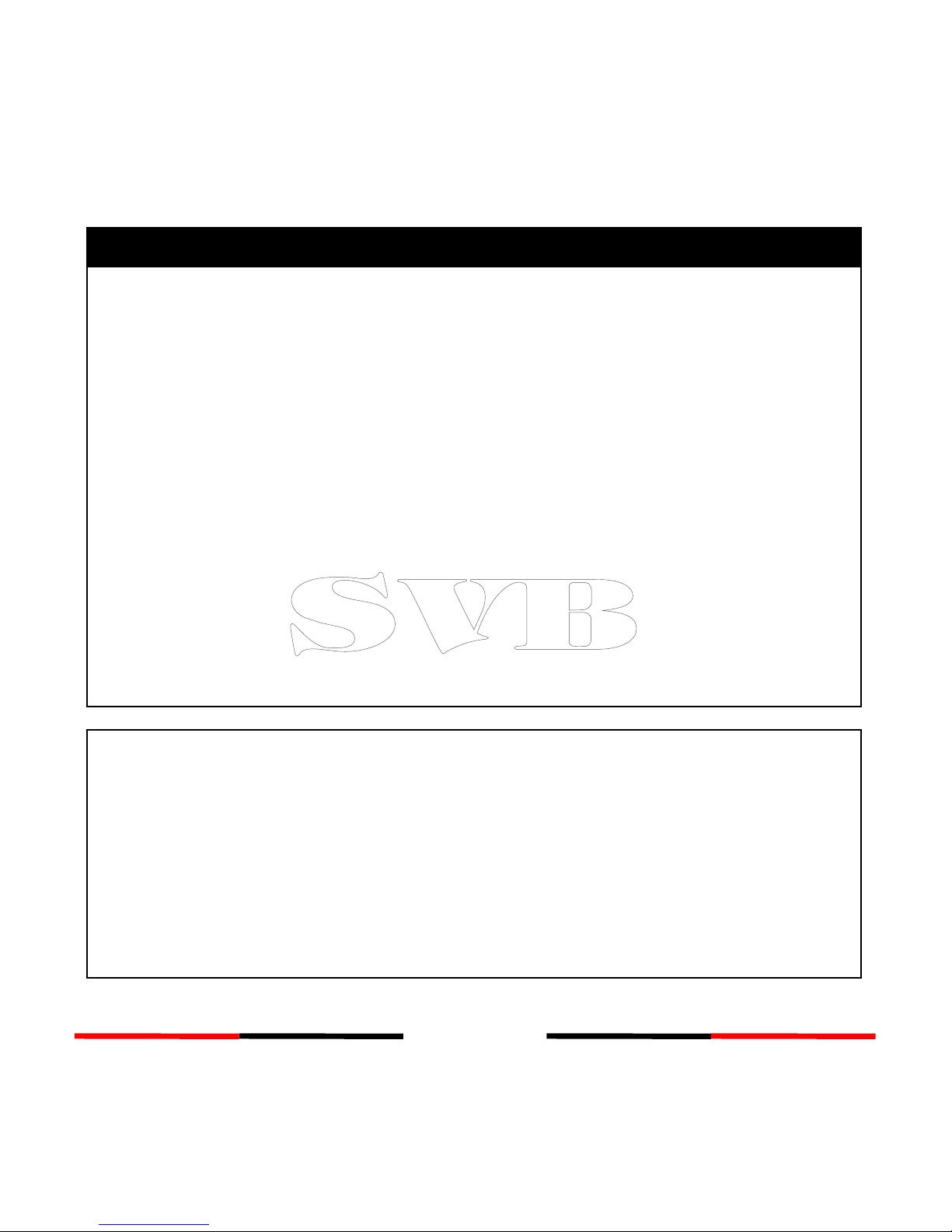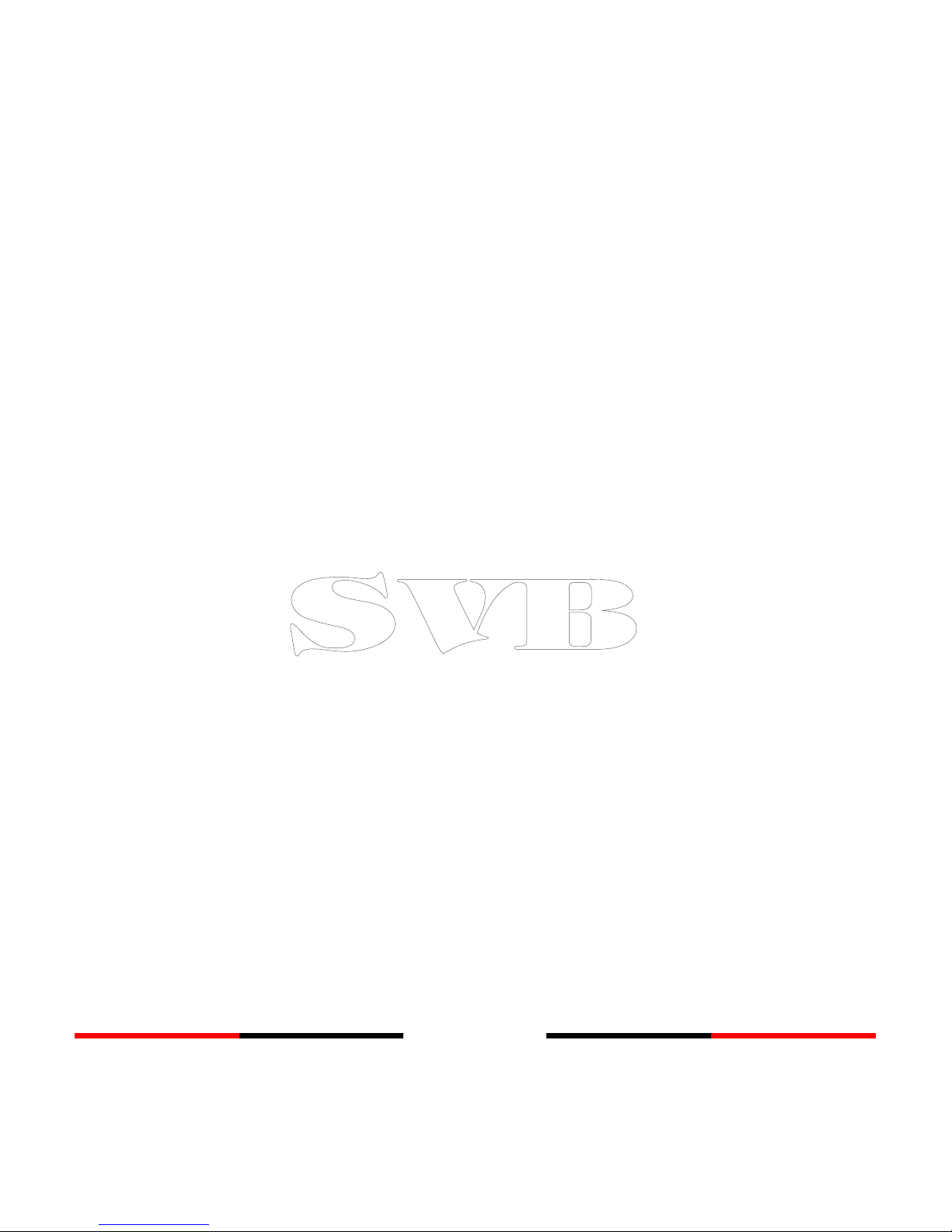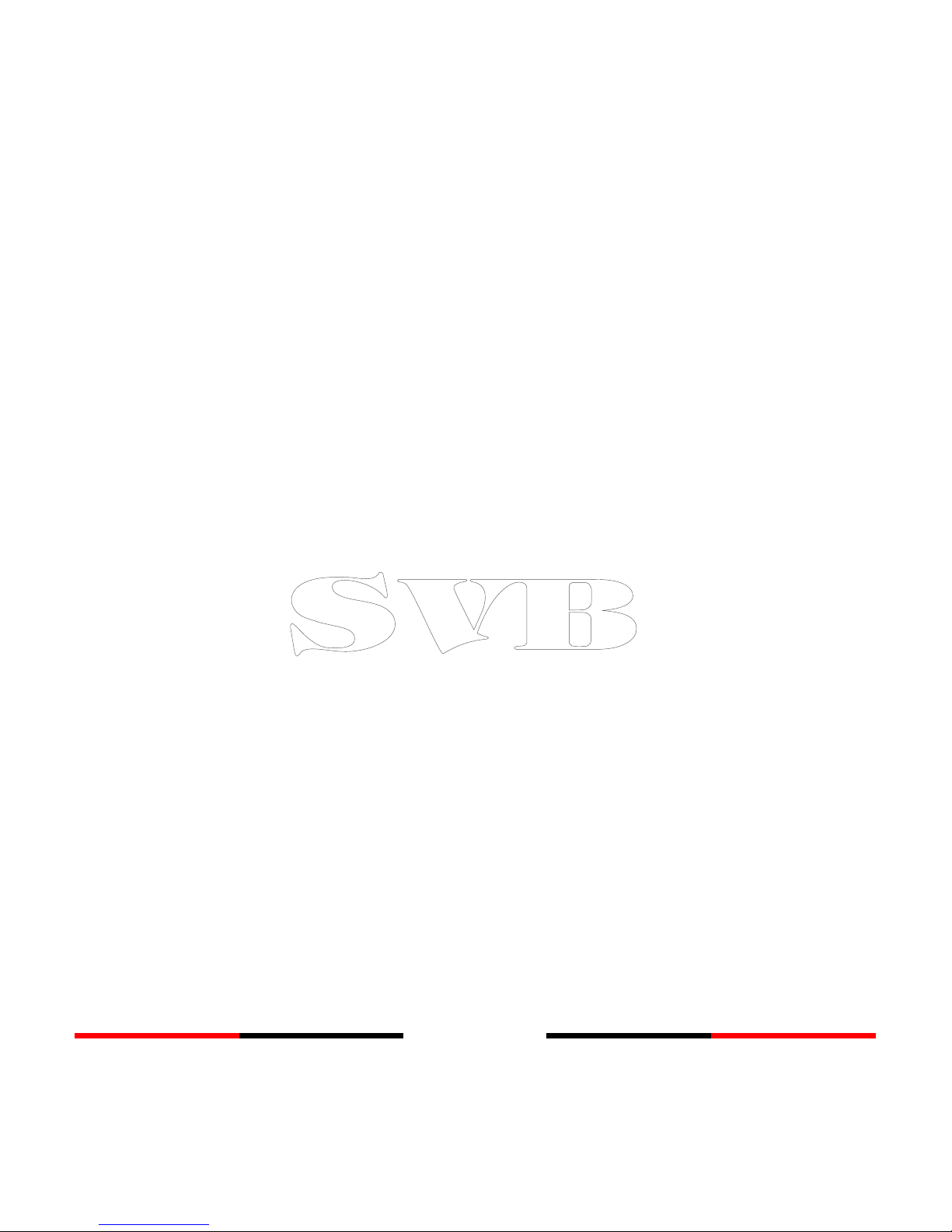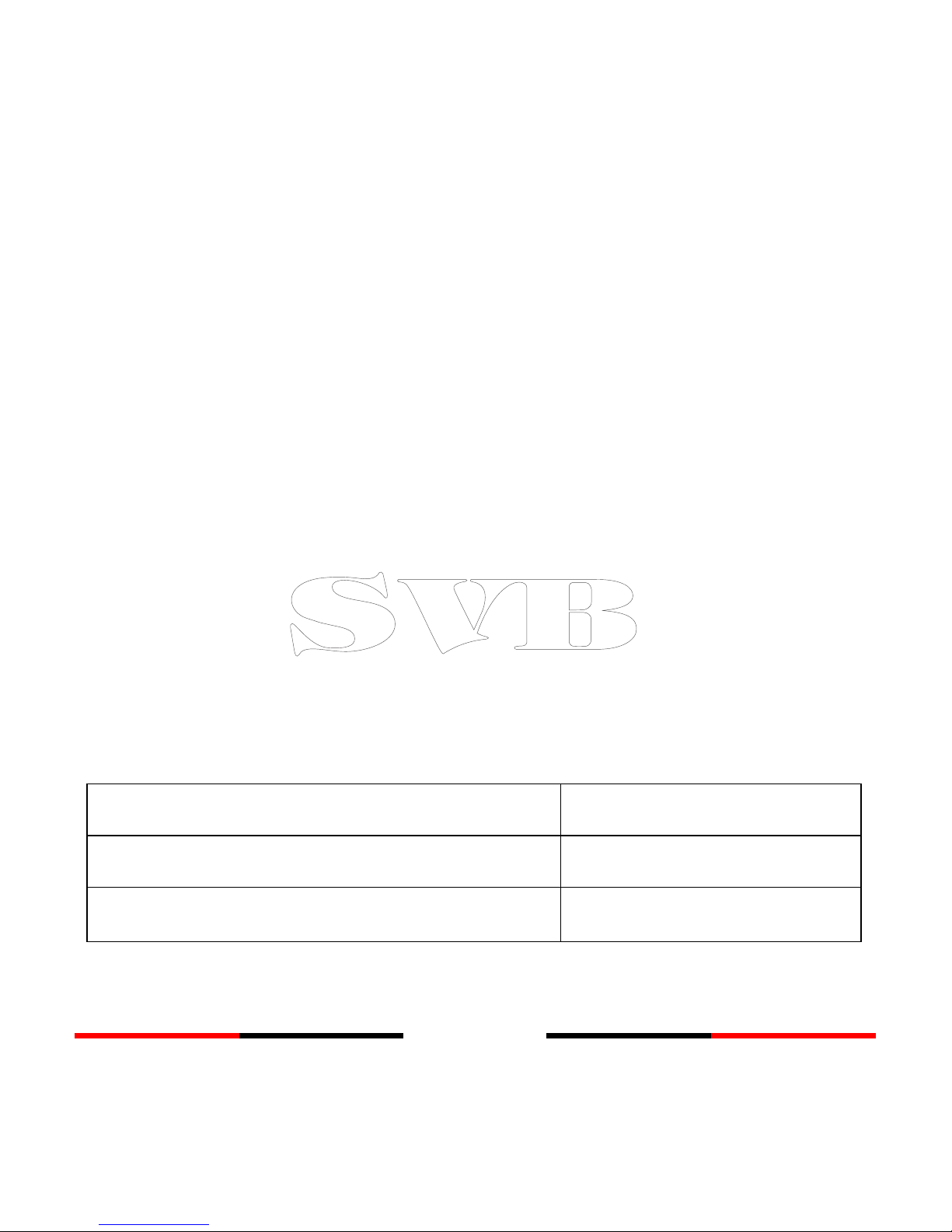I
TABLE OF CONTENT
1 W AT IS AIS? ........................................................................ 1
1.1 CLASS A VS. CLASS B AIS ............................................................. 3
1.2 AIS MESSAGE YPES ................................................................... 4
1.3 AIS REPOR RA E ...................................................................... 4
2 SYSTEM OVERVIEW .............................................................. 5
2.1 PRODUC DESCRIP ION ............................................................... 5
2.2 EQUIPMEN S IN HE BOX ............................................................. 6
2.3 EX ERNAL CONNEC IONS ............................................................. 7
3 PROGRAMMING YOUR VESSEL DATA .................................... 8
3.1 USB DRIVER INS ALLA ION .......................................................... 8
3.2 AIS CONFIGURA ION SOF WARE INS ALLA ION ................................ 9
4 INSTALLATION ..................................................................... 10
4.1 INS ALLA ION PROCEDURES ........................................................ 10
4.2 MOUN ING RANSPONDER MAIN UNI ....................................... 11
4.3 VHF/GPS AN ENNA INS ALLA ION ............................................. 13
4.4 GPS AN ENNA LOCA ION .......................................................... 14
4.5 CONNEC ING POWER AND DA A CABLE ........................................ 15
4.6 CONNEC ING WI H NMEA0183 DEVICES .................................... 16
4.7 AIS SILEN MODE CONNEC ION ................................................. 20