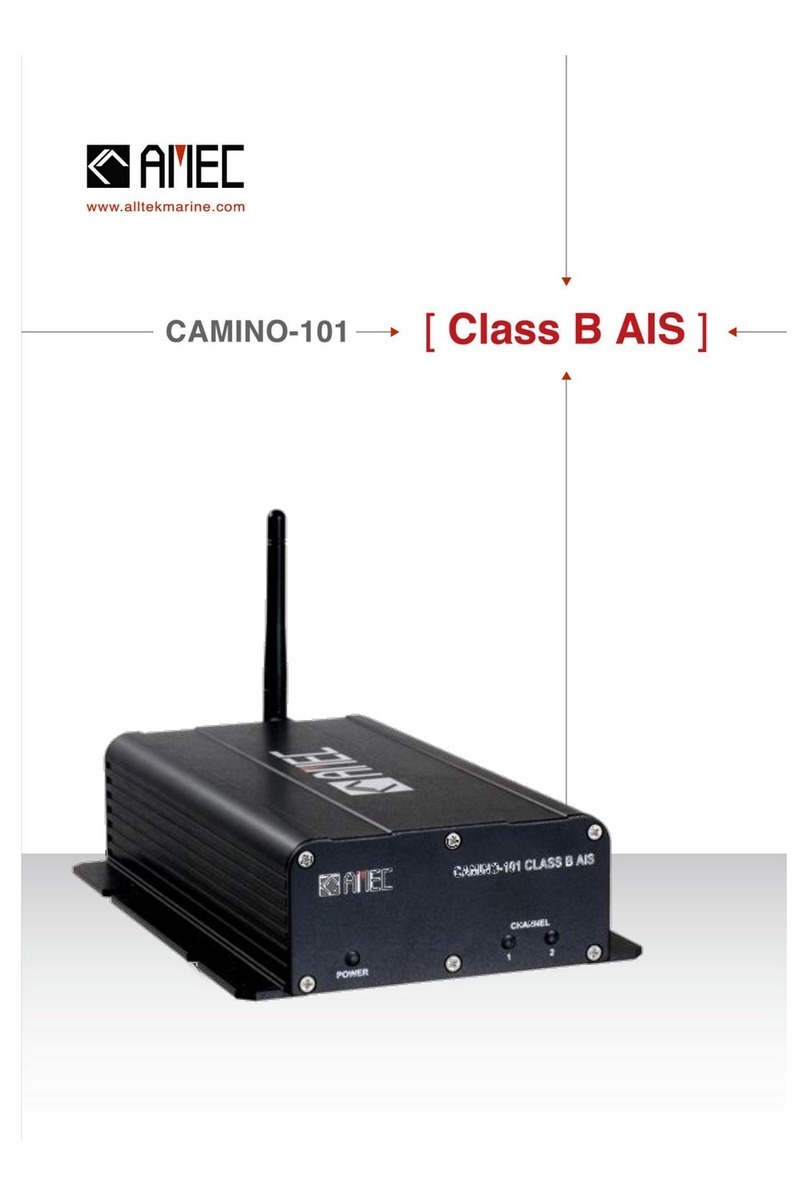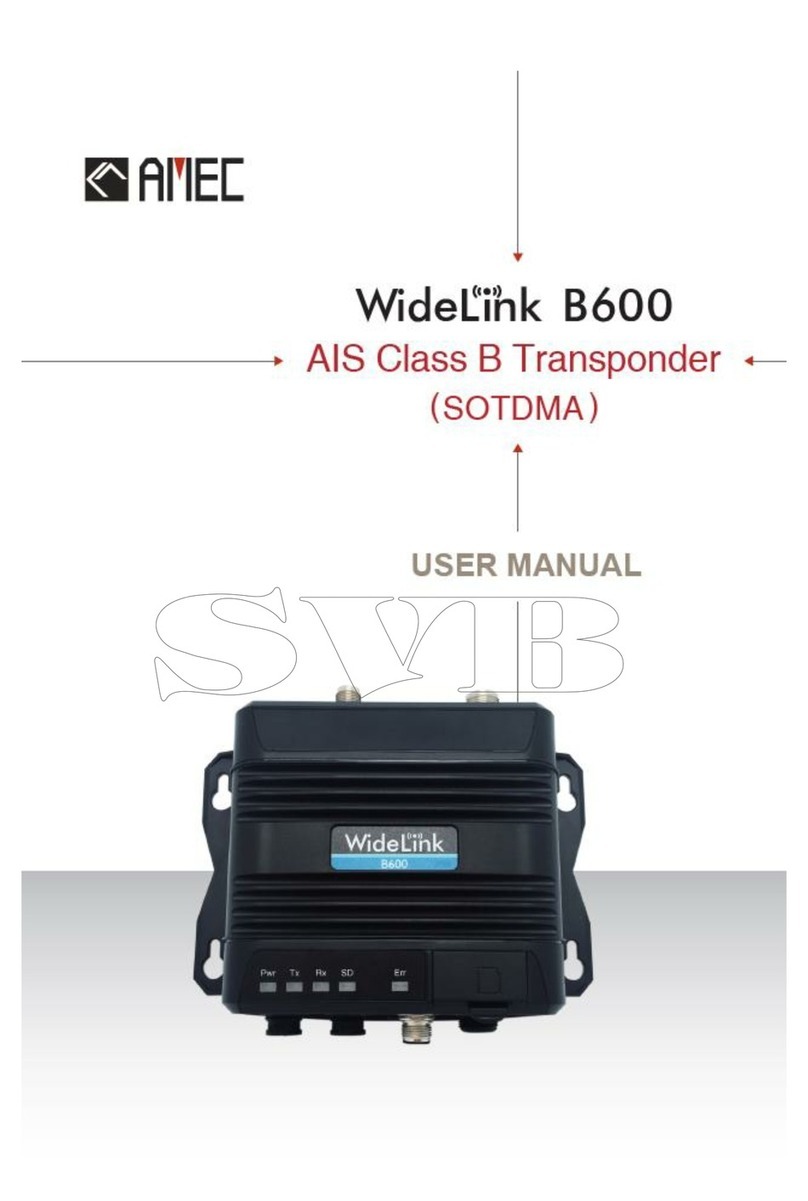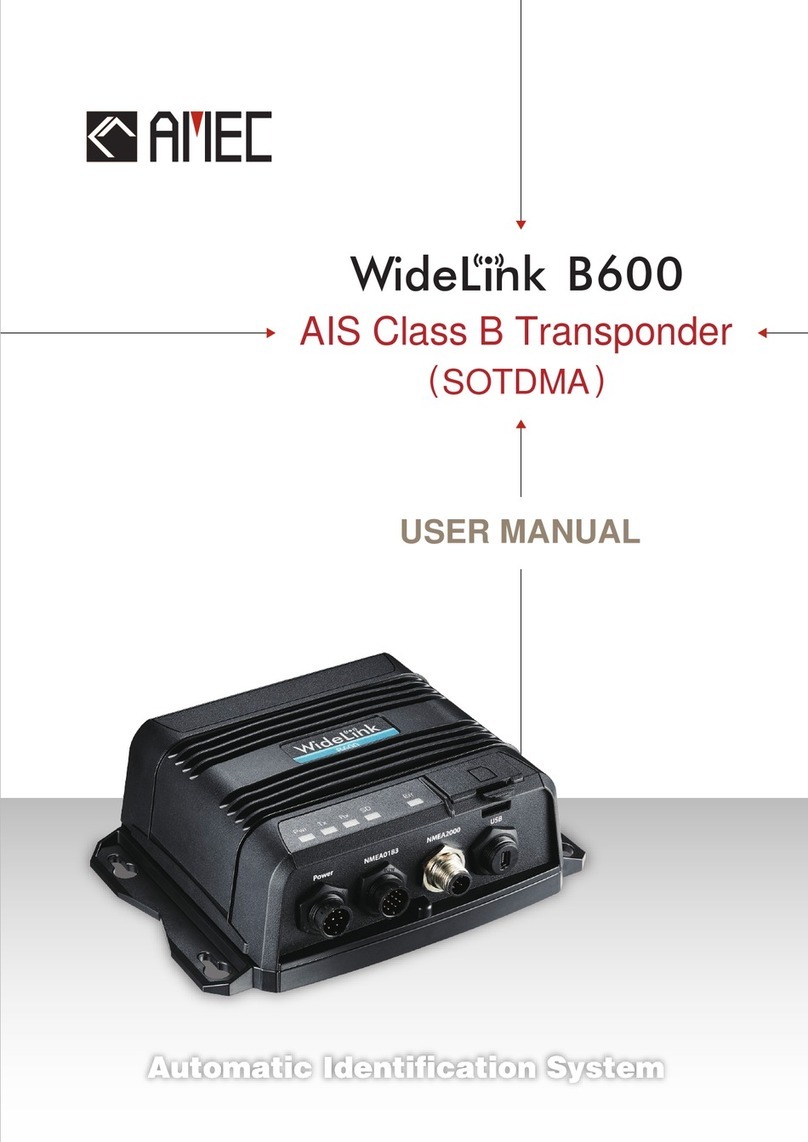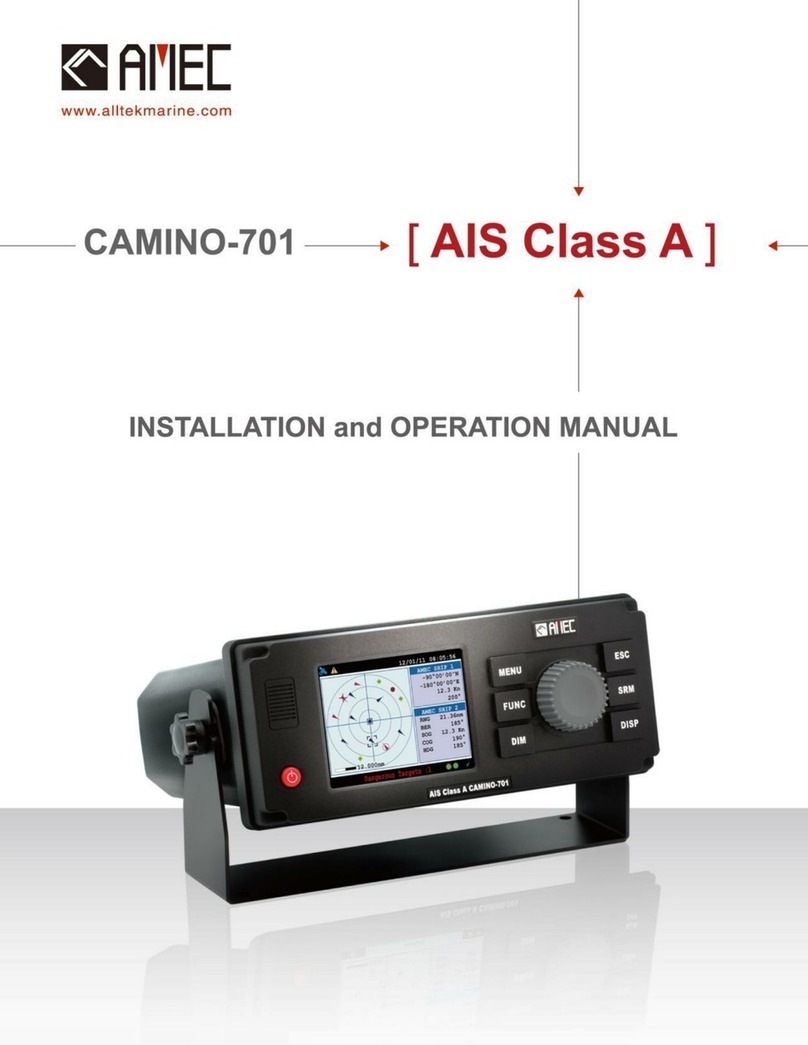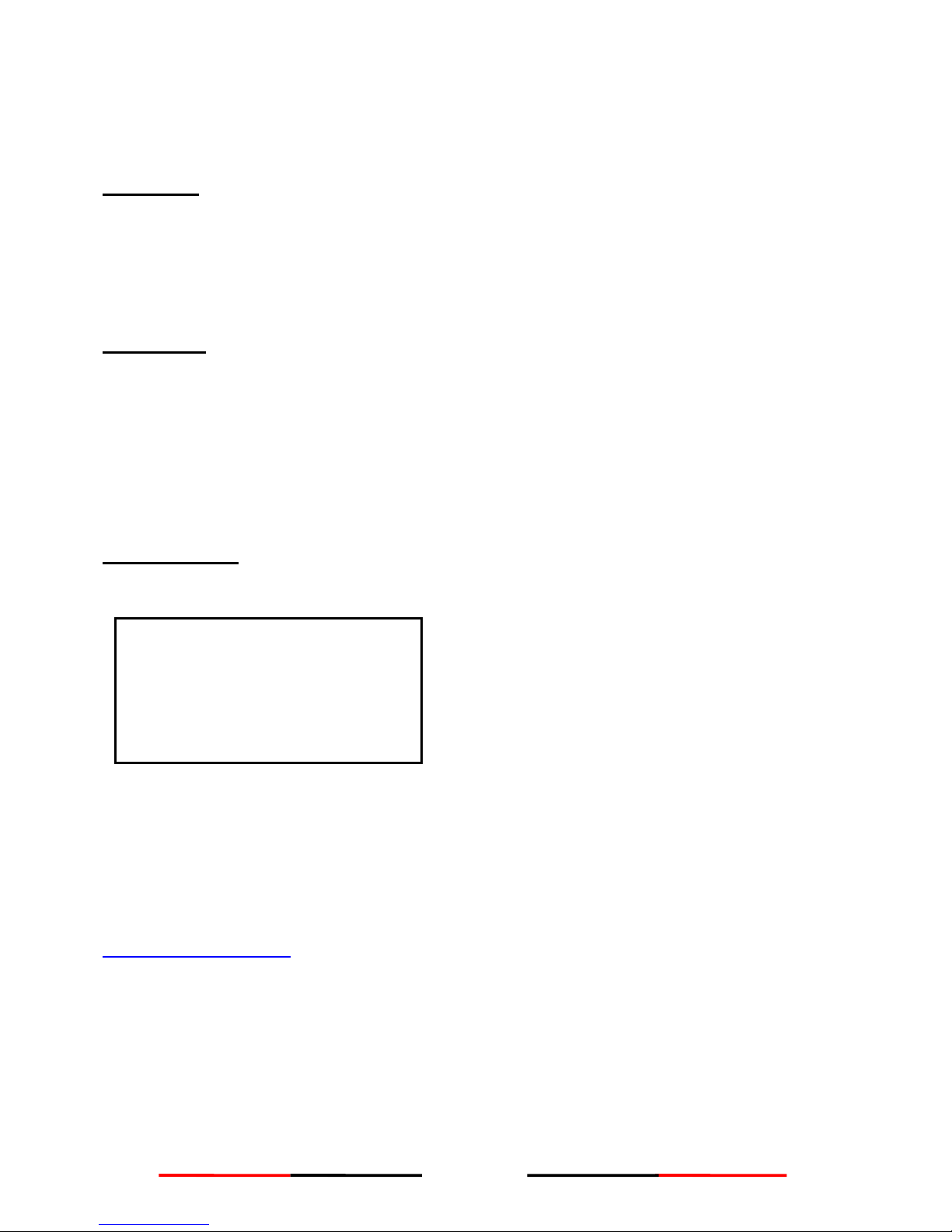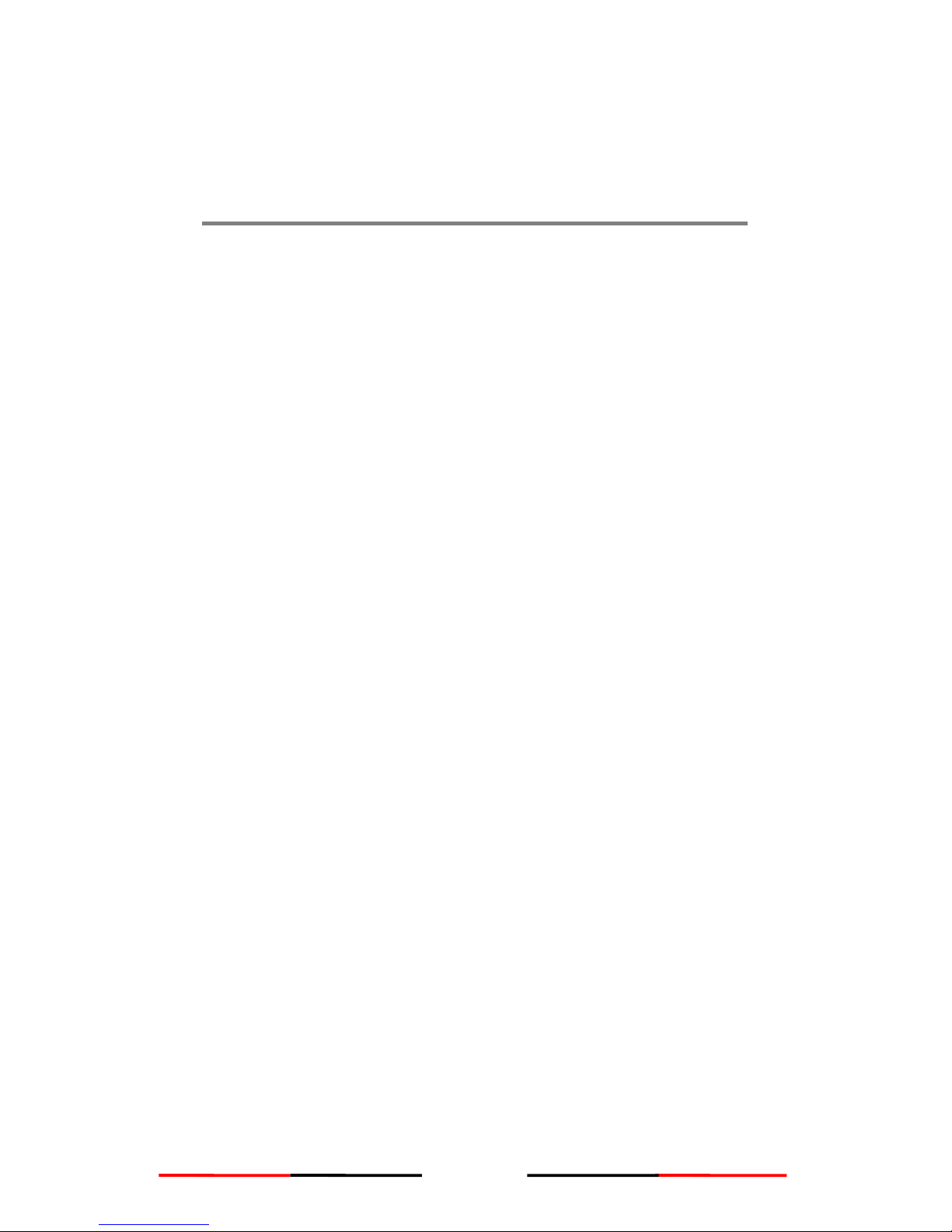4.2 DISP (Display Modes Selection) ................................................................................25
4.3 DIM (Dimmer for Display Brightness Control)..........................................................30
4.4 Arrow Keys..................................................................................................................30
4.5 Menu Key.....................................................................................................................31
4.6 Menu Tree Structure ...................................................................................................34
5 MENU KEY NAVIGATION...............................................................................35
5.1 AIS Message List.........................................................................................................35
5.1.1 Inbox (Received SRM)..............................................................................................35
5.1.2 Outbox (Transmitted SRM).....................................................................................36
5.1.3 SRM Editting..............................................................................................................38
5.2 AIS Target Status.........................................................................................................39
5.2.1 Own Ship Information Settings..............................................................................40
5.2.2 AIS Target List and Friend Ships...........................................................................42
5.2.3 Region List and Setting...........................................................................................43
5.2.4 Ship Index and Individual Vessel Information ....................................................46
5.2.5 Product Version and Information ..........................................................................47
5.3 Ship Configuration and Setting.................................................................................48
5.3.1 Own Ship Static Data (User Password Protected) .............................................48
5.3.2 Friend Ship Editing...................................................................................................50
5.4 Transceiver ON / OFF Settings ..................................................................................52
5.5 System Configuration.................................................................................................53
5.5.1 Customizing System................................................................................................53
5.5.2 Radar View Reference Point Setting.....................................................................55
5.5.3 Factory Default Configuration (User Password Protected) .............................56
5.5.4 Output Port Baud Rate Settings............................................................................57
5.6 System Initialization ...................................................................................................58
5.6.1 Password Setting......................................................................................................58
5.6.2 MMSI Editting ............................................................................................................59
5.6.3 CPA/TCPA Settings (User Password Protected).................................................61
5.7 Dangerous Targets Information.................................................................................62
6 DISPLAY MODE..............................................................................................63
6.1 Radar View...................................................................................................................63
6.1.1 AIS Target Symbol Descriptions............................................................................64
6.1.2 Radar View Descriptions.........................................................................................66
6.2 Coastline Map Mode ...................................................................................................69