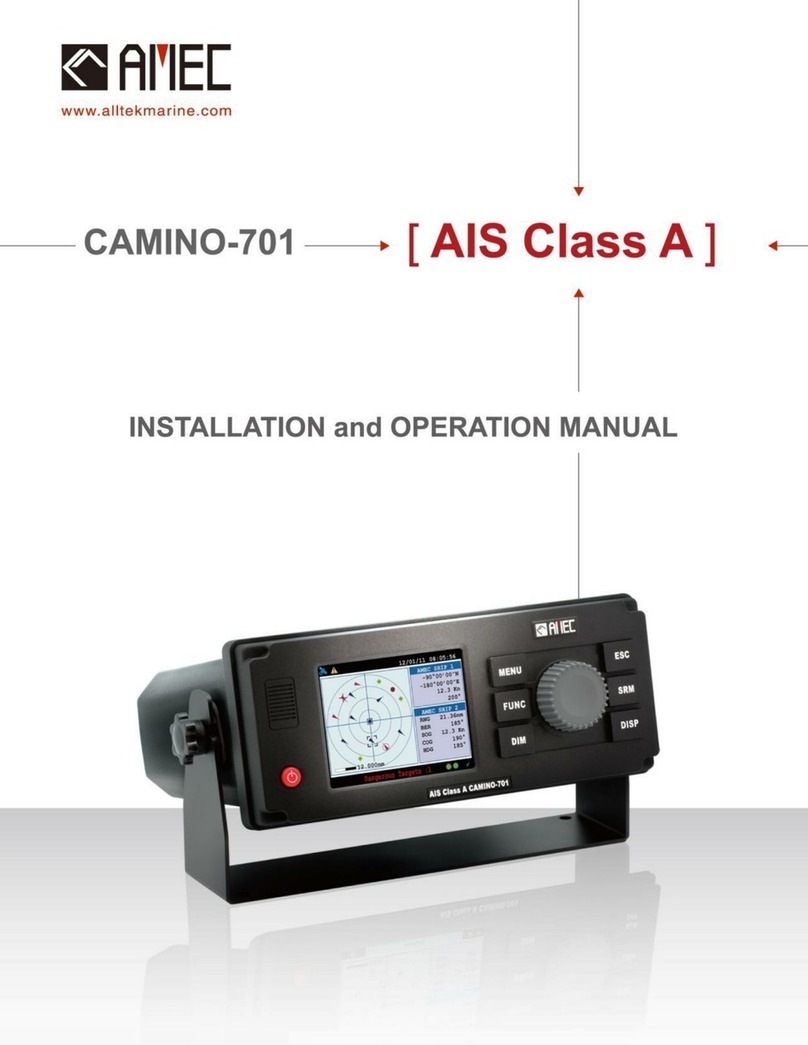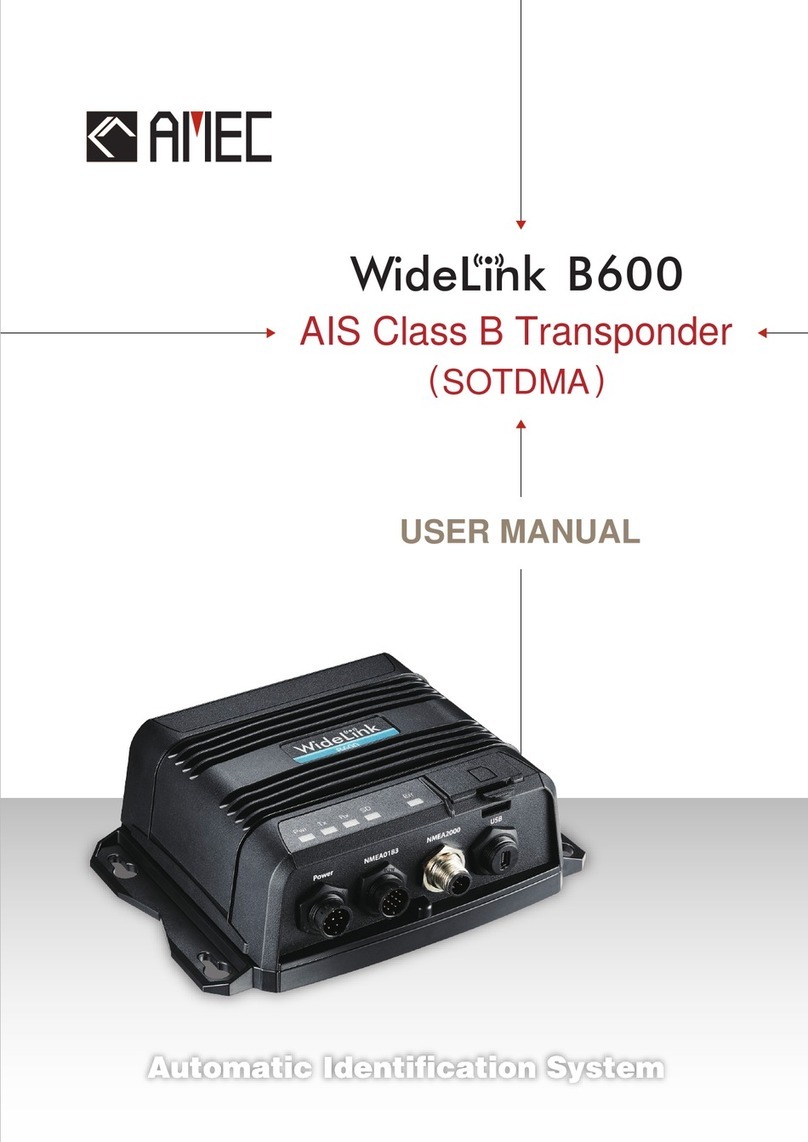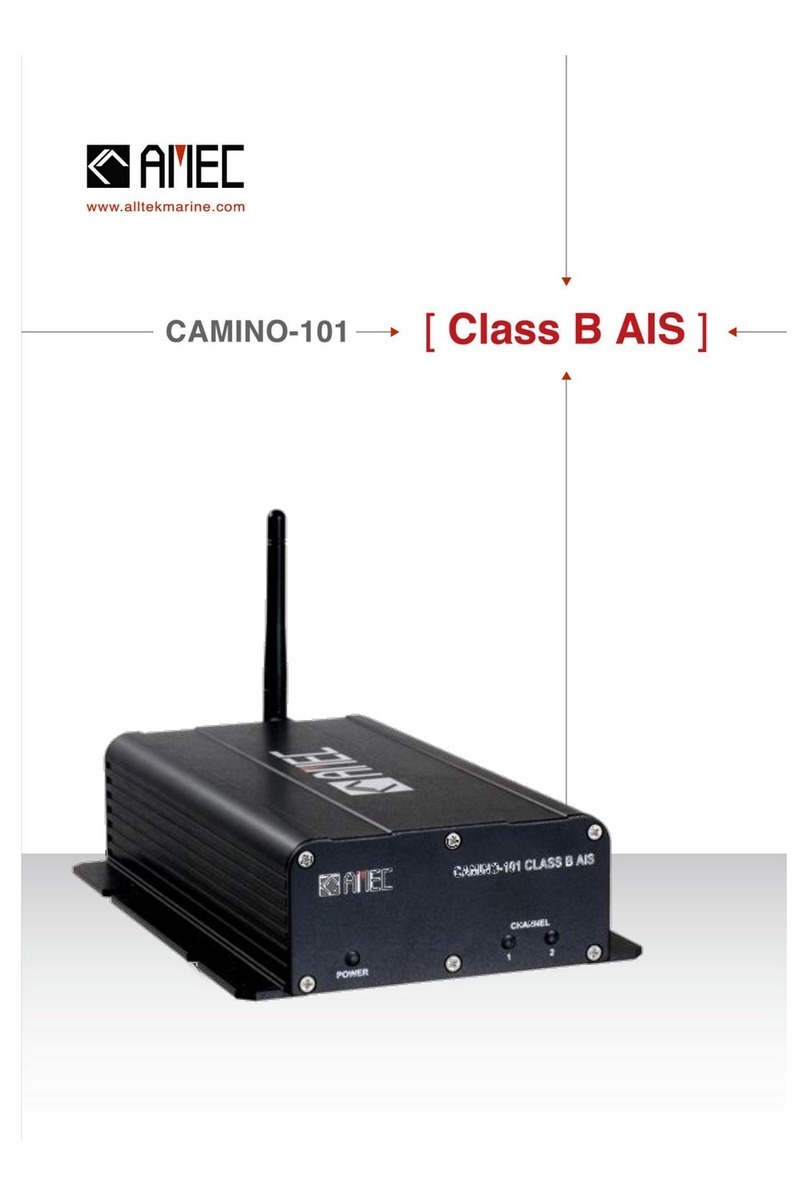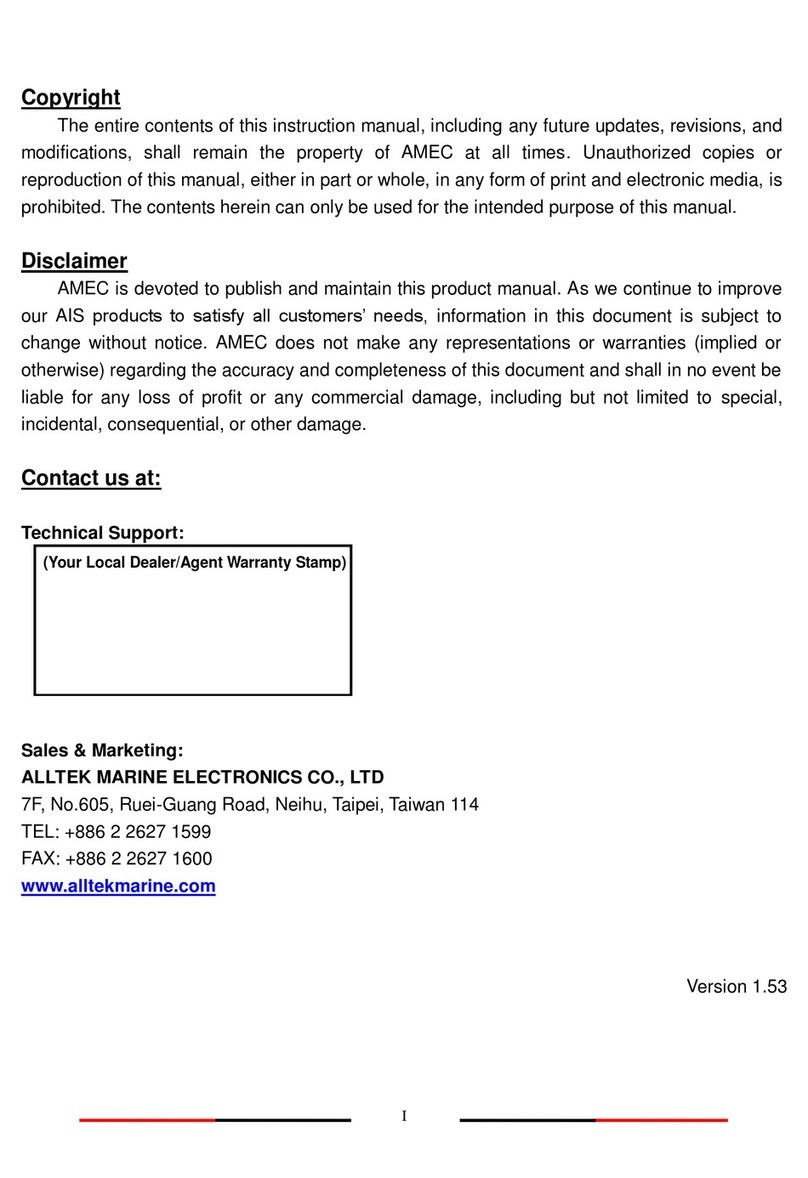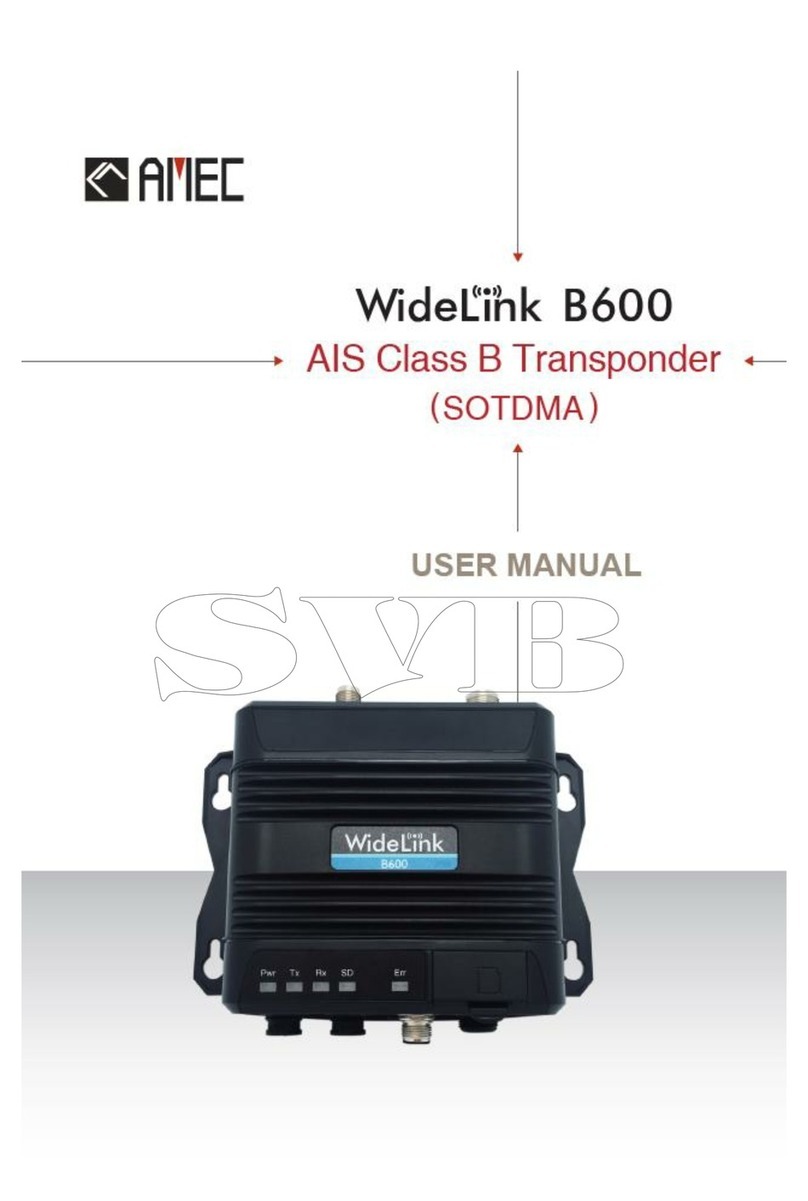ii
4.6.7 Water Level ..........................................................................................................................38
4.7 NAVIGATION STATUS................................................................................................................... 38
4.7.1 Own Ship ..............................................................................................................................39
4.7.2 AIS Targets ...........................................................................................................................40
4.7.3 Region List............................................................................................................................42
4.7.4 Alarm List .............................................................................................................................43
4.7.5 Alarm History .......................................................................................................................44
4.7.6 Sensor Status........................................................................................................................44
4.7.7 Dangerous List......................................................................................................................45
4.7.8 MOB List...............................................................................................................................46
4.7.9 Friend Ships..........................................................................................................................46
4.8 SHIP SETTING ............................................................................................................................ 47
4.8.1 Own Ship ..............................................................................................................................47
4.8.2 Voyage..................................................................................................................................48
4.8.3 CPA/TCPA .............................................................................................................................49
4.8.4 Set MMSI/IMO/ENI ..............................................................................................................49
4.8.5 Retry Times ..........................................................................................................................50
4.8.6 AIS Mode..............................................................................................................................51
4.9 INLAND SETTING......................................................................................................................... 51
4.9.1 Vessel Data Setting ..............................................................................................................52
4.9.2 ETA Setting ...........................................................................................................................52
4.9.3 Number of Person................................................................................................................53
4.9.4 Blue Sign Setting ..................................................................................................................53
4.9.5 Report Rate Setting..............................................................................................................53
4.10 TRANSCEIVER......................................................................................................................... 54
4.11 SYS CONFIG........................................................................................................................... 54
4.11.1 Customize.............................................................................................................................55
4.11.2 Radar View ...........................................................................................................................55
4.11.3 Map Calibration ...................................................................................................................56
4.11.4 Sensor Config .......................................................................................................................56
4.11.5 Factory .................................................................................................................................57
4.11.6 Password..............................................................................................................................57
4.11.7 Long Range Setting ..............................................................................................................58
4.11.8 Long Range Broadcast..........................................................................................................58
4.11.9 Destination Table Setting.....................................................................................................59
4.11.10 Alarms Setting..................................................................................................................59
4.11.11 VSWR Setting ...................................................................................................................60
4.12 DIAGNOSTICS......................................................................................................................... 61
5TECHNICAL SPECIFICATIONS..................................................................................... 64
5.1 APPLICABLE STANDARDS .............................................................................................................. 64
5.2 VHF TRANSCEIVER...................................................................................................................... 64
5.3 DSC RECEIVER........................................................................................................................... 64
5.4 GPS RECEIVER (INTERNAL) ........................................................................................................... 65
5.5 POWER SUPPLY.......................................................................................................................... 65
5.6 LCD DISPLAY ............................................................................................................................ 65
5.7 KEYPAD &KNOB ........................................................................................................................ 65
5.8 CONNECTION INTERFACE .............................................................................................................. 65
5.9 ENVIRONMENTAL ....................................................................................................................... 66
5.10 PHYSICAL.............................................................................................................................. 66