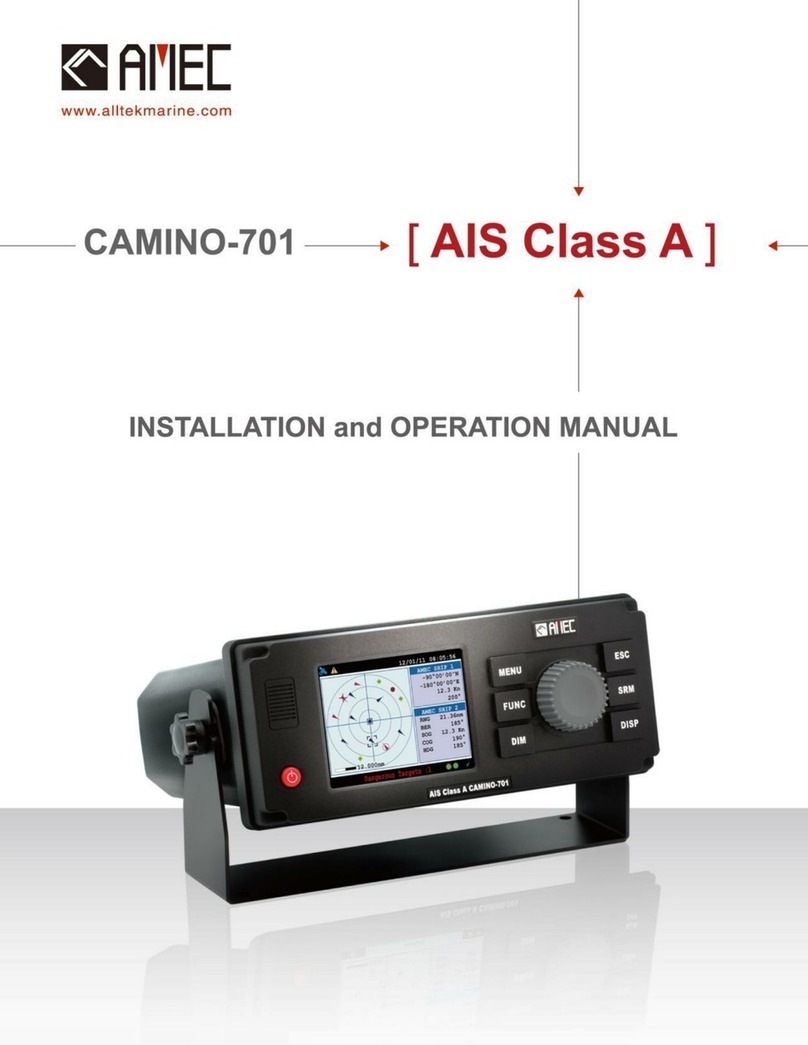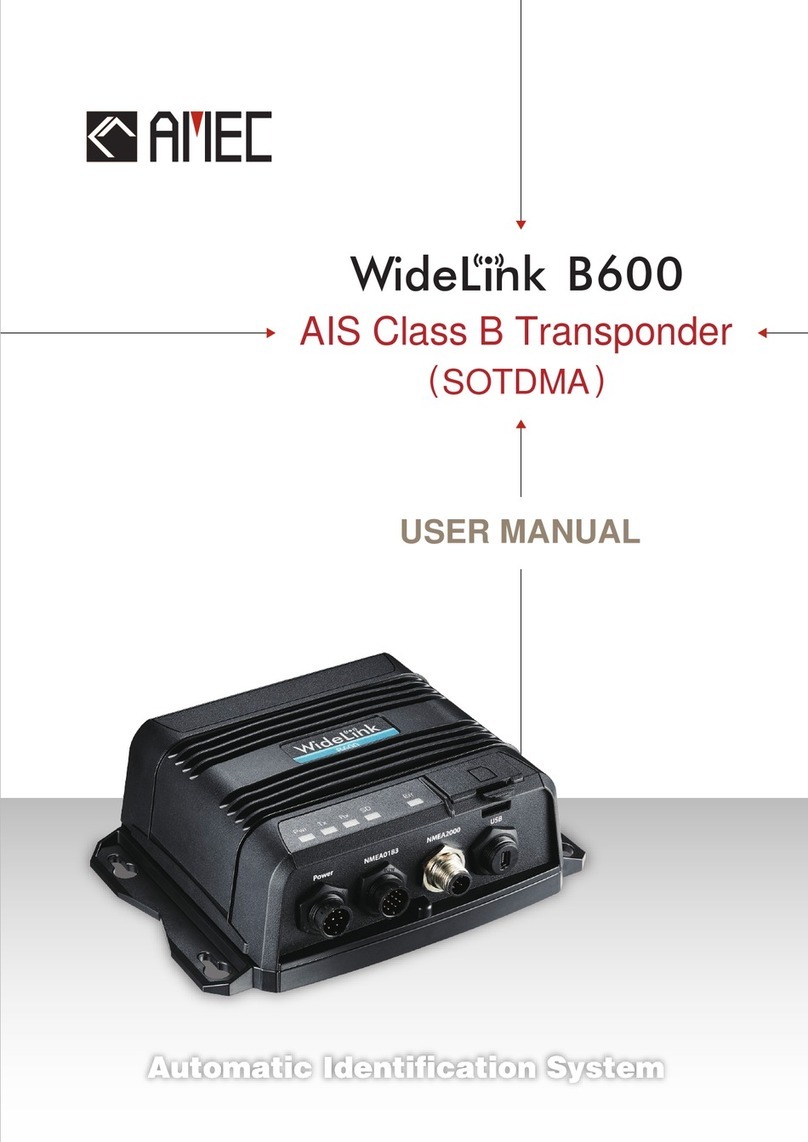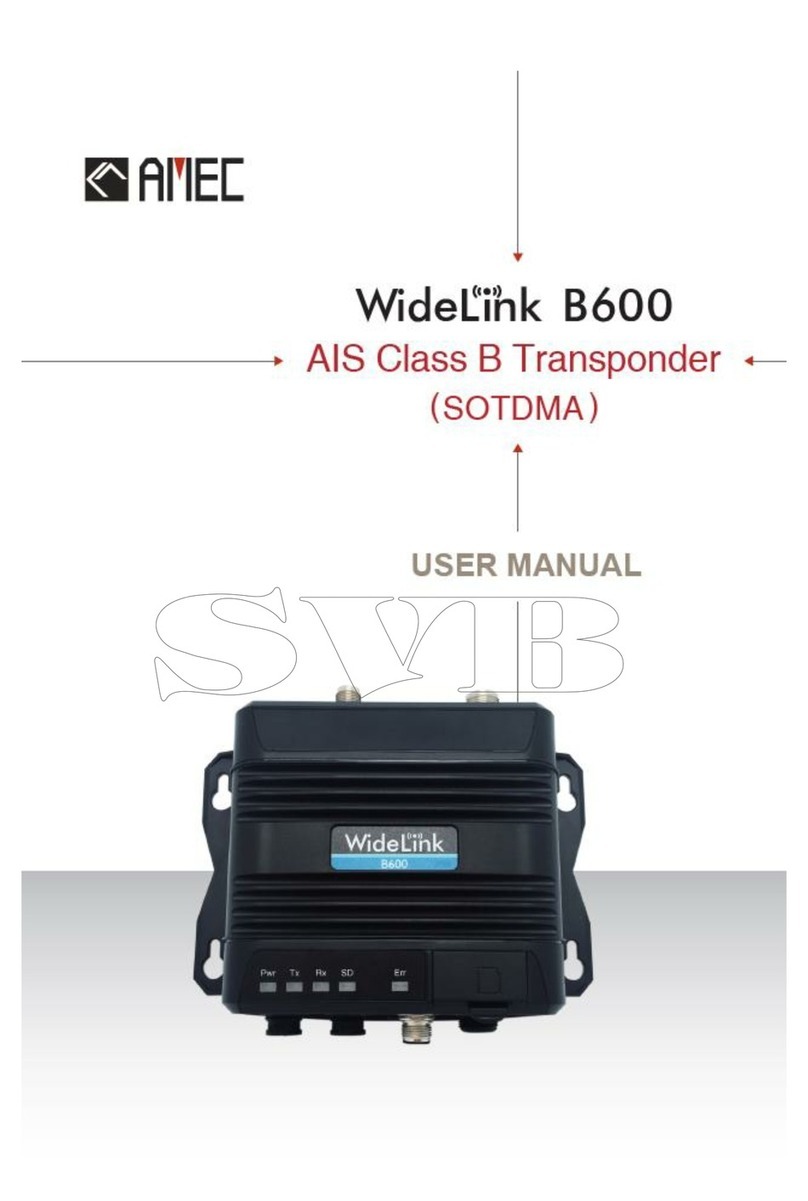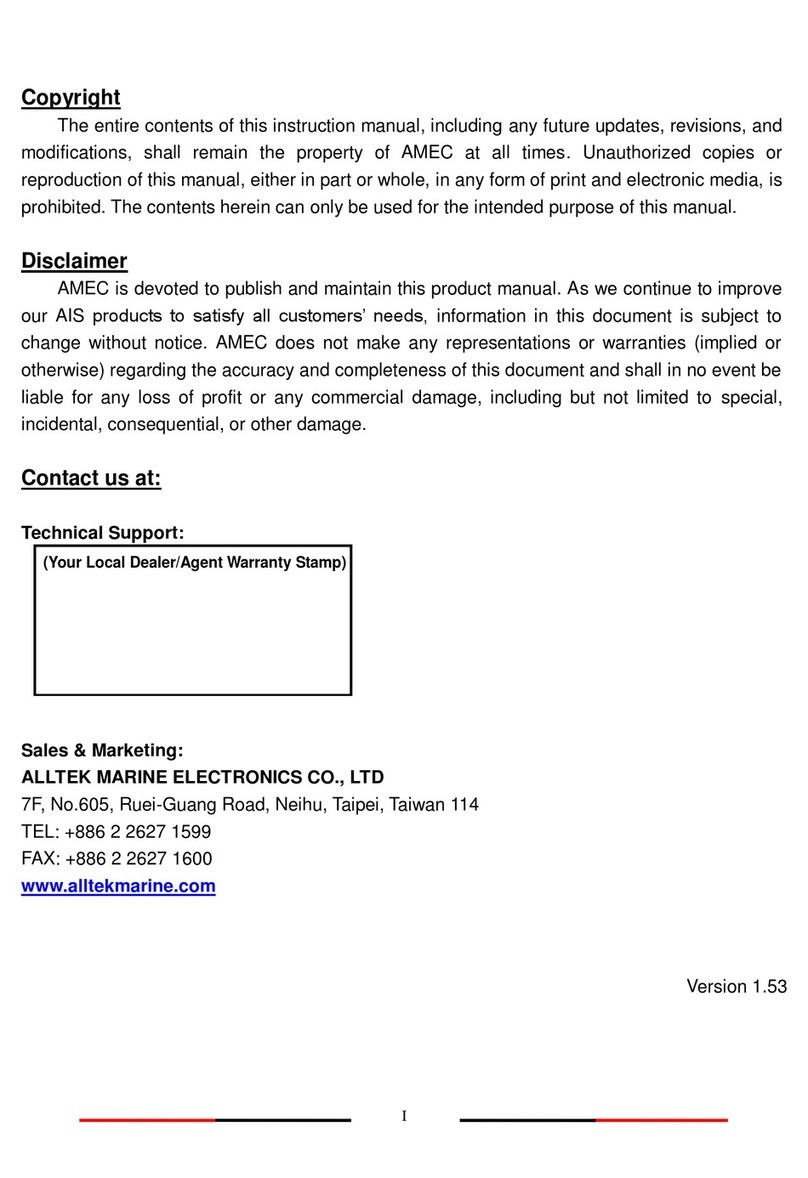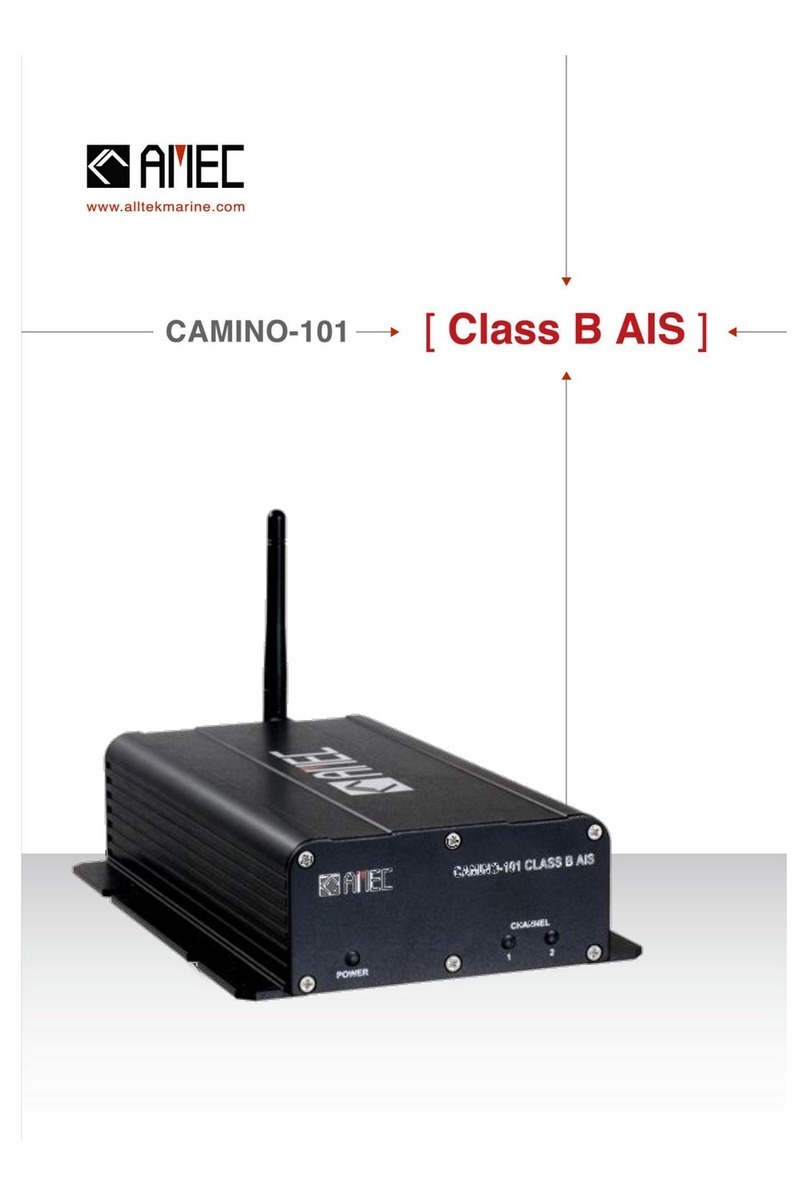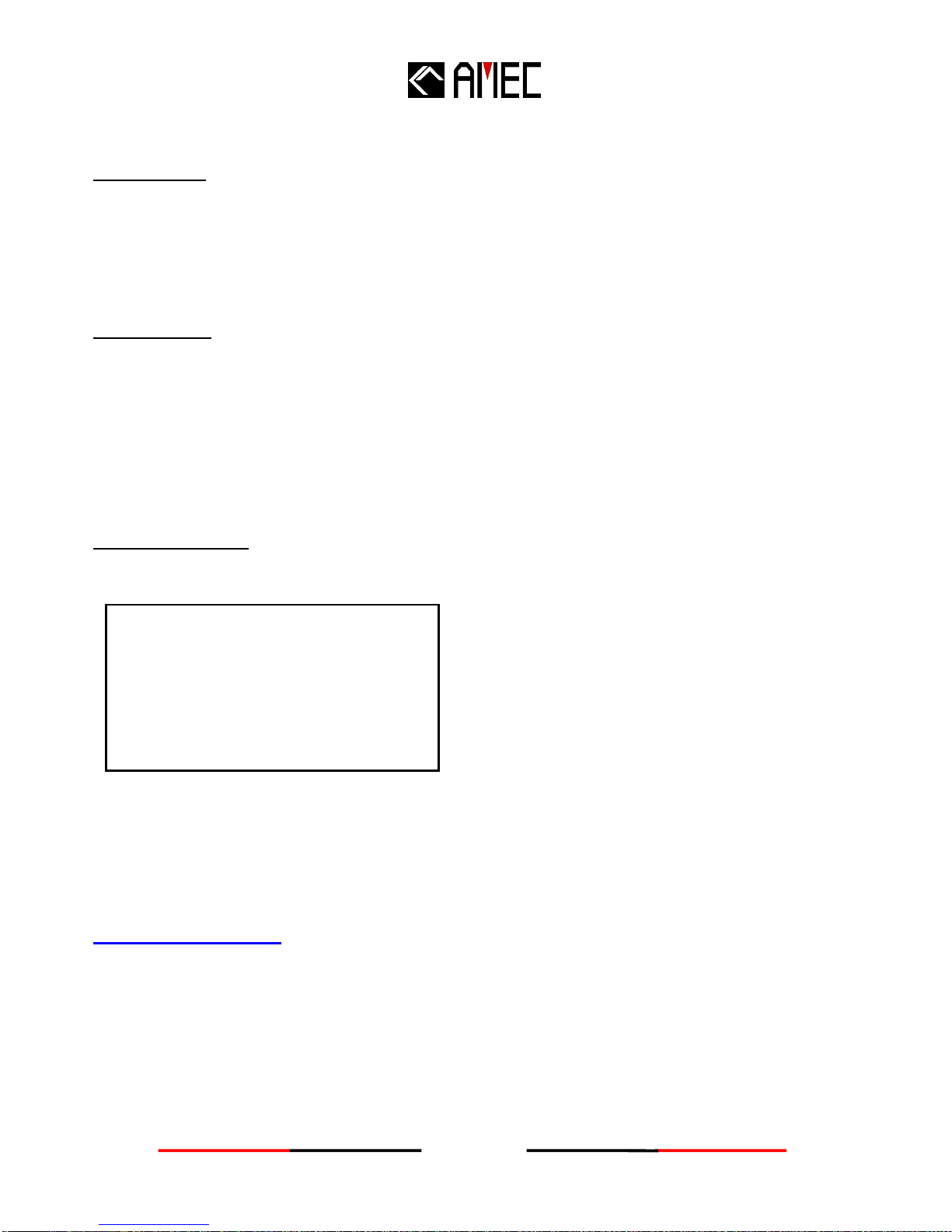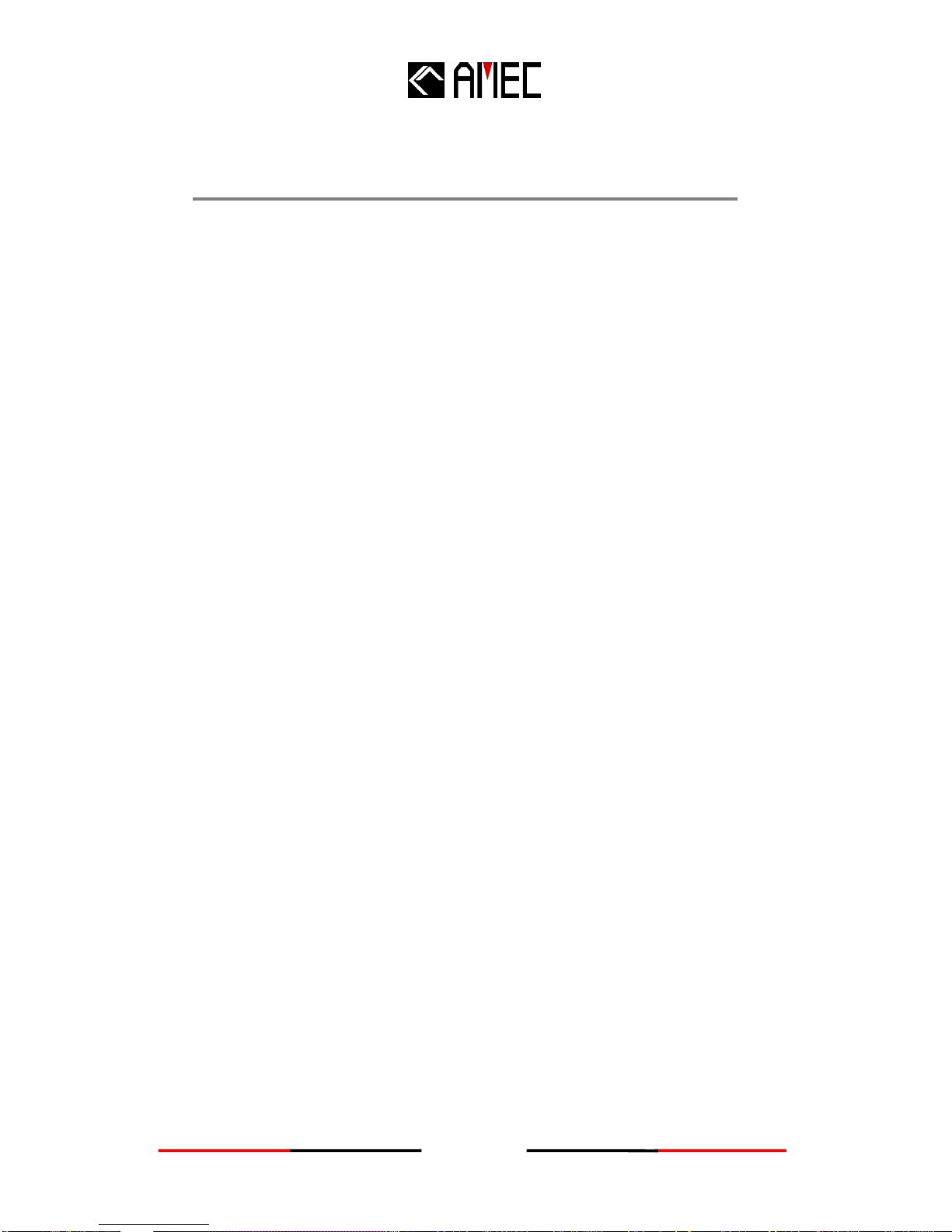III
Table of Contents
I. COPY RIGHT & DISCLAIMER
II. WARNING & SAFETY INSTRUCTION
III. FORWARD
Pages
1 INTRODUCTION................................................................................................ 1
1.1 MANDO-301/303 Overview.................................................................................................. 1
1.2 MANDO-301/303 Features................................................................................................... 4
1.3 Type of AIS........................................................................................................................... 5
1.4 AIS AtoN Message............................................................................................................... 6
1.5 About This Manual .............................................................................................................. 7
2 INSTALLATION.................................................................................................. 8
2.1 General................................................................................................................................. 8
2.1.1 Safety Instructions........................................................................................................ 8
2.1.2 Items in the Package .................................................................................................... 9
2.2 Installation Procedure......................................................................................................... 9
2.3. MANDO-301/303 External Connections.......................................................................... 12
2.4. Installing VHF Antenna .................................................................................................... 13
2.5. Installing GPS Antenna.................................................................................................... 15
3 WIRING DIAGRAM/PIN DEFINITION.............................................................. 17
4 MANDO-301/303 CONFIGURATION............................................................... 20
4.1 Configuration Start-up ...................................................................................................... 20
4.2 Serial Port Searching........................................................................................................ 21
4.2.1 Serial Port Setting....................................................................................................... 21
4.2.2 VDL Setting.................................................................................................................. 25
4.3 AtoN MMSI Setup............................................................................................................... 26
4.4 Delete Selected MMSI........................................................................................................ 28
4.5 AtoN Station Data Setting ................................................................................................. 29
4.5.1 Name and Type of AtoN Device ................................................................................. 30
4.5.2 Position Information................................................................................................... 31
4.5.3 Transmit Setting.......................................................................................................... 32
4.5.4 Off Position ................................................................................................................. 34
4.5.5 Dimensions ................................................................................................................. 35