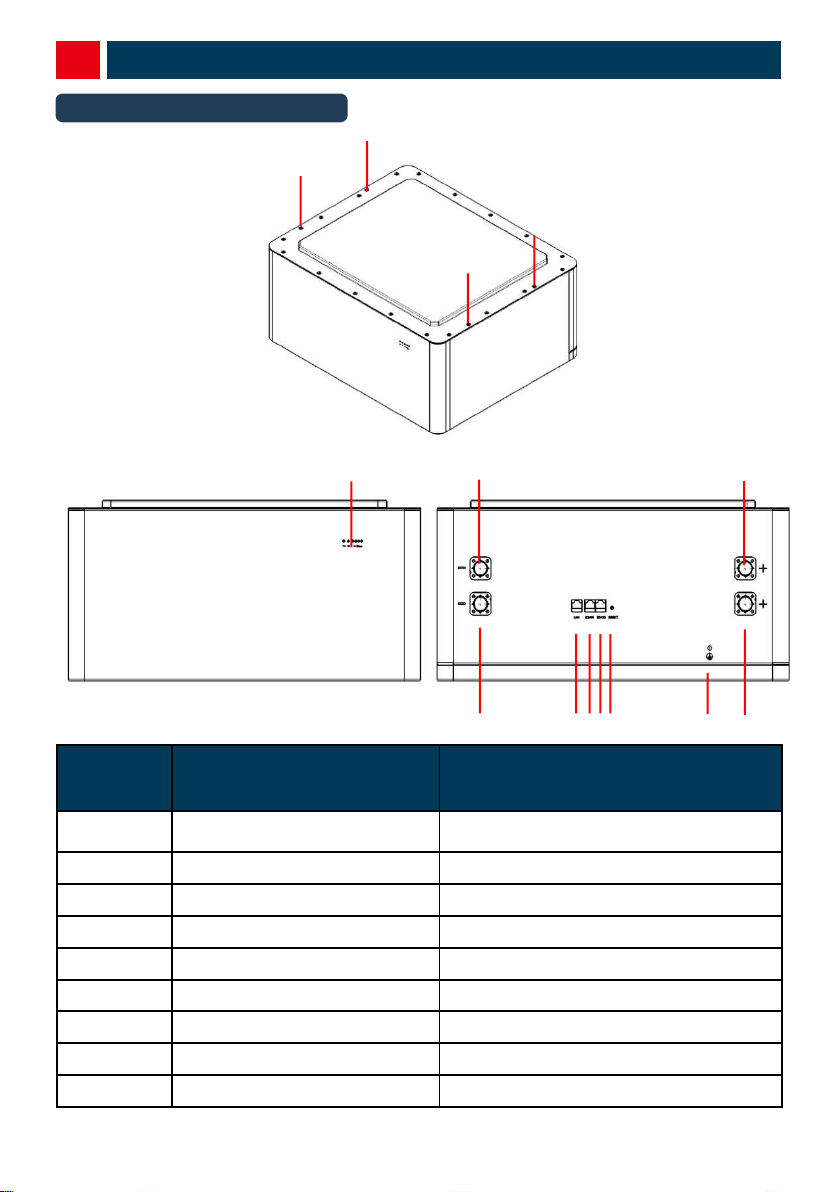•All information in this document is the property of the equipment manufacturer. No part of this
document may be reproduced in any commercial manner. Internal use is permitted.
•The equipment manufacturer makes no warranties or guarantees, express or implied, with respect
to this document or any equipment and/or software that may be described in this document,
including but not limited to any implied warranties of utility, commerciality or applicability for any
particular purpose. All such representations or warranties are expressly disclaimed. In no event
shall the equipment manufacturer or its distributor or dealer be liable for indirect, incidental or
consequential damages.
•Under certain regulations, the exclusion of implied warranties may not apply, therefore the above
exclusion may not apply.
•Specifications in this document are subject to change without notice. We have made every effort
to make this document complete, accurate and up-to-date. However, equipment manufacturers
may need to make some improvements under certain circumstances without notice. The
equipment manufacturers shall not be liable for any losses caused by this document, including but
not limited to omissions, typographical errors, arithmetic errors or errors listed in this document.
Limitation of Liability
The equipment manufacturer will not assume any direct or indirect liability for battery system damage
or property damage caused by the following circumstances.
• The battery system has been modified, refitted or replaced without the authorization of the
equipment manufacturer.
• The battery system serial number is changed and cleared by others who are not technicians of
equipment manufacturers.
• Design and installation of systems consisting of other equipment does not comply with standards,
safety regulations and other relevant requirements.
• Equipment damage caused by failure to comply with relevant requirements of battery system user
manual.
• Equipment damage due to improper use or misuse of the battery system.
• Equipment damage due to insufficient ventilation of the battery system.
• Maintenance procedures for battery systems did not follow acceptable standards.
• Equipment damage caused by force majeure, such as earthquake, storm, lightning, overvoltage,
fire, etc.
• Equipment damage due to any external factors.
Content