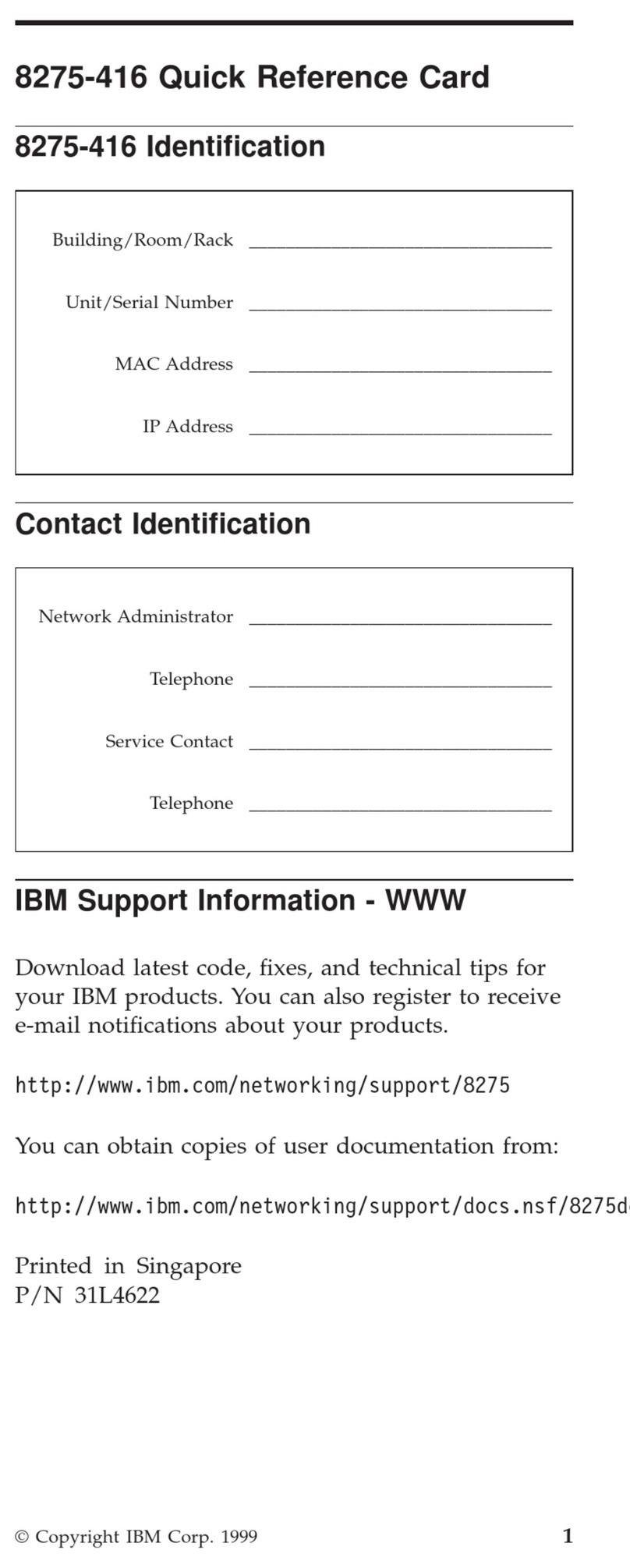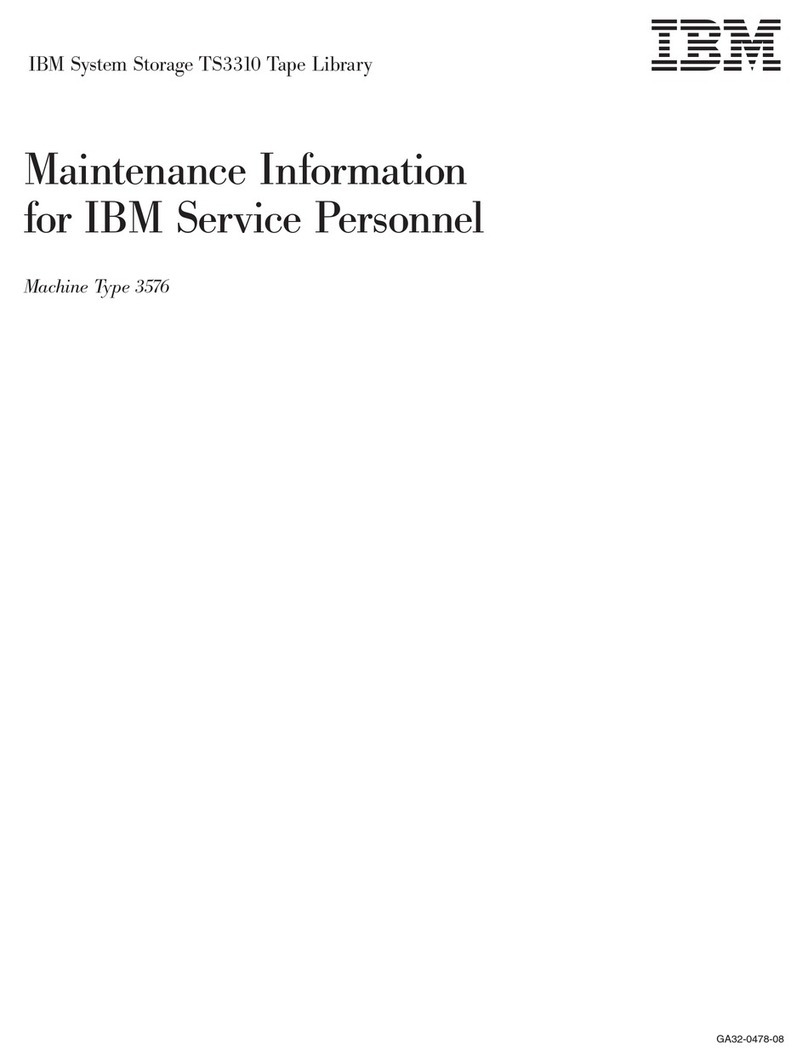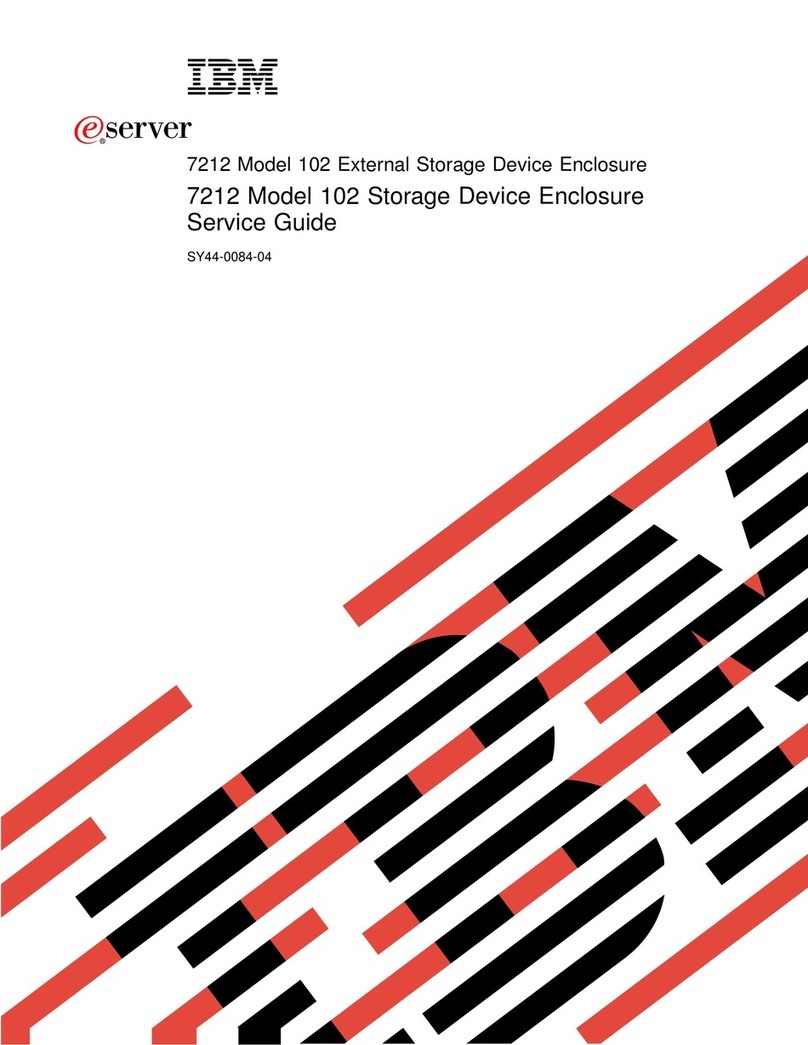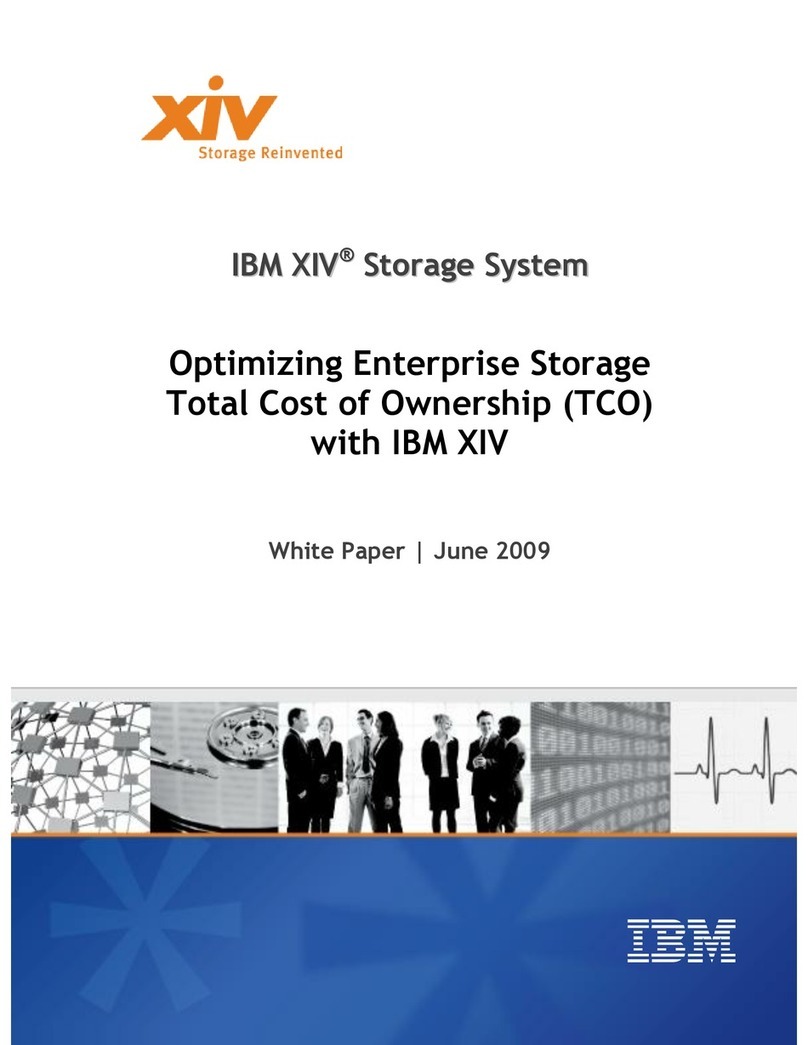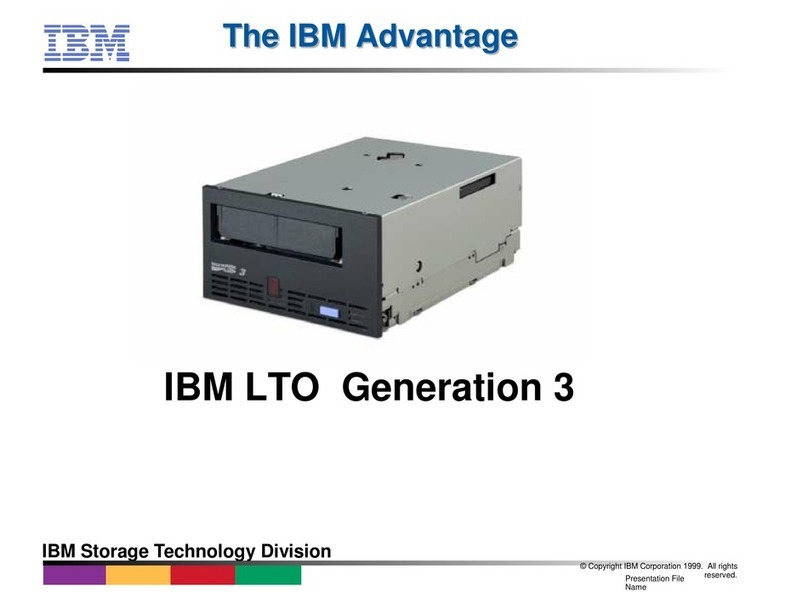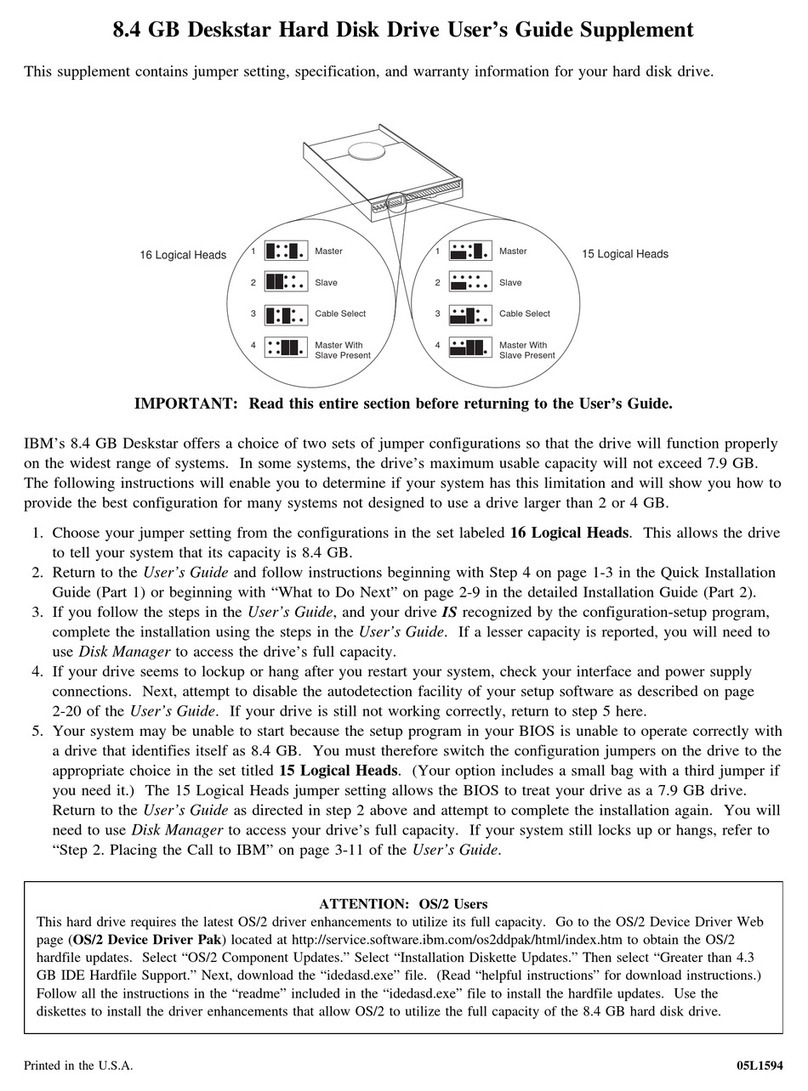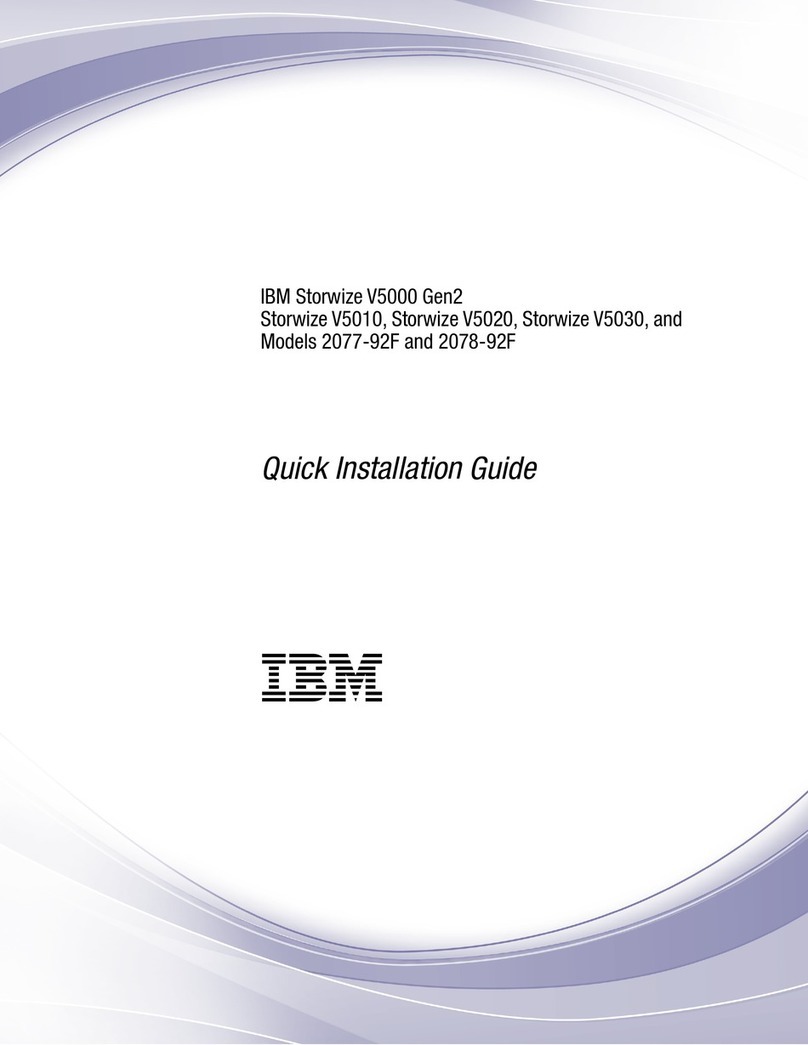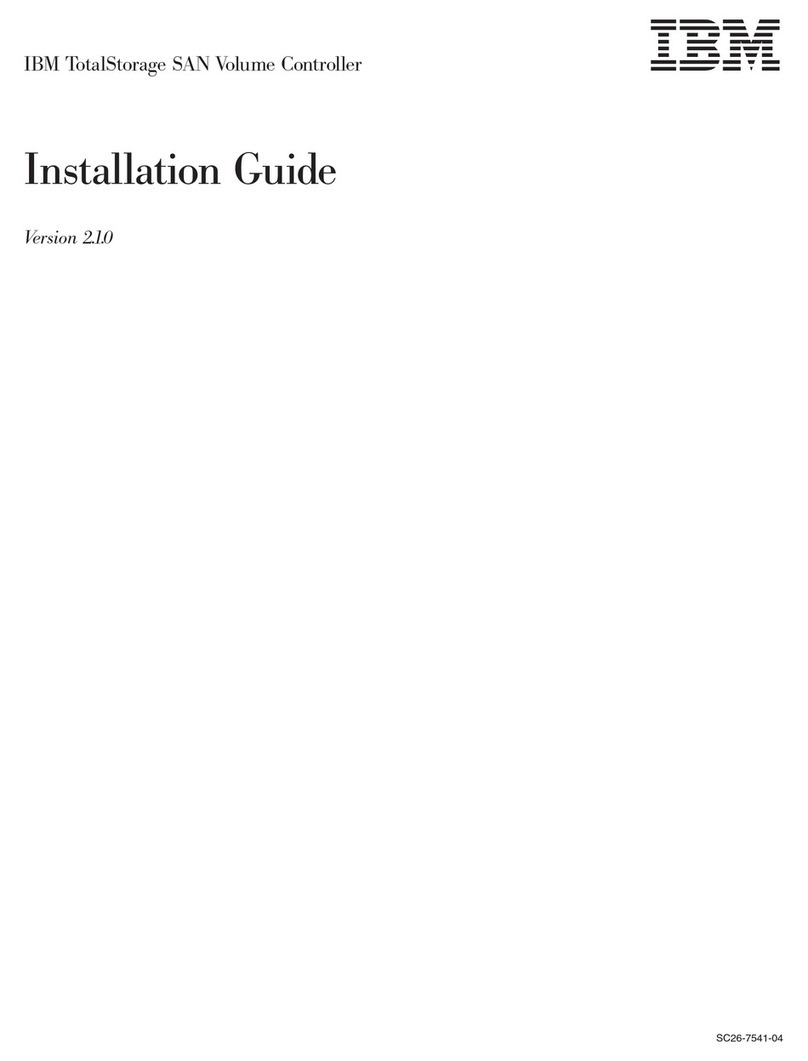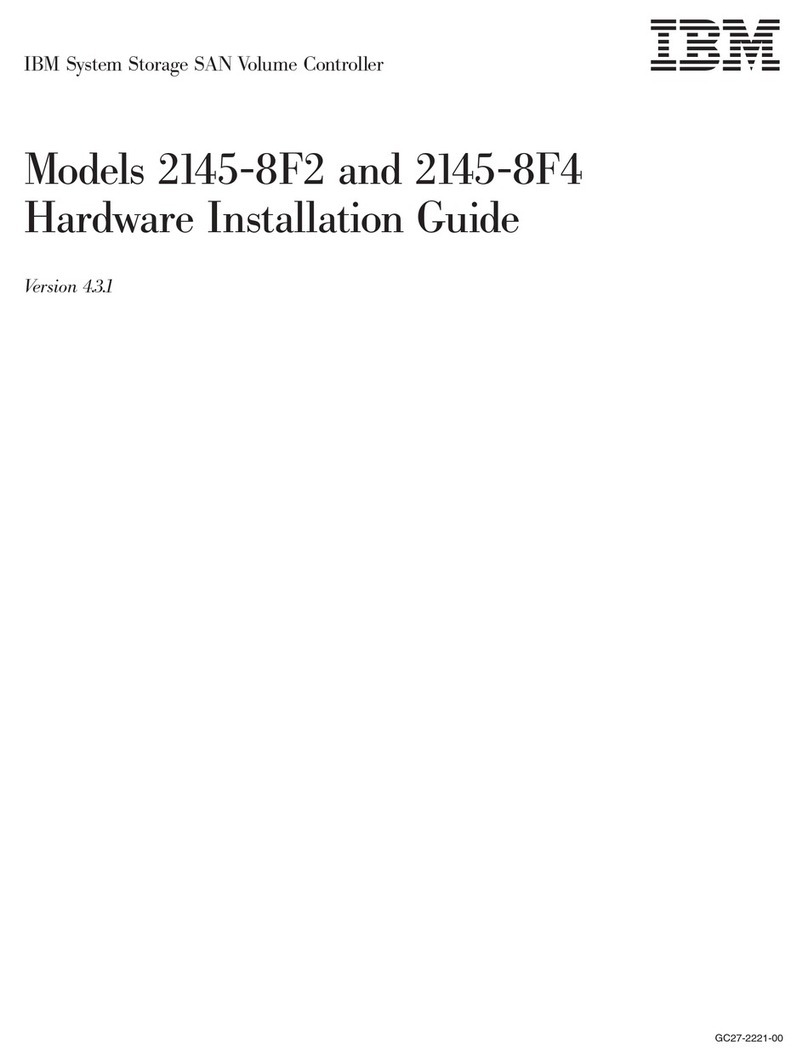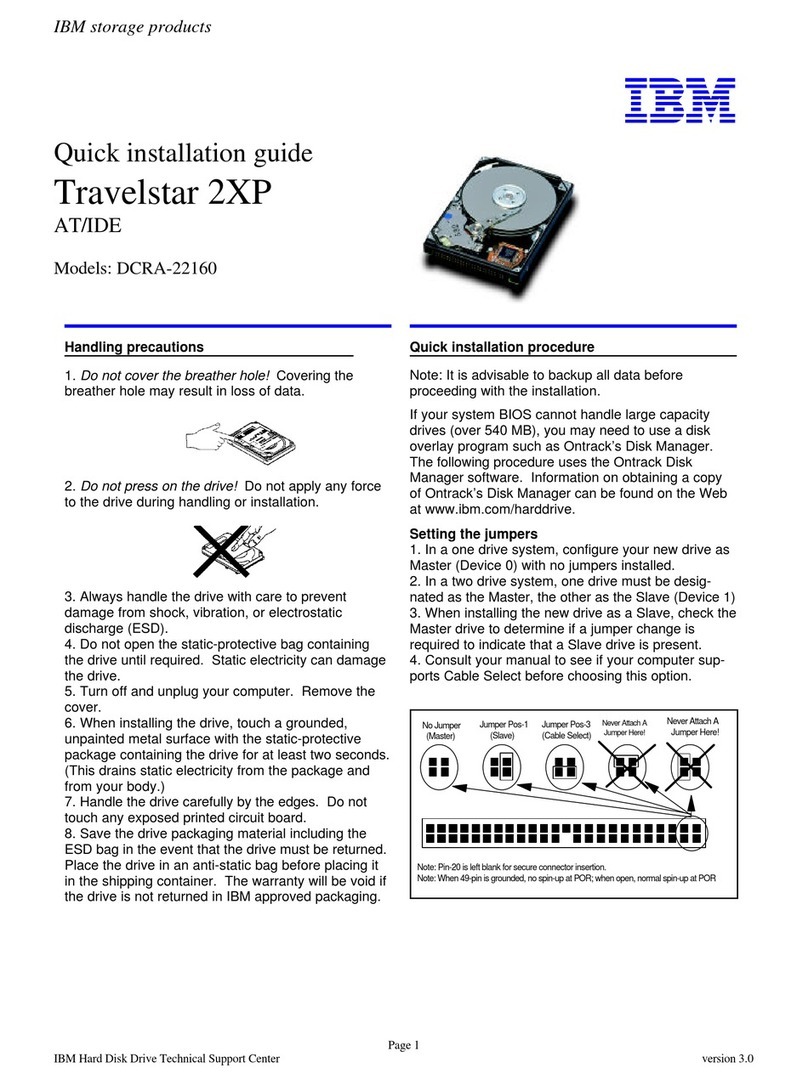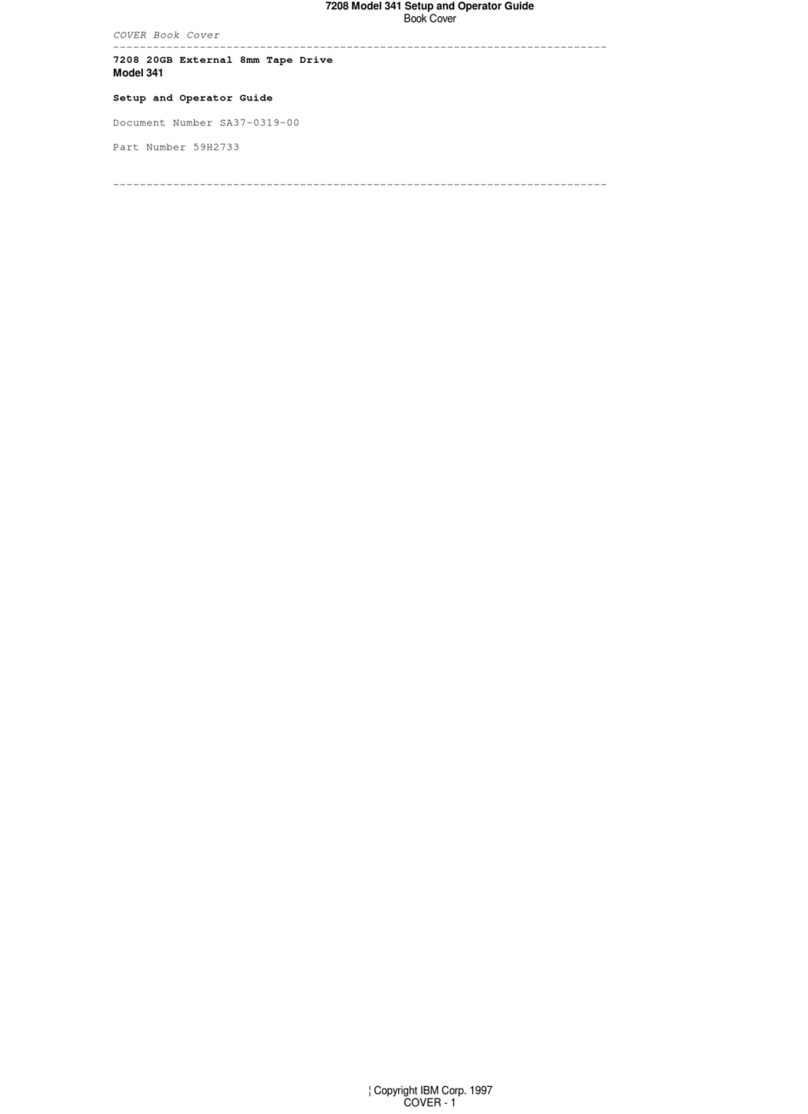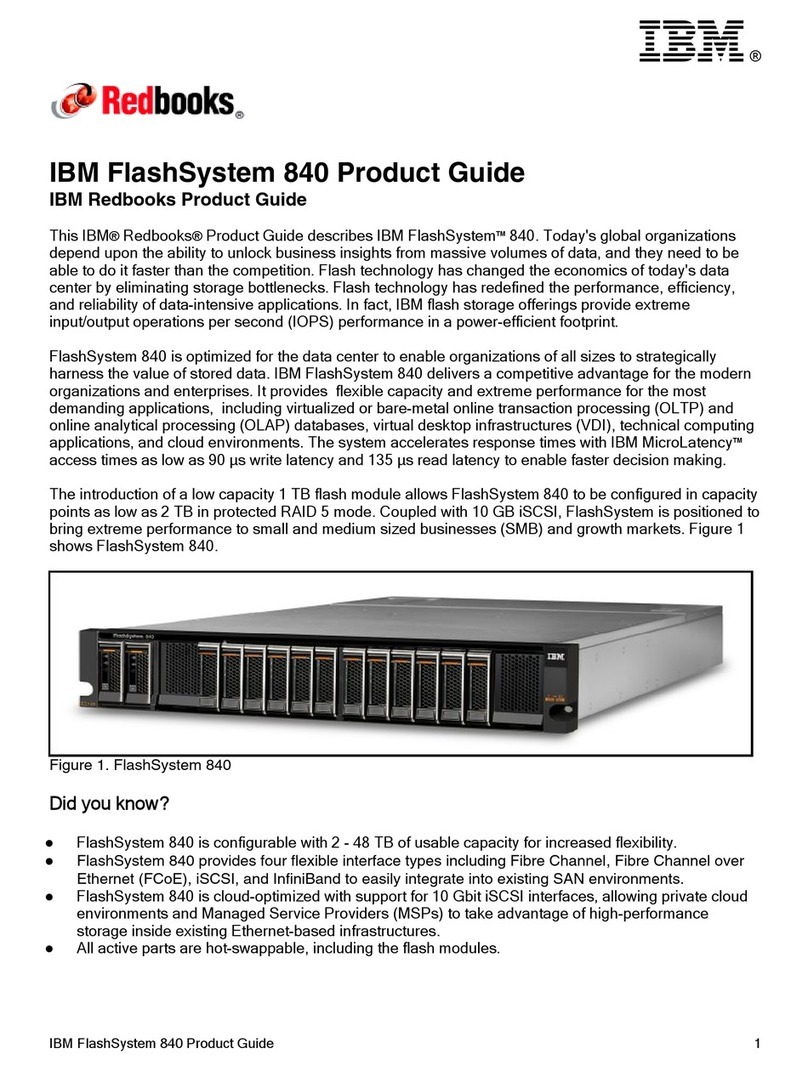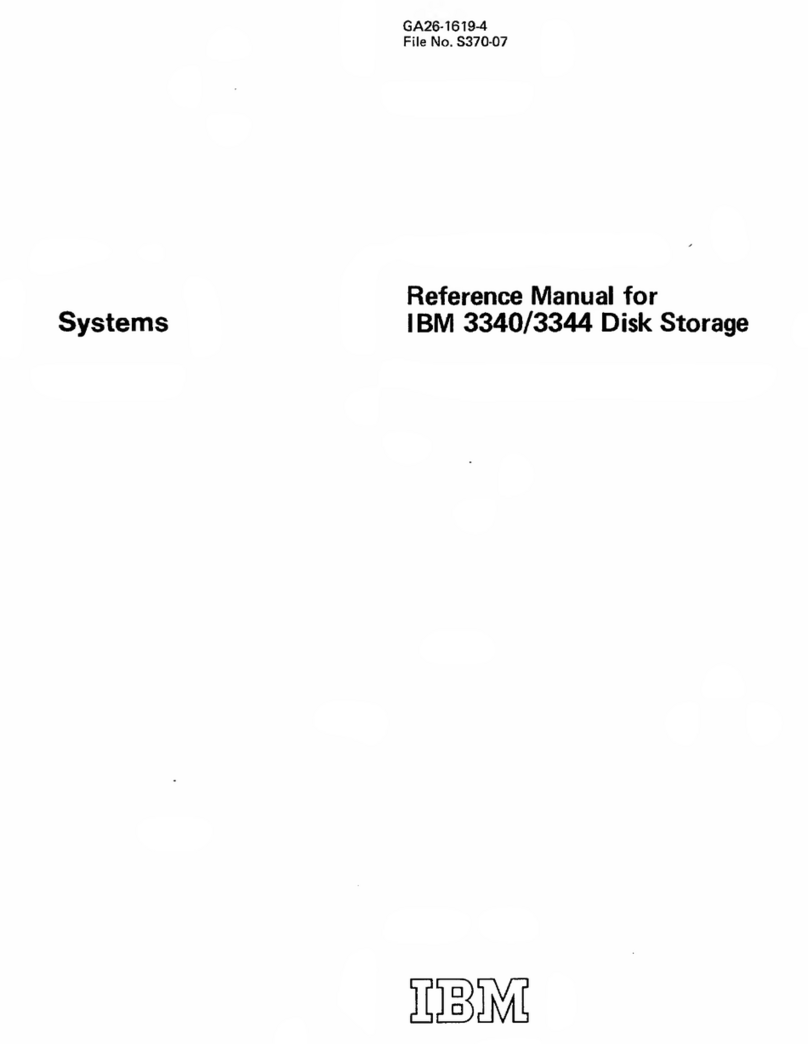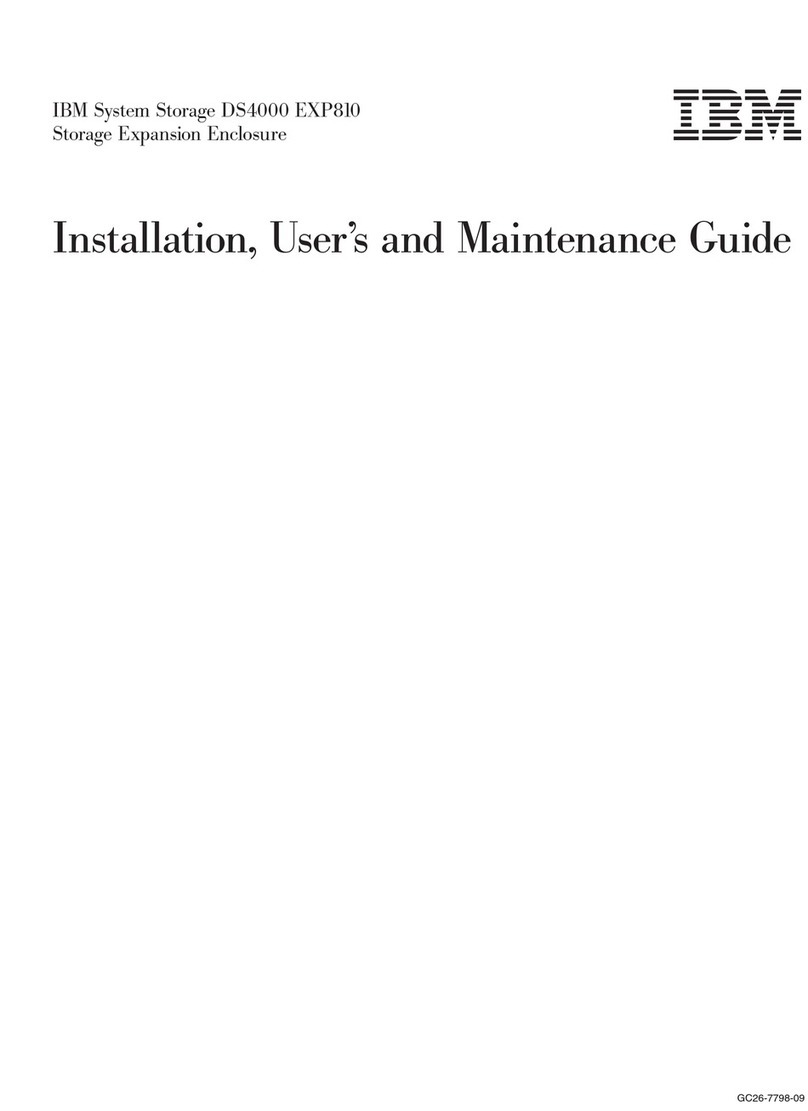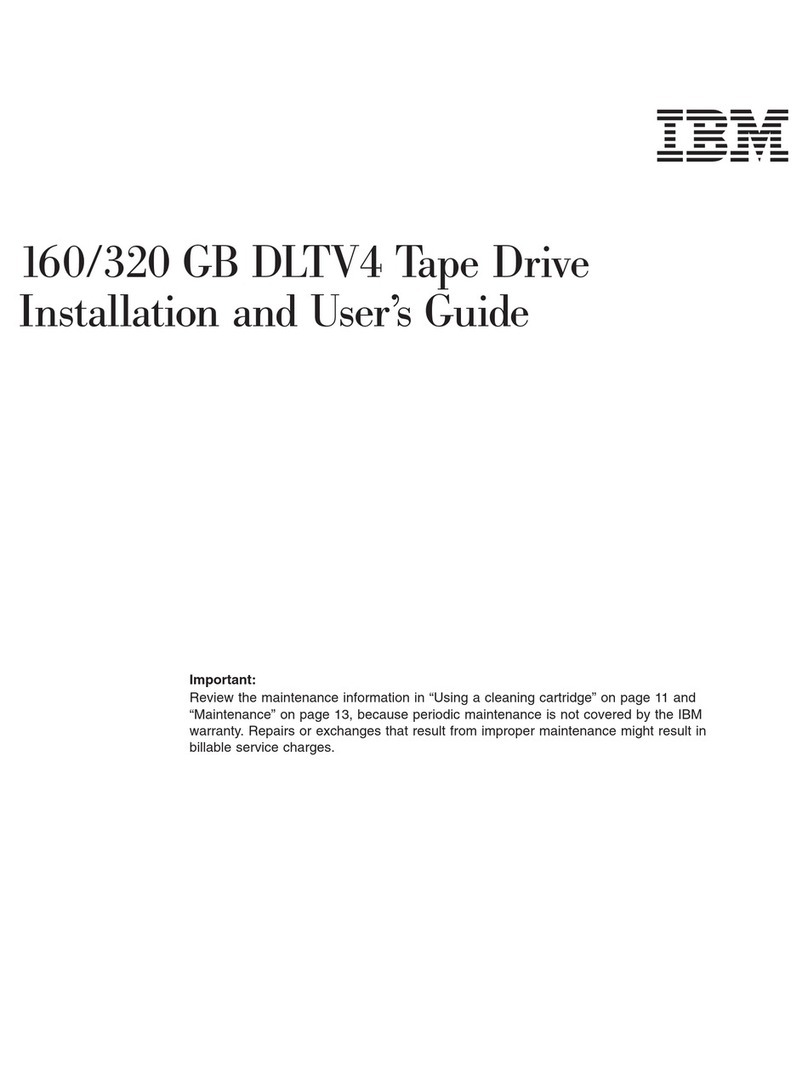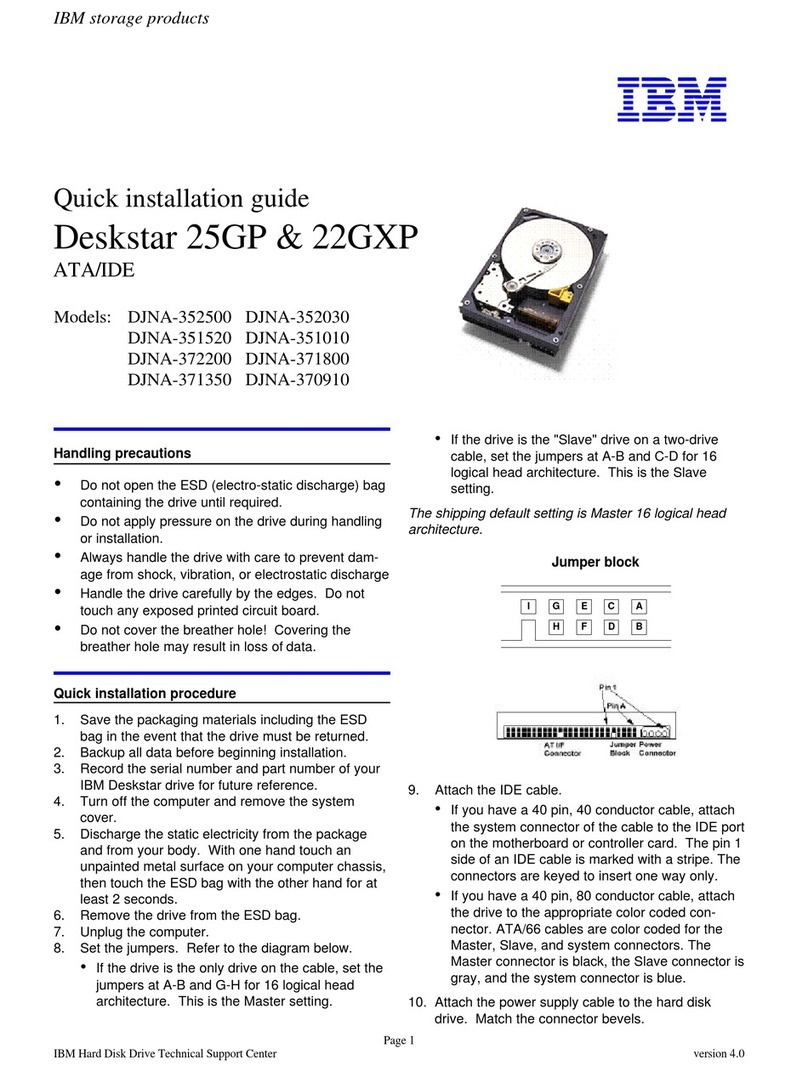Contents
Figures ...............v
Tables ...............vii
Safety and environmental notices . . . ix
Safety notices and labels ..........ix
Caution notices ............x
Danger notices ............xiii
Special caution and safety notices.......xvi
Handling static-sensitive devices ......xvi
Sound pressure ...........xvii
Environmental notices ..........xvii
About this guide ..........xix
Related websites ............xix
How to get information, help, and technical
assistance ...............xix
Chapter 1. Planning..........1
Planning................1
Planning for hardware ..........1
Checking your web browser settings for the
management GUI............4
Chapter 2. Installing the hardware . . . 7
Before you begin the installation........7
Reviewing your packaging slip ........9
Installing the hardware ..........10
Installing the support rails for the storage
enclosure ..............10
Installing the enclosure .........14
Connecting the management port Ethernet cables 18
Connecting Fibre Channel, FCoE, or InfiniBand
cables ...............20
Connecting the power cords ........22
Chapter 3. Initializing the storage
enclosure .............27
Initializing the system with an encryption license. . 27
Initializing the system with a Microsoft Windows
computer ..............27
Initializing the system with a Linux computer . . 29
Initializing the system with an Apple Macintosh
computer ..............31
Initializing the system without encryption ....34
Initializing the system with a Microsoft Windows
computer ..............34
Initializing the system with a Linux computer . . 36
Initializing the system with an Apple Macintosh
computer ..............37
Chapter 4. Upgrading the hardware . . 41
Installing additional flash modules ......41
Adding additional SFPs ..........43
Appendix A. Accessibility features for
IBM FlashSystem 840 ........45
Appendix B. Where to find the
Statement of Limited Warranty ....47
Notices ..............49
Trademarks ..............51
Index ...............53
© Copyright IBM Corp. 2013, iii