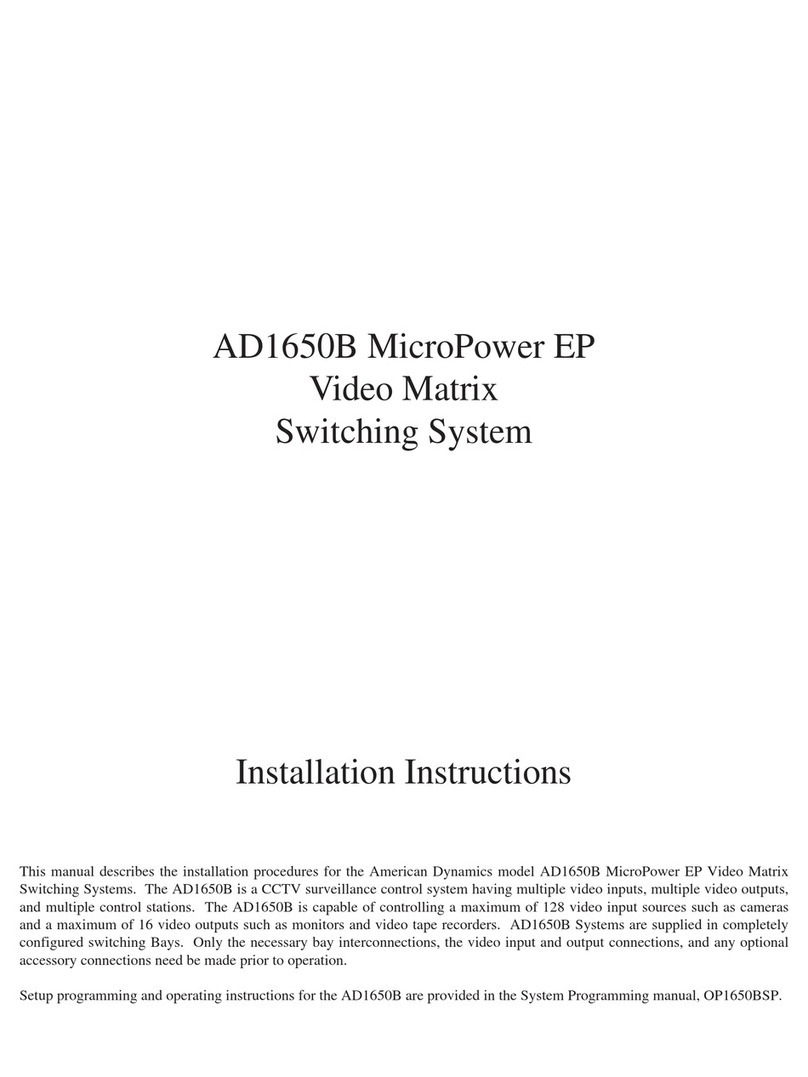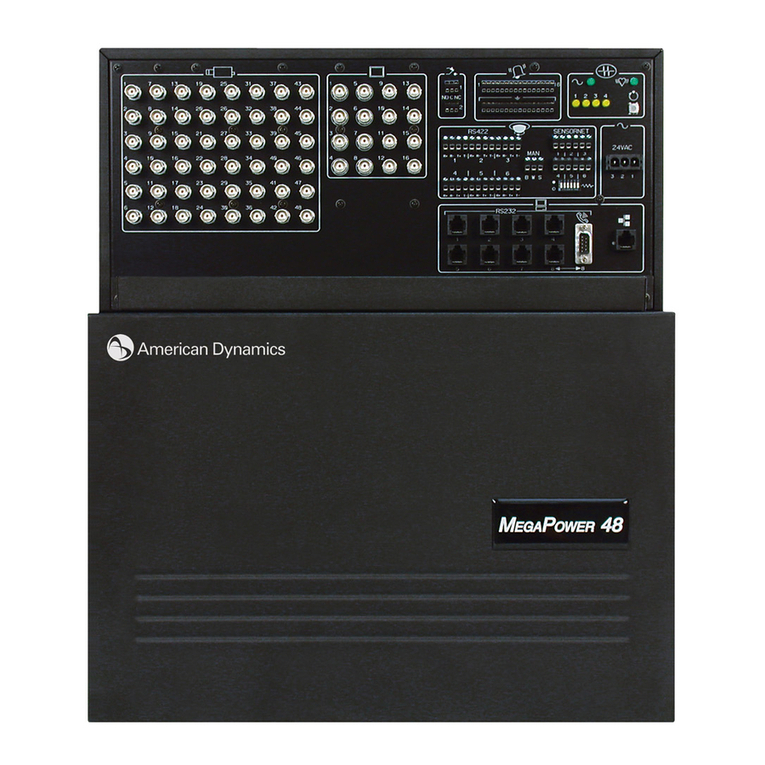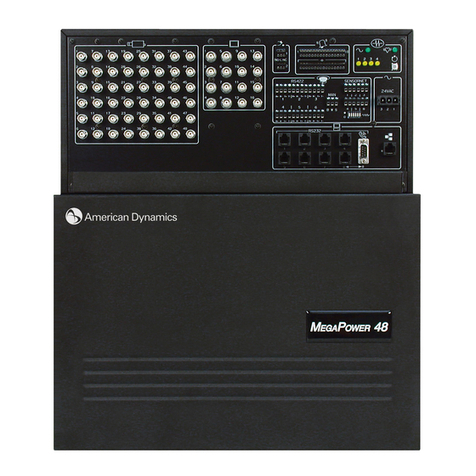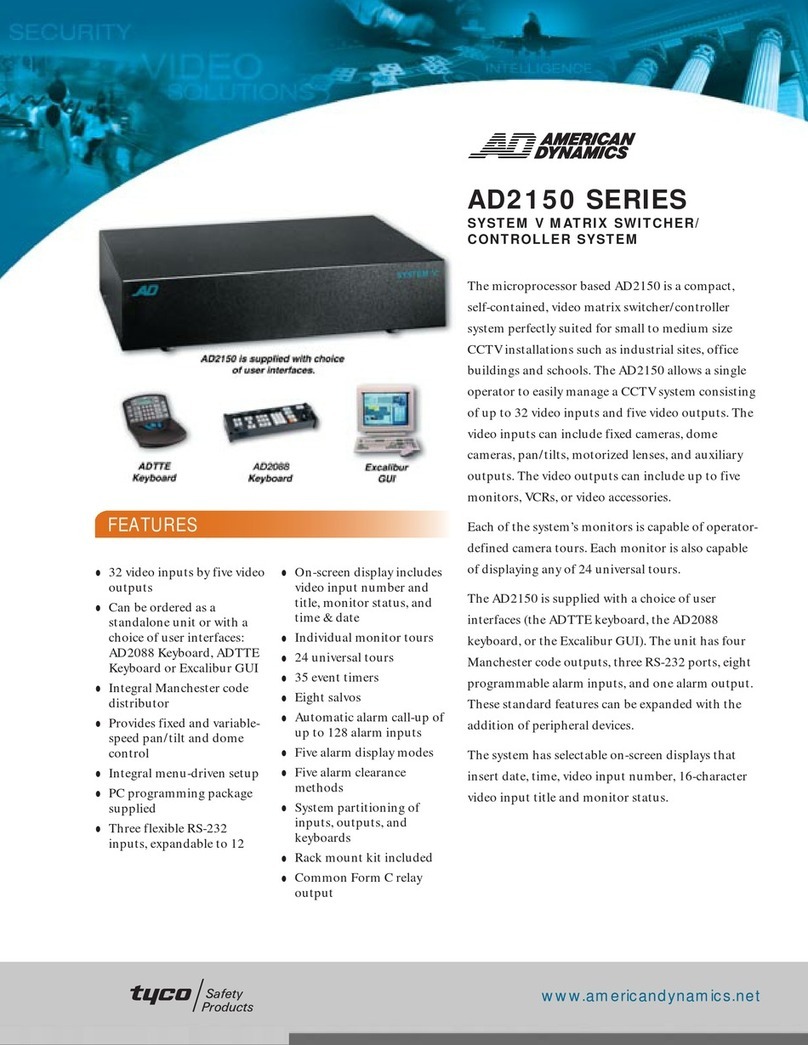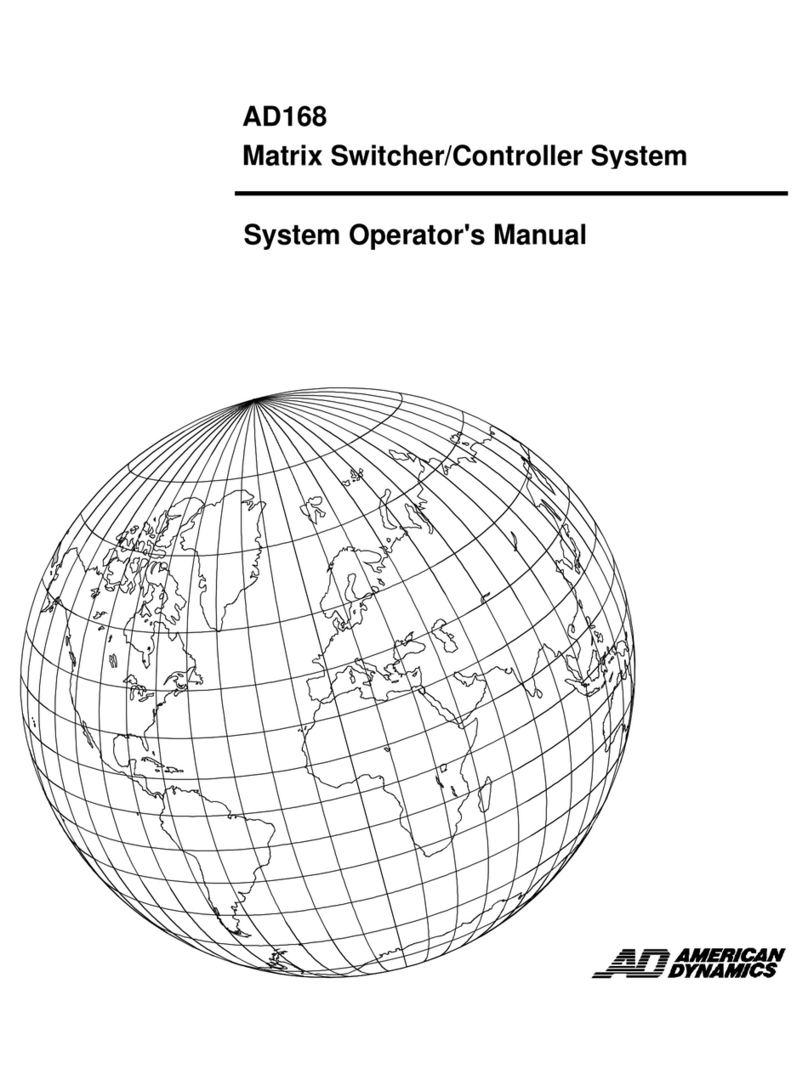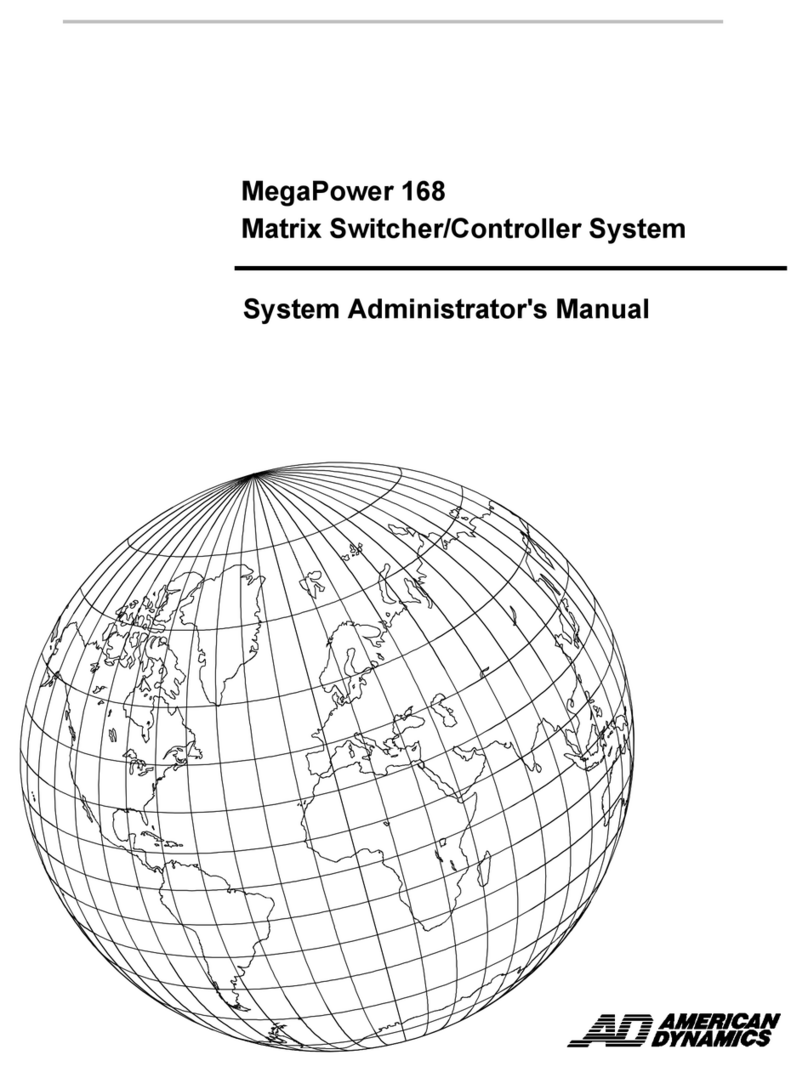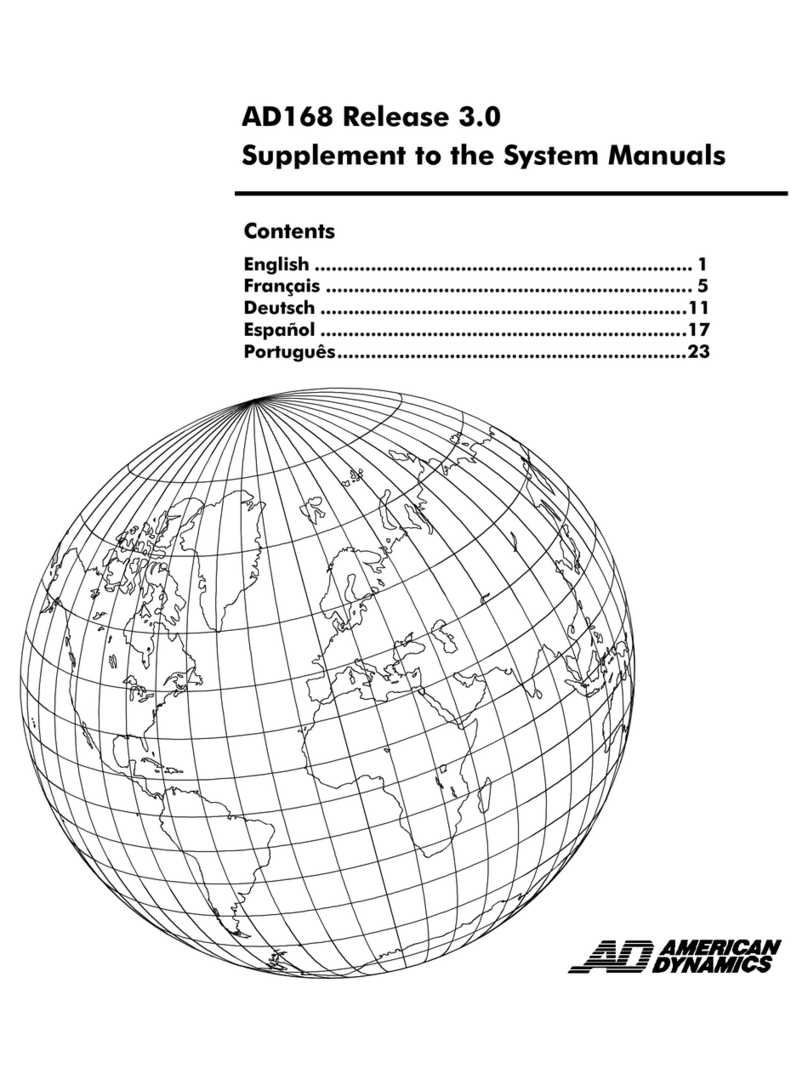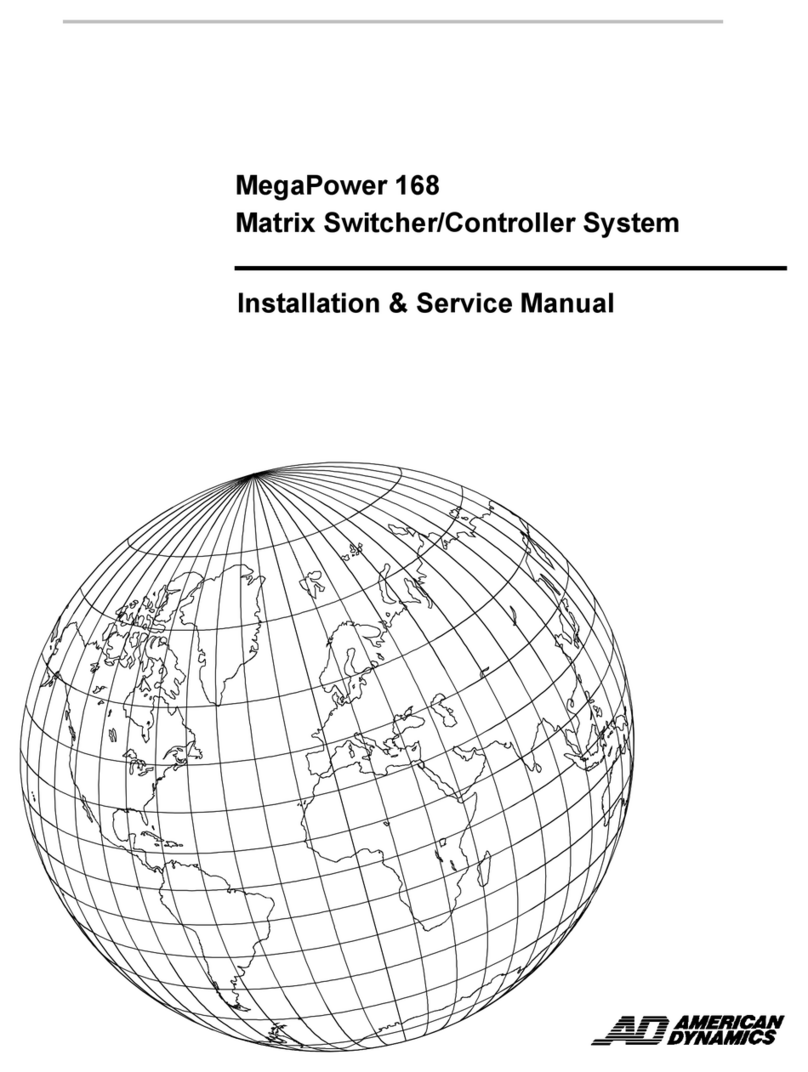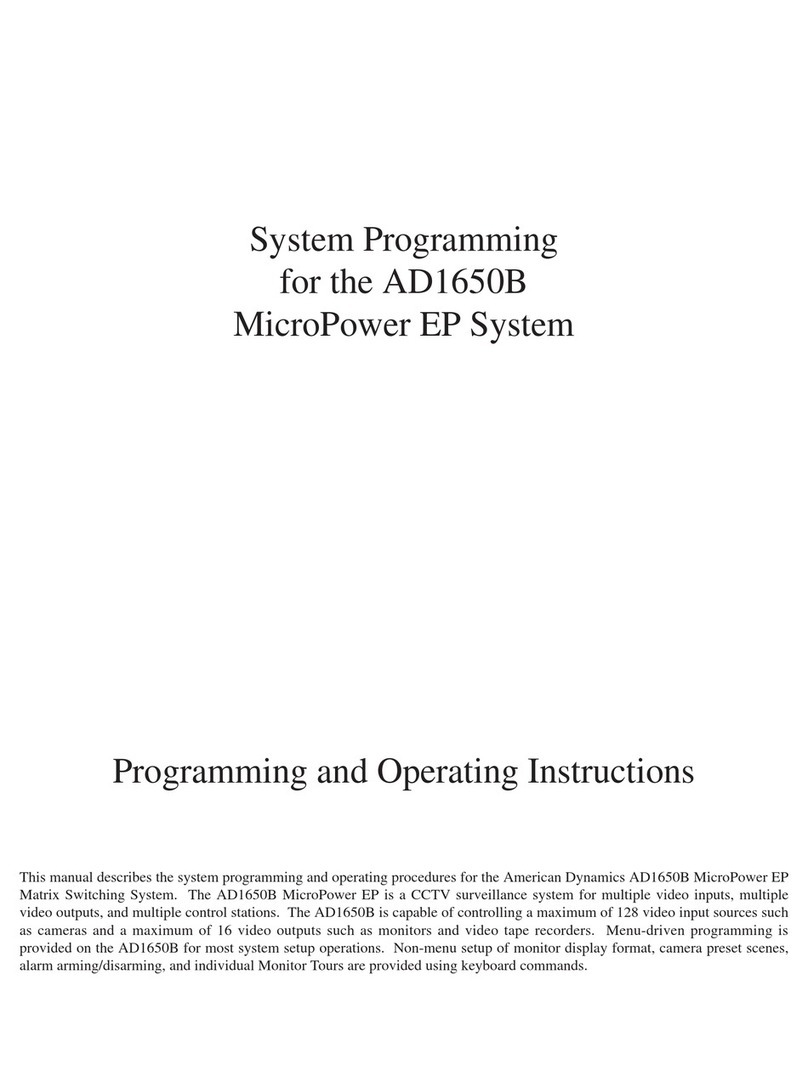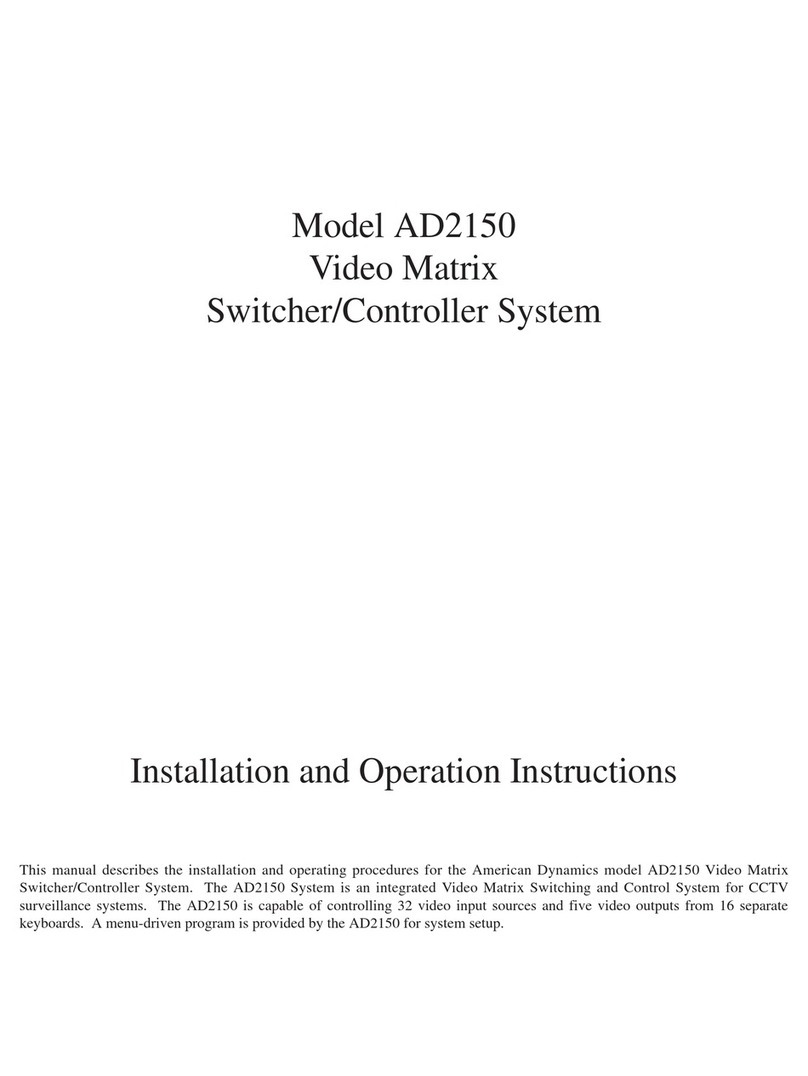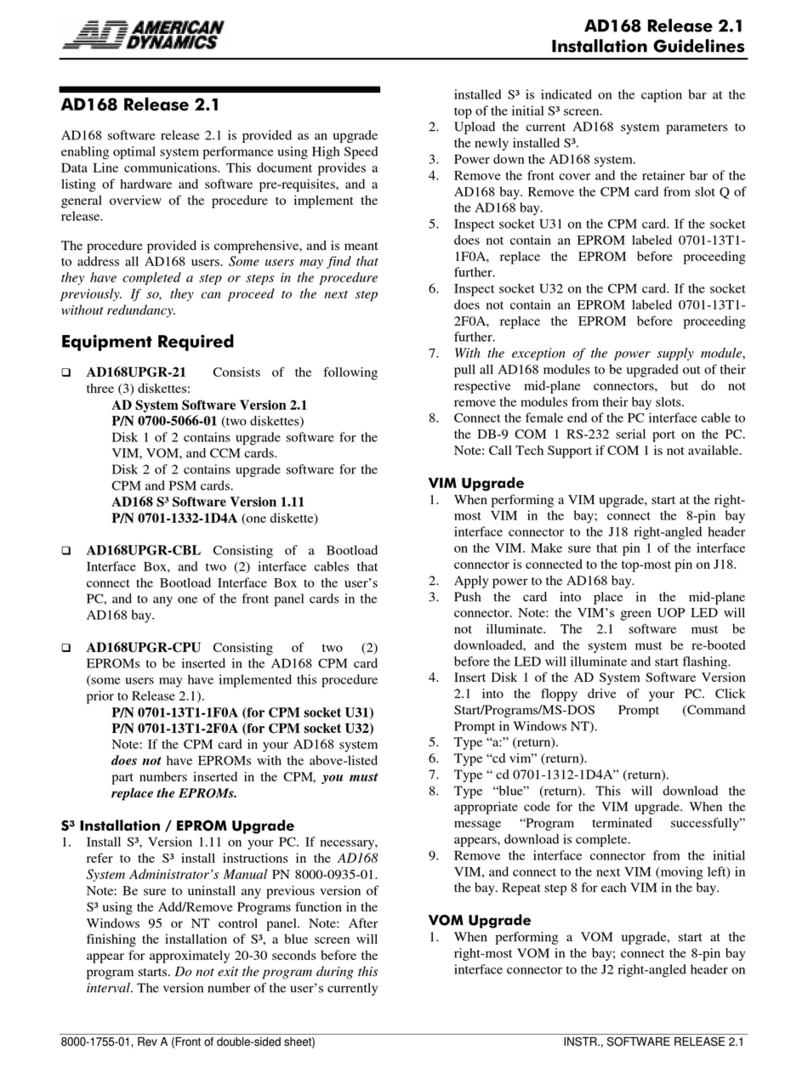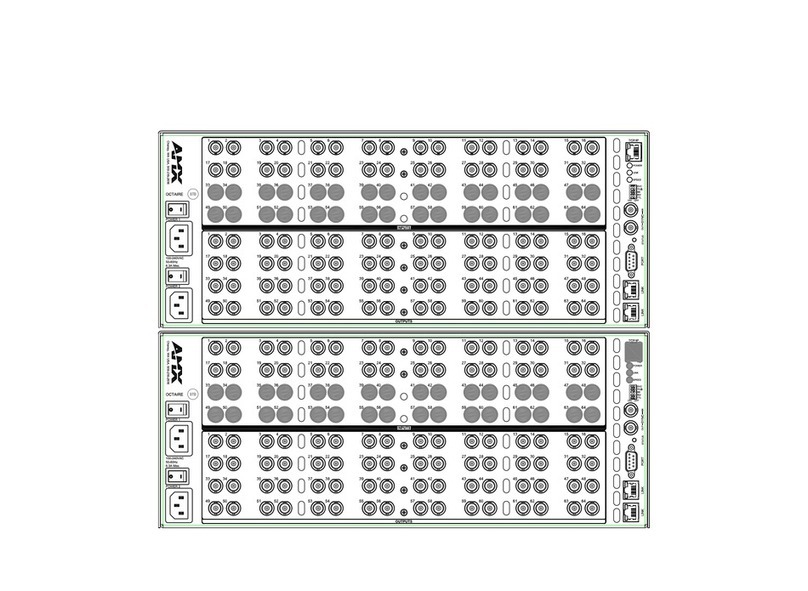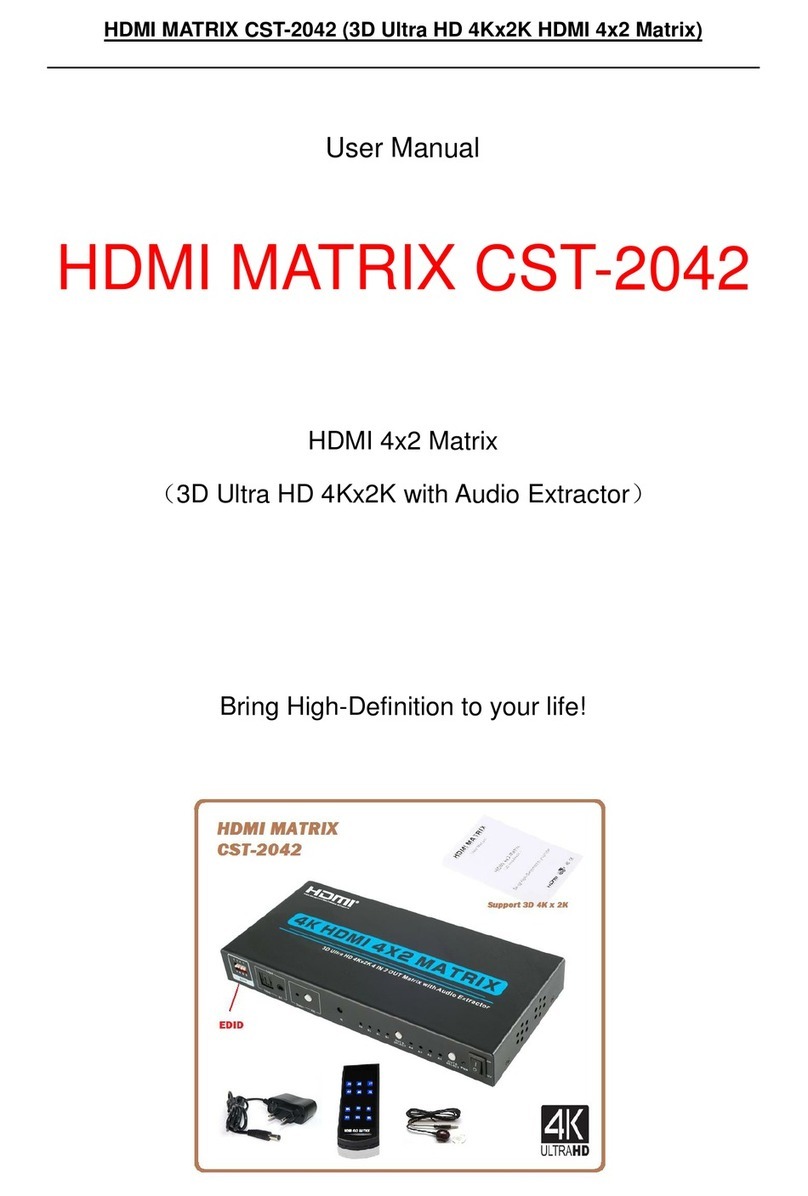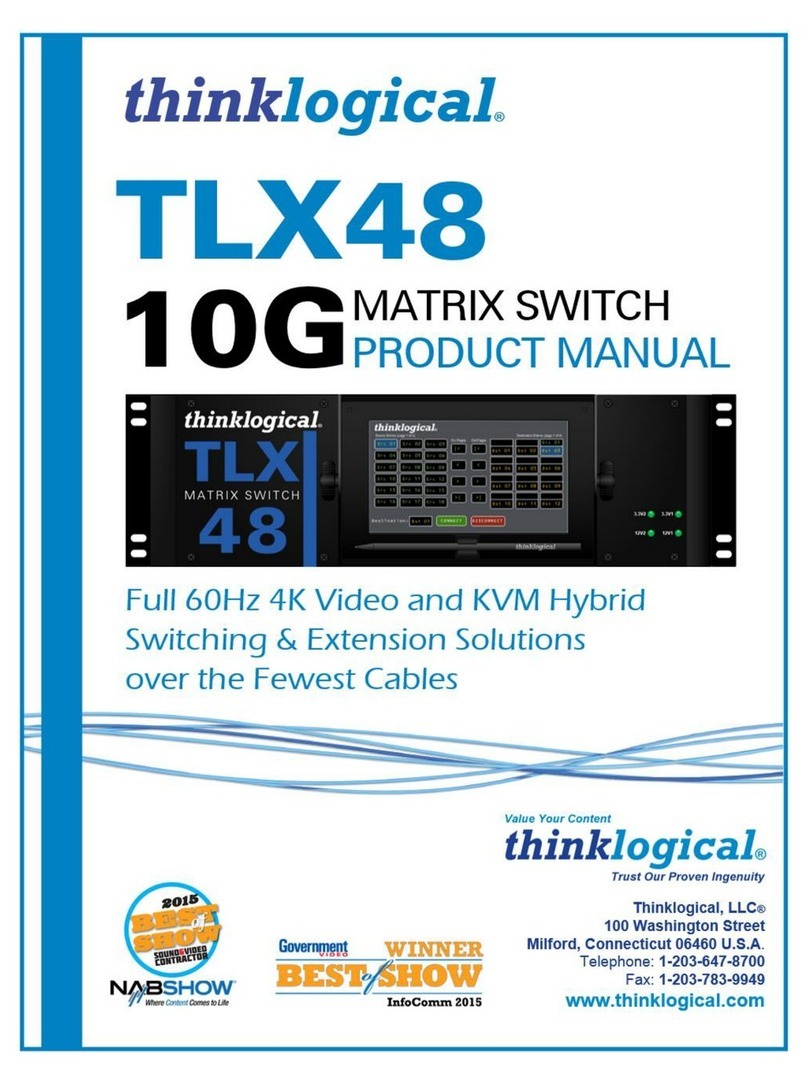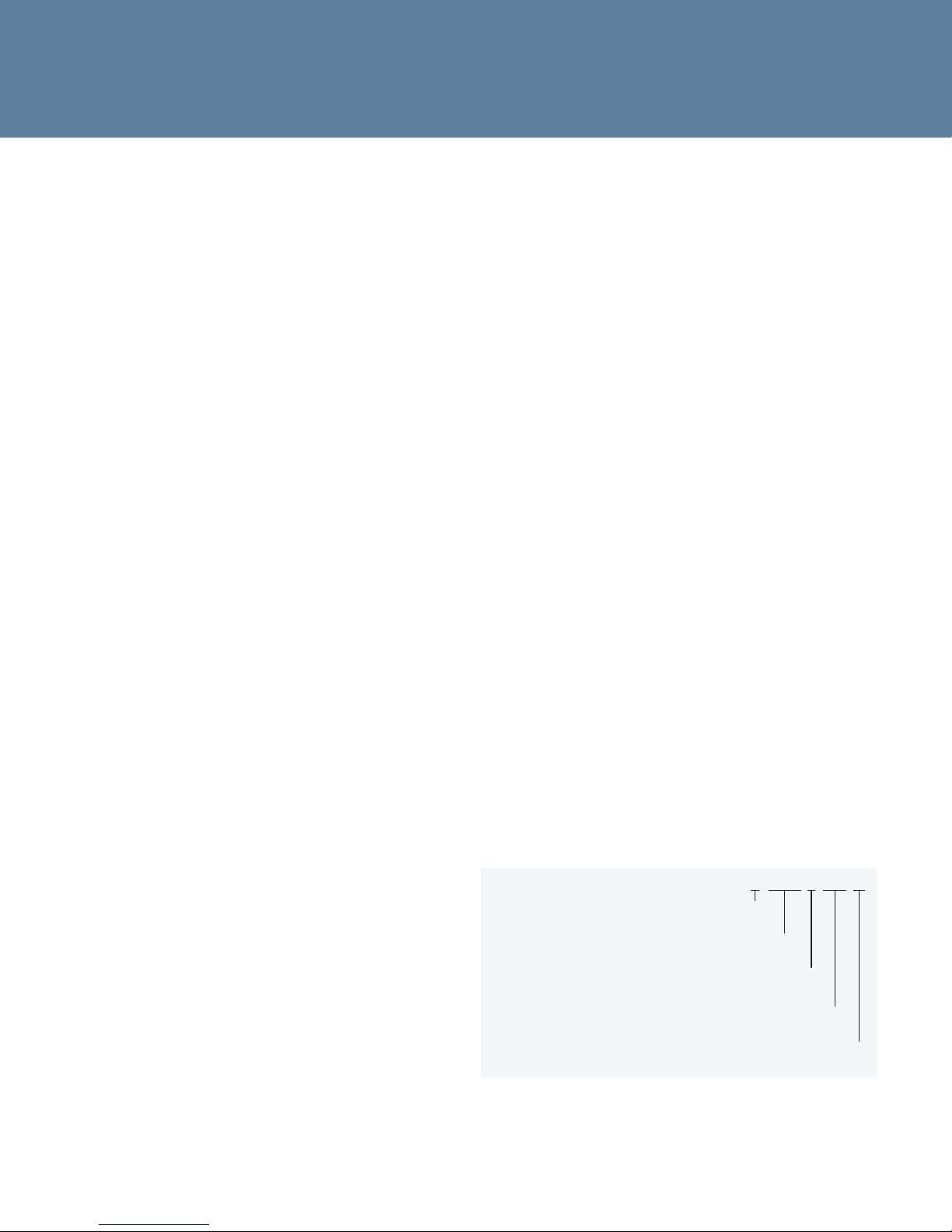Model Number Configurator
# of inputs, increments
of 16, up to 3200
(i.e. 16, 32...3200)
“blank” = standard system
“V” = factory installed
video loss
“–” = standard BNC inputs on VIM Back Panels
“S” = all VIM4 & Remote Panels (30” cables)
“L” = all VIM4 & Remote Panels (96” cables)
# of outputs, increments of 4,
up to 256 (i.e. 4, 8...256)
“N” = 120 VAC (+or - 10%),
50-60 Hz, UL & CSA
“P” = 100-240 VAC, 50-60 Hz, CE
The configuration tool adds
flexibility to any job, allowing
change as the customers’
requirements change.
Pre-configured systems from
4 to 128 outputs include one
MPCPU; pre-configured
systems >128 outputs include
two MPCPU.
ADMPRV xxxx - yyy 1
(5) Includes AD2016CB 30” (76 cm) cables.
System Components
Central Processing Unit
ADMPCPU . . . . . . . . . . . . . . . . . MegaPower CPU for MP 3200 systems,
100-240 VAC
ADACQORJ45 . . . . . . . . . . . . . . Quick on RJ45 connector for easy
and clean installation
Switcher Bays
AD2010N . . . . . . . . . . . . . . . . . . Standard Matrix Bay, 120 VAC, UL & CSA
AD2020N . . . . . . . . . . . . . . . . . . Bi-Level Matrix Bay, 120 VAC, UL & CSA
AD2010P . . . . . . . . . . . . . . . . . . Standard Matrix Bay, 100-240 VAC, CE
AD2020P . . . . . . . . . . . . . . . . . . Bi-Level Matrix Bay, 100-240 VAC, CE
AD2010PS . . . . . . . . . . . . . . . . . Power Supply Module for AD2010N, AD2020N
AD2010PS-1 . . . . . . . . . . . . . . . Power Supply Module for AD2010P, AD2020P
Video Input
AD2016PC. . . . . . . . . . . . . . . . . Input Card
AD2016AVIM-1 . . . . . . . . . . . . . Input Module, Single Level
AD2016AVIM-2 . . . . . . . . . . . . . Input Module, Level 1 of Multi Level System5
AD2016AVIM-3 . . . . . . . . . . . . . Input Module, Level 2 of Multi Level System
AD2016AVIM-4 . . . . . . . . . . . . . Input Model for Looping/ Additional Multi
Level Systems5
AD2016BP-1 . . . . . . . . . . . . . . . VIM-1 Input Card Rear Panel
AD2016BP-2 . . . . . . . . . . . . . . . VIM-2 Input Card Rear Panel5
AD2016BP-3 . . . . . . . . . . . . . . . VIM-3 Input Card Rear Panel
AD2016BP-4 . . . . . . . . . . . . . . . VIM-4 Input Card Rear Panel5
Video Output
AD2024BVOM-1 . . . . . . . . . . . . Output Module, 960 Input systems
w/ Rear Panel
AD2024BVOM-3 . . . . . . . . . . . . Output Module, 1920 Input systems
w/ Rear Panel
AD2024BVOM-4 . . . . . . . . . . . . Output Module, 3200 Input systems
w/ Rear Panel
AD2024BP-1 . . . . . . . . . . . . . . . VOM-1 Output Card Rear Panel
AD2024BP-3 . . . . . . . . . . . . . . . VOM-3 Output Card Rear Panel
AD2024BP-4 . . . . . . . . . . . . . . . VOM-4 Output Card Rear Panel
AD2024BPC. . . . . . . . . . . . . . . . Video Output Card (no Rear panel)
Data Buffers
AD2010DB. . . . . . . . . . . . . . . . . Data Receiver/Buffer Module
AD2010DBVLKIT . . . . . . . . . . . . Video Loss Detection Module
Looping Panel Accessories
AD2016CB. . . . . . . . . . . . . . . . . Matrix cable, 30 in (76 cm), for looping
AD2016CB8. . . . . . . . . . . . . . . . Matrix cable, 96 in (244 cm), for looping
ADULP....................LoopingPanel
ADULP-30 . . . . . . . . . . . . . . . . . Looping Panel, w/ two AD2016CB 30”
(76 cm) Cables
ADULP-96 . . . . . . . . . . . . . . . . . Looping Panel, w/ two AD2016CB8 96”
(244 cm) Cables
AD2016TERM . . . . . . . . . . . . . . Matrix terminator cap for AD2016AVIM-3,
AD2016AVIM-4, & AD168VIM-4 (16 inputs)
ADACTP01BNC . . . . . . . . . . . . . Unshielded Twisted Pair Adaptor Module
This allows installation with simple
UTP cable for video lines
Optional Accessories
AD2088, AD2088R, . . . . . . . . . .
AD2088-1, AD2088R-1,
AD2089, AD2089R,
AD2089-1, AD2089R-1,
ADTTE, ADCC1100,
ADCC0200P, ADCC0300P
Full system keyboards allow for video switching,
pan/tilt control, dome control, auxiliary control,
macro and recorder control (ADCC1100, AD2088
and AD2089 only), and system programming. The
keyboards support bi-directional communication with
the ADMPCPU via RS-232 ASCII commands
AD2081, AD2081X . . . . . . . . . .
Port Expander
Expands one RS-232 port on a system into
four ports. This provides connections to multiple
system keyboards.
AD2091, AD2091-1 . . . . . . . . . .
Manchester Code
Generator/Distributor
Interfaces with the matrix switcher/controller system
via AD Data Line and provides 64 AD Manchester
code outputs for use by receiver/drivers and
suitably-equipped pan/tilts and domes.
AD2083-02C, . . . . . . . . . . . . . .
AD2083-02C-1 RS-422
Generator/Distributor
Interfaces with the matrix switcher/controller system
via AD Data Line and provides 16 SEC RS-422
outputs for use by suitably equipped domes.
AD2096A, .................
AD2096-1 Alarm Interface
Supervises up to 64 alarm inputs and provides
RS-232 ASCII alarm commands to the system.
Alarm inputs can be programmed to call any video
input, display any preset, or to initiate any auxiliary
action. Up to 16 units can be cascaded on a single
RS-232 line.
AD2031, ..................
AD2031-1 Switcher Follower
Activates relays when designated video inputs are
called to designated video outputs. It interfaces with
the matrix switcher/controller system and provides
up to 32 Form A relays, via AD Data Line, that can
be grouped in series and addressed to a single video
output, or in two groups of 16 relays for two specific
video outputs.
AD2032, ..................
AD2032-1 Alarm Responder
Activates relays when associated video outputs are
in their alarming condition. Interfaces with matrix
switcher/controllers and provides up to 32 Form A
relays via AD Data Line.
AD2033, ..................
AD2033-1 Auxiliary Follower
Activates relays when a specific auxiliary
is triggered either manually or automatically for
an associated video input. Interfaces with matrix
switcher/controllers and provides up to 32 Form A
relays via AD Data line.
AD100XA/AD100XA-1A . . . . . . .
Recorder Controller
CPU of the recorder interface network; can
accommodate the entire network and it enables
programming of the control devices.
AD100IR16/AD100IR16-1A . . . .
IR Interface Module
Controls any recorder that has IR capability and is
supplied with an IR remote (used to learn the
IR commands).
AD100RL8/AD100RL8-1 . . . . . .
Resistive Ladder Module
Controls recorders that can be controlled via
resistive ladder.
AD100RS8/AD100RS8-1 . . . . .
RS-232 Module
Controls RS-232 VCRs and DVRs