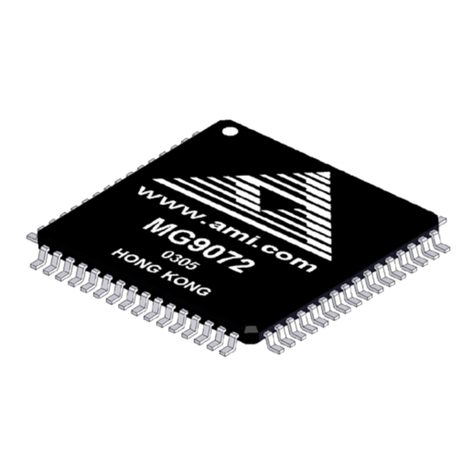© 2008 American Megatrends Inc. - Specifications subject to change without notice
Data Sheet
AMI’s MG9070 enclosure management controller can be utilized with both
SATA and SAS backplanes for applications from entry-level to mission-critical, while
providing a cost effective solution that does not require an expander. The chip imple-
ments Enclosure Management Protocol for supporting Promise SATA HBA as well
as SGPIO per SFF 8485 specification, managing LEDs for up to four drives.
AMI, who gained high reputation in the storage industry with RAIDs, works
with all the major HBA vendors to ensure compatibility.
MegaRAC MG9070 chip manages
hot-swap SAS/SATA-II backplanes with
enclosure management, ideal for cost-sen-
sitive and performance-oriented system
designs. The device is compatible with
adapters supporting Enclosure Manage-
ment Protocol for Promise SATA HBA
or SAS adapters with SGPIO interface.
Each MG9070 has one SGPIO port that
can communicate enclosure management
information to the SAS host bus adapter,
support LED management and detect
drive presence for up to four drives.
Serial Attached SCSI (SAS) and Seri-
al ATA are the latest storage interconnect
standards, introducing higher speeds,
more robust data integrity, smaller de-
signs and wider standardization. The SAS
interface is compatible with lower-cost-
HIGHLIGHTS
Supports up to 4 SAS/SATA drives
Drive Activity, Rebuild & Fail LEDs
Supports Ready LED Signal from
Drive
Manages drive presence
Global activity & Global Fail indica-
tion
SGPIO protocol support to interface
to SAS/SATA HBA
Enclosure Management Protocol
support for Promise HBA
Number of supported drives can
easily be increased by a factor of
4 by adding similar chips in case of
SGPIO interface
Support for maximum of 8 drives in
case of Promise protocol
Two SMBus ports and one SGPIO
port
>
>
>
>
>
>
>
>
>
>
4 30 2008
MegaRAC® MG9070
SAS/SATA Enclosure Management Controller
per-gigabyte SATA drives, giving system
builders the flexibility to integrate either
SAS or SATA devices while slashing the
costs associated with supporting two
separate interfaces. As the next genera-
tion of SCSI, SAS bridges the parallel
technology gap in performance, scal-
ability and affordability.
The SAS interface is designed to be
compatible with the Serial ATA (SATA)
interface at physical layer level. This al-
lows SAS or SATA drives to be plugged
into a SAS backplane, which reduces de-
sign and inventory costs for backplane
manufacturers.
A backplane required to support only
four drives can have just one MG9070.
By adding more devices, the backplane
can manage 8, 16 drives or more.
SGPIO Interface
(SAS)
I2C to
Promise HBA I2C
CPU
Drive
Presence
XTAL1
XTAL2
SDATAOUT
SDATAIN
SCLOCK
SLOAD
SCL_HBA
SDA_HBA
SCL
SDA
GLOBAL_FAIL
GLOBAL_ACT
MB_ACT_IN#
MB ACT
RESET#
MATED1
MATED2
MATED3
MATED4
VCC
GND
GREEN1
GREEN2
GREEN3
GREEN4
Drive
Activity
LEDs
FAIL1
FAIL2
FAIL3
FAIL4
Drive
Fail
LEDs
Memory
Global ACT
& FAIL
LOGIC
MB ACT
LOGIC
Backplane_ID
Ready LED From
Drives
Ready
LED1
Ready
LED2
Ready
LED3
Ready
LED4