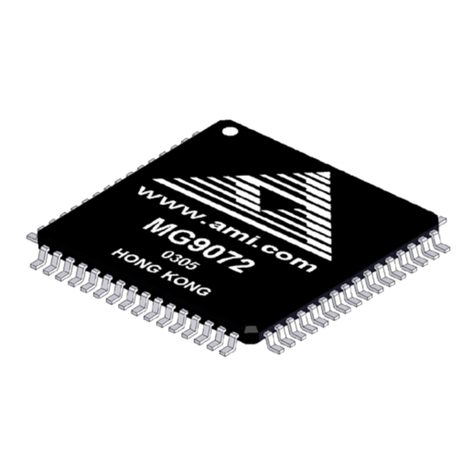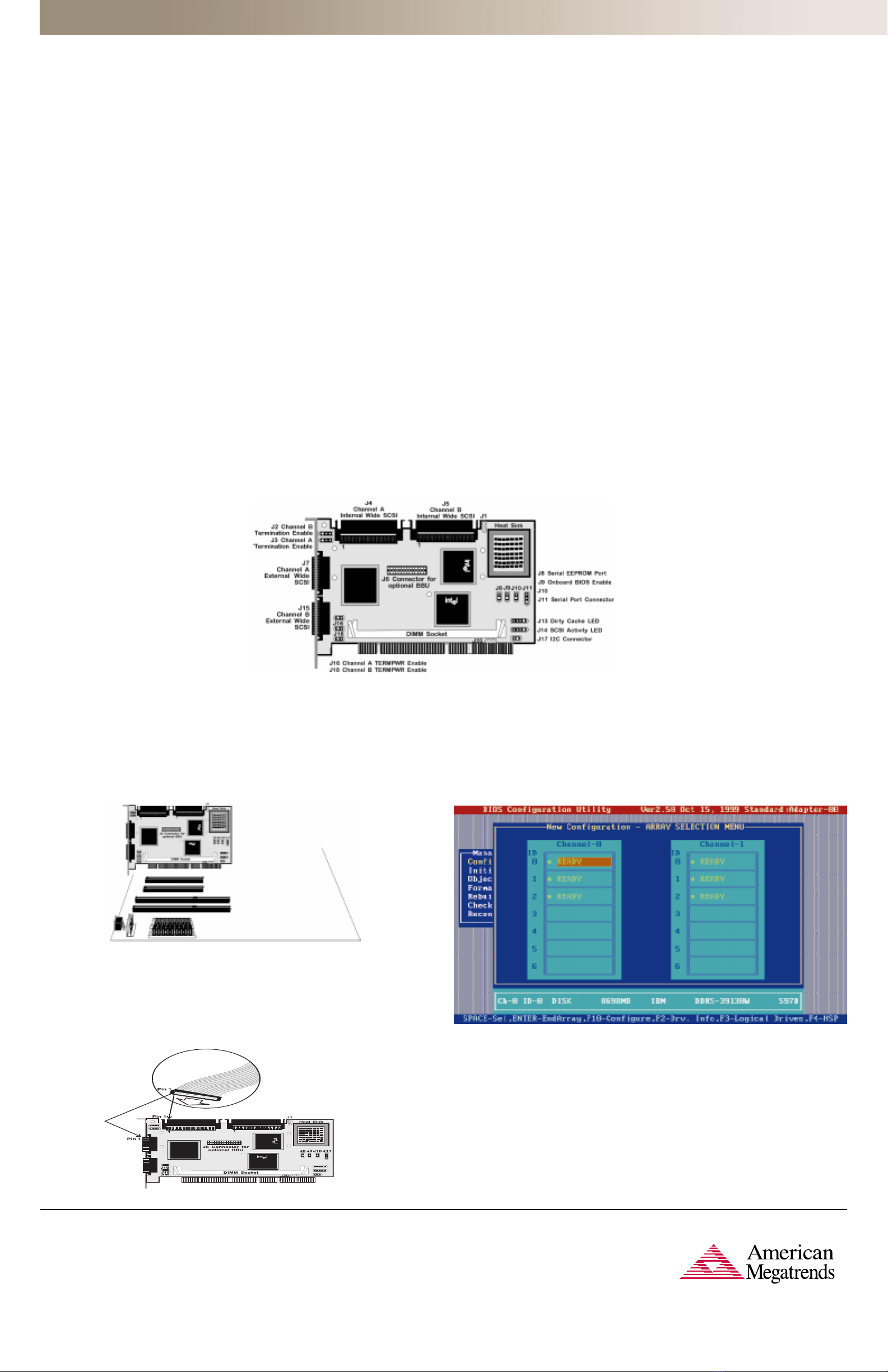MegaRAID®Elite 1600
64-Bit 66 MHz PCI RAID Controller
With Two Ultra 160M SCSI Channels
Thank you for purchasing the MegaRAID Elite 1600 PCI RAID controller. Please take
a few minutes to review this quick guide before beginning the installation process.
If you require a further explanation of any item covered in this guide, please refer
to the complete hardware manual.
Contents for the MegaRAID Elite 1600
You should have received:
· MegaRAID Elite 1600 RAID controller
· MegaRAID Driver and Documentation CD, which includes:
❑MegaRAID Elite 1600 Hardware Guide
❑MegaRAID Elite 1600 Drivers and Utilities
❑MegaRAID Elite 1600 Configuration Software Guide
❑MegaRAID Operating Systems Drivers Guide
· Software License Agreement
· Warranty Registration Card
Technical Support
If you need help installing, configuring, or running the MegaRAID Elite 1600,
call American Megatrends Technical Support at 770-246-8645. Before you call,
please complete the MegaRAID Problem Report in the hardware manual.
Web Site: http://www.ami.com.
Hardware Installation Requirements
You must have the following items before installing the MegaRAID Elite 1600
PCI RAID controller in a server:
· Elite 1600 64-bit Ultra 160M RAID controller
· Host computer with an available 64-bit PCI expansion slot (it will also
work in a 32-bit slot and non-Ultra 160M drives)
· Elite 1600 installation CD
· Necessary SCSI cables and terminators
· An Uninterruptible Power Supply (UPS) for the entire system is
recommended
· Ultra 160M SCSI hard disk drives and other SCSI devices, as desired
· Optional: SCSI cables that interconnect the Elite 1600 to
external SCSI devices
Installation Steps
If you need only the basic MegaRAID features and your computer does not use
other adapter cards with resource settings that may conflict with the MegaRAID
Elite 1600 settings, the following steps will make your installation quick and
easy. For all other configurations, please refer to the hardware manual.
Check Step Action
❑1Unpack the controller and inspect for damage.
❑2Turn the computer off and remove the cover.
❑3Make sure the motherboard jumper settings are correct.
❑4Install cache memory on the MegaRAID Elite 1600
controller. A minimum of 16 MB of cache is required.
❑5Check the jumper settings on the MegaRAID Elite 1600
controller. See Step 5 in the MegaRAID Elite 1600 Hardware
Guide for more details.
❑6Set SCSI termination.
❑7Set SCSI terminator power (TermPWR).
❑8Connect the Battery Harness (optional).
❑9Install the MegaRAID Elite 1600 card.
❑10 Connect the SCSI cables to the SCSI devices.
❑11 Set target IDs for the SCSI devices.
❑12 Replace the computer cover and turn the power on.
❑13 Run MegaRAID Elite 1600 configuration utility (optional).
❑14 Install software drivers for the desired operating systems.
Universal Operating System Software Drivers
All MegaRAID controllers include configuration utilities and drivers for:
· Novell®NetWare®4.x and 5.0
- HAM, DDFS and ASPI Driver
· Windows NT®4.0/2000
- Miniport Driver
· SCO®Unix®5.0
- MSCSI Driver
· UnixWare® & SMP 2.x, 7.0
- PDI Driver
· DOS 5.0 and Above
- ASPI driver
· Linux Redhat
· Solarisx86 2.6, 7 and 8
NOTE: The DOS drivers for the MegaRAID Express are contained in the firmware,
except the DOS ASPI and CD-ROM drivers.
© 2000 American Megatrends Inc. All rights reserved. Printed in the U.S.A.
Step 1 - Unpack
Unpack and install the hardware in a static-free environment. The MegaRAID
controller card is packed inside an anti-static bag between two sponge sheets.
Remove the controller card and inspect it for damage. If the card appears damaged
or if any of items listed below are missing, contact American Megatrends Technical
Support at 770-246-8645. The MegaRAID Controller is also shipped with the
following items on CD:
• MegaRAID Configuration Software, Operating System
Drivers and Elite 1600 Hardware Guides
• Software license agreement
• MegaRAID Drivers and Configuration Utilities
• warranty registration card
Step 2 - Power Down
Turn off the computer and remove the cover. Make sure the computer is discon-
nected from any networks before installing the controller card.
Step 3 - Configure Motherboard
Make sure the motherboard is configured correctly for MegaRAID. MegaRAID is
essentially a SCSI Controller. Each MegaRAID card you install will require an available
PCI IRQ; make sure an IRQ is available for each controller you install.
Step 4 - Install Cache Memory
Important - A minimum of 16 MB of cache memory is required. The cache memory
must be installed before MegaRAID Elite 1600 is operational.
Install cache memory DIMMs on the MegaRAID Elite 1600 controller card in the
cache memory socket. Use a 64-bit 3.3V single-sided or double-sided 168-pin
unbuffered DIMM. Lay the controller card component-side up on a clean static-free
surface. The memory socket is mounted flush with the MegaRAID card, so the DIMM
is parallel to the MegaRAID card when properly installed. The DIMM clicks into place,
indicating proper seating in the socket. The MegaRAID card is shown laying on a
flat surface below.
Lay the controller card component-side up on a clean static-free surface and install the DIMMs.
The DIMMs click into place, indicating proper seating in the socket, as shown above.
MAN-493-QH
5/25/00
64-bit
Quick Hardware Installation Guide