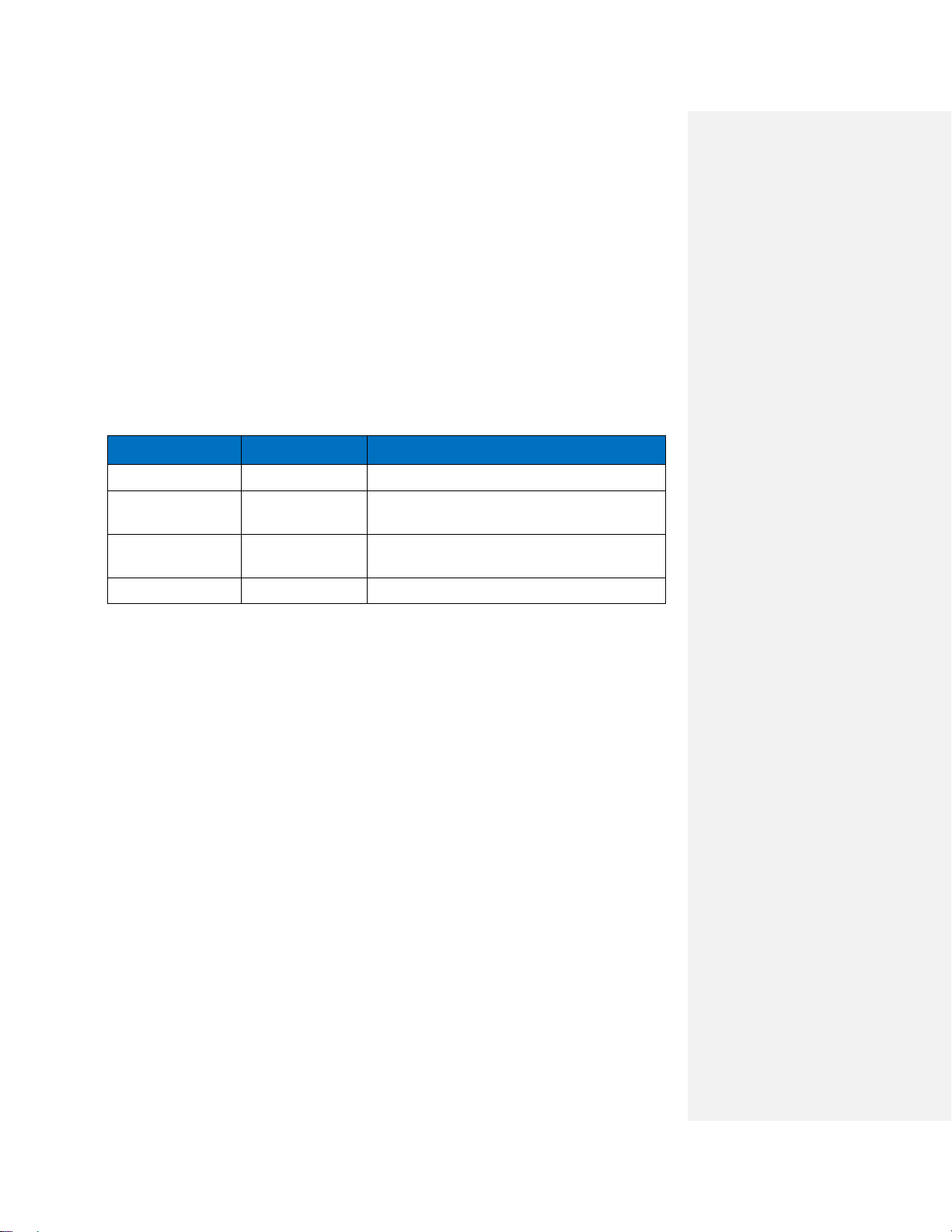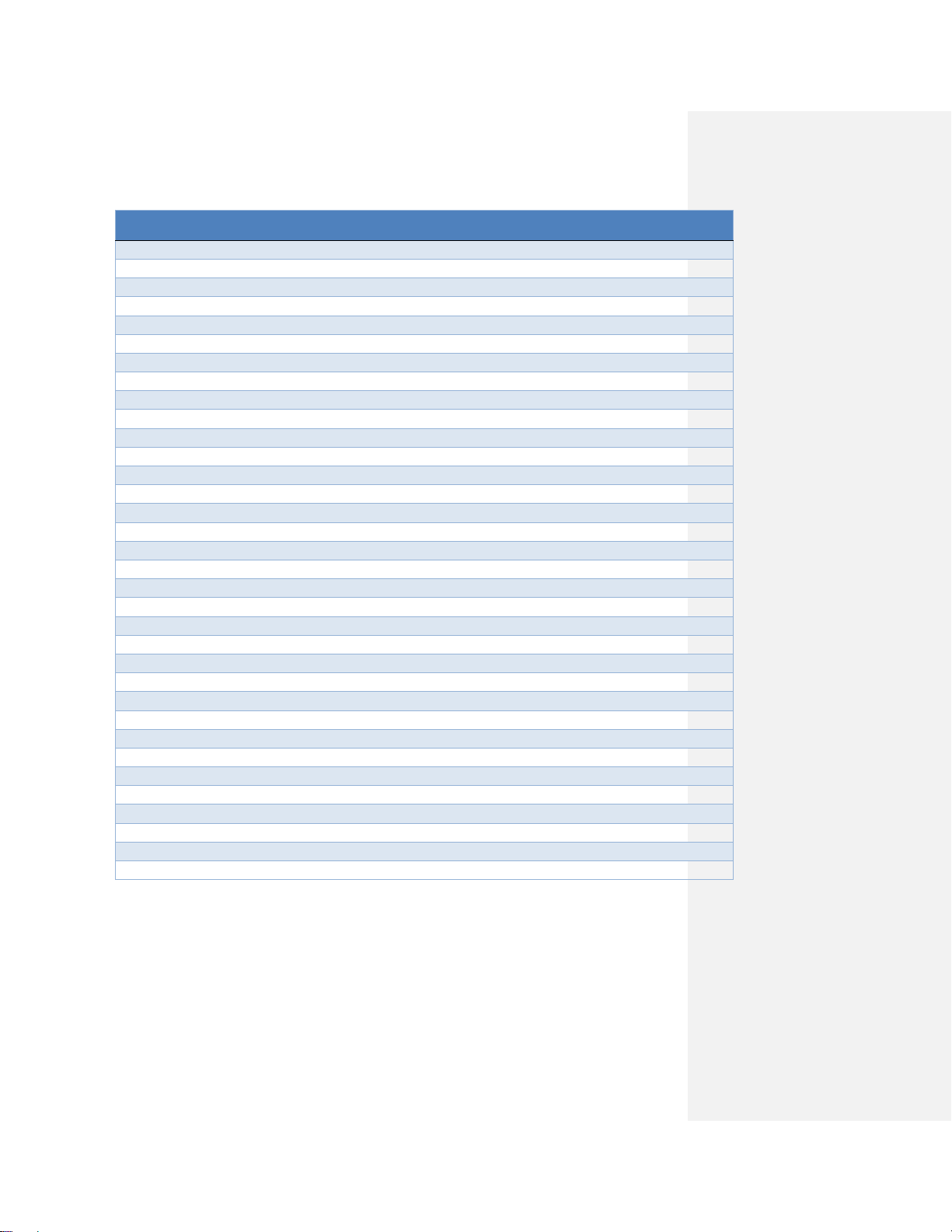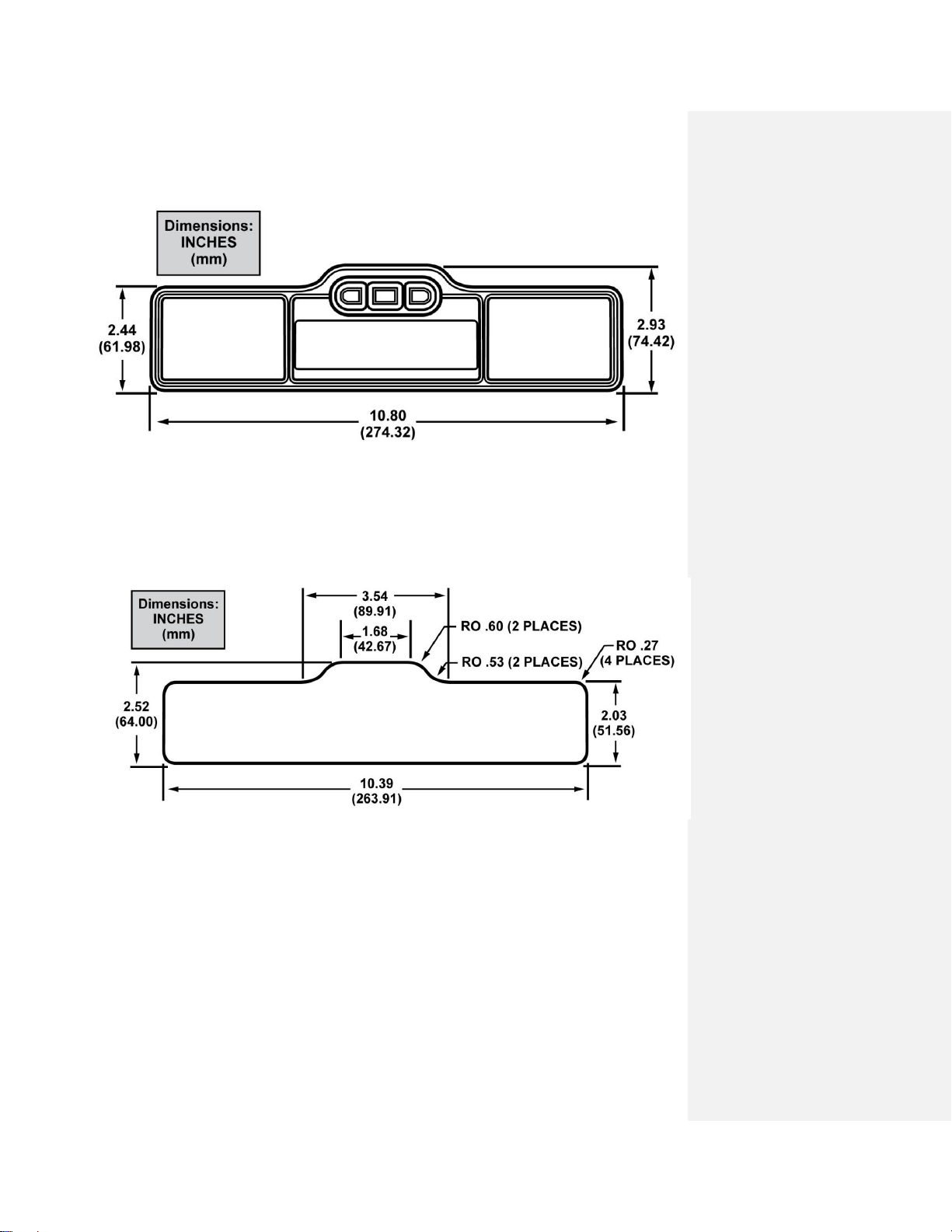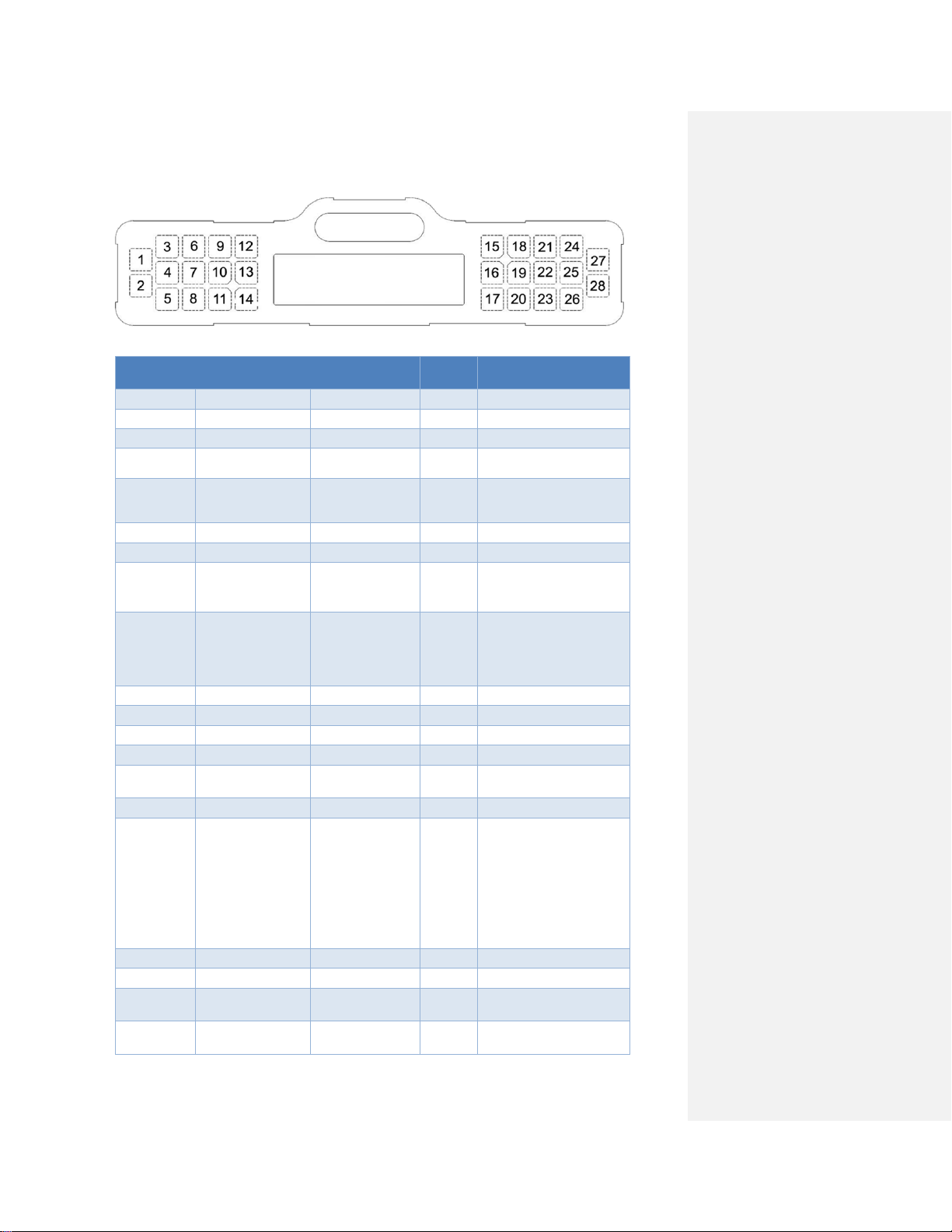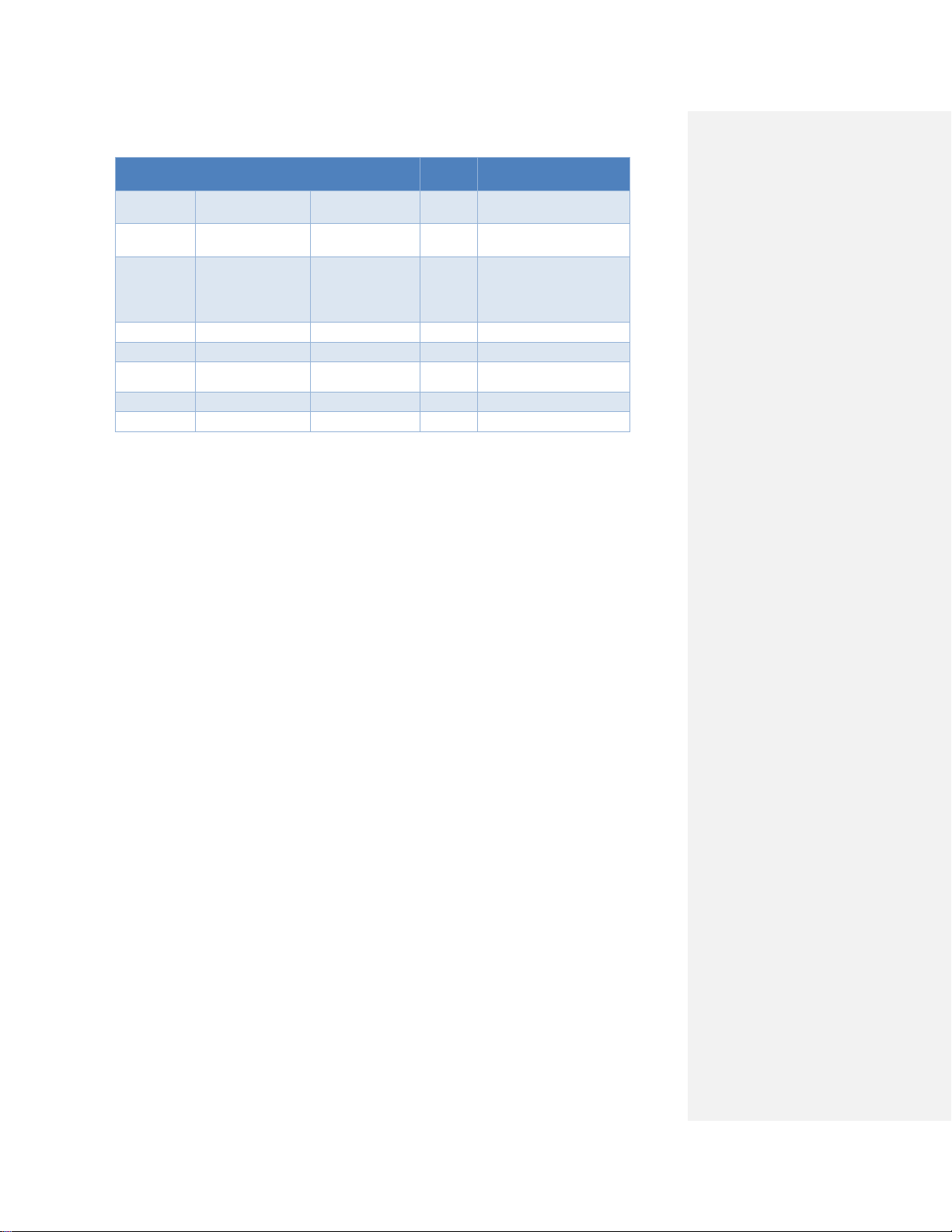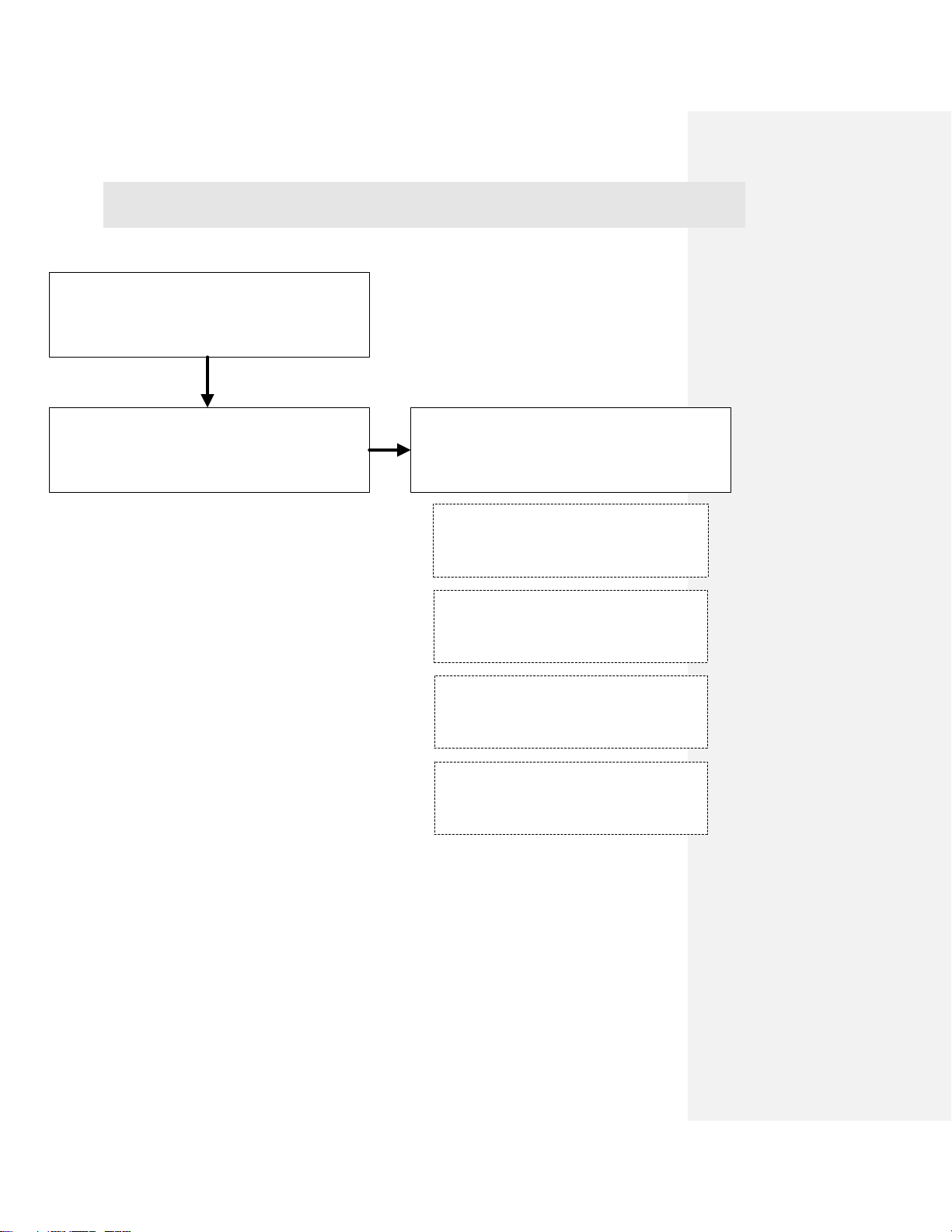Page 2of 45 072-101929
Table of Contents
DESCRIPTION ................................................................................................................4
SPECIFICATIONS...........................................................................................................5
SCREEN MENU OVERVIEW ......................................................................................10
SCREEN MENU DETAIL..............................................................................................11
POWER UP .................................................................................................................11
DATA..........................................................................................................................12
MAIN MENU - OVERVIEW.......................................................................................14
MAIN MENU - WARNINGS ......................................................................................15
MAIN MENU –WARNINGS......................................................................................16
POP UP MESSAGES...............................................................................................16
DEF LEVELS ..........................................................................................................18
MAIN MENU - DIAGNOSTICS .................................................................................19
MAIN MENU –SELF TEST .......................................................................................22
AUTO SELF TEST..................................................................................................23
DIGITAL INPUTS...................................................................................................24
SWITCHED OUTPUTS...........................................................................................25
ANALOG INPUTS ..................................................................................................26
VERSION ................................................................................................................27
MAIN MENU –SET UP..............................................................................................28
OVERVIEW ............................................................................................................28
DATA SETUP..........................................................................................................29
UNITS SETUP.........................................................................................................33
CONTRAST.............................................................................................................34
BRIGHTNESS .........................................................................................................35
SERVICE.................................................................................................................36
COMPASS...............................................................................................................40