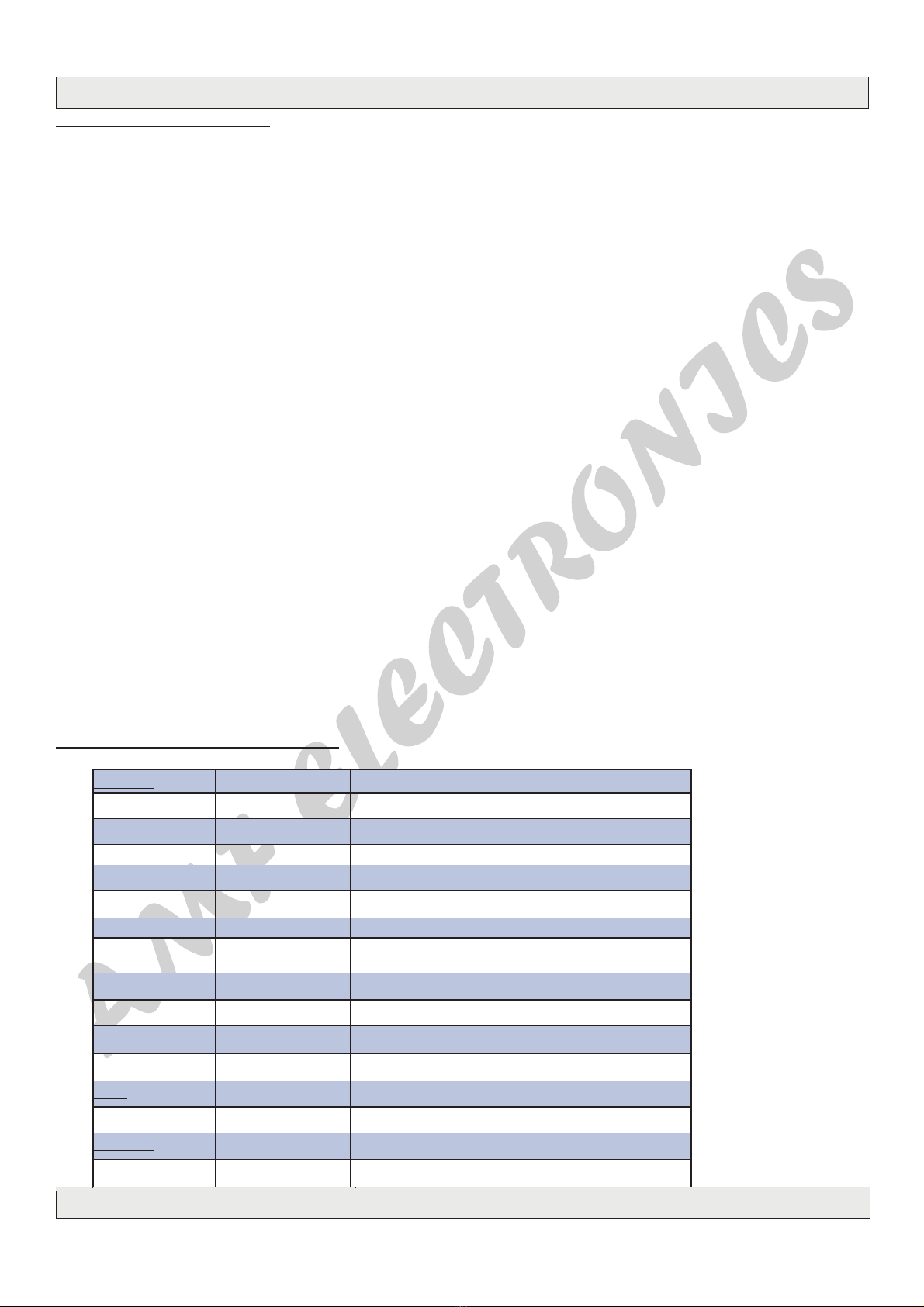USER MANUAL
DM303
PAGE 2
AMF ELECTRONICS©2018
1 - Safety considerations
1.1 CONNECTING TO THE MAINS SUPPLY
This product has to be connected to the mains supply. If there is the slightest doubt concerning the
type of connection available on the installation, please contact your supplier of electricity. Before car-
rying out maintenance operation or modification of the installation, the modulator has to be discon-
nected. Remark : only use the supplied power adaptor.
1.2 OVERVOLTAGE
An overvoltage on the mains supply,can cause shortcircuits or fire. Never overload the power lines.
1.3 LIQUIDS
This module should be protected from splashes. Please assure yourself that no containers containing
liquids are placed on this module. Also be aware of other persons splashing liquids on the module.
1.4 CLEANING
Disconnect the module before cleaning. Use only a humid cloth without solvant.
1.5 VENTILATION
In order to assure an adequate air circulation and to prevent overheating, the ventilation holes should
not be obstructed. The module may not be installed in a hermetically sealed environment. Other elec-
tronic products or heat producing items may not be placed upon or near the module.
1.6 ACCESSORIES
The use of accessories not manufactured by the manufacturer can cause damage to the module.
1.7 INSTALLATION OF THE MODULE
The module must be installed in a place well protected from direct sunlight. All measures have to be
taken to avoid installation in humid or sunny place.Do not install near heating elements or other devic-
es producing heat. Assure yourself that the module is placed at least 10 cm from other equipment with
is susceptible to electromagnetic radiation. Do not install the module on instable items. A fall can cause
physical or material damage.
2 - Technical specifications
Video input Input HDMI
Resolu on modes 480p -576p -720p - 1080i - 1080P
Compression H.264 – bitrate 5-15 Mb/s
Audio input Input HDMI
Sample Rate HDMI (32kHz / 44.1 kHz / 48 kHz)
Compression AAC-LC / MPEG1-L2– bitrate 128-384 Kb/s
DVB Processing Table inser on PAT, PMT, SDT, NIT
Confi gura on Channel/network name, SID, LCN, TSID, ONID, NID, versions, audio, video PIDs…
DVB-T output Output frequency / level 170-230 MHz + 470-862 MHz / > 85 dBμV
Constella on - FEC QPSK/16QAM/64QAM - 1/2, 2/3, 3/4, 5/6, 7/8
Guard interval 1/4, 1/8, 1/16, 1/32
Mode - MER 2K/8K - 31 dB
Power DC 2.1 mm connector +5V
Consump on 10 Wa s
Dimensions LxWxH 150x130x35mm
Weight 0.45 kg
EAN code DM303 5420037691609