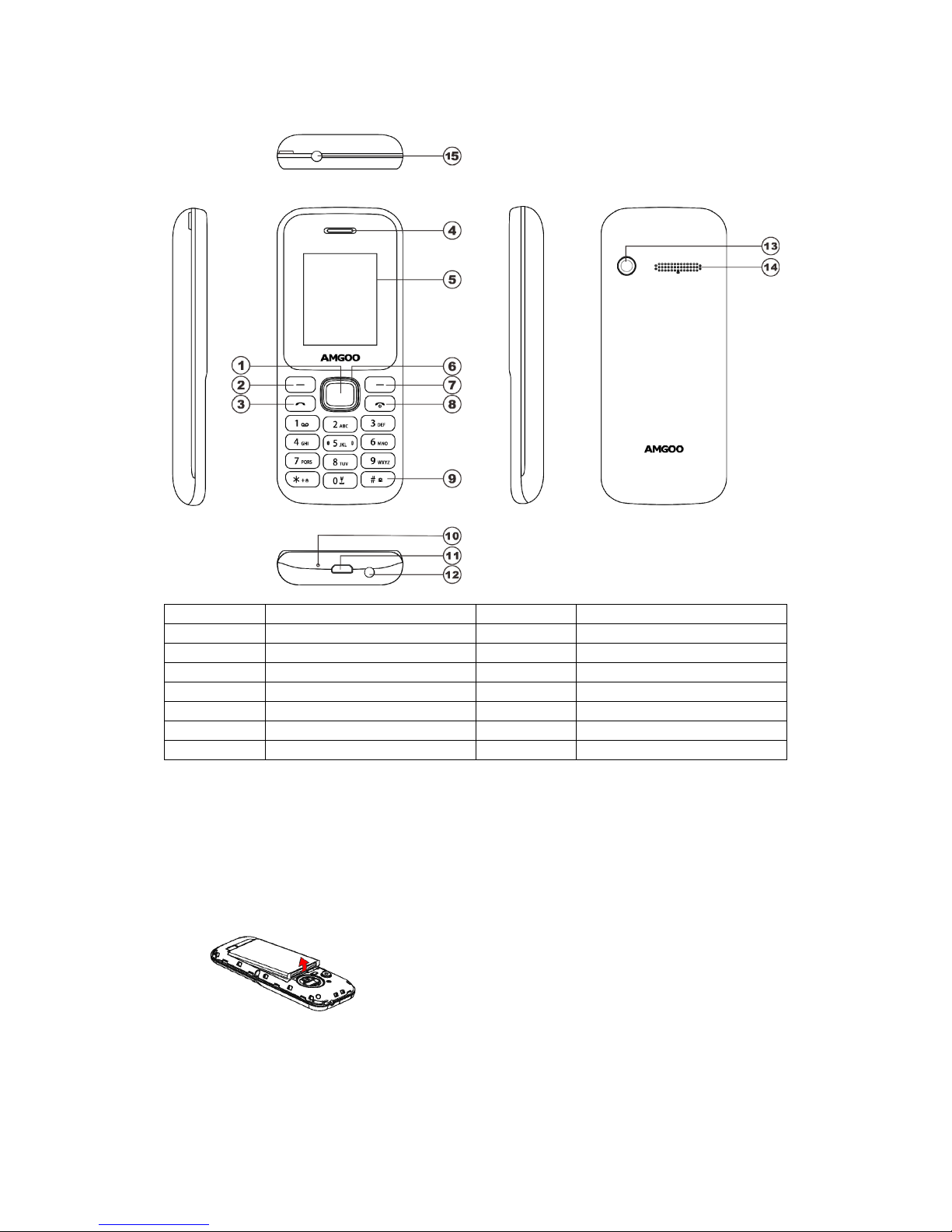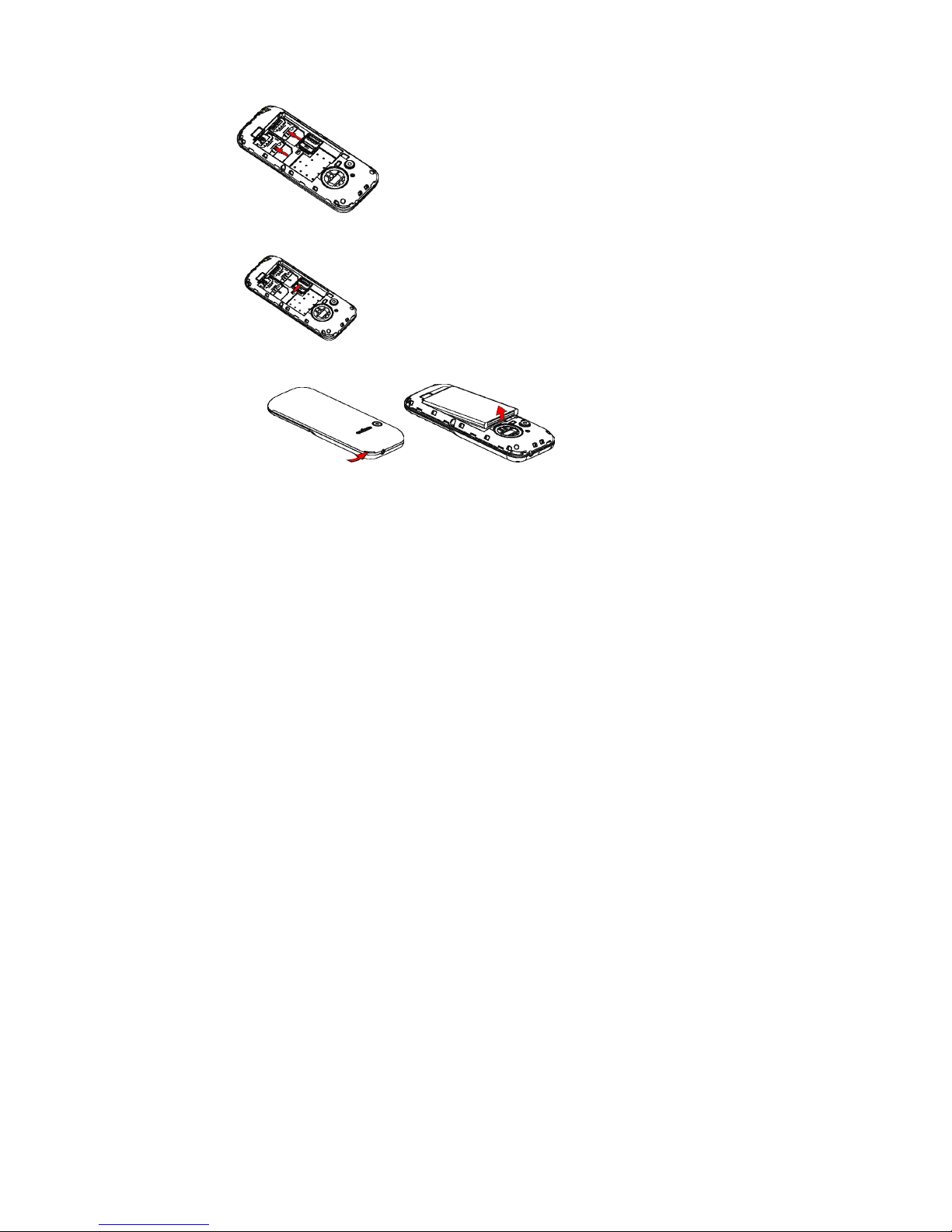•Separatethepackagingmaterialaccordingtoresponsiblewastedisposaloption
sandsortingforrecycling.
•Alwaysremovethebatteryfromtheproduct,whenyoudonotintendtouseth
eproductanymoreitinfuture.
Don’ts:
•DonotDismantleyourSymphonyProductonyourown
•Donotgiveyoure‐wastetoKabbadiWala/ScrapDealer/RagPickers.
•Donotdispose‐offthee‐wasteinlandfills
•NeverdumpE‐wasteingarbagebins.
•Donotdisposeofyourproductatmunicipalwastebinsorrooms.
•Donotthrowusedbatteriesintohouseholdwaste.
ConsequencesofimproperhandlinganddisposalofE‐Waste
•Improperdisposalofwastepreventsnaturalresourcesfrombeingre‐used.
•Somewastecontainshazardouschemicalsandifnotdisposedofproperlymay
releasetoxinsintothesoilandwater,andalsoreleasesgreenhousegasesintoth
eenvironment
•Ife‐wasteisnotproperlydisposedof,itcanthreattothehealthandwell‐being
ofhumansandanimalsanditalsohasadverseeffectontheenvironment.
•Placingofbatteriesordevicesonorinheatingdevices,suchasmicrowave,ove
ns,stoves,orradiatorsandimproperdisposalofbatteriesmayleadtoexplosion.
•Ifthebatteryterminalsareincontactwithmetalobjects,itmaycauseafire.
AnyChangesormodificationsnotexpresslyapprovedbythepartyresponsiblefor
compliancecouldvoidtheuser'sauthoritytooperatetheequipment.
Thisdevicecomplieswithpart15oftheFCCRules.Operationissubjecttothe
followingtwoconditions:(1)Thisdevicemaynotcauseharmfulinterference,and
(2)thisdevicemustacceptanyinterferencereceived,includinginterferencethat
maycauseundesiredoperation.
SpecificAbsorptionRate(SAR)information
SARtestsareconductedusingstandardoperatingpositionsacceptedbytheFCC
withthephonetransmittingatitshighestcertifiedpowerlevelinalltested
frequencybands,althoughtheSARisdeterminedatthehighestcertifiedpower
level,theactualSARlevelofthephonewhileoperatingcanbewellbelowthe
maximumvalue,ingeneral,thecloseryouaretoawirelessbasestationantenna,
thelowerthepoweroutput.
Beforeanewmodelphoneisaavailableforsaletothepublic,itmustbetestedand
certifiedtotheFCCthatitdoesnotexceedtheexposurelimitestablishedbythe
FCC,Testsforeachphoneareperformedinpositionsandlocations(e.g.attheear
andwornonthebody)asrequiredbytheFCC.
Forbodywornoperation,thismodelphonehasbeentestedandmeetstheFCCRF
exposureguidelineswhenusedwithanaccessorydesignatedforthisproductor
whenusedwithanaccessorythatContainsnometalandthatpositionsthehandset
aminimumof1.5cmfromthebody.
Non‐compliancewiththeaboverestrictionsmayresultinviolationofRFexposure
guidelines.