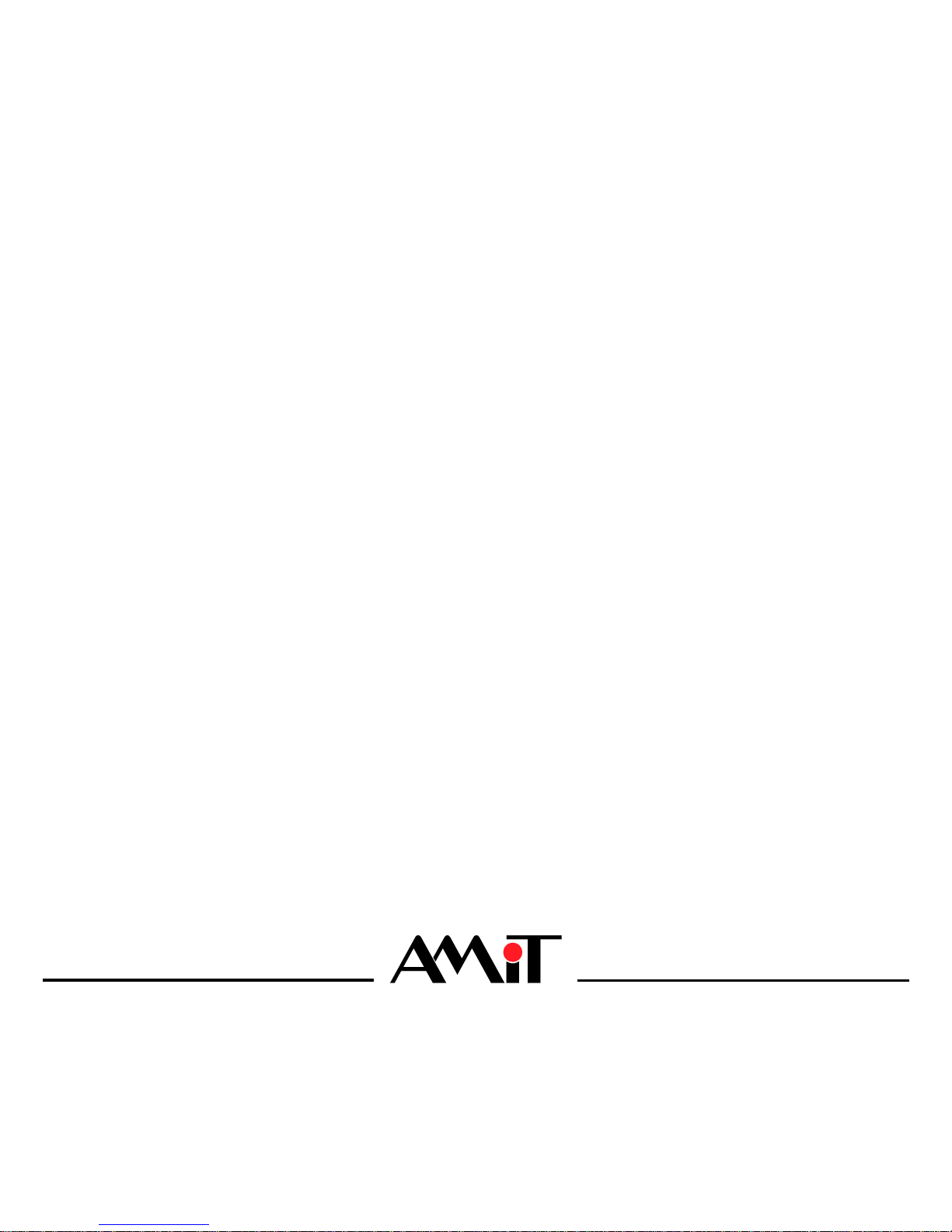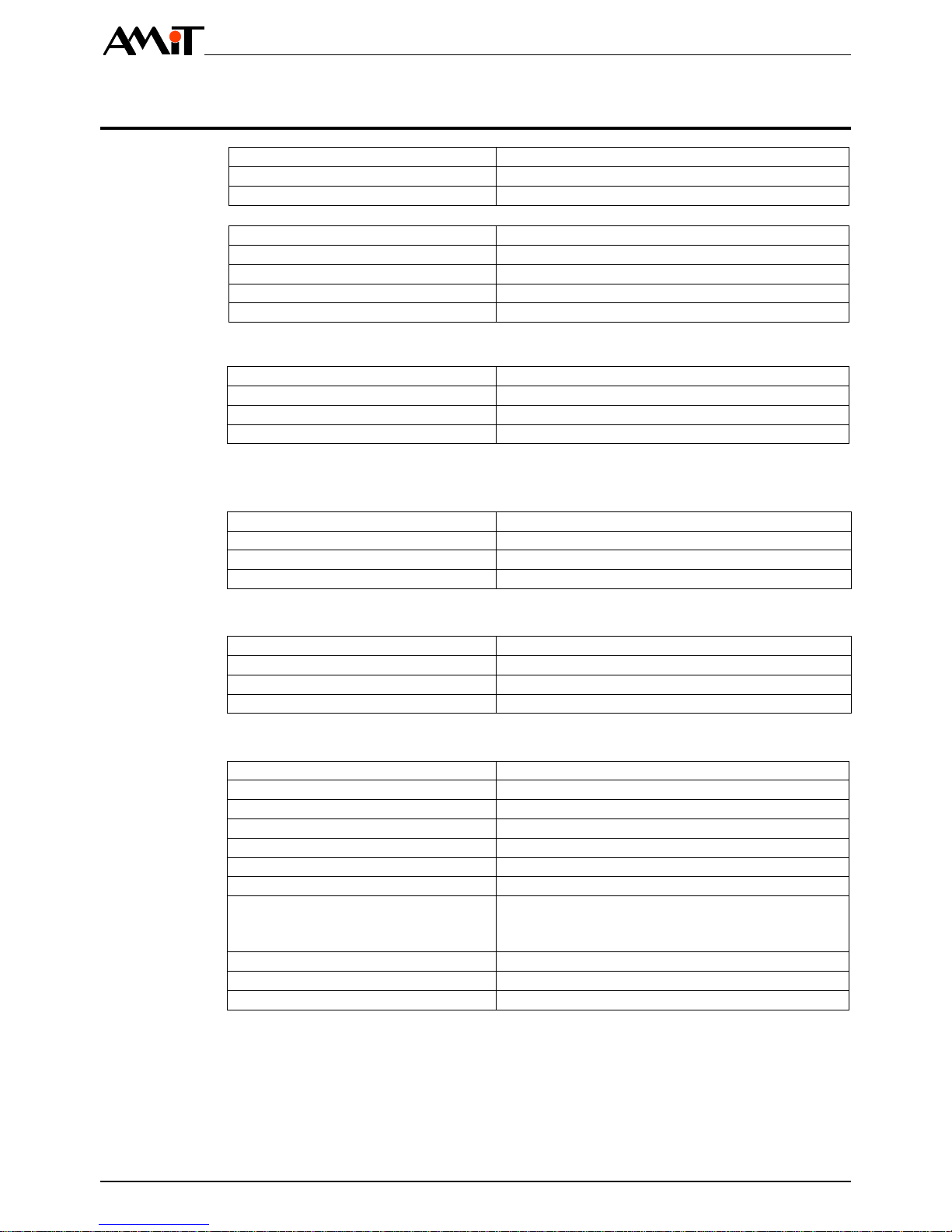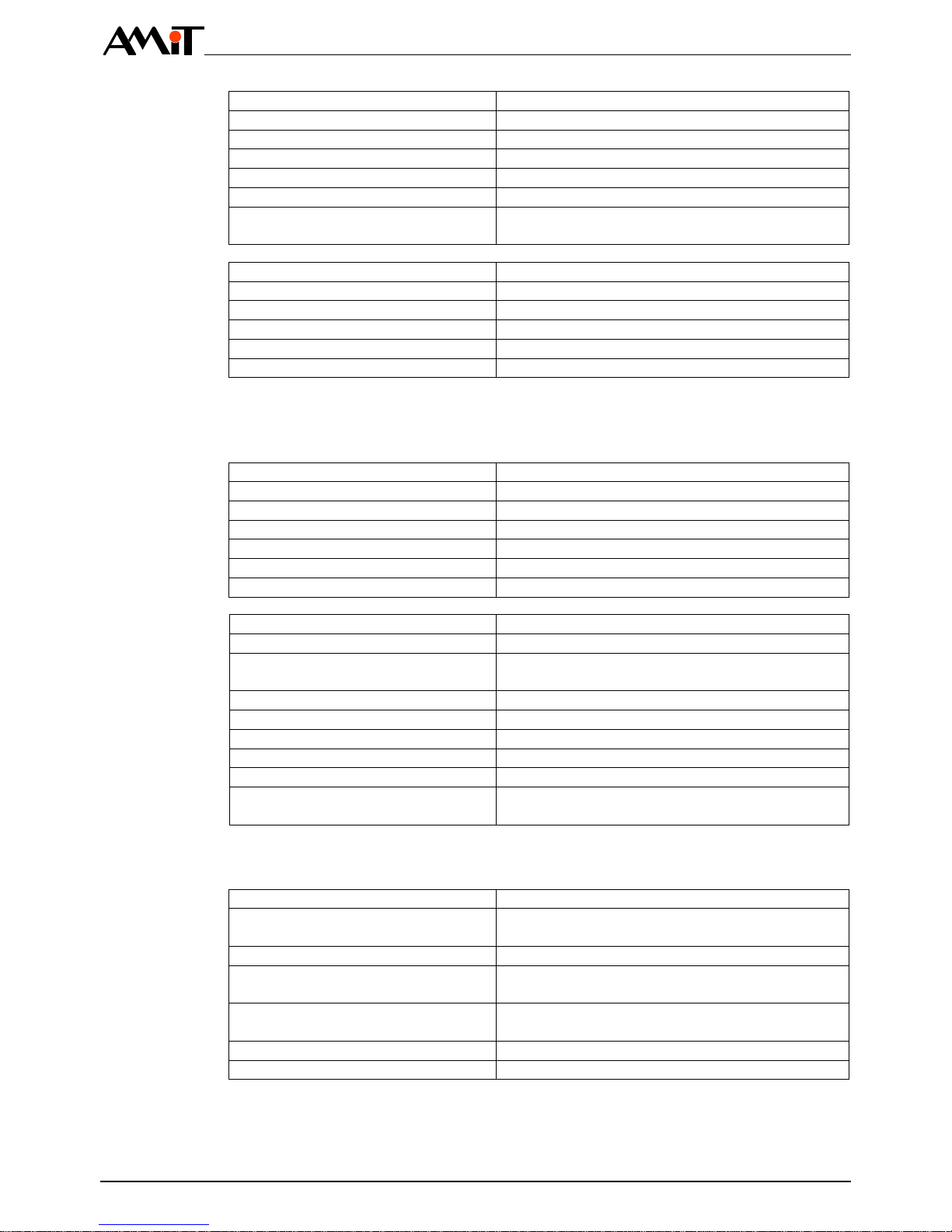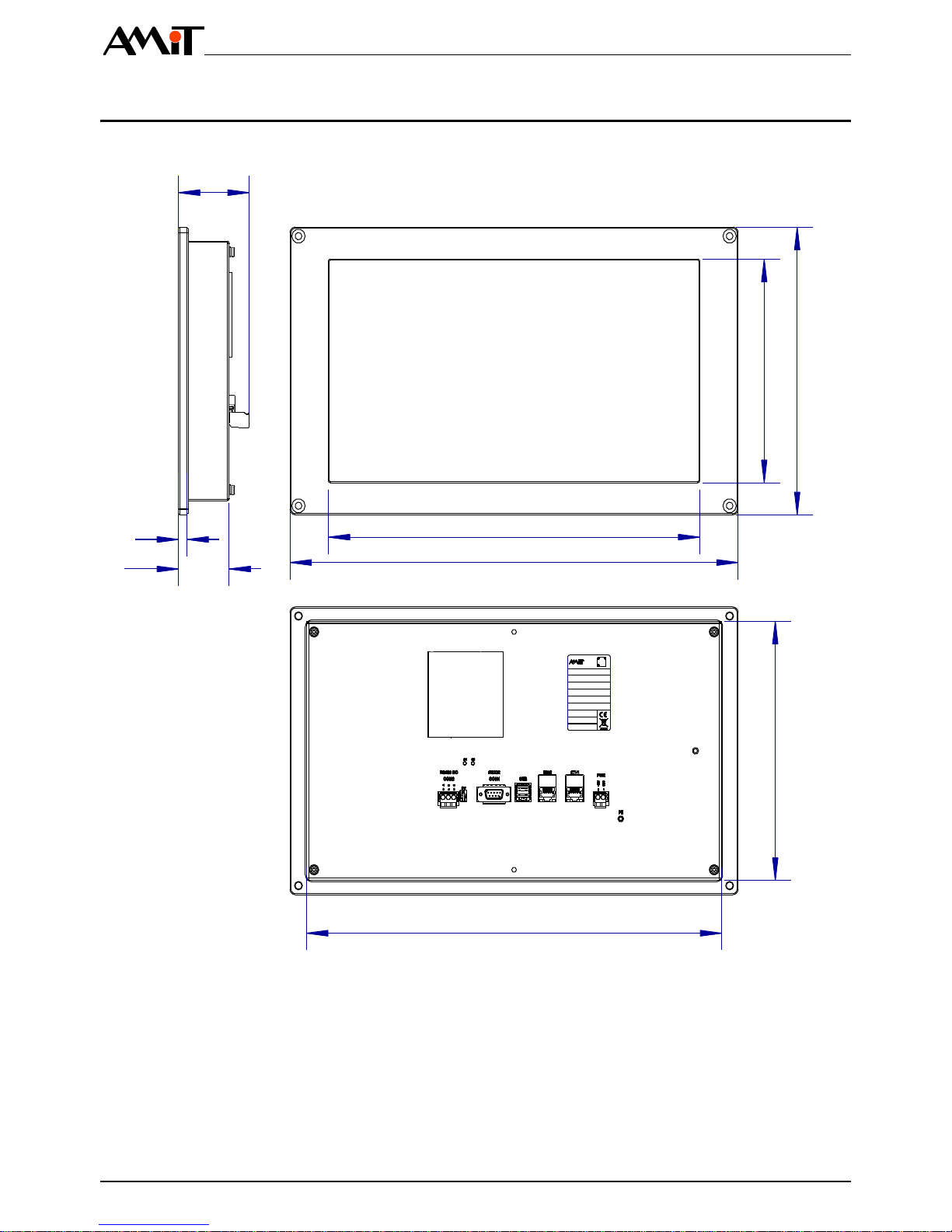APT4015A(X)
3/49 apt4015ax_g_en_100
Contents Revision history..............................................................................................5
Related documentation...................................................................................5
1Introduction..........................................................................................6
2Technical parameters..........................................................................7
2.1 Dimensions...................................................................................................10
2.2 Recommended drawing symbol ...................................................................11
2.3 Block diagram...............................................................................................12
3Product marking ................................................................................13
3.1 Producer type label.......................................................................................14
4Conformity assessment ....................................................................15
4.1 Other tests....................................................................................................16
5Power supply......................................................................................17
5.1 Panel computer start up and shut down.......................................................17
6Processor module..............................................................................18
7Communication interface and peripherals......................................19
7.1 RS232 (COM1).............................................................................................19
7.2 RS485 (COM2).............................................................................................20
7.3 Ethernet........................................................................................................21
7.3.1 Connector RJ45............................................................................................22
7.4 USB..............................................................................................................23
7.5 Touch panel..................................................................................................23
7.6 mSATA.........................................................................................................23
7.6.1 mSATA replacement procedure ...................................................................24
Case cover removal......................................................................................24
Disconnect PE..............................................................................................25
Install the mSATA disk .................................................................................25
Connect PE ..................................................................................................26
Mounting cover.............................................................................................27
7.7 SD card ........................................................................................................27
7.7.1 SD card replacement procedure...................................................................27
Casing removal.............................................................................................28
Disconnect PE..............................................................................................28
Insert the SD card.........................................................................................29
Connect PE ..................................................................................................29
Mounting cover.............................................................................................30
8Mounting.............................................................................................31
8.1 Mounting instructions....................................................................................31
8.2 Mounting apertures.......................................................................................31
8.3 Installation principles....................................................................................34
9Software equipment...........................................................................36
9.1 APT4015A –Linux/GNU operating system ..................................................36
9.1.1 Description of the supplied operating system...............................................36