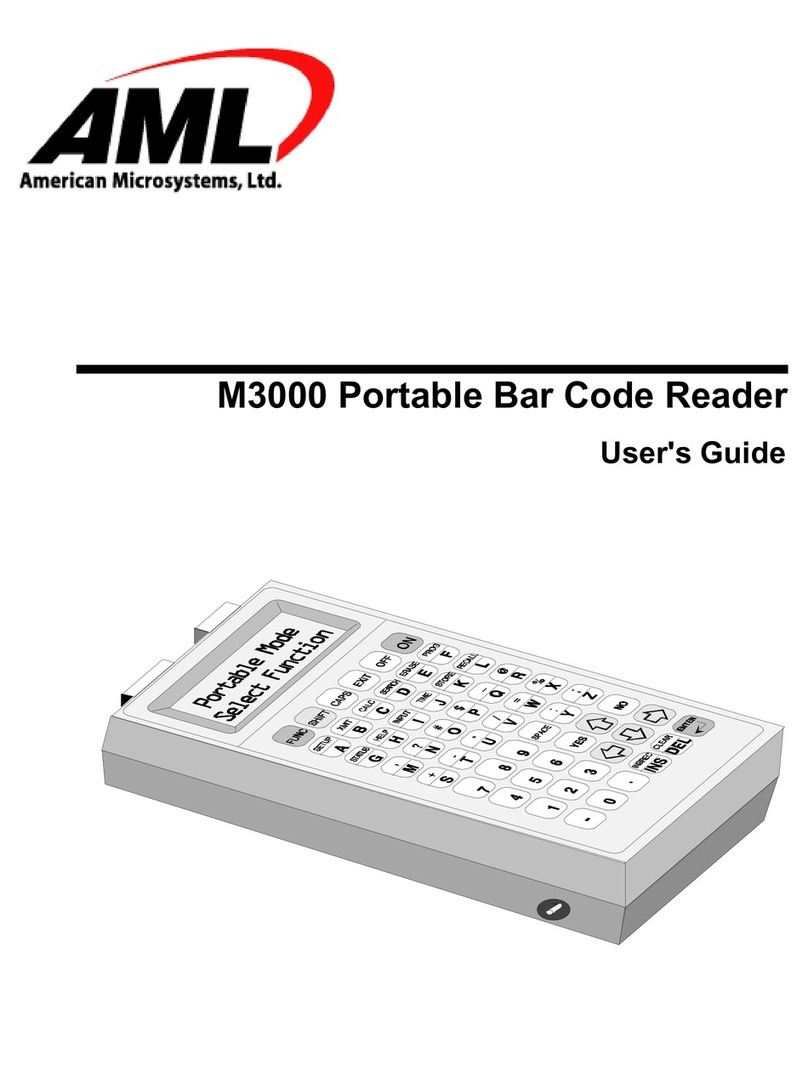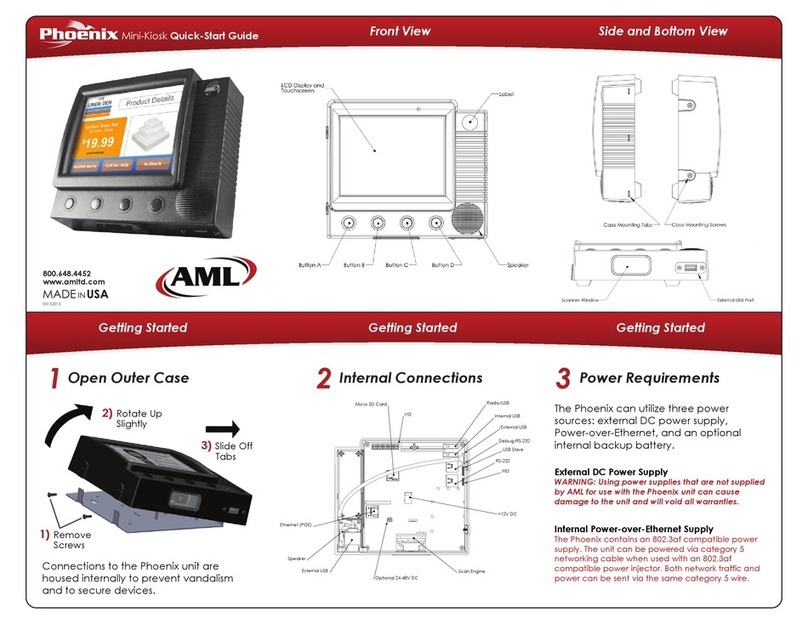AML KDT750 series User manual

For models:
KDT750-XXXX

KDT750 APL Guide
PRE-1
Revision History
September 2008 - Initial revision
November 2008 - Add POST documentation, reformat and restructure

KDT750 APL Guide
PRE-2
© 2009 American Microsystems, Ltd. All rights reserved.
American Microsystems, Ltd. reserves the right to make changes in specifications and other
information contained in this document without prior notice, and the reader should in all
cases consult American Microsystems, Ltd. to determine whether any such changes have
been made. The information in this publication does not represent a commitment on the
part of American Microsystems, Ltd.
American Microsystems, Ltd. shall not be liable for technical or editorial errors or omissions
contained herein; nor for incidental or consequential damages resulting from the furnishing,
performance, or use of this material.
This document contains proprietary information which is protected by copyright.
All rights are reserved. No part of this document may be photocopied, reproduced or trans-
lated into another language without the prior written consent of American Microsystems,
Ltd.
American Microsystems, Ltd.
2190 Regal Parkway • Euless, TX 76040
Phone 800.648.4452 • Fax 817.685.6232
www.amltd.com

KDT750 APL Guide
PRE-3
Table of Contents
About This Document
Introduction
Chapter Descriptions
Chapter 1 – Getting Started
Transaction Overview
Protocol Overview
AML Price Lookup Protocol
APL via TCP
APL via HTTP
Chapter 2 – AML Price Lookup Protocol
Transaction Overview
General Data Format
Lookup Request from Client to Server
Client to Server Event Names
Example APL Client to Server Events
Lookup Reply from Server to Client
Output Pairs and Action Pairs
Special Output Pairs
Available Action Pairs
Formatting Text Output
Example Field Format Pair
Chapter 3 – Using APL Over HTTP
Overview
HTTP POST
POST Reply
URL Encoding Data
Example Transactions
Example Server Source Code
Chapter 4 – Using APL Over a TCP Socket
Overview
General Packet Format
Example Transactions
Example TCP Server Design
TCP Server Source Code

KDT750 APL Guide
PRE-4
Chapter 5 – PCDemo
Introduction to PCDemo
PCDemo Operational Loop
Command Line Interface
Local Image Slide Show
Lookup Screen
Lookup Screen Background and Error Images
Text Fields
PRC Field Font
Colors
Example PCDemo Implementation
PCDemo on the KDT750
Appendix A – APL HTTP POST Transaction Examples with Screenshots

KDT750 APL Guide
PRE-5
About this Document
Introduction
This document describes the software interface protocol and system requirements for use of the
AML Price Lookup protocol (APL) and application software.
This document is provided as PRELIMINARY ONLY and is not intended as a complete product
reference. AML reserves the right to make changes to this document and to any hardware,
software or product it describes.
Chapter Descriptions
Chapter 1 – gives brief overview of APL and its intended uses
Chapter 2 – describes the AML Price Lookup (APL) protocol, which provides communication
between AML kiosk devices and a database lookup server or some other network device
Chapter 3 – describes how to implement APL via HTTP POST
Chapter 4 – describes using APL over a raw TCP socket connection
Chapter 5 – describes the KDT750 APL client application PCDemo

KDT750 APL Guide
1 - 1
Getting Started
This chapter gives a brief overview of
APL and its intended uses.

KDT750 APL Guide
1 - 2
Theory of Operation
APL was designed as a network based protocol for use in price verification and data lookup
environments. It is tailored for use where some given input data will be sent to a network
server followed by a meaningful response. Generally, this response will be parsed into text
based fields and displayed on an AML price checking kiosk terminal such as the KDT750.
Figure 1.1 - High Level Price Checking Implementation
Communication Protocol Overview
Both the kiosk client software and the lookup server must understand a common interfacing
protocol. To allow for easy integration into existing environments and to give the maximum
functionality to AML price checking systems, APL supports two high level communication
protocol methods – HTTP forms POST and raw TCP sockets. Each of these APL methods con-
tain the ability to send and receive the same data; only the format of the request and reply
differ.
APL: AML Price Lookup Protocol
APL was designed in an effort to simplify communication between price checking clients
and database servers. Compared to other price verification protocols, APL drastically
reduces the complexity of the server side software by limiting the client-server command set
to only the necessary instructions. By simplifying the protocol down to only the bare necessi-
ties, integration time is drastically reduced.

KDT750 APL Guide
1 - 3
APL via TCP
APL can utilize a standard raw TCP stream socket connection initiated by the client device
(KDT750) to a database server. In this method, the client opens the socket to the server,
sends the bar code data, receives a reply packet from the server and closes the connec-
tion. This reply is then parsed and the data is displayed on the LCD.
APL via TCP Features
• Fast communication with low overhead
• Simple, human readable packet format
• Extensible model for future custom enhancements
• Easily parsed with server-side scripts
• Fully functional server application source code provided
APL via HTTP
To allow for integration in environments where adding network services or opening new TCP
ports is not an option, APL can utilize the standard Hypertext Transfer Protocol's (HTTP) POST
operation. Here, APL acts as if it was a simple web client connecting to an HTTP service on
the server.
APL via HTTP POST Features
• Easily integrates into existing web server environments
• Simple web based development for server-side software
• Easily parsed with server-side scripts
• Fully functional server application source code provided

KDT750 APL Guide
2 - 1
APL
This chapter describes the AML Price
Lookup (APL) protocol, which provides
communication between AML kiosk
devices and a database lookup server or
some other network device.
Table of contents
Other AML Barcode Reader manuals