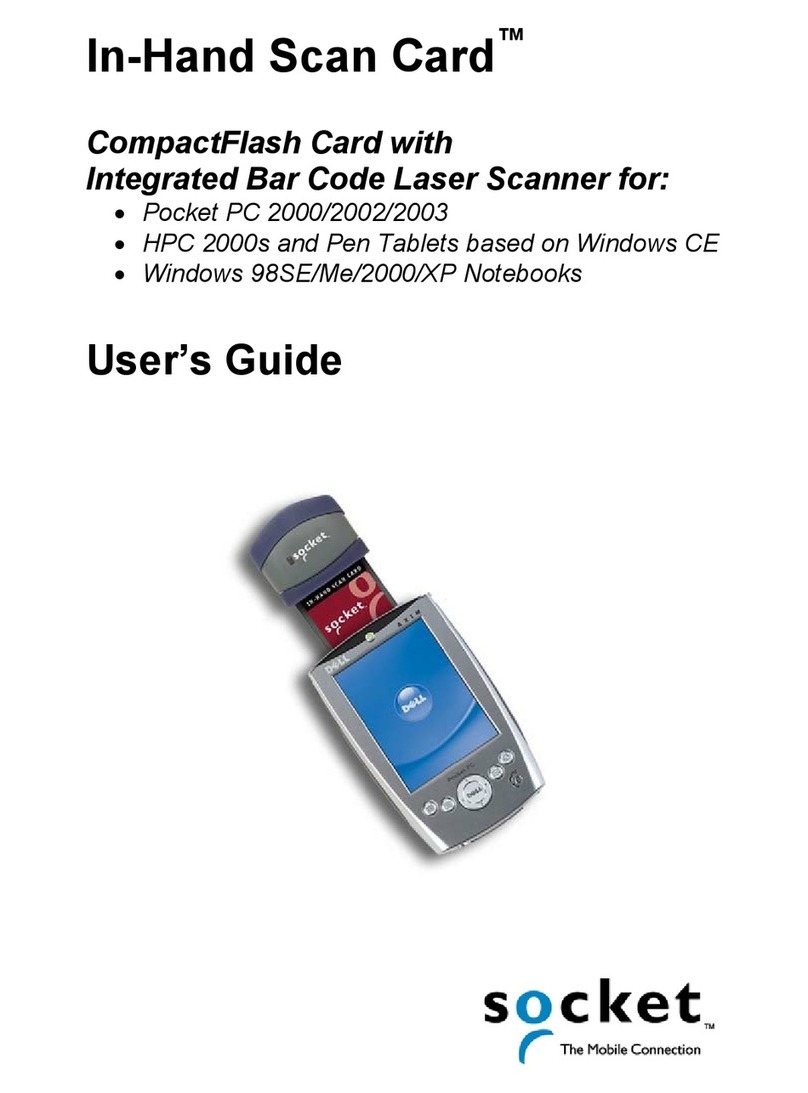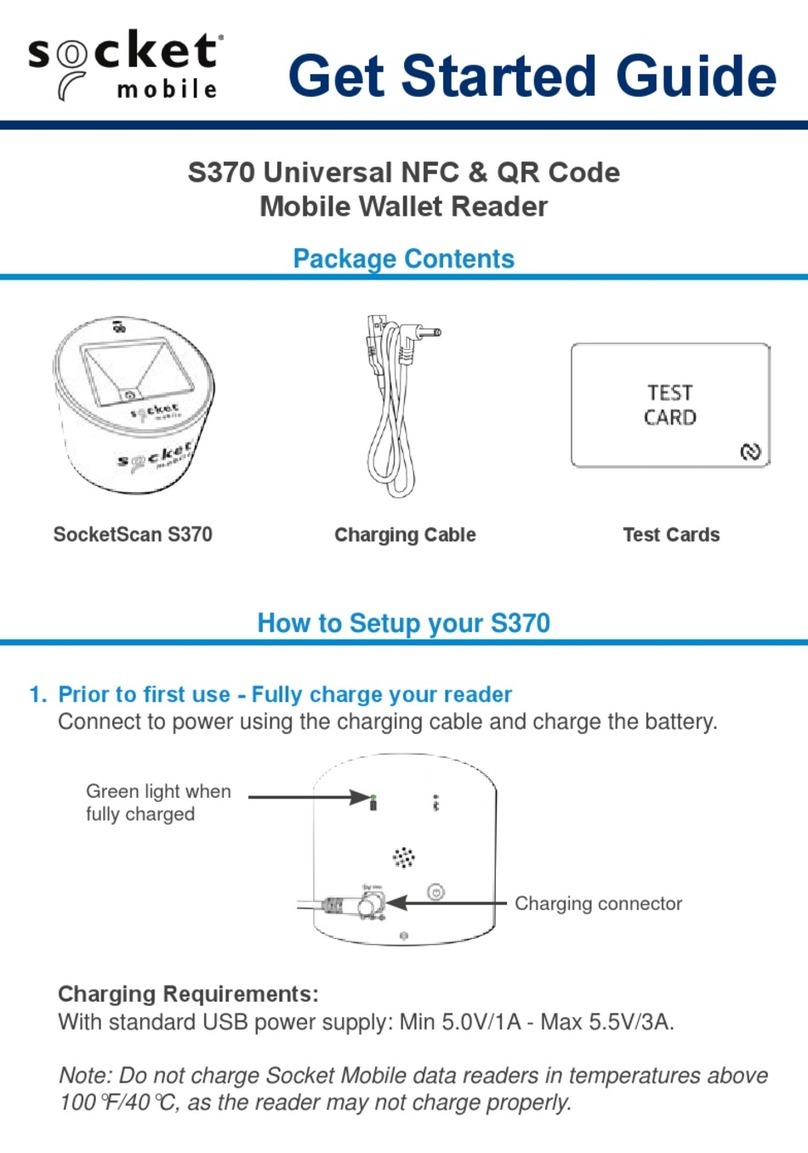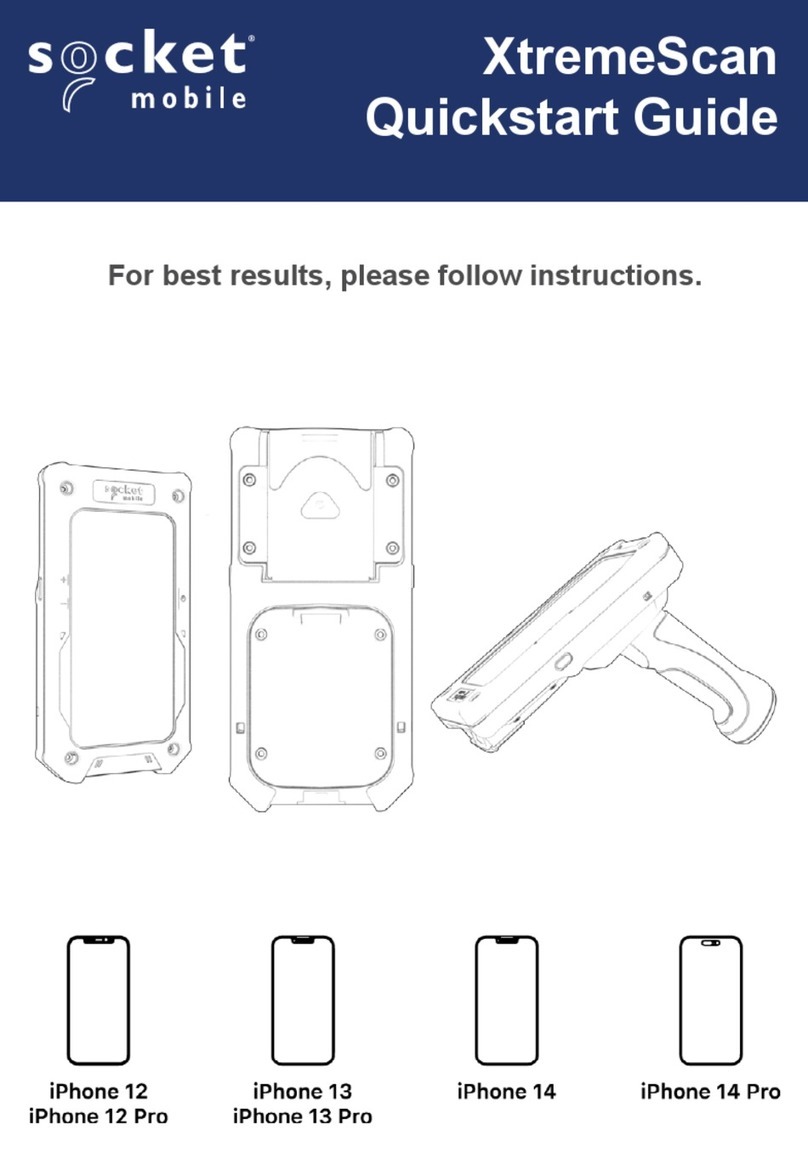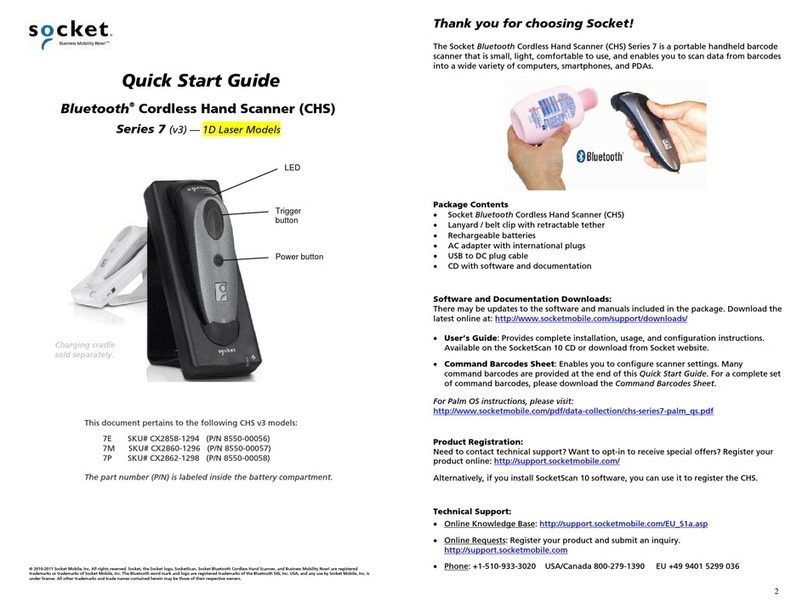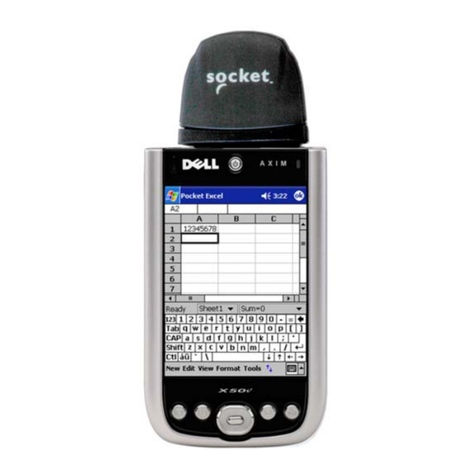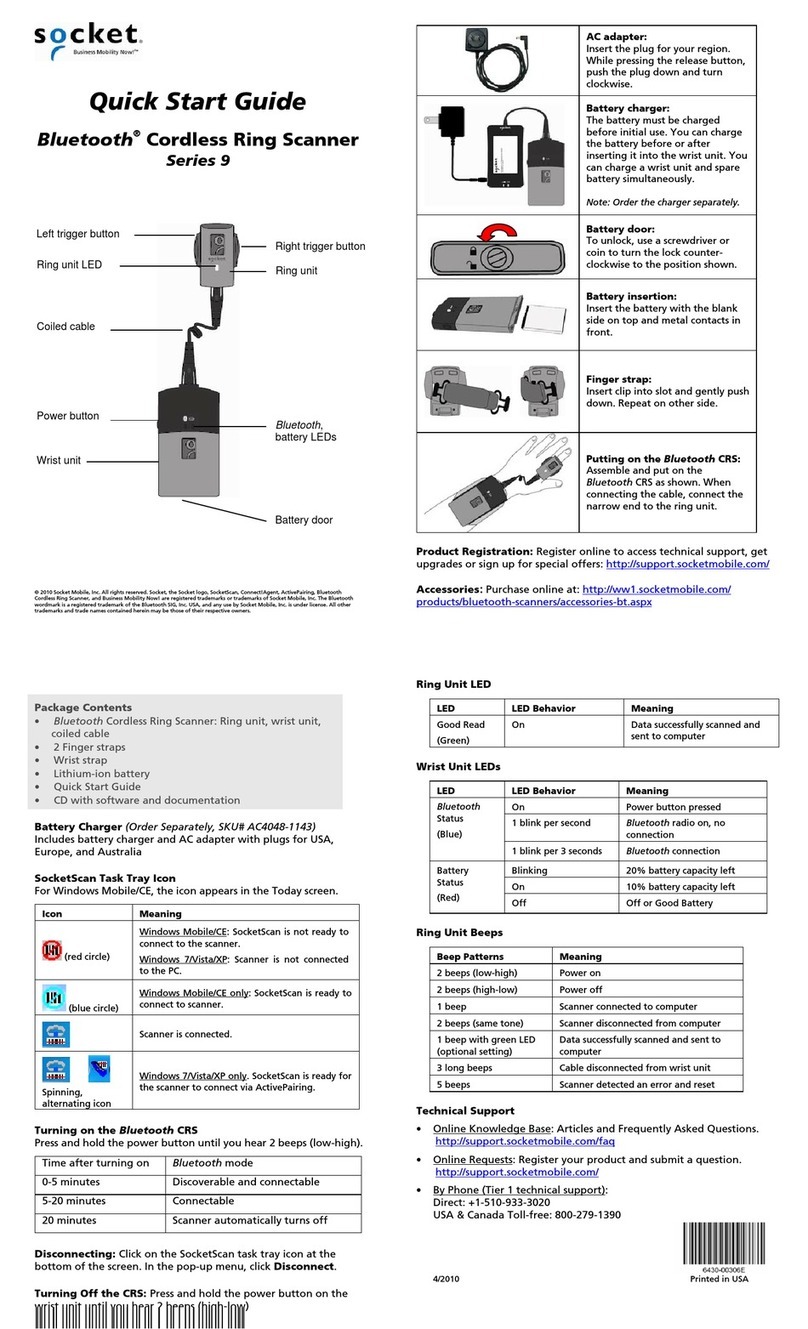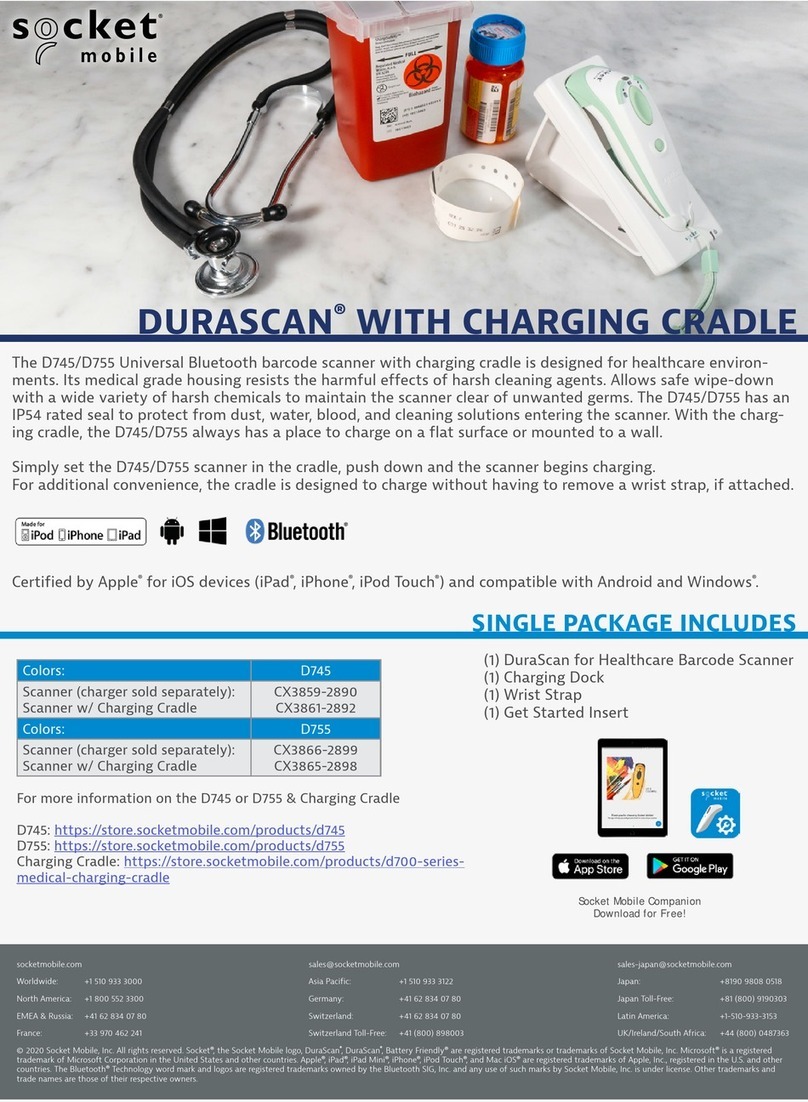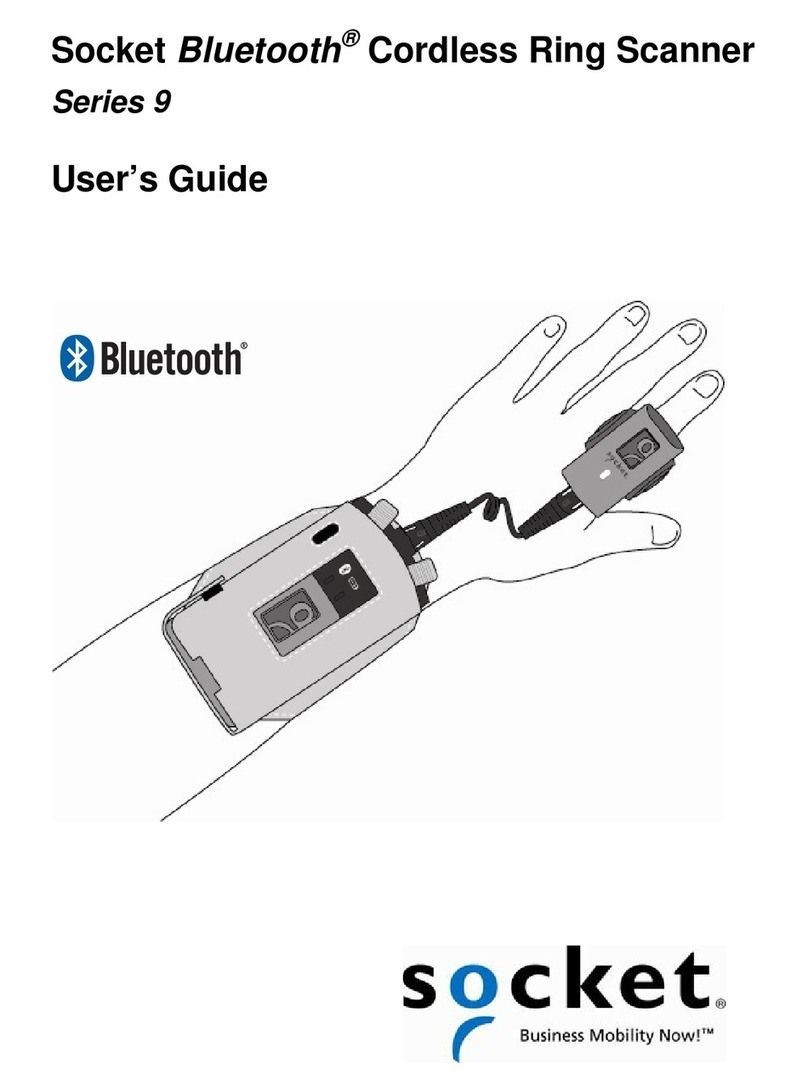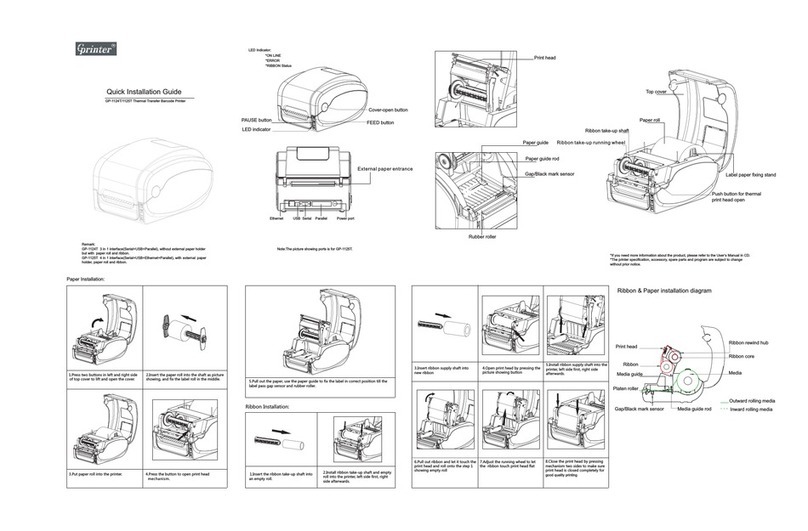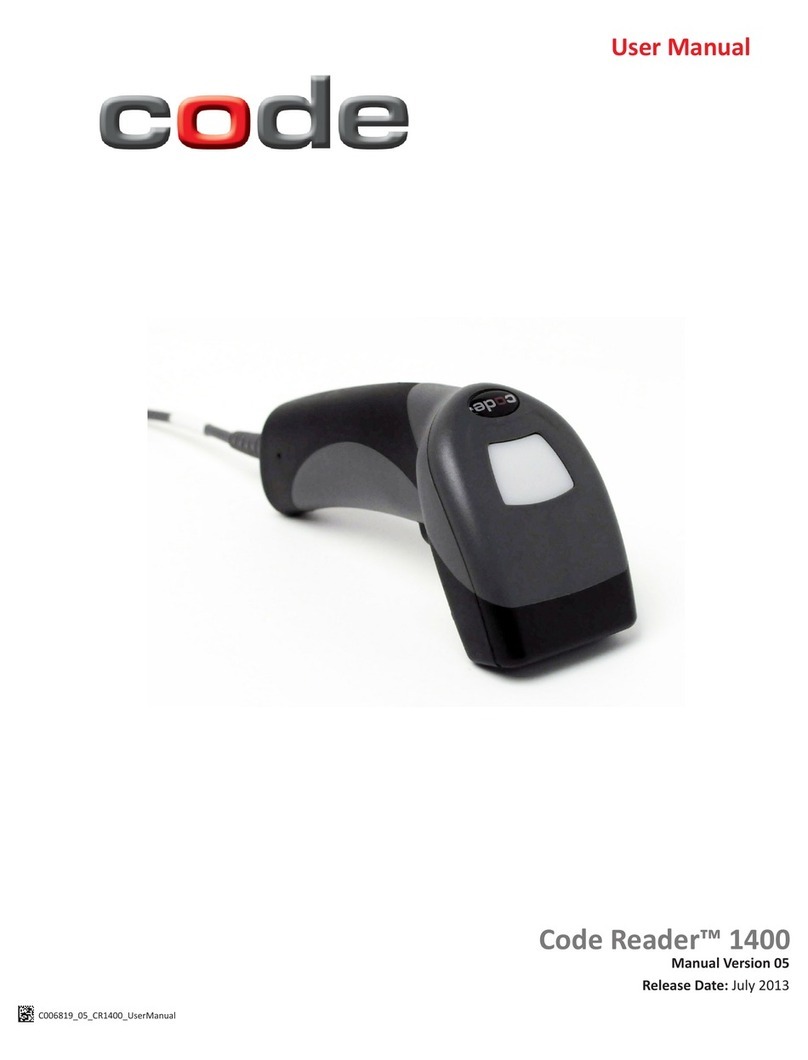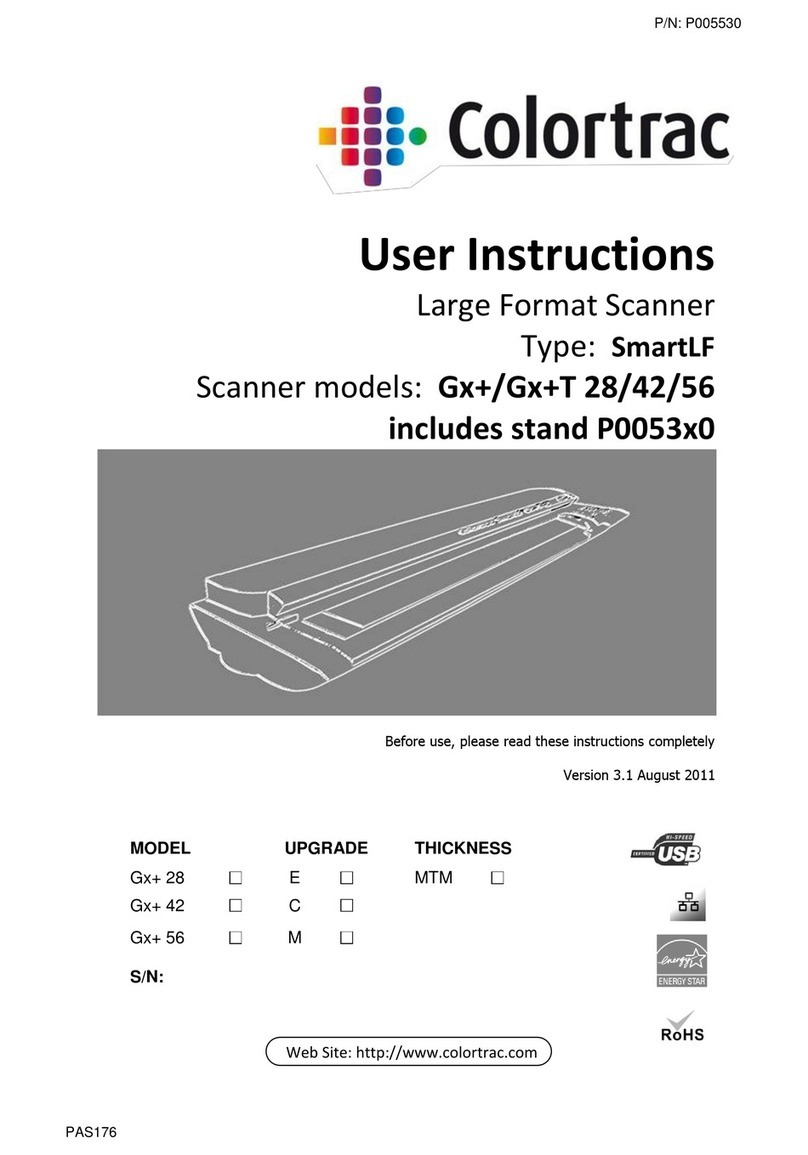1. On the internet, visit Socket Online Support at http://www.socketmobile.com/support/registration
2. Login to your account, or if you’re new to Socket Support, create a new account.
3. Register the Cordless Hand Scanner(s) you’d like upgraded. If you need assistance locating the part number on your CHS required for
registration, visit http://www.socketmobile.com/support/downloads/data-collection/series7/#CHS
4. Enter your shipping address in the Contact section of your prole, or make sure it’s current if it’s already on le.
5. Open a support ticket and request the upgrade for the scanner(s) registered in step 3.
6. Submit the support ticket and a representative will contact you within one business day.
Shipping Terms
Please allow 10-15 business days upon receipt of the scanner and payment. Reimbursement of inbound freight costs paid by the customer will not be issued, but Socket will
ship upgraded units to customers in US at no additional charge. Additional freight fees will apply when shipping upgraded scanners to customers outside of the US. An optional
expedited fee of $50.00 per scanner is available upon request. Please allow 5-10 business days upon receipt of the scanner and payment for expedited upgrade requests.
Other Terms & Conditions
All scanners must be in functional and working condition to be eligible for upgrades. Scanners with any external and internal broken components such as broken buttons, scan
engine, and/or PCB are considered non-functional. All scanners submitted for upgrades are subject to full evaluation by Socket RMA Repair Center. If a scanner is diagnosed as
non-functional, a notice will be sent to the customer advising repair costs. All upgrades will reect Socket’s latest CHS v3 features for each model and will reset to the upgraded
factory default settings during the upgrade process. Scan engines will not be upgraded, but some hardware (e.g. enclosures) will be changed. Reverting scanners back to their
original conguration will not be possible after upgrades have been completed. Upgrades will NOT reset the scanner warranty and SocketCare expiration dates. Some legacy
CHS models are not eligible for upgrades (see table 1). Socket reserves the right to change terms, conditions, and specications for this upgrade program at any time without
prior notice.
Note: Shipping in Europe is not included in the repair price.
Upgrade Instructions
®Socket Bluetooth® Cordless Hand Scanner™ (CHS)
Series 7 Upgrade Program
socketmobile.com
+1-510-933-3000
USA/Canada Toll Free: 800-552-3300
UK: +44 07787 112109
EMEA: +33 682 719 381
Asia Pacic: +1-510-933-3122
Latin America: +1-150-933-3127