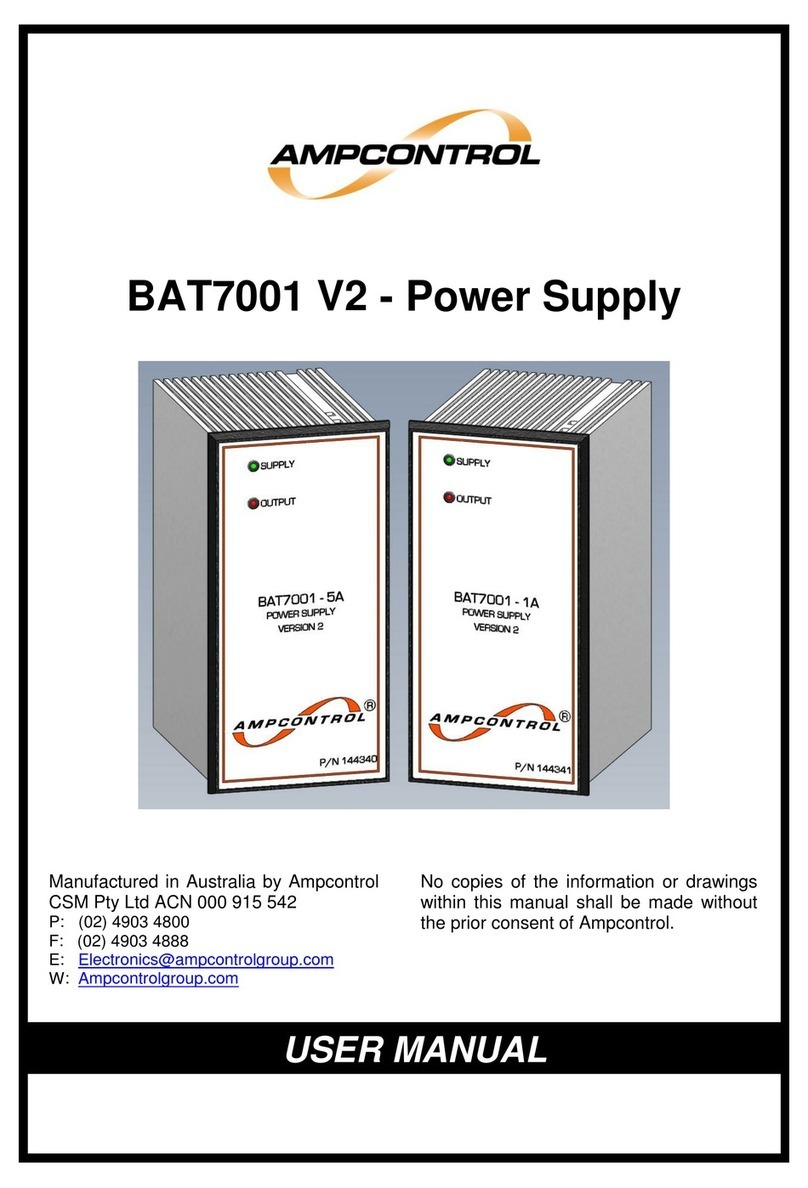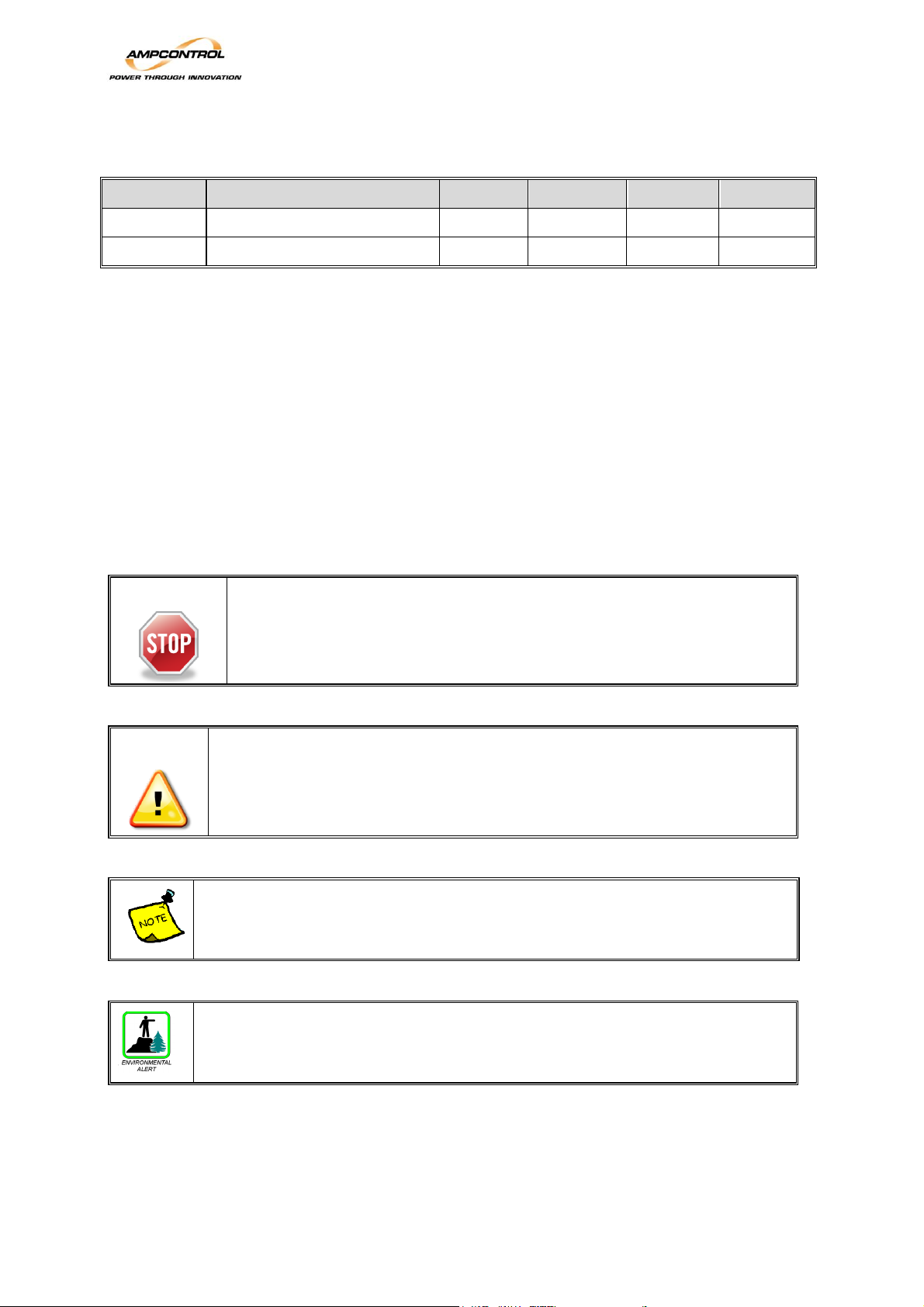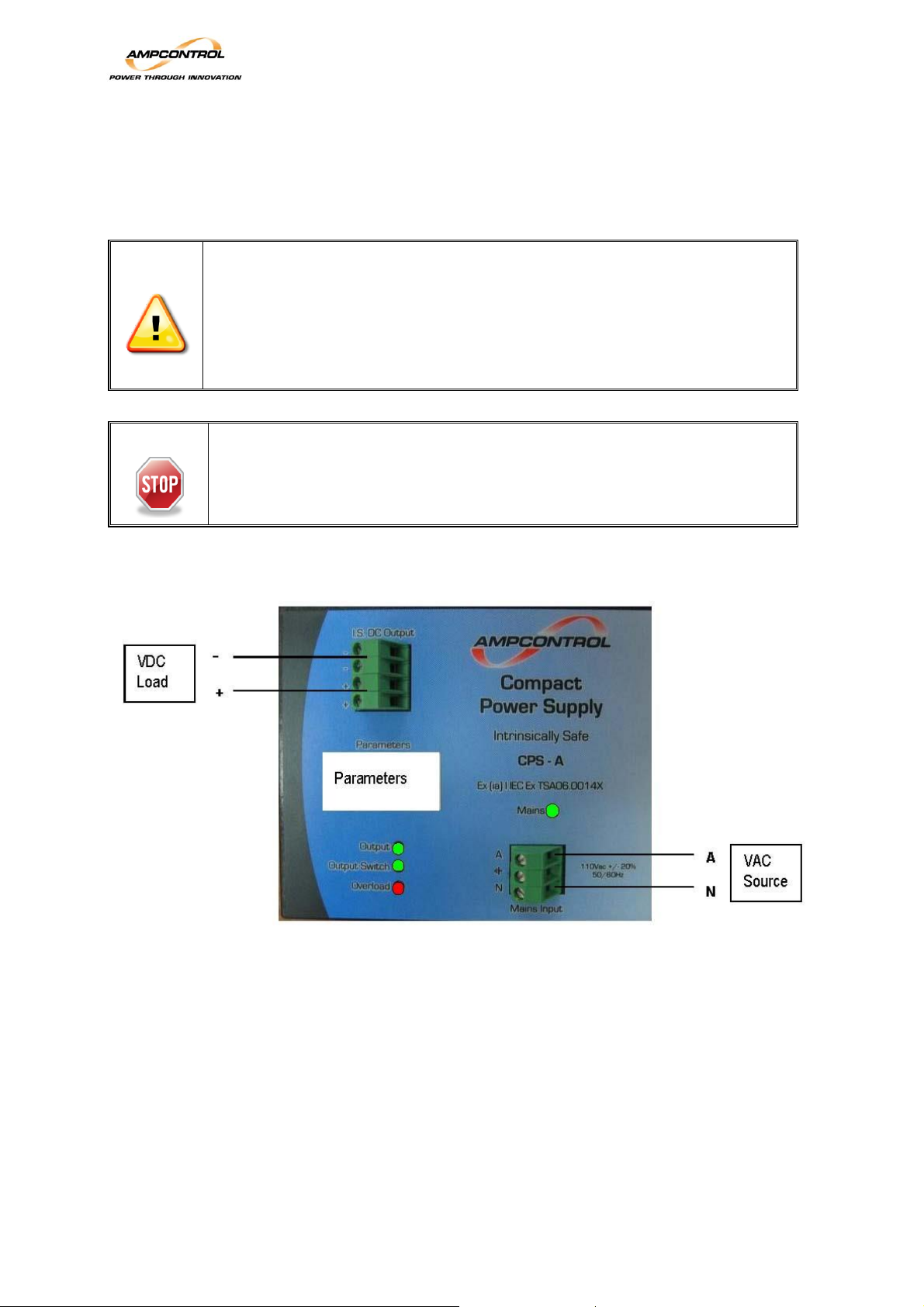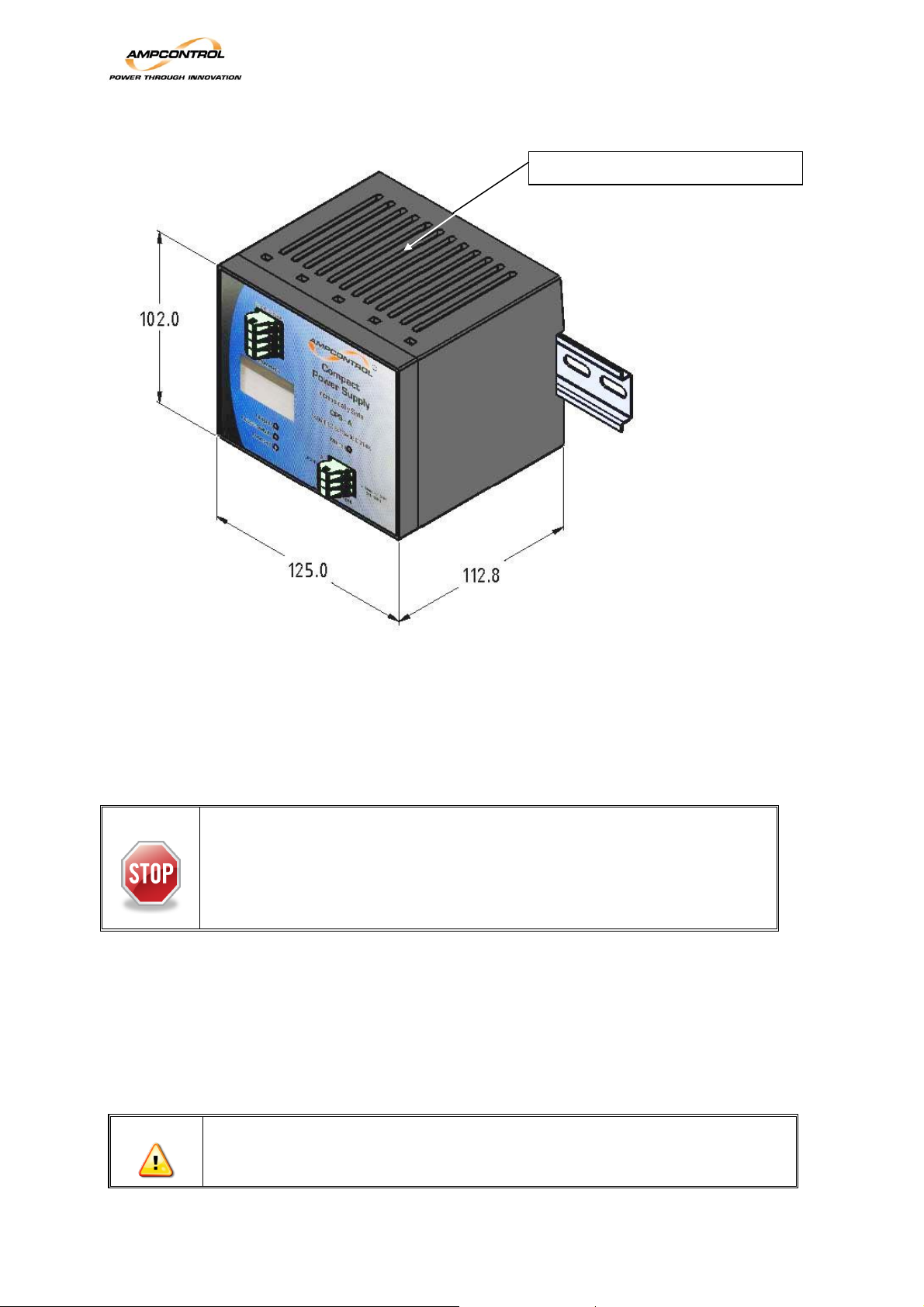CPS-A USER MANUAL
ISPB028 R1 Page 5
2 General safety
2.1 Personnel Safety Warnings
2.1.1 Relevant Personnel
All personnel directly responsible for the installation, operation and maintenance of the equipmentshould ensure thatthey are
aware of, before start-up, any instructions in safety, as well as attend any scheduled facility safety meetings.
Site meetings should address and record such health and safety issues as:
Risk assessment and a subsequent work method statement.
Evacuation and rescue plans.
Identification of Safety Officers.
Identification of medical facilities.
Any special site requirements
Each person who is concerned with the installation, start-up, operation, maintenance, repair work, or with any possible
disassembly or reassembly of the equipment, must observe any instructions issued at site meetings.
2.1.2 Safety Communication
All safety instructions should be passed on to other users. As well as the instructions given in this manual, the Safety Instructions
and Rules for the Prevention ofAccidents generally applicable to this type ofwork have to be followed, as well as any Site Safety
Rules or Regulations. The responsibilities applicable to those persons who work with the equipmentmustbe clearly laid down.
2.2 Safe Use of Equipment
The equipmentsupplied has been manufactured according to the state ofthe art, and designed to ensure a safe operation. The
equipment may only be used within the design parameters.
In general, the following instructions must be observed in order to help achieve maximum safety during operation.
The owner/user is responsible for observing the following instructions:
2.2.1 Live Conductors
No work shall be carried outon live conductors (exceptintrinsically safe) energized by any voltage where equipmentis operating
in, or connected by cabling to, any hazardous zone. This does notpreclude the use of IS test instruments provided their use is
as detailed in HB13-2007 Section 11 (Standards Australia Handbook-Electrical equipment for hazardous areas).
2.2.2 Equipment Knowledge
Experience with, or understanding of, this equipment is essential for the safe installation and removal of the equipment.
Therefore, in case of a question on how to safely proceed, contact Ampcontrol immediately.
Mechanical and or Electrical installation, and maintenance of plant and equipment, must only be carried out by appropriately
qualified personnel.