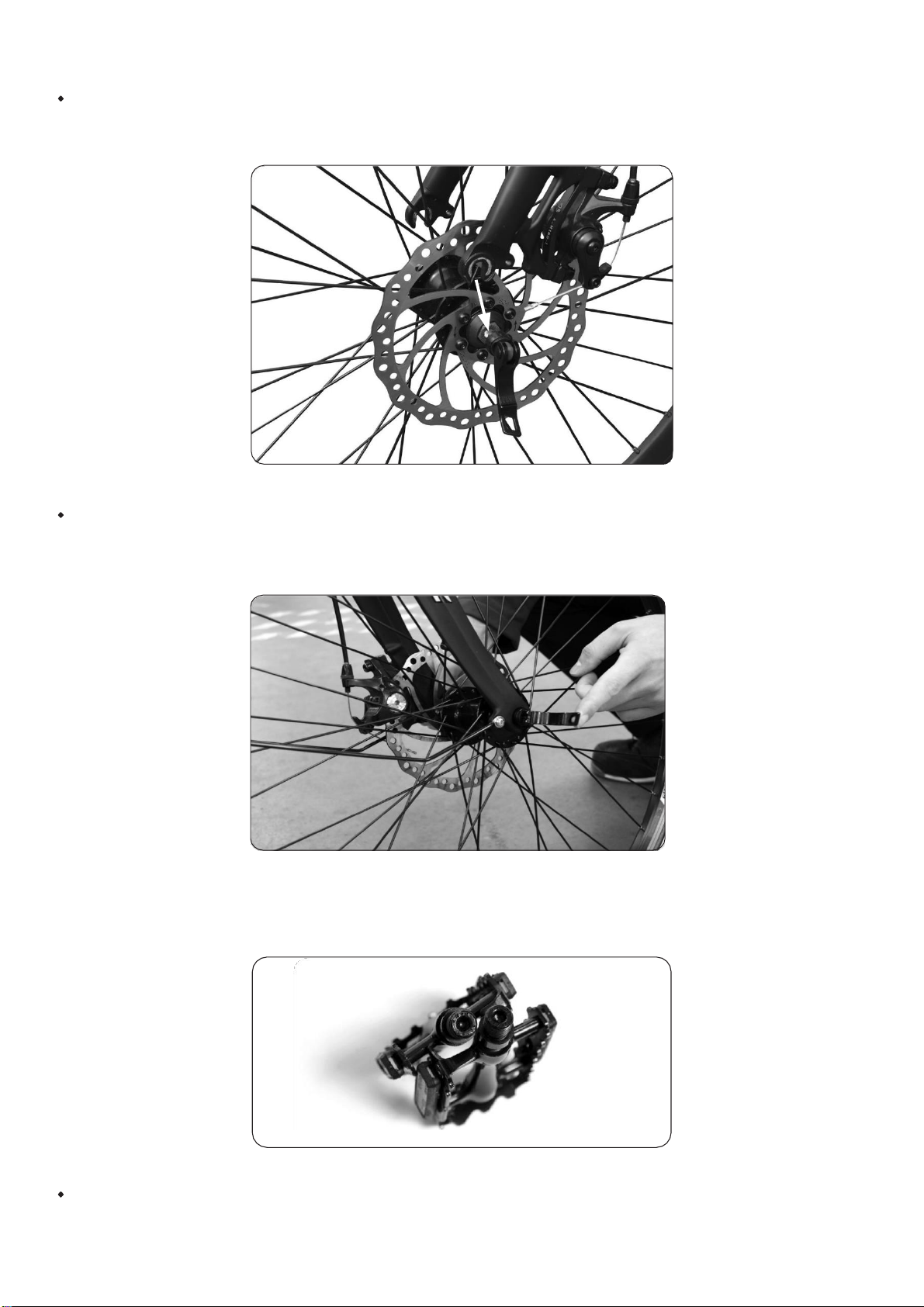www.ampereelectric.co.uk
Warranty terms
Our Ampere warranty is clear and simple:
Main parts have a warranty of one year. This covers mechanical and electrical parts: including frame, forks,
seat, motor, controller, battery and charger.
The warranty is subject to proper care for and reasonable use of the e-bike. Components such as bulbs,
brake pads, inner tubes, tyres, chain, cables, etc. are regarded as consumables. When replacements are
required these can be purchased from enquiries@ampereelectric.co.uk or your local dealer.
Returns Policy (UK)
We hope you will be pleased with your purchase. Should you wish to return the product bought direct
from us we will be happy to refund or exchange a product provided it is in perfect condition fully and with
the original packaging. Ampere products purchased from a retailer should be returned to the retailer.
Returns should be made within a reasonable time (usually 14 days) and in original, undamaged packaging.
If we find that the product has not been returned to us in fully resalable condition, we reserve the right to
refuse a refund on the item, or deduct a reasonable amount of the original selling price from the refund.
Any refund will cover the cost of the goods, but will exclude the non-refundable delivery charge. The cost
and risk of returning goods is the responsibility of the customer. The customer should arrange shipping
back to Ampere and ensure that any parcel is adequately insured.
Faulty Goods
Faulty goods notified to us WITHIN 14 days of delivery will be collected, repaired or replaced, and delivered
free of charge. Note: At our discretion we may decide to issue a full refund instead of providing a repair or
replacement.
Faulty goods notified to us AFTER 14 days and within the warranty period are to be returned to Ampere at
the expense and risk of the customer. The customer should arrange their own shipping back to Ampere
and ensure that any parcel sent to us is adequately insured. Goods that are repaired or replaced under
warranty will be re-delivered free of charge.
Note: At our discretion we may decide to issue a refund instead of providing a repair or replacement.
Terms and Conditions
Refunds are dependent on the condition of the goods received back. Damaged or incomplete goods will
not be refunded in full. Goods damaged as a result of misuse will be subject to a repair and redelivery
charge. The customer will be advised of all chargeable repairs before such work commences. Repairs or
replacements will be made free of charge within the warranty period only where the fault is not caused by
misuse of the product or through normal wear and tear.
Parts and Servicing
We provide one year's return to base warranty on all key electrical parts: motors, batteries and specialist
components, subject to proper care, and reasonable use of the e-bikes. We also stock specialist spare parts
and batteries so you will always be able to maintain your e-bike and keep it in tip-top condition.
Specialist
parts
can
be
ordered
by
contacting
enqui[email protected]. Other parts can be purchased at your local bike shop. For technical support please send details to this email address.