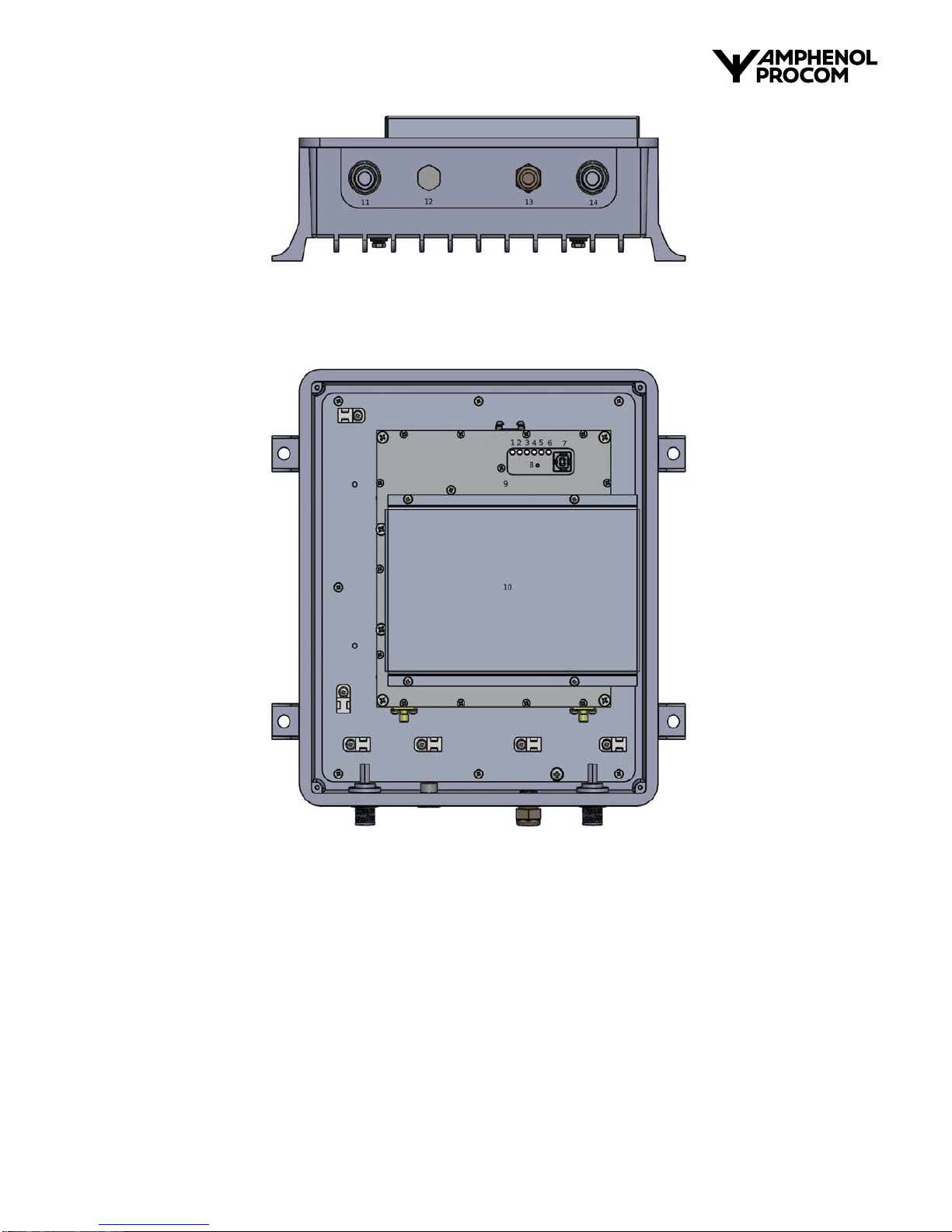Page 3 of 16
TABLE OF CONTENTS
TABLE OF CONTENTS...............................................................................................................3
CONTACT INFORMATION..........................................................................................................4
1.0 GENERAL INFORMATION.................................................................................................... 4
1.1 Abbreviations.....................................................................................................................4
1.2 Warnings............................................................................................................................5
1.3 Purpose.............................................................................................................................5
2.0 HARDWARE DESCRIPTION.................................................................................................6
2.1 Block diagram....................................................................................................................6
2.2 Filters characteristics.........................................................................................................6
2.4 Hardware AGC .................................................................................................................. 9
2.5 Connectors, indicators, buttons.........................................................................................9
3.0 INSTALLATION.....................................................................................................................11
3.1 Mechanical installation......................................................................................................11
3.2 Electrical installation........................................................................................................12
3.4 Driver installation............................................................................................................. 12
4.0 CONTROL SOFTWARE...................................................................................................... 12
4.1 System requirements....................................................................................................... 12
4.2 Overview..........................................................................................................................12
4.3 Establishing a connection................................................................................................ 12
4.4 Configuration interface.....................................................................................................13
4.7 Firmware upgrade............................................................................................................ 14
5.0 APPENDIX...........................................................................................................................15
5.1 Technical specifications...................................................................................................15
5.2 CSR-DMT view................................................................................................................ 16
COPYRIGHT ............................................................................................................................. 16