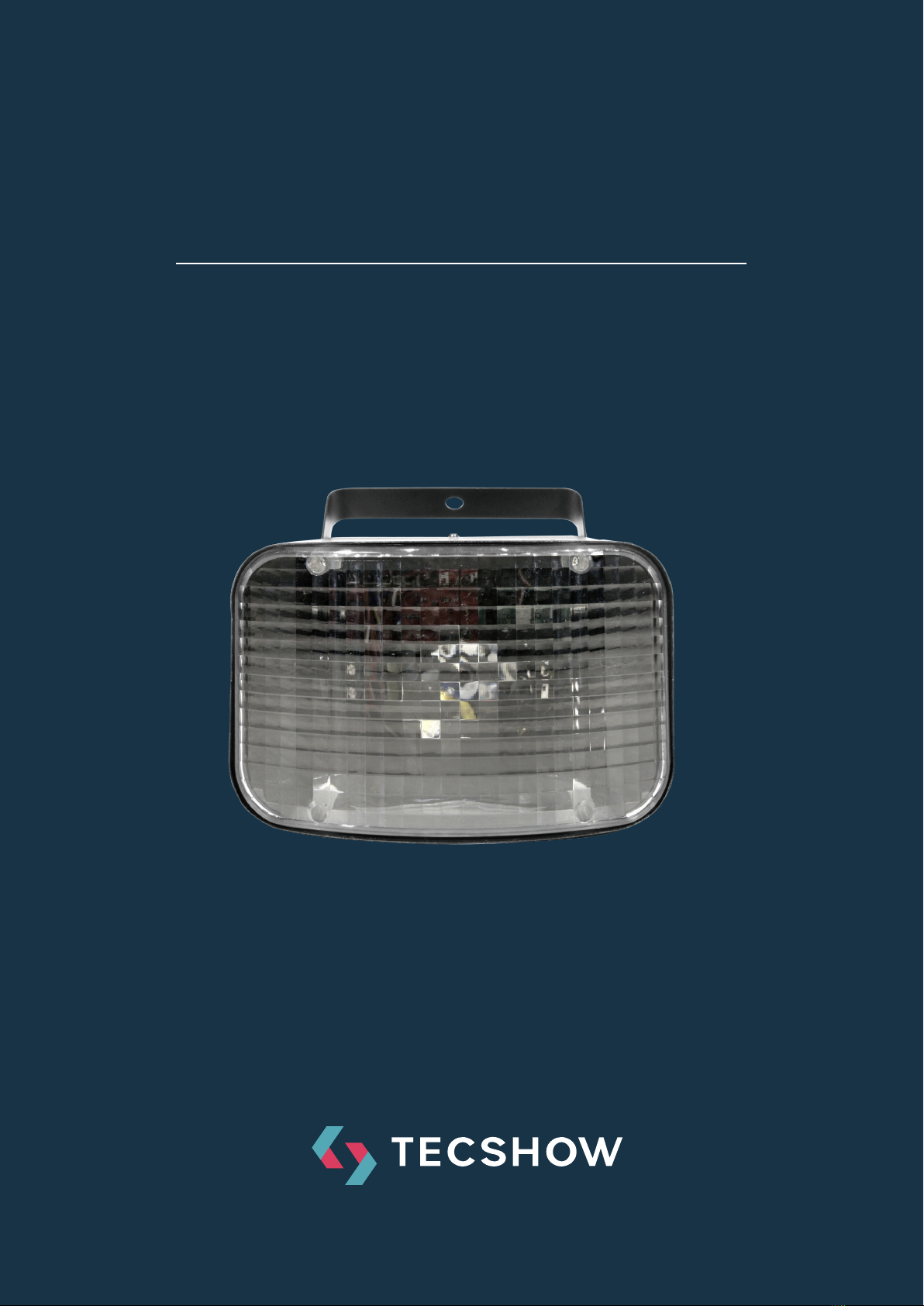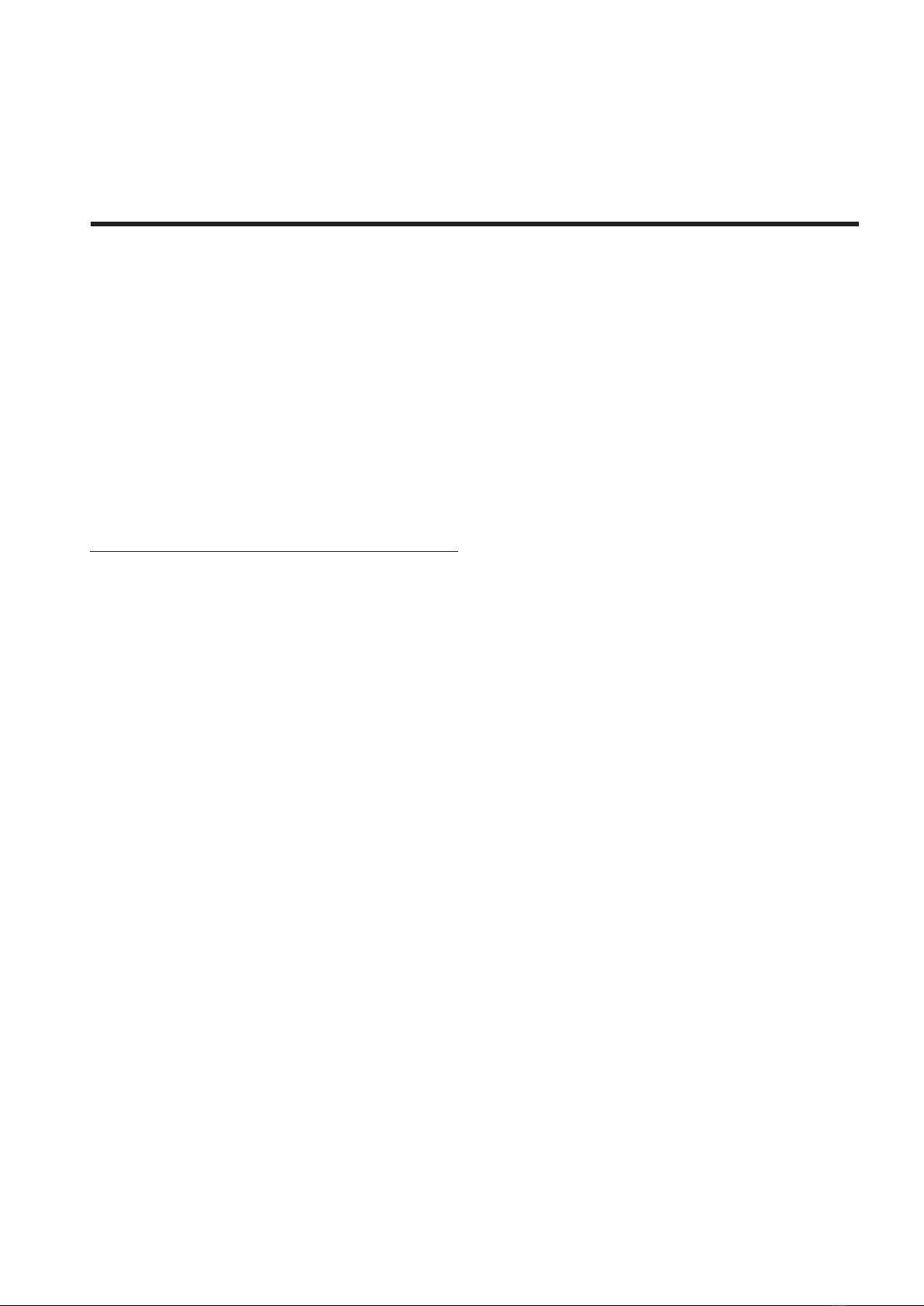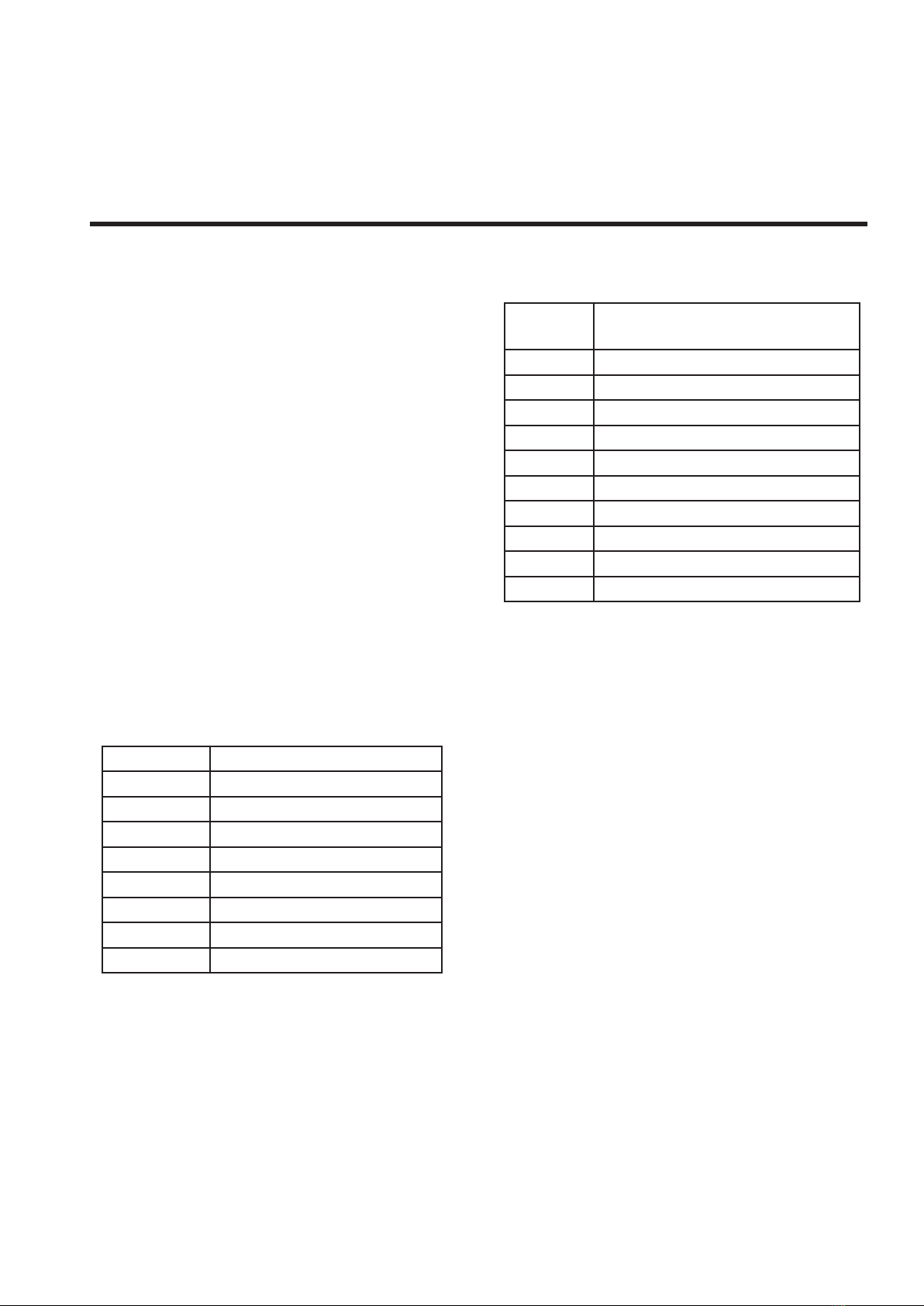P. 7
| Tecshow Derby Quad
Versión Español
Por favor lea las instrucciones atentamente,
incluyen información importante acerca de la
instalación, utilización y mantenimiento del
producto.
• Converse este manual de usuario para futuras
referencias. Si vende este producto a otro
usuario, asegúrese de que el también reciba
este manual de usuario.
• Asegúrese de conectar el equipo al voltaje
correcto, y que el mismo no sea superior o
inferior al indicado en el dispositivo.
• Este producto fue diseñado especícamente
para su utilización en interior.
• Para prevenir riesgos de incendio o shock
eléctrico, no exponga el dispositivo a lluvia o
humedad. Asegúrese de que no haya materiales
inamables cerca de la unidad durante su
operación.
• La unidad debe de ser instalada en una
ubicación que provea la ventilación adecuada,
como mínimo a 50 cm. (20 pulg.) de supercies
adyacentes. Asegúrese de que los circuitos de
ventilación no estén bloqueados.
• La distancia mínima de la luminaria a la
supercie a proyectar debe de ser como
mínima de 0.5 m.
• La temperatura ambiente máxima es de 40ºC
(104ºF). No opere la luminaria a temperaturas
más altas.
• En el caso de de problemas de operación, deje
de usar el dispositivo de inmediato. Nunca
intente reparar la unidad por usted mismo.
Reparaciones realizadas por personas sin
la capacitación correcta pueden generar
daños mayores o mal funcionamiento. Por
favor contacte a personal calicado para
asistencia. Utilice siempre las mismas partes
para reparar.
• Asegúrese de que el cable de alimentación no
esté roto o dañado.
• Nunca desconecte el equipo desde el cable.
Hágalo desde el toma.
• Evite exposición ocular de forma directa con
los haces de luces mientras la unidad esté
encendida.
2. INSTRUCCIONES DE SEGURIDAD
3. INSTALACIÓN
La unidad deberá de ser montada a través de los
oricios ubicados en su manija. Asegúrese de
que el dispositivo se encuentre rme para evitar
vibraciones y movimientos durante la operación.
Asegúrese de que el equipo esté debidamente
ajustada a lo estructura dónde será instalado,
y que la misma soporte un peso mayor a la del
equipo en diez veces. A su vez, utilice siempre el
cable de seguridad que puede soportar hasta 12
veces el peso de la unidad.