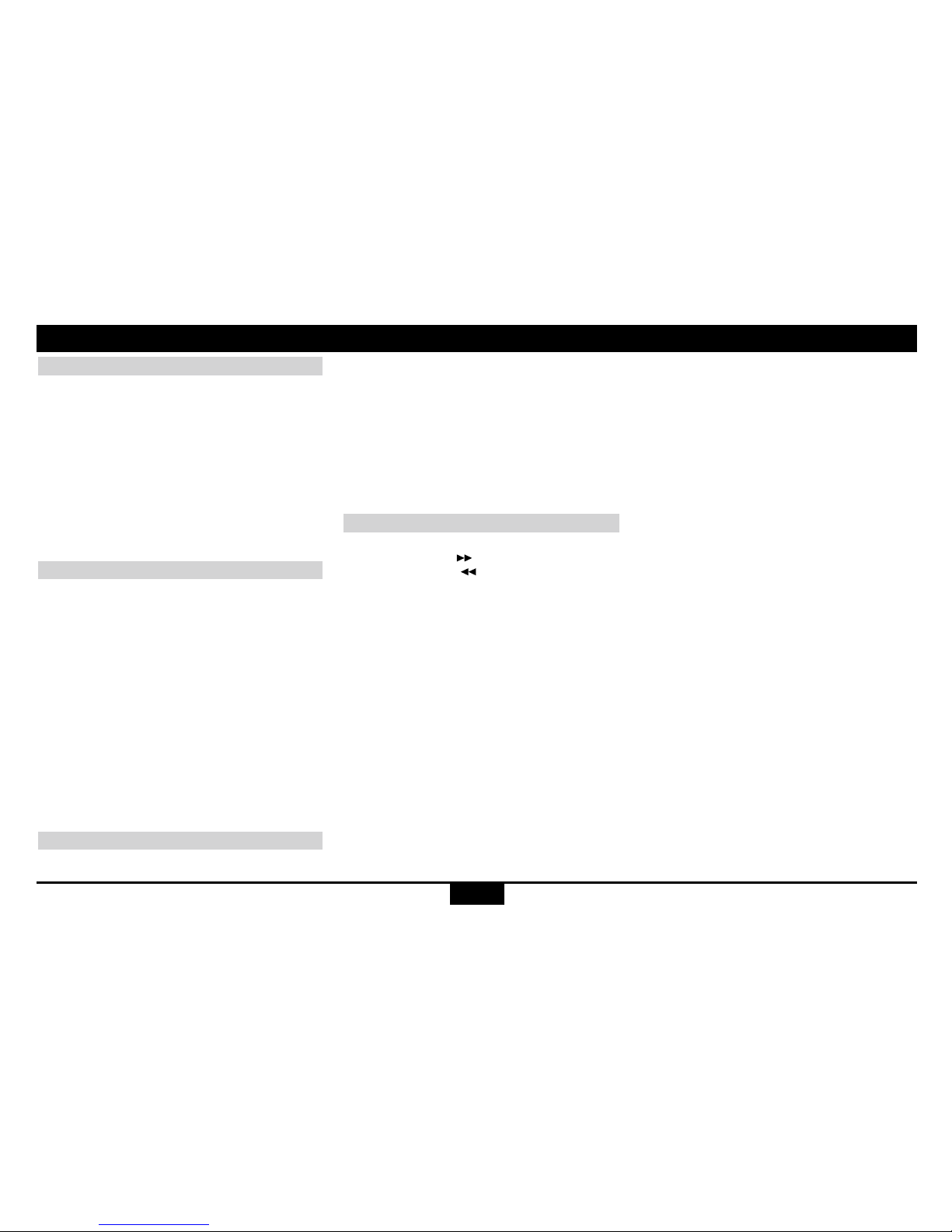EN-6
Bluetooth Functions
Pairing
1.Openthesmartphone'sBTfunction,
2. Search bluetooth equipments by your
smart phone.
3.Selectthemodelnumber(CT412-BT)of
this unit and enter the pairing code: 1234.
Press[6F+]buttonmorethan2sec,the
moblie phone and the unit disconnect.
AUTO CON mode
RotatetheknobtochooseAUTOCONmode
onoroff.Whenitison,itwillautoconnect
the phone.
AUTO ANS
ON>Somemobilephoneswilltransfer
audio from the unit to themselves once the
incoming call is answered.
BT mode selecting
Press[SRC]buttontochooseBTmode.
Press[DSP]buttontodisplaytheA2DP
information.
Dialing
1. Phone dialing
Use your mobile phone dialing, LCD
screen displays dialing information.
2. Unit dialing
Press [SRC] button to switch to A2DP(BT)
mode. Press [5F-] and "DIAL NO" appears
on the LCD, then press [SEL] button to
enter dialing mode. Press [ /] button
and rotate the knob to input dialing
numbers, press [5F-] button to dial out.
Voice switch
Duringthecall,Pressthe[5F-]buttonto
transfer between the unit and your phone.
Hang up/Answer
Press[5F-]buttontoansweracall,
Press[6F+]buttontohangup.
A2DP mode
OnA2DPmusicplayingmode,press[1]
button to pause/play.
Press [ / ] to previous or next track.
InAD2Pmode,ifyourphoneispairedyou
canordervocallyby"SIRI"or"Google"
application to select and call somebody
"Phone bookseparation source BT phone
andA2DPMUSIC(onlyonANDROIDand
depending on version solfware) :
1. Standard Setting (one device phone and
media)with your phone you can receive
and send a call and listen to your music at
your device
2.Doubleconnection(2phoneconnectedat
the same time)
•rstinBT(receiptandphonecall)
•secondinAD2Pmode(listentoyourmusic)
youcanfreemediaconnectionontherst
phone
•onthephone,entertheBluetoothsetting
•positionyourselfontheCT-412BT
•gotothesettingatthisdevice
•uncheckthesetting"audioparameter
Media"
•closetheaccesparameterBT412-BT
therstdevicereceivedantransmitcall,
the second device listening the audio
media, to return to standard parametrage,
ticktheboxoftherstdevicehaving
disconnected the second device
Voice commands
IntheA2DPmode,youcanusevoice
commands to make a telephone call from the
phonebookorwriteaSMS.
“Voice commands” function must be
activated on your telephone and avoid noisy
environment.
Loading/Take out USB equipment
1. Open the USB cap located on the bottom
left of the unit, insert a USB device into the
connector and the unit will begin to play
automatically.
2. To stop playback of USB device, push the
SRC button to non USB mode and then
remove the USB device.
USB Function Summarization
USB functions
(ash memory type)
1.USBashmemory2in1support
2. FAT 12/FAT 16/FAT 32 format supported.
3. USB 1.1 support, USB 2.0 support (For
2.0,speed performance is as USB 1.1)
4.WMAlessupported
5. Maximum number of MP3 files FAT 32
formatsupportedis65535les.(Maximum
number of MP3 files NTFS supported is
1000les.)
Maximum number of folders is 999.
6. Maximum USB capacity support is cap at
8 GB and best performance with songs
not more than 500, and not exceeding 30
folders.
7. Not all USB devices are compatible with
the unit.