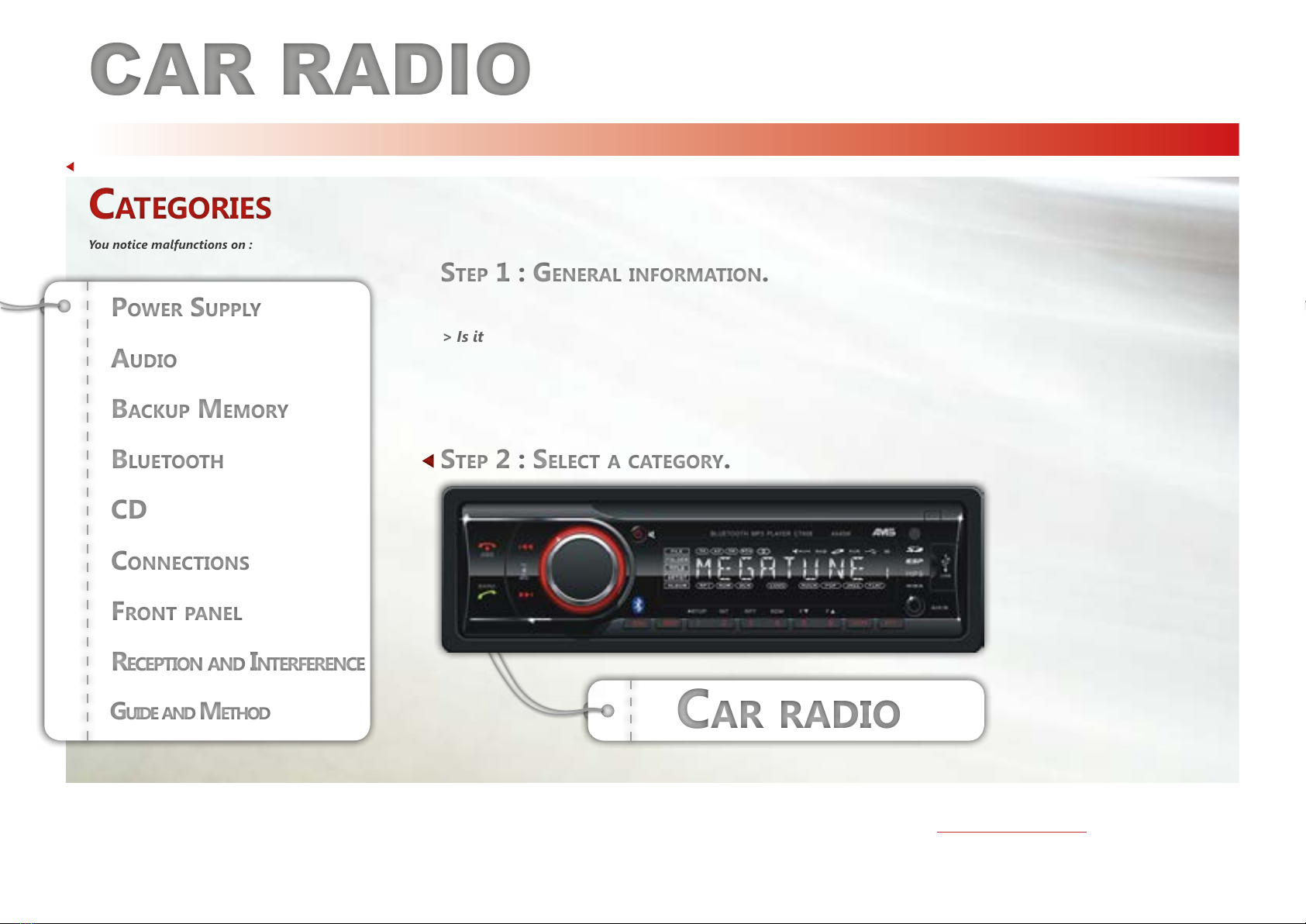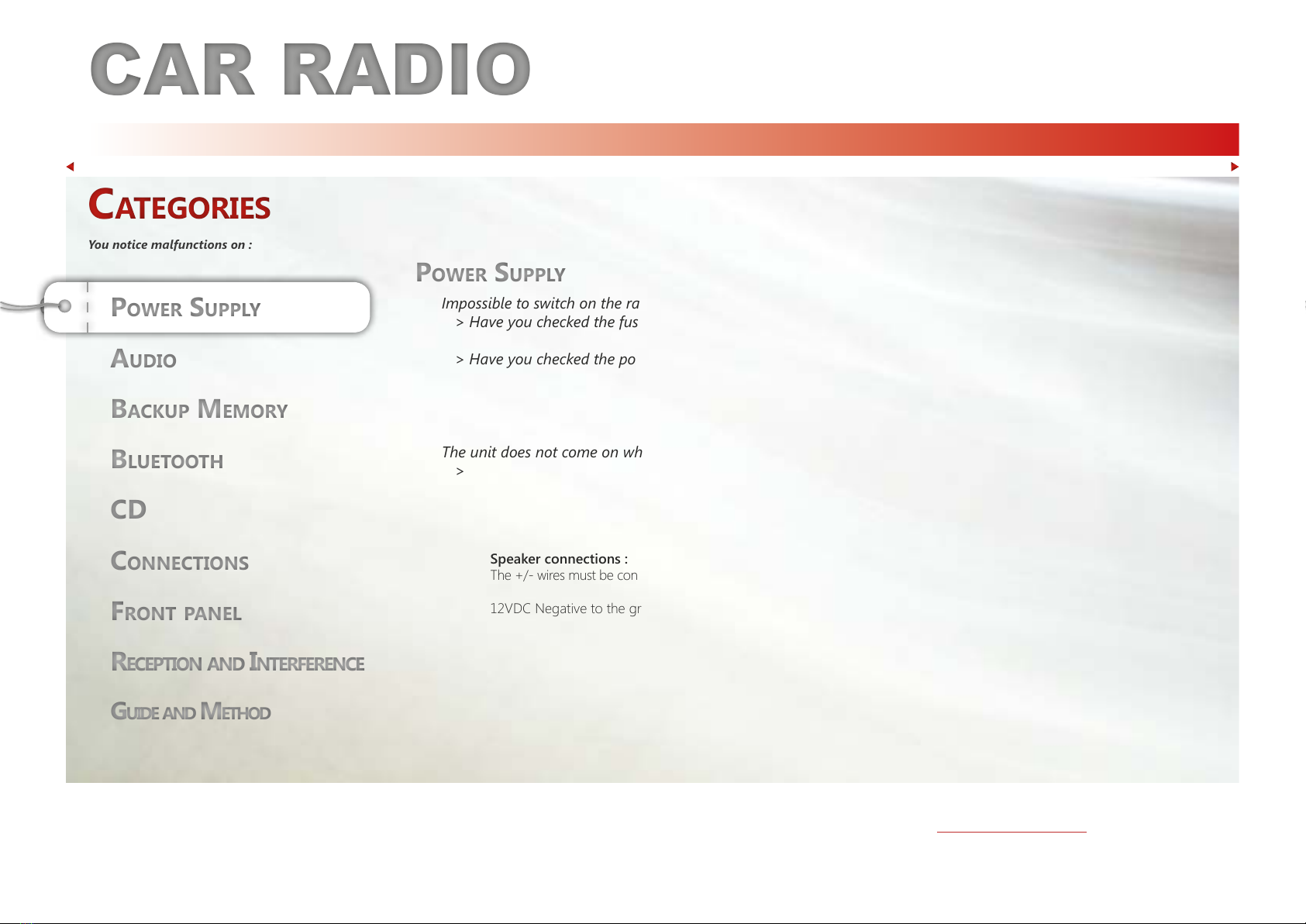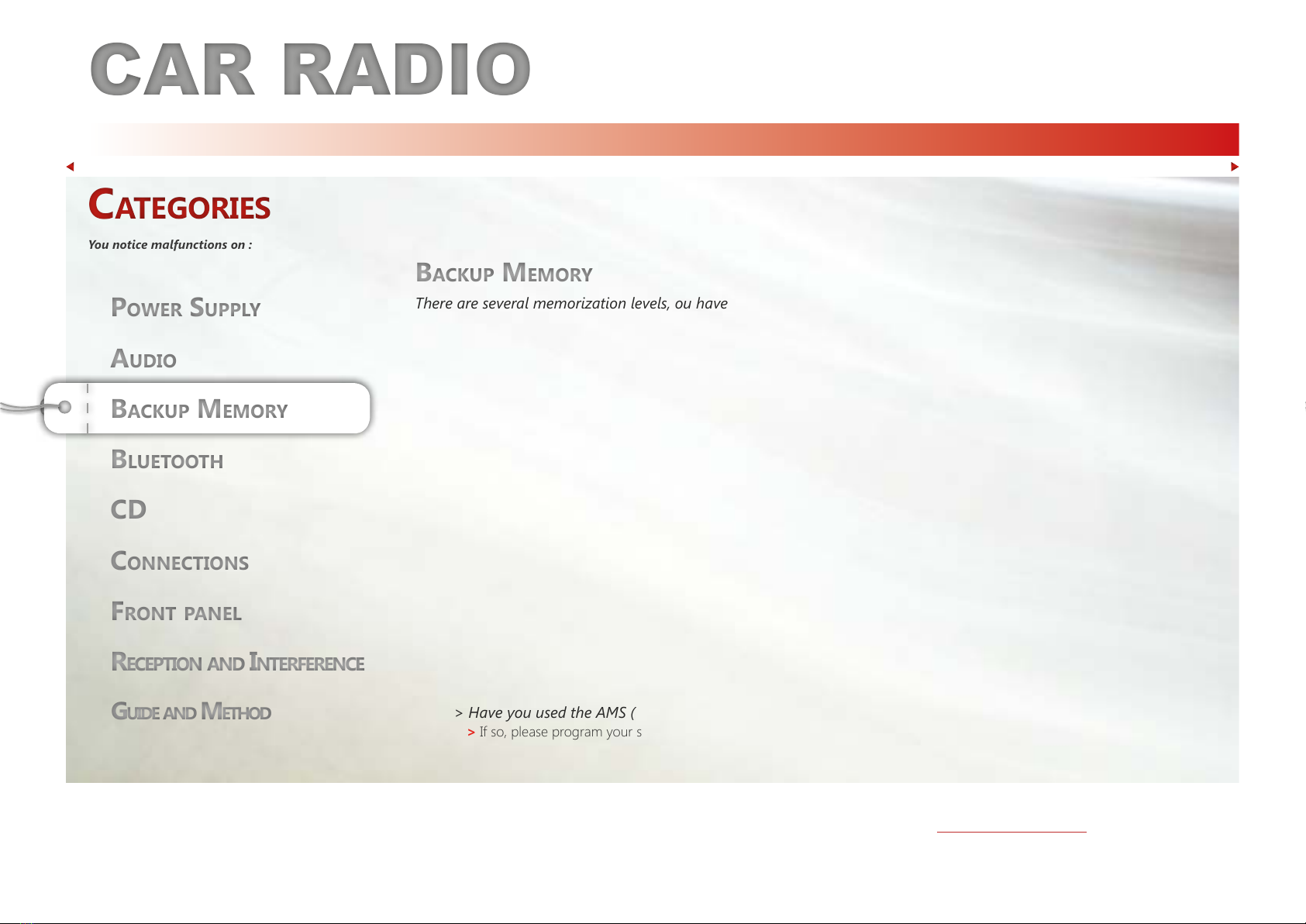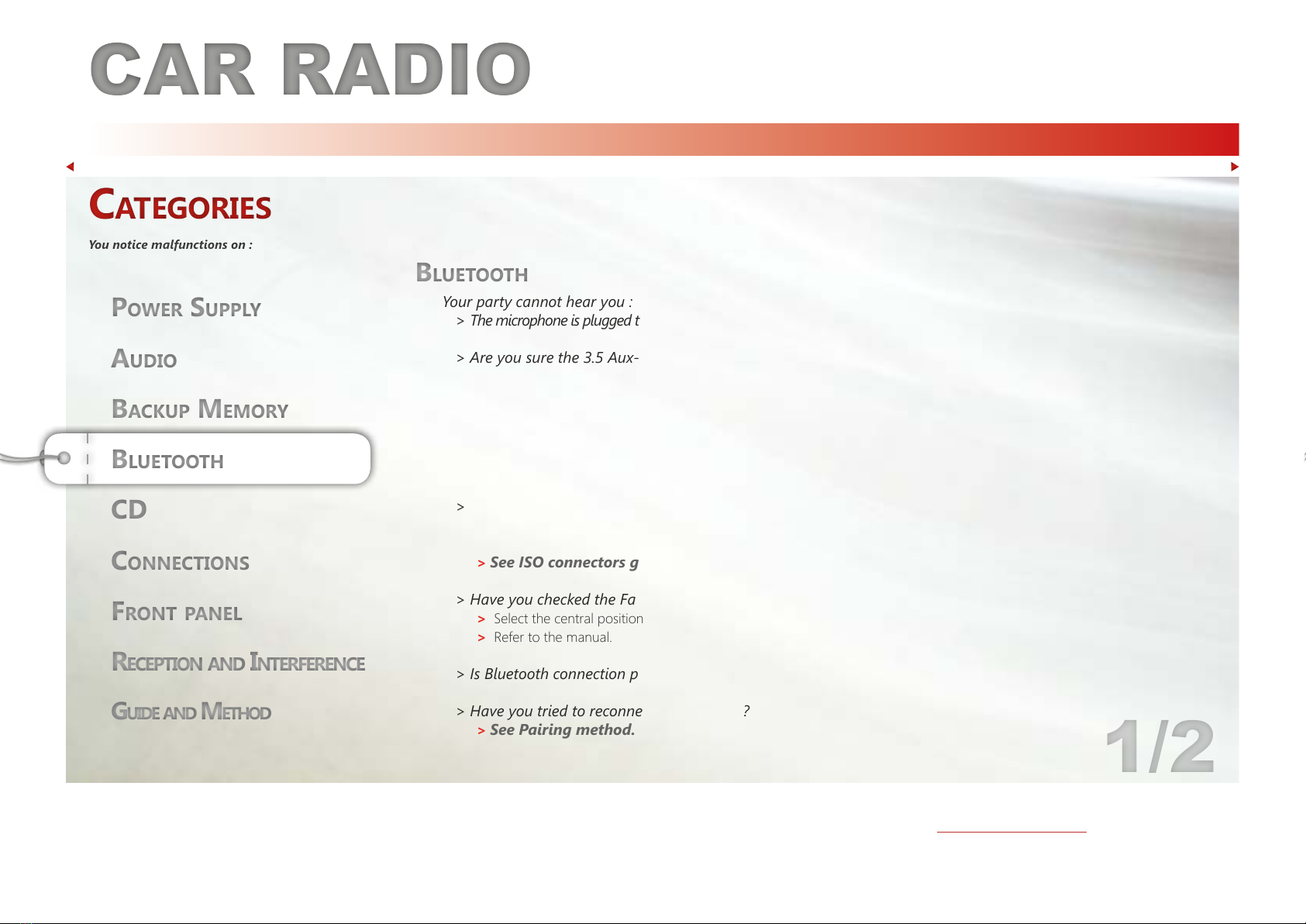T
el
:
+33
(0)3 27 94 44 44 - F
ax
:
+33
(0)3 27 94 44 45 - @ : [email protected] - www.ams-diffusion.com AMS - Rue des Galeries - Z.A. du Chevalement - 59286 ROOST WARENDIN - France
RCS DOUAI A 451 360 382 - CODE APE 4531Z - SIRET 451 360 382 00035 - TVA FR 55 451 360 382
9
v4-102013
Yes No
Yes No
Form
Backup MeMoryBackup MeMory
Reception and inteRfeRenceReception and inteRfeRence
Homepage
Categories
You notice malfunctions on :
Categories
You notice malfunctions on :
Yes No
Yes No
Guide and MethodGuide and Method
Yes No
Yes No
Yes No
Yes No
Is there a problem with the USB port ?
> I cannot read my USB key :
c Are you sure that your USB key is FAT32 PC formatted ?
>Are you sure that the capacity of your USB key is less than 8 GB ?
>The maximum permissible capacity of USB keys is 8 MB.
Is there a problem with the SD card ?
> I cannot read my SD card :
>Is your card is FAT32 PC formatted ?
>Are you sure that the capacity of your card is less than 8 GB ?
>The maximum permissible capacity of SD cards is 8 MB.
Is there a problem with the 3.5 AUX-In jack ?
> Have you selected the AUX-In source of the car radio ?
> Have you tested another jack cable or jack ?
> Have you fully turned up the volume of your auxiliary source (mobile audio / video player) ?
>See Audio category.
You cannot listen to music on the mobile or Bluetooth multimedia appliance on the car radio :
> Have you switched the radio to the Bluetooth audio source ?
>See Bluetooth category.
> Have you paired your Bluetooth audio source ?
>See Pairing method.
What type of le are you trying to read ?
>
Yes No
very dusty ?
damp ? >The CD may slide on the extractor rollers.