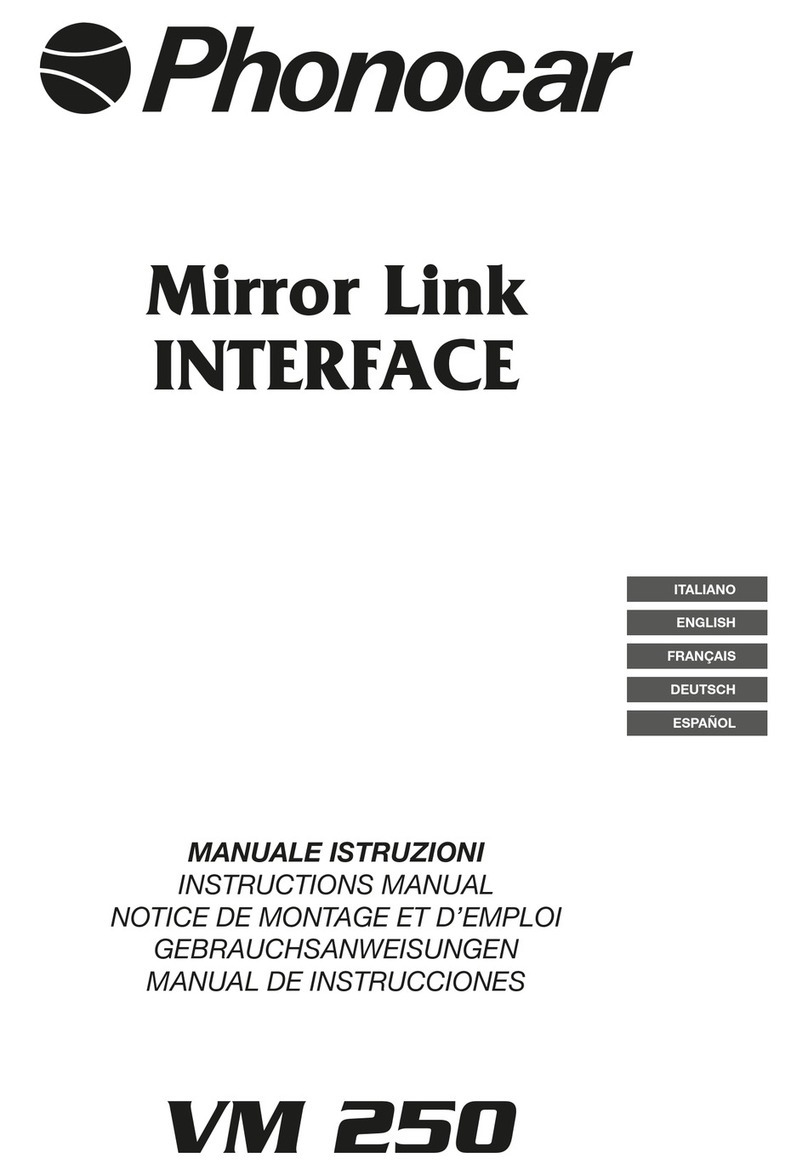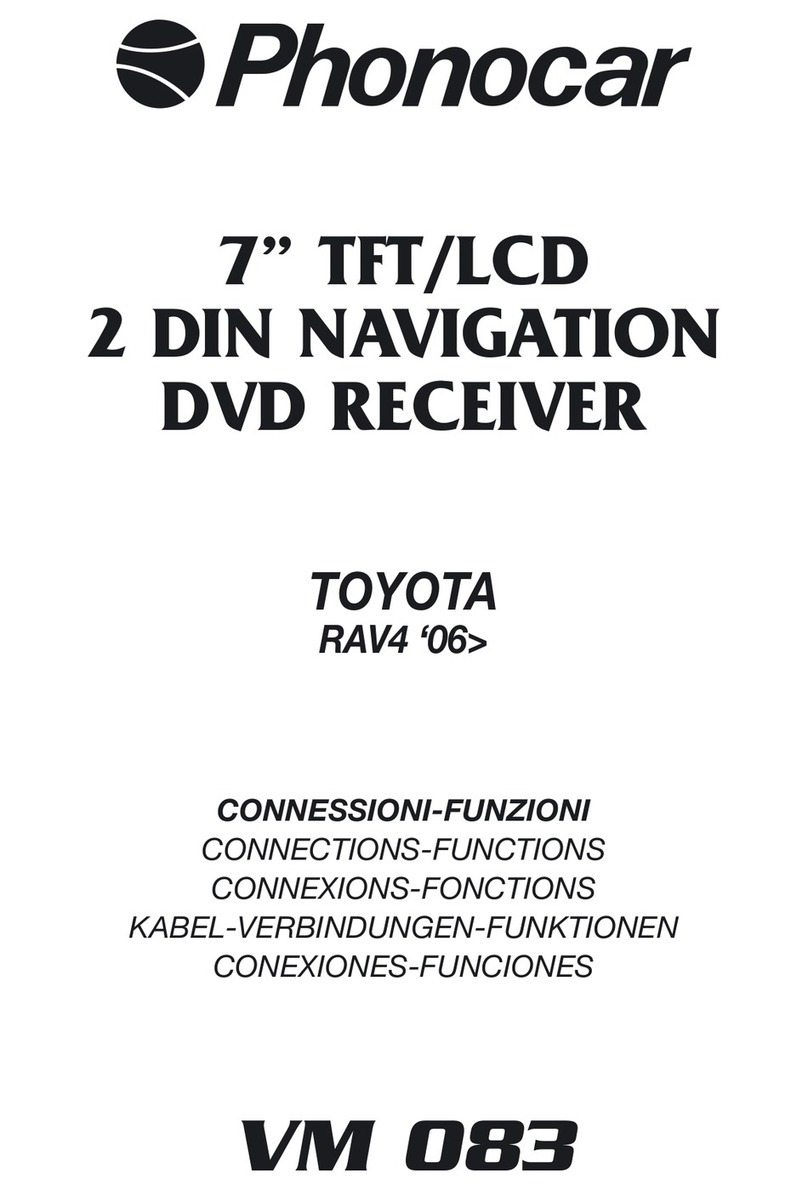S.p.A. - Via F.lli Cervi, 167/C • 42124 Reggio Emilia (Italy) • Tel. ++39 0522 941621 • Fax ++39 0522 942452
CARATTERISTICHE TECNICHE • TECHNICAL SPECIFICATIONS • CARACTERISTIQUES TECHNIQUES
TECHNISCHE DATEN • CARACTERISTICAS TECNICAS
FUNZIONI • FUNCTIONS • FONCTIONS • FUNKTION • FUNCION USB / SD CARD
I
• Dopo aver inserito USB o SD CARD la riproduzione si attiverà in automatico con i brani musicali.
• Per tornare al menu USB / SD Card premere due volte il tasto sul pannello o sul telecomando.
• Per muoversi nel menù USB/ SD usare i tasti sul telecomando oppure / sul pannello.
• Per confermare la scelta premere ENTER sul telecomando.
• Per muoversi nell’elenco dei: brani / immagini / giochi / video / ebook usare i tasti .
• Per riprodurre premere il tasto ENTER o sul telecomando, oppure sul pannello.
GB
• Once USB or SD have been introduced, reproduction starts automatically from the musical tracks.
• To return to the USB/SD-Menu, press related key twice, either on panel or on remote-control.
• To move within the USB/SD-Menu, press key on remote-control or / on the panel.
• To confirm selection, press ENTER on the remote-control.
• To move within the lists: Tracks / Pictures / Games / Videos / e-books, use related keys .
• To start reproduction, press ENTER on remote-control or on the panel.
F
• Après avoir insérée la USB ou Carte SD, la reproduction s’activera automatiquement en commençant par les
chansons.
• Pour retourner au menu USB/Carte SD, appuyer deux fois la touche sur le panneau ou sur la télécommande.
• Pour parcourir le menu USB/SD utiliser les touches sur la télécommande ou / sur le panneau.
• Pour confirmer le choix, appuyer ENTER sur la télécommande.
• Pour parcourir la liste des: morceaux / images / jeux / vidéo / ebook, utiliser les touches .
• Pour reproduire, appuyer la touche ENTER ou sur la télécommande, ou sur le panneau.
D
• Nachdem USB oder SD eingegeben worden sind, startet die Wiedergabe automatisch bei den Musikstücken.
• Zurück zum USB/SD-Menü: Taste 2 Mal drücken, entweder auf Bedienteil oder Fernbedienung.
• Bewegungen innerhalb des USB/SD-Menüs: Fernbedienung verwenden oder / auf dem Bedienteil.
• Wahl bestätigen: ENTER auf der Fernbedienung drücken.
• Register-Handhabung: Stücke / Bilder / Spiele / Videos / E-books, Tasten verwenden.
• Wiedergabe starten: ENTER drücken, auf Fernbedienung oder Bedienteil.
E
• Después de introducir la USB o SD CARD la reproducción se activara automáticamente con los archivos de música.
• Para volver al menú USB / SD Card presionar dos veces la tecla en el teclado de la pantalla o bien en el mando a distancia.
• Para desplazarse en la USB/ SD usar las teclas en el mando a distancia o bien / mediante las teclas de la pantalla.
• Para confirmar la elección presionar ENTER en el mando a distancia.
• Para desplazarse en el listado de las canciones / imágenes / juegos / video / ebook usar las teclas .
• Para reproducir presionar la tecla ENTER o en el mando a distancia o bien en el teclado de la pantalla.
• Formato / Aspect ratio 16:9-4:3
• Sistema / System PAL/NTSC auto-switch
• Risoluzione / Resolution RGB 800 (H) x 600 (V)
• Angolo di visione / View angle 60°-70° orizzont. - 45-65° vertic.
• Regolazioni colore/contrasto/luminosità / Regulations color/contrast/brightness
• Trasmettitore IR integrato per cuffie senza fili/ Built in infrared transmitter for wireless headphones
• Trasmettitore IR 2 canali / Double channel IRtransmitter
• 1 Porta / Port USB 8 GB MAX
• 1 Slot SD Card 8 GB MAX
• Con 2 altoparlanti integrati / With 2 integrated speakers
• Memoria ultima posizione / Last memory position
• Menùmultilingue/Multilanguage menu
• Telecomando infrarossi con tutte le funzioni / Full Function Wireless Remote Control
•
Interruttore luci /Car lighting switch
• 1 Ingresso / Input Audio/Video
• 1Uscita/Ouput Audio/Video
• Alimentazione / Power DC12
• Dimensioni / Dimensions: L. 330 - P. 320 - H. 60 mm.
• Compatibilità / Compatible: MP3-MP4-MP5-JPEG-JPG-TXT-PDF