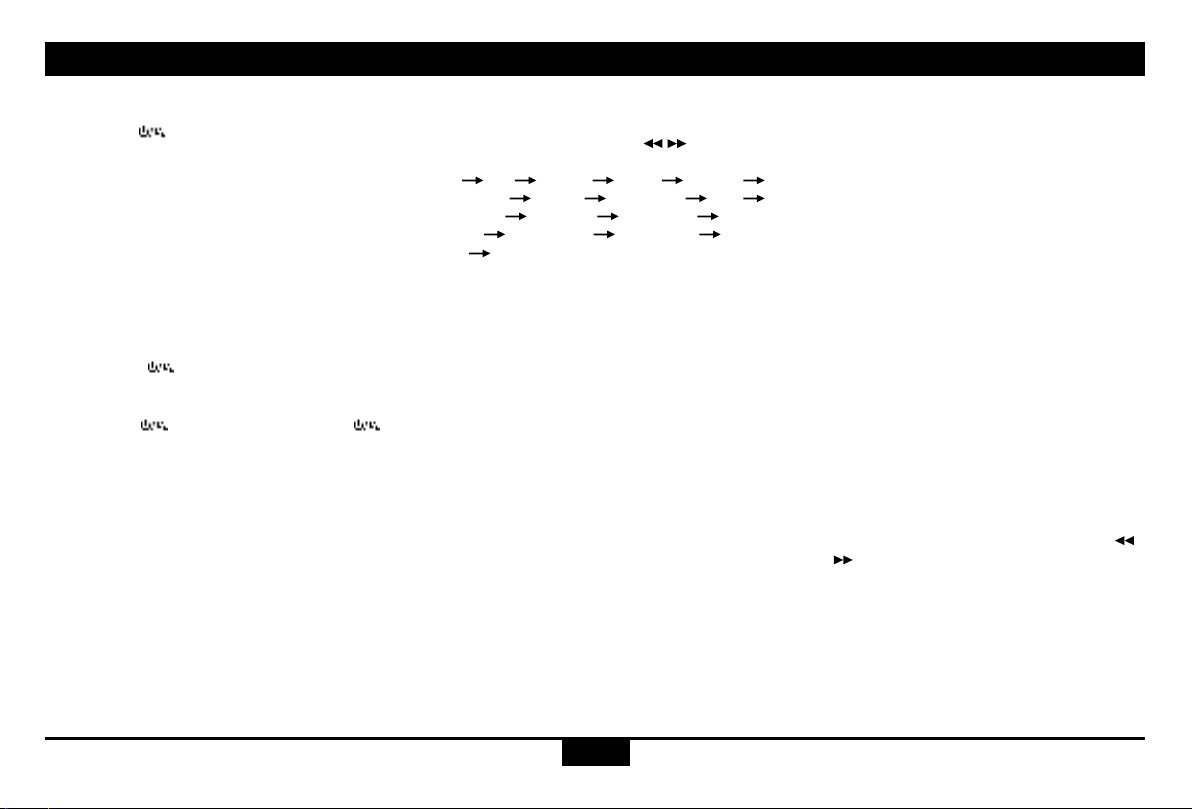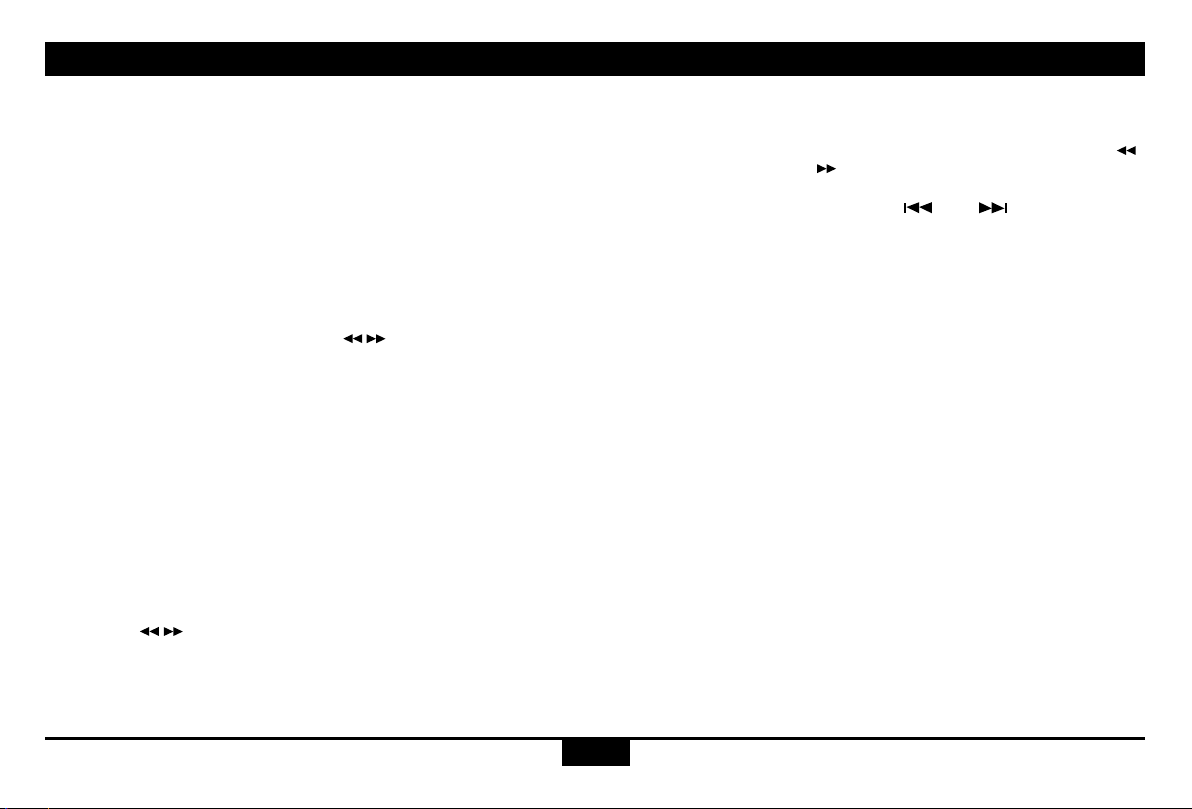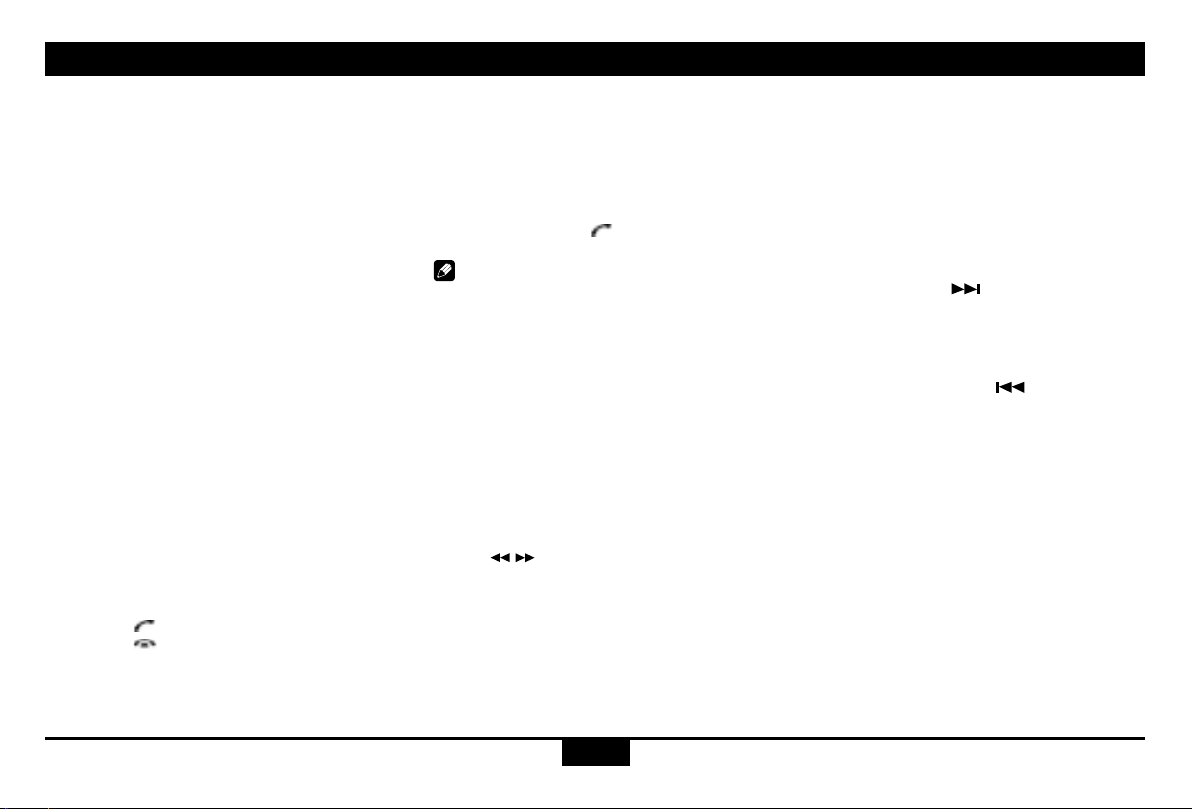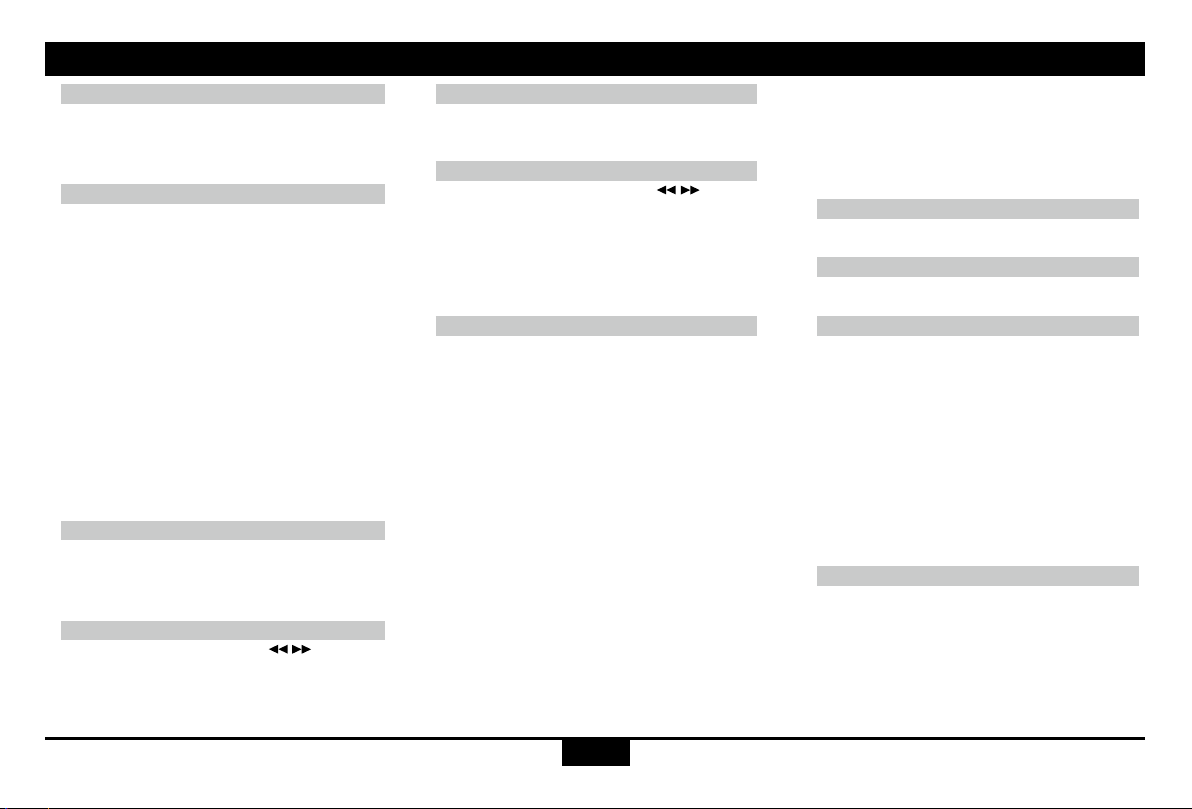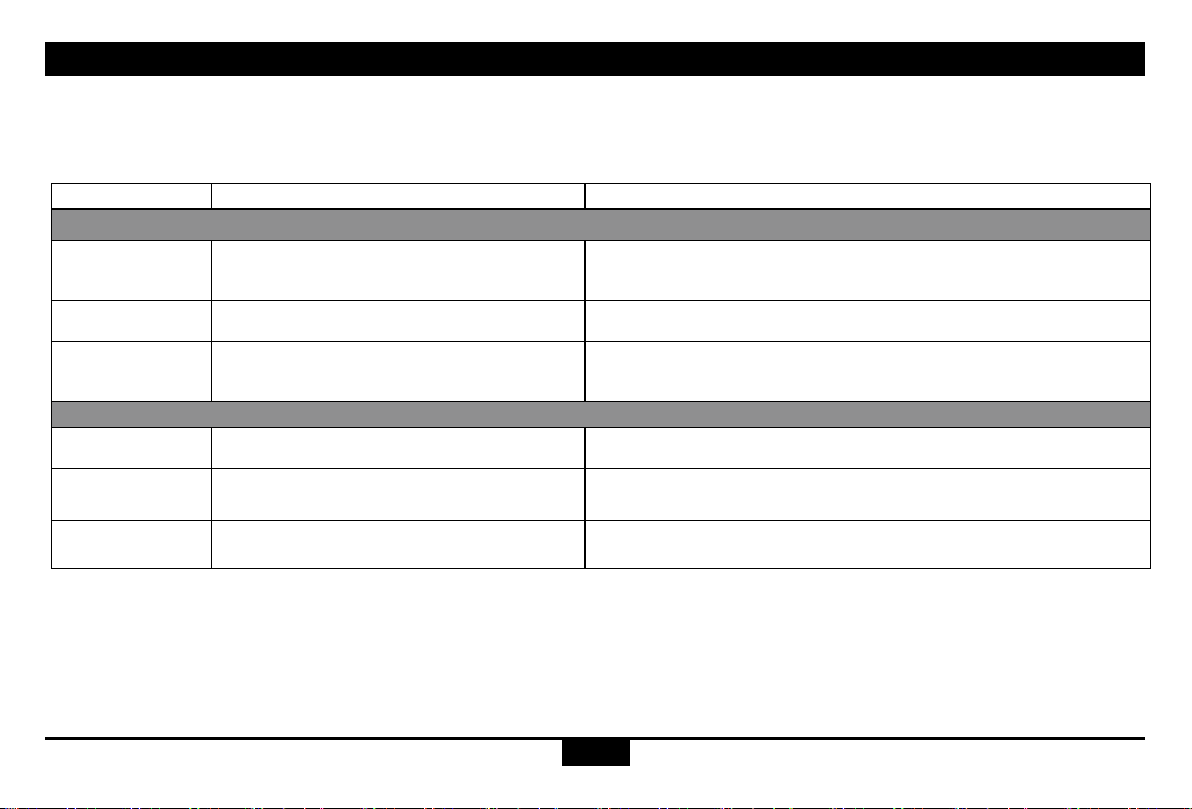6
DAB function
DAB Radio Selection
DAB/DAB+Providesradioprogramsindigital
sound quality. To access Digital Audio
Broadcast(DAB)pressthe[SRC]buttonand
select DAB
DAB Service SCAN "Synchronising"
If the antenna is not connected, ""No signal""
will be displayed. If the tuner has never been
used, ""No service"" will be displayed.
Automatic scan:
The radio will initiate an automatic scan of the
DABtransmitters forthe rstoperation, orif
the DAB transmitters is lost.
Manual scan:
In DAB mode, if you want to launch a scan,
hold down the ""SCAN"" button for 2 second.
The screen will display the message ""SCAN
OK""andwilldisplaythenumbers1to100K
one after the other (DAB block). At the end of
the scan, the screen will display the number
of stations received (e.g. FOUND 39 = 39
stations found) and will broadcast the first
station.
Select DAB group
Holdthe [SRC]Buttontoselectoneofthe
available DAB groups:
DAB1> DAB2>DAB3>DAB4.Theyallow
the storage of 6 stations each.
Tuning a DAB Service
To tune a DAB service push [ / ]toselect
thenext/previousDABservice.
“Tuning” is shown on the Display, Then the
station is automaticaly broadcast
Recall Stored Favourites
To recall a preset station, briefly press the
desired button (1 to 6)
Rural / Urban
Hold[MENU]andPress the [ /]button
severaltimes toselectRURAL /URBAN.
Turnthe [volume]buttontoselectthe
appropriate tuner mode:
RURAL(poorreception)orURBAN(locations
near emitters).
BT VOL
Adjuststhe levelof theAD2P-BTrelativeto
othersourcies(from0to+7).
This radio allows manual or automatic
dimming of the display and key buttons.
Select""DIMMING"" fromthesetupmenu
and select one of the following:
> Select ""OFF"" to deactivate dimming
>Select the""MANUAL""attenuationwhen
the radio is not connected to the vehicle
ignition pin . The change between day and
night mode is done by selecting Settings
menu""DIMDAY""or""DIMNIGHT""
> Select the ""AUTO"" attenuation when the
radio is correctly connected to the vehicle
ignitionpin(A6,+12Vlanternorpilotlights),
the lighting will change when the parking light
is switched on.
SelectManual dimmingtoadjustBrightness
ofdisplayandButtons".SelectDIMMANand
change between day mode and night mode
byselecting“DIMDAY“or“DIMNIGHT”"
> To adjust Night Brightness of the display
andbuttonsselect“DIMNIGHT”
> To adjust Day Brightness of the display and
buttonsselect“DIMDAY""
MW (ON/OFF)
Toenable/disableMWReception
LW (ON/OFF)
Toenable/disableLWReception
DAB FMLK
Switchingautomatic betweenDAB andFM
(DABFMLNK).WhentheDABsignalquality
drops significantly, it is preferred to switch
andlistentotheserviceviaFM.
Switchingbetween DABandFM(DAB
FMLNK)canbedisabledviathesystem
settings menu.
Note: If the AF indicator is not displayed, the
radio has not found the corresponding station
inFM andcan notswitchfromDABtoFM
and vice versa
DAB ANT
Selection of Active or Passive antenna