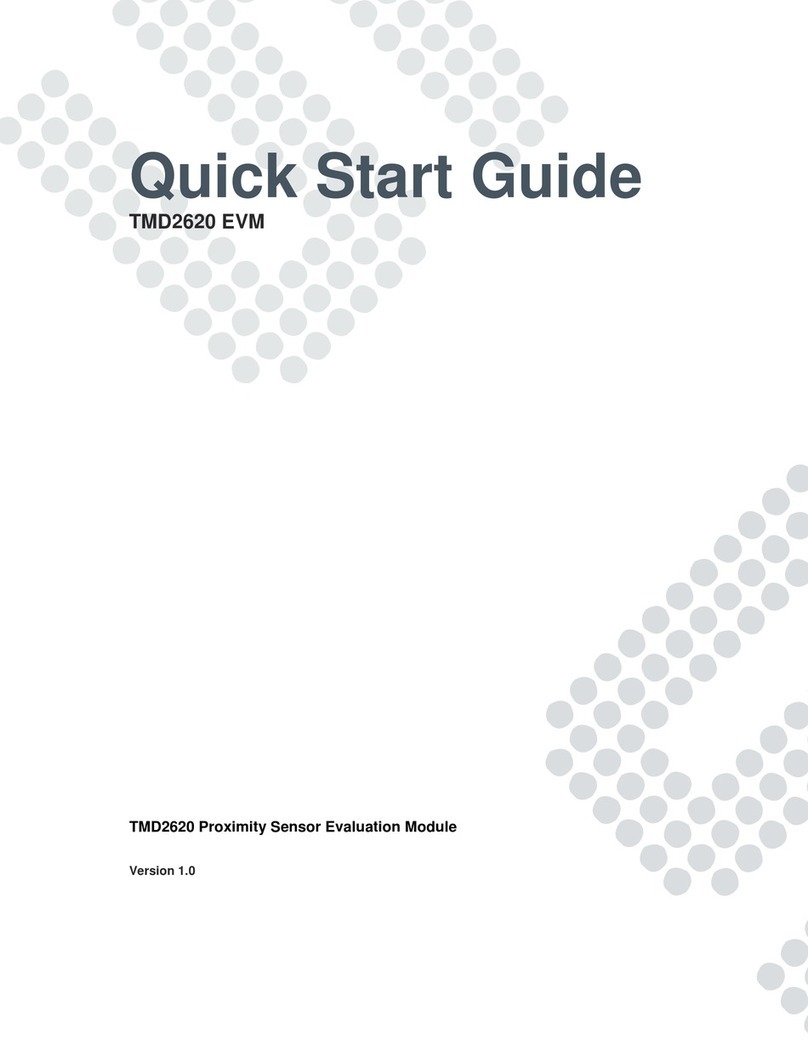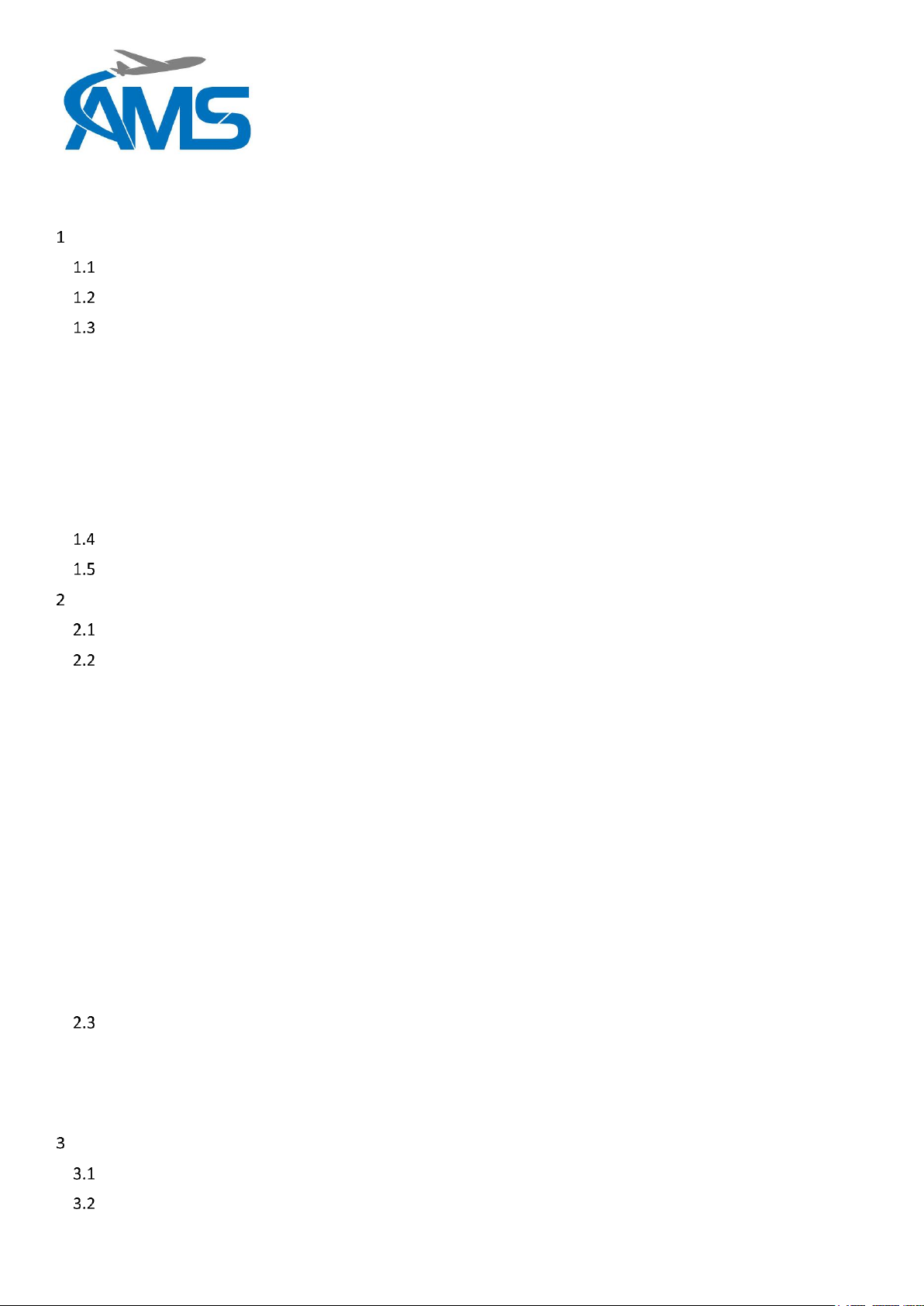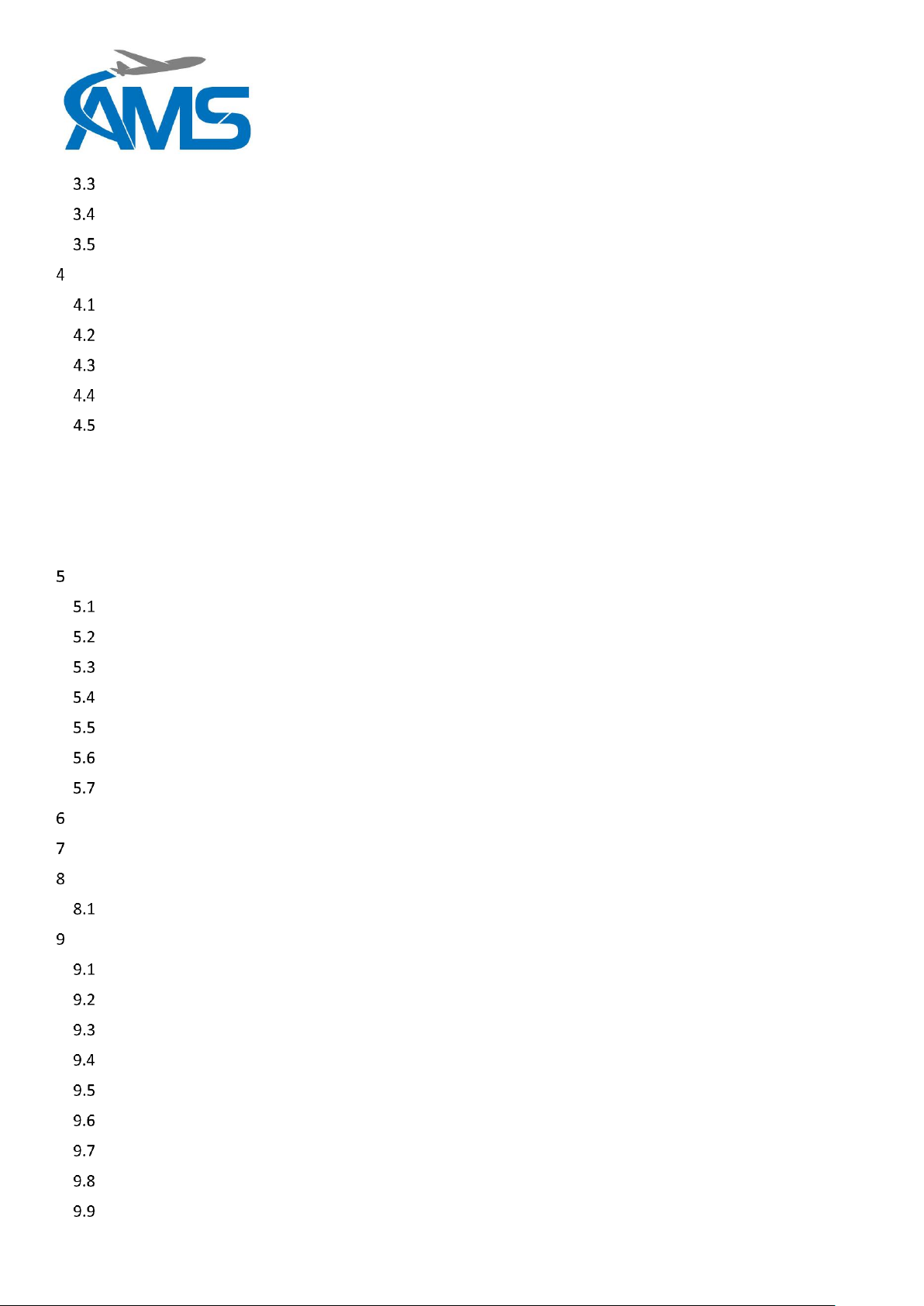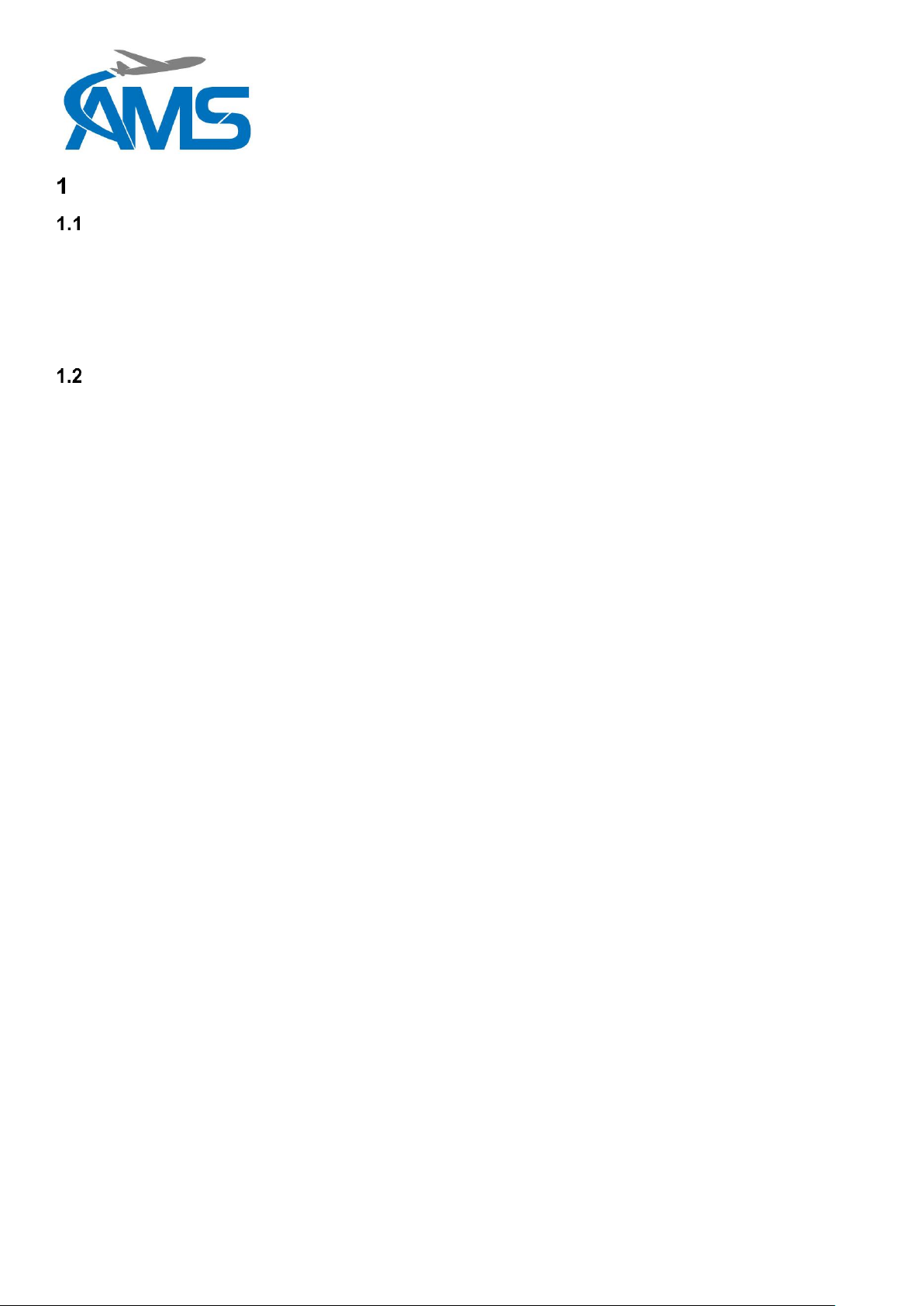Legacy Loadcell Interface................................................................................................................................22
Reabe Probe Offset.........................................................................................................................................22
Airframe Inputs ...............................................................................................................................................23
Installation Procedures ...........................................................................................................................................25
Incoming Inspection........................................................................................................................................25
Standard Procedures.......................................................................................................................................25
Structural Installation......................................................................................................................................25
Wiring Installation...........................................................................................................................................25
Post Installation Procedures ...........................................................................................................................26
4.5.1 Wiring Inspection........................................................................................................................................26
4.5.2 Power-on Checks.........................................................................................................................................26
4.5.3 Configuration ..............................................................................................................................................26
4.5.4 Functional Checks .......................................................................................................................................26
Configuration and Firmware Update ......................................................................................................................28
Requirements..................................................................................................................................................28
Installing the AFDAU Config Tool....................................................................................................................29
Updating the AFDAU-T1 Firmware .................................................................................................................30
Configuring the AFDAU-T1..............................................................................................................................33
Configuring the RockAIR .................................................................................................................................37
Configuring the DZMx .....................................................................................................................................38
Configuring the MSI-1 Indicator......................................................................................................................39
Troubleshooting......................................................................................................................................................40
Mechanical Drawings..............................................................................................................................................41
Connector Pinouts...................................................................................................................................................42
P1 –Main Connector.......................................................................................................................................42
Wiring Diagrams......................................................................................................................................................43
Wiring Installation Considerations..................................................................................................................44
Modem Interface –RockAIR ...........................................................................................................................45
Modem Interface –v2track.............................................................................................................................46
Modem Interface –DZMx...............................................................................................................................47
Additive Interface –Helicopter Typical Installation........................................................................................48
Additive Interface –Helicopter SEI Sacksafoam Controller............................................................................49
Additive Interface –Fixed Wing Typical Installation.......................................................................................50
Container Interface.........................................................................................................................................51
Container Interface –Buckets.........................................................................................................................52