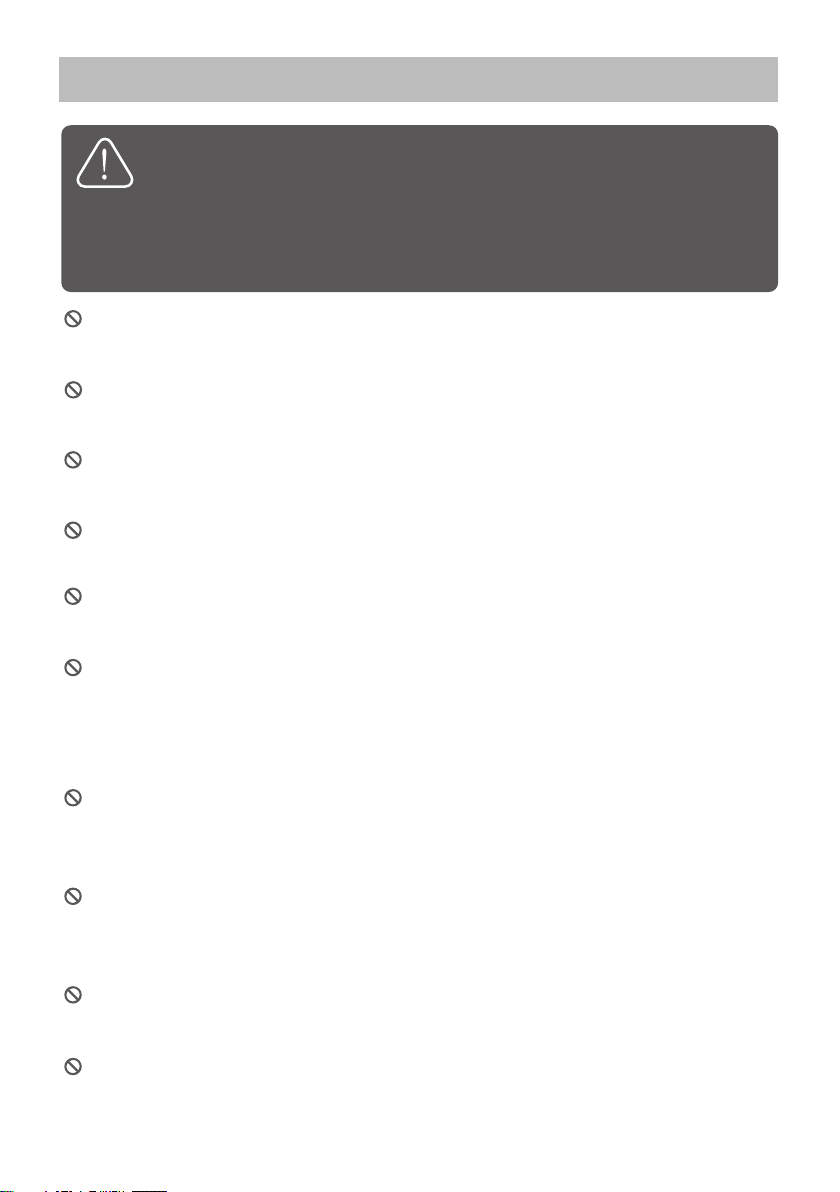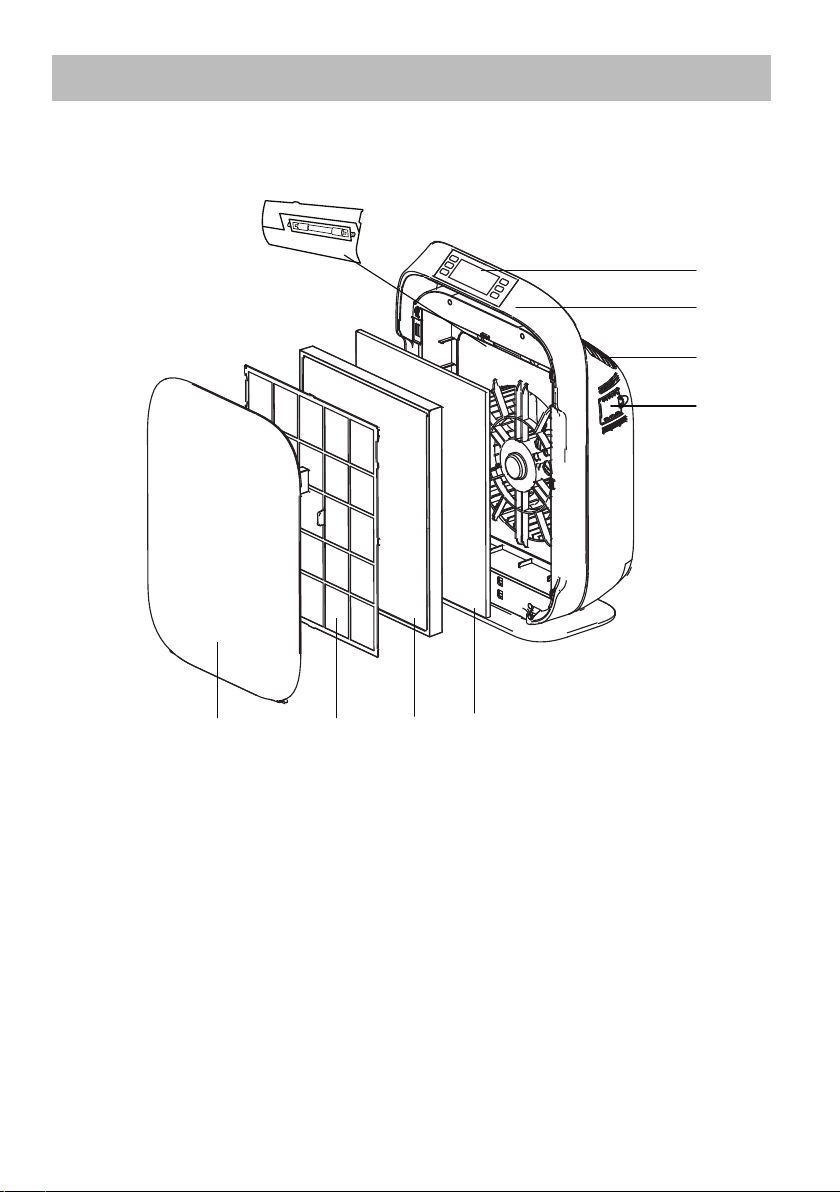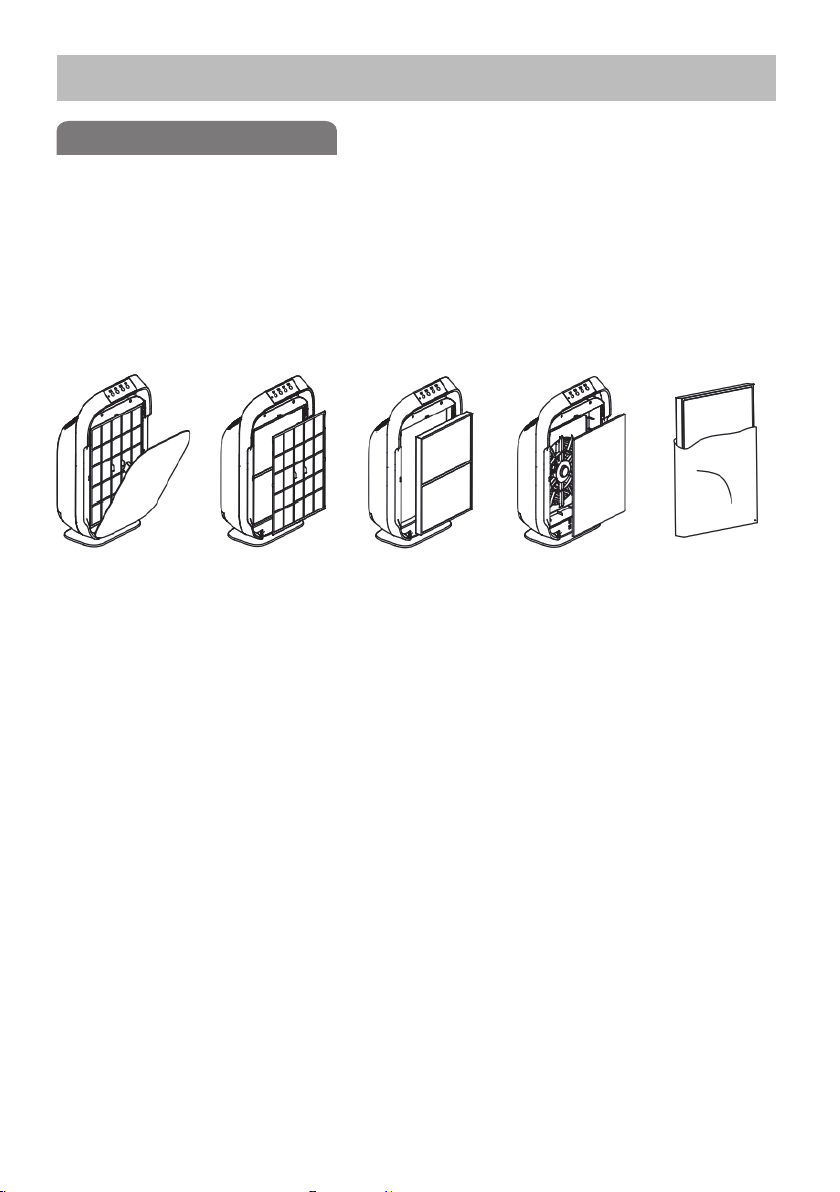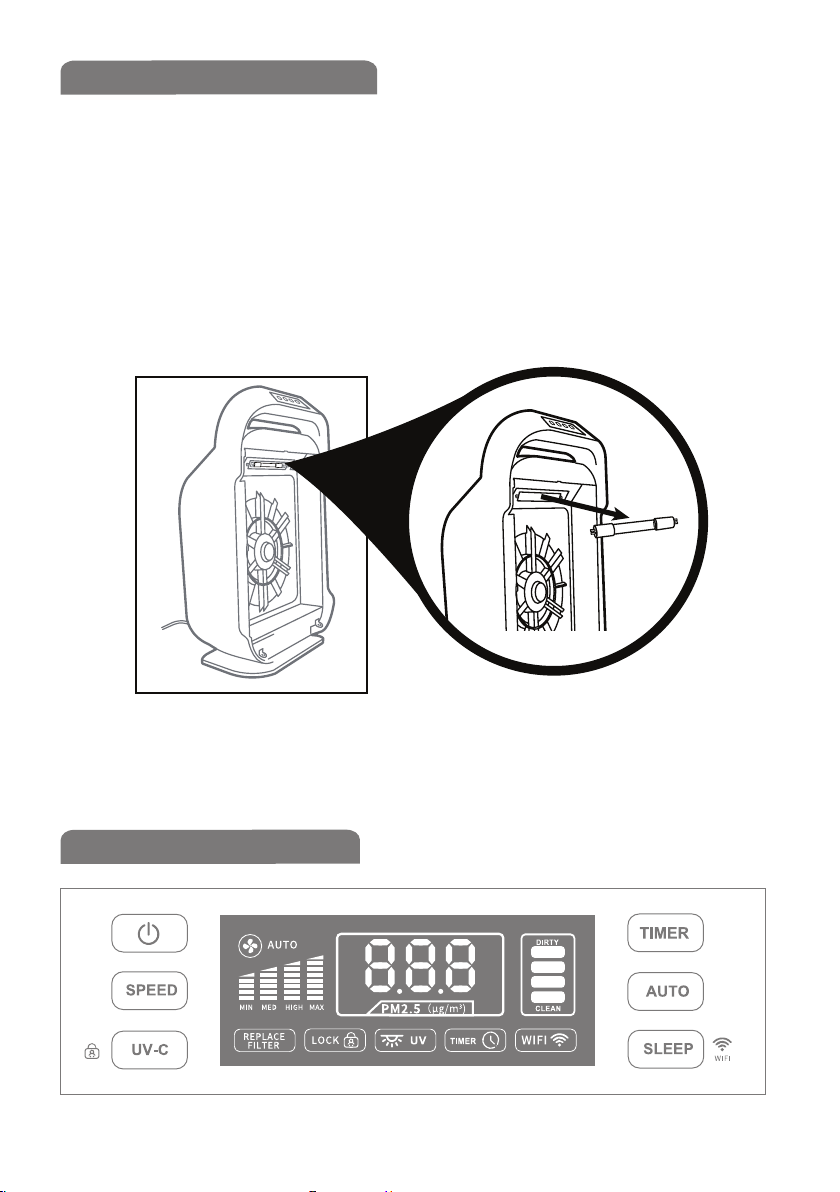2
READ AND SAVE THESE INSTRUCTIONS & WARNINGS
Failure to comply with the warnings listed below may result in electric
shock or serious injury.
This product should be used only in accordance with the specifications
outlined in this manual. Usage other than what has been specified here
may result in serious injury.
To reduce the risk of electrical shock, fire or injury to users: Read all
instructions before using the Air Purification System.
Always disconnect from power source before cleaning or performing
maintenance,including filter replacement.
Do not open the housing. Internal parts are not to be serviced by the user.
Repairs should be done by authorized service personnel only.
Do not allow liquids or any objects in any of the unit openings. Keep openings
free of excessive dust, lint, hair or debris that may reduce the air flow.
Do not expose the unit to rain, and do not use in a wet area. Do not place the
unit near a bathtub or a kitchen sink.
This appliance is not intended for use by people (including children) with
reduced physical, sensory or mental capabilities, or lack of experience and
knowledge, unless they are being supervised or instructed by a person
responsible for their safety.
Do not operate with a damaged cord or plug. If the cord or plug is damaged,
it must be replaced by a new cord and plug before use by qualified technicians
to avoid any electrical hazard.
Do not run the cord under carpeting. Do not cover with throw rugs, runners,
or similar coverings. Do not route cord under furniture or appliances. Arrange
cord away from traffic area, where it will not be tripped over.
Do not cut, damage, or modify the cord. Do not place the cord underneath or
between heavy objects, and always keep the cord away from heated surfaces.
If the unit is not working properly or has been dropped or damaged, contact
Customer Support.