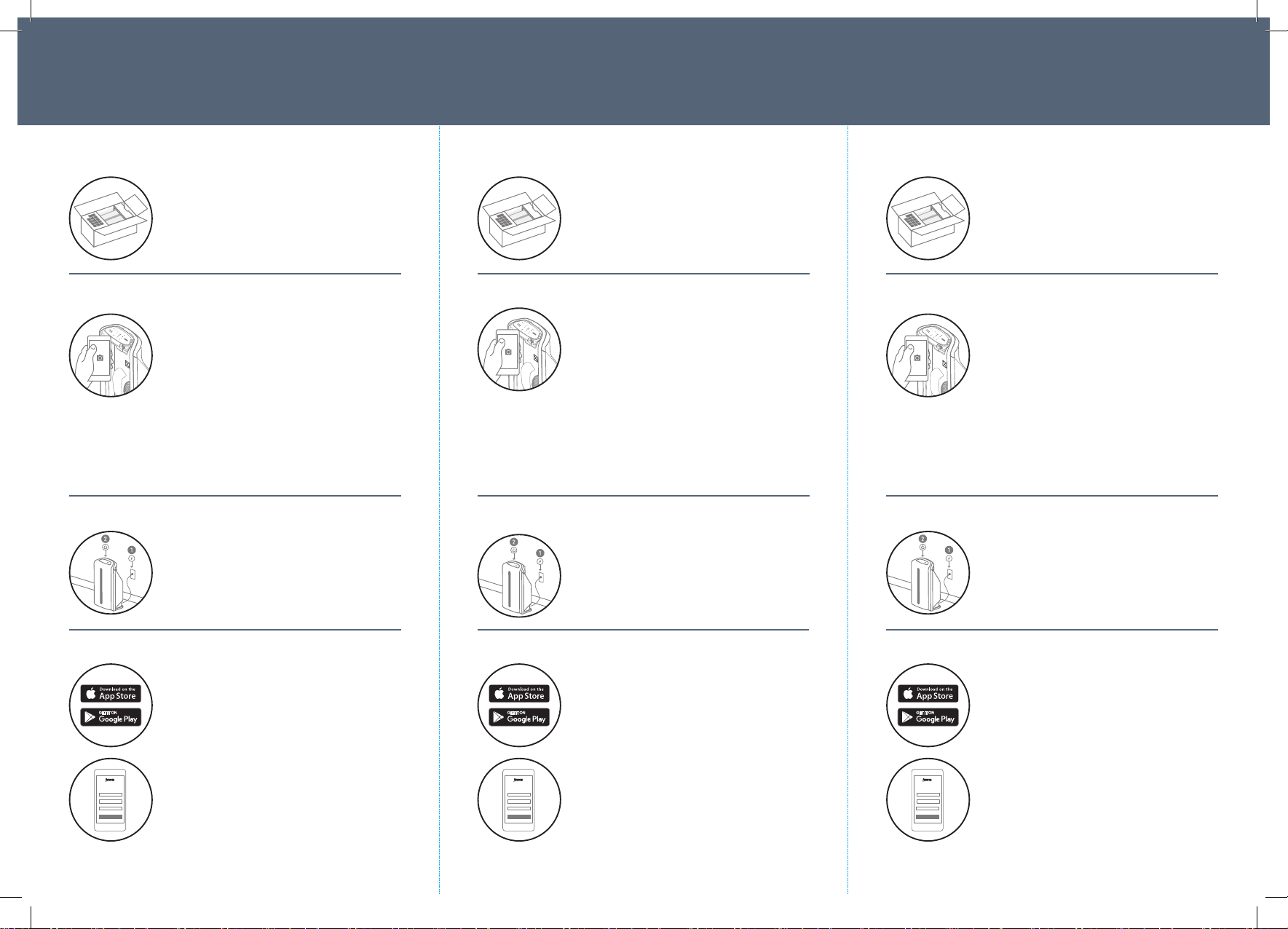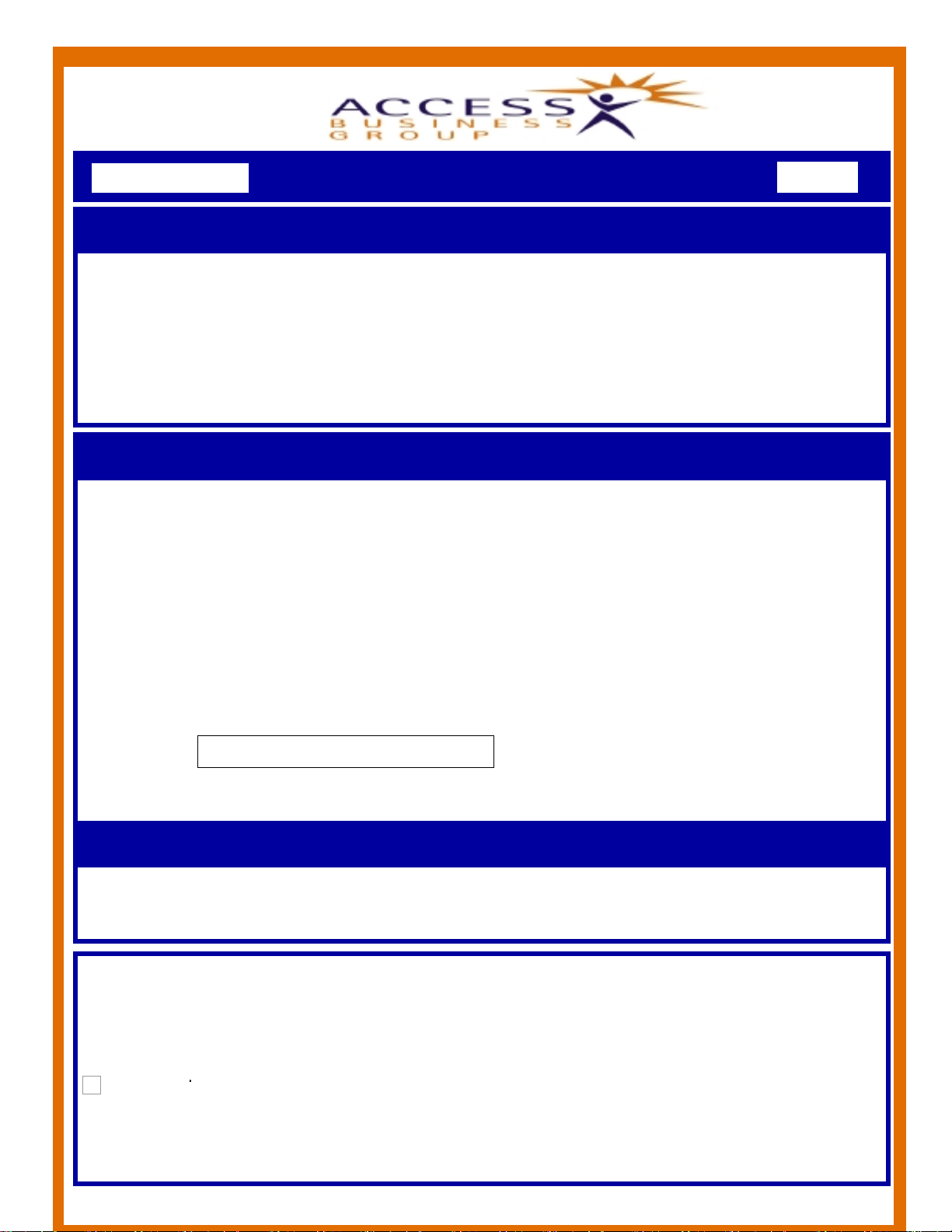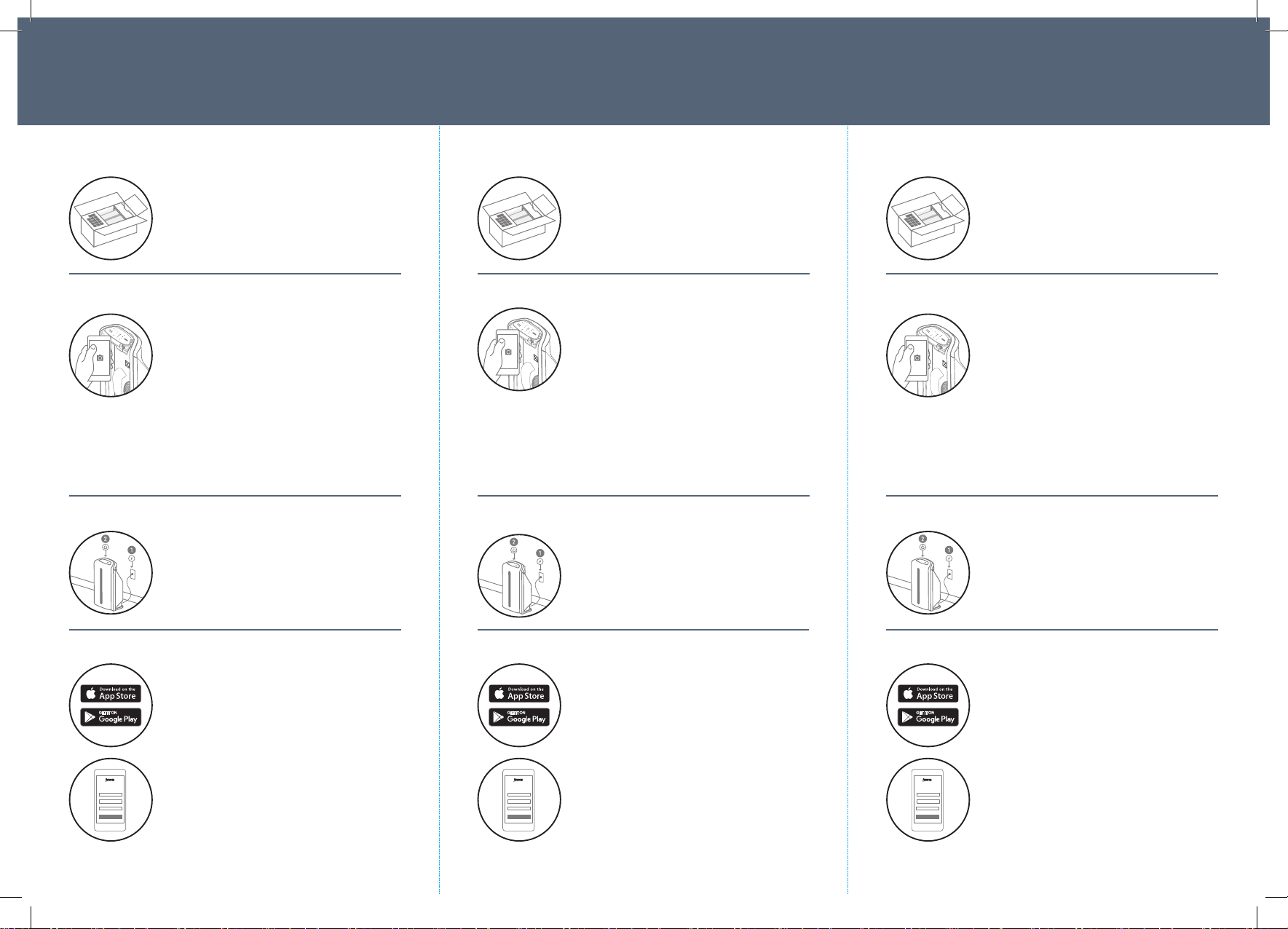
Get Started with Atmosphere Sky™
Follow these few simple steps.
Visit
https://myproducts.amwayglobal.com
or download the Atmosphere™ Connect
app to register your product and activate
your Limited Warranty along with additional
benefits, if and when applicable.
For registering your product via website,
simply take a photo of the 2D code with
serial number (located on the unit, behind
the filters) and upload it on the website or follow instructions on
the website listed above.
Register your product:
Plug in your unit and power it on.
Power on:
Download the Atmosphere™Connect app:
Download the Atmosphere™ Connect App
using Google® or Apple® store.
CREATE MY ConnectID
Create your new
Amway ConnectID now!
AmwayConnectID
NewPassword
ConfirmPassword
Create an Amway ConnectID:
Login to your Atmosphere Connect app
with your Amway ConnectID so you can
pair your unit to your mobile device. If
needed, you will be instructed how to
create your Amway ConnectID.
Follow the instructions on the inside flap
of your Atmosphere Sky box to safely
remove your unit and get started.
Follow instructions to unbox your unit:
Erste Schritte mit Atmosphere Sky™
Folgen Sie diesen einfachen Schritten:
Folgen Sie den Anweisungen auf der
Innenklappe Ihrer Atmosphere Sky Box,
um das Gerät sicher herauszunehmen und
aufzustellen.
Folgen Sie den Anweisungen zum Auspacken des Geräts:
Besuchen Sie https://myproducts.
amwayglobal.com oder laden Sie die
Atmosphere™ Connect App herunter,
um Ihr Produkt zu registrieren und Ihre
limitierte Garantie zusammen mit weiteren
Vorteilen zu aktivieren, sofern dies zutrifft.
Um Ihr Produkt über die Website zu
registrieren, machen Sie einfach ein Foto
von dem 2D Code mit der Seriennummer (die Nummer finden
Sie am Gerät, hinter den Filtern) und laden Sie dieses auf der
Website hoch oder folgen Sie den Anweisungen auf der oben
genannten Website.
Registrieren Sie Ihr Produkt:
Schließen Sie Ihr Gerät an den Strom an
und schalten Sie es ein.
Schalten Sie das Gerät ein:
Laden Sie die Atmosphere™ Connect App herunter.
Laden Sie die Atmosphere Connect App
bei Google® oder beim Apple Store®
herunter.
Erstellen Sie eine Amway ConnectID:
Melden Sie sich mit Ihrer Amway
ConnectID bei der Atmosphere Connect
App an, um das Produkt mit Ihrem
Mobilgerät zu verbinden. Falls erforderlich,
erhalten Sie Anweisungen, wie Sie Ihre
Amway ConnectID erstellen.
CREATE MY ConnectID
Create your new
Amway ConnectID now!
AmwayConnectID
NewPassword
ConfirmPassword
Operazioni preliminari per l’uso di
Atmosphere Sky™
Attenersi a questi semplici passaggi.
Attenersi alle istruzioni riportate sul lembo
interno della scatola di Atmosphere Sky™
per estrarre in modo sicuro l’apparecchio e
prepararlo per l’uso.
Seguire le istruzioni per estrarre l’apparecchio
dalla confezione:
Visitare il sito https://myproducts.
amwayglobal.com o scaricare
l’applicazione Atmosphere™ Connect
per registrare il tuo prodotto e attivare
la Garanzia Limitata insieme ai vantaggi
aggiuntivi, se e quando applicabili.
Per registrare il tuo prodotto attraverso
il sito web, scattare semplicemente una
foto del codice 2D con il Numero Seriale (collocato all’interno
dell’unità, dietro i filtri) ed effettuare l’upload dell’immagine sul
sito o seguire le istruzioni riportare nel sito sopra indicato.
Registrare il prodotto:
Collegare l’apparecchio all’alimentazione di
rete e accenderlo.
Accendere l’apparecchio:
Scaricare l’app Atmosphere™ Connect:
Scarica l’App Atmosphere™Connect
utilizzando Google® o Apple® store.
Creare un Amway ConnectID
Effettuare l’accesso all’app Atmosphere
Connect utilizzando il proprio ConnectID
Amway per poter accoppiare l’apparecchio
al dispositivo mobile in uso. Se necessario,
è possibile reperire le istruzioni per la
creazione del proprio Amway ConnectID.
CREATE MY ConnectID
Create your new
Amway ConnectID now!
AmwayConnectID
NewPassword
ConfirmPassword
GA Production Completed: 01/02/2018