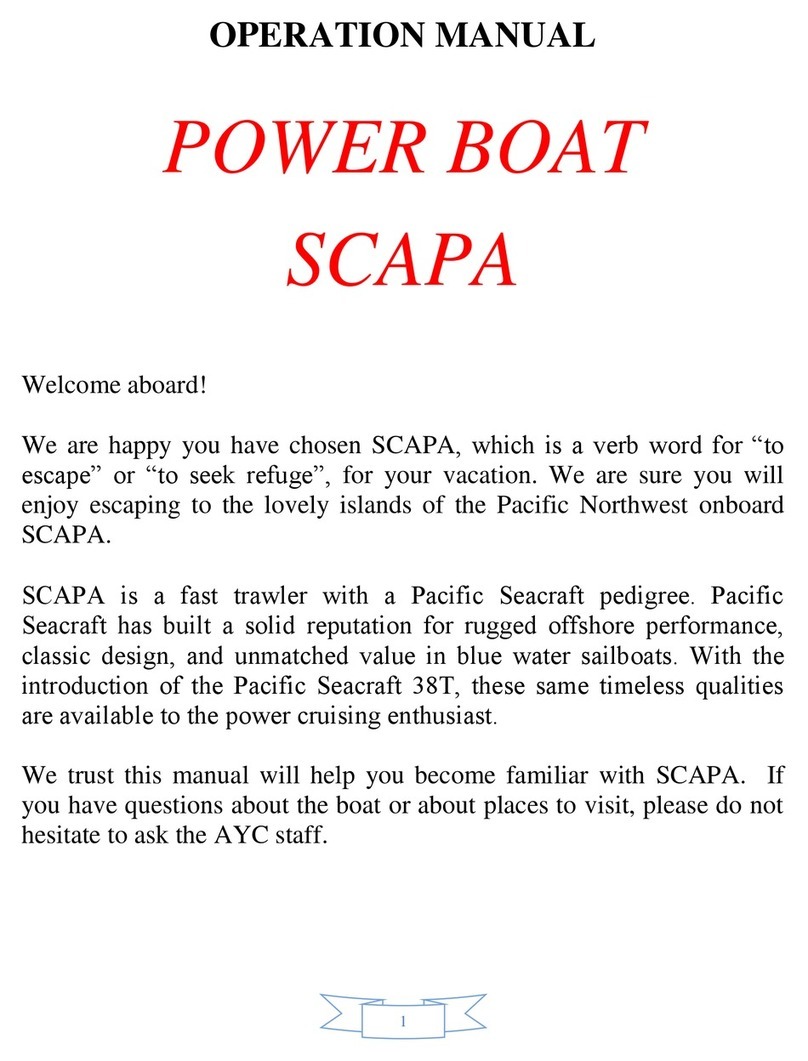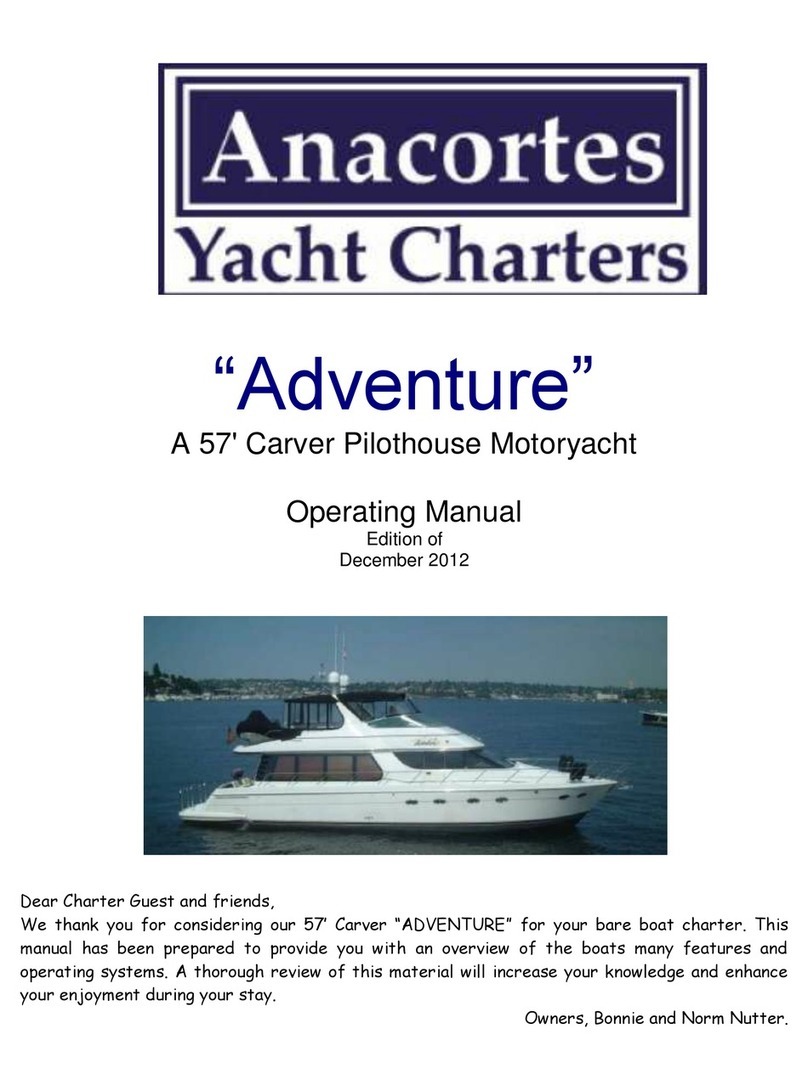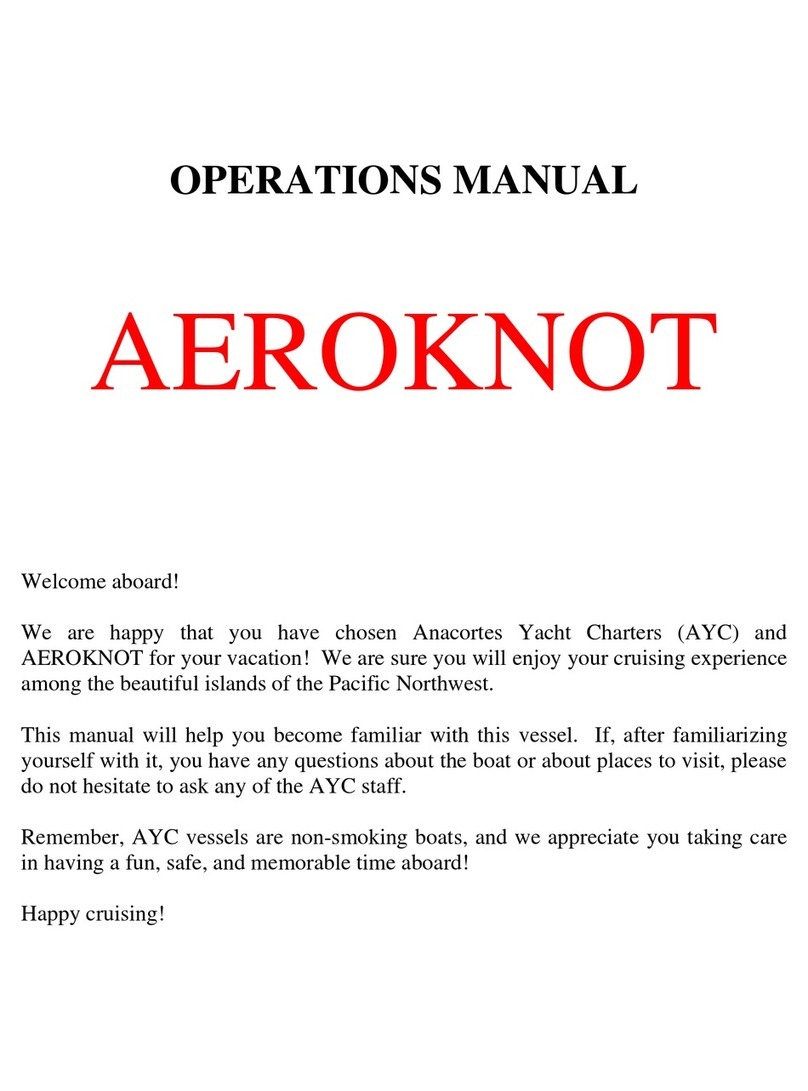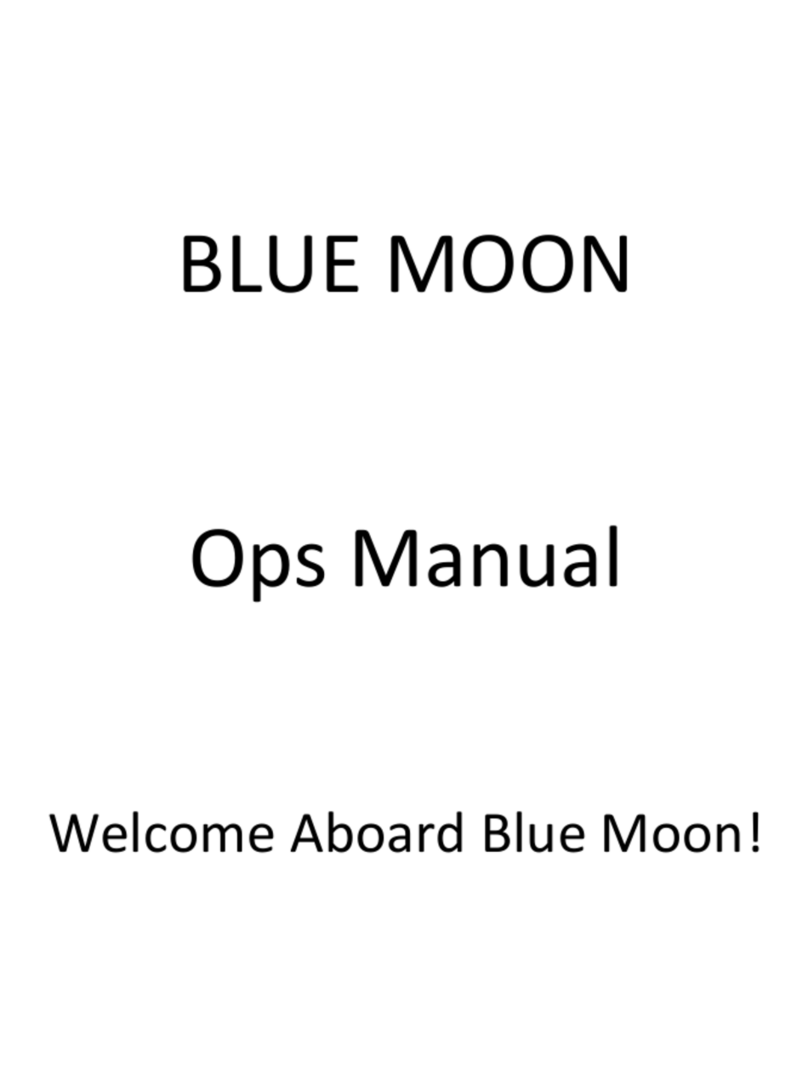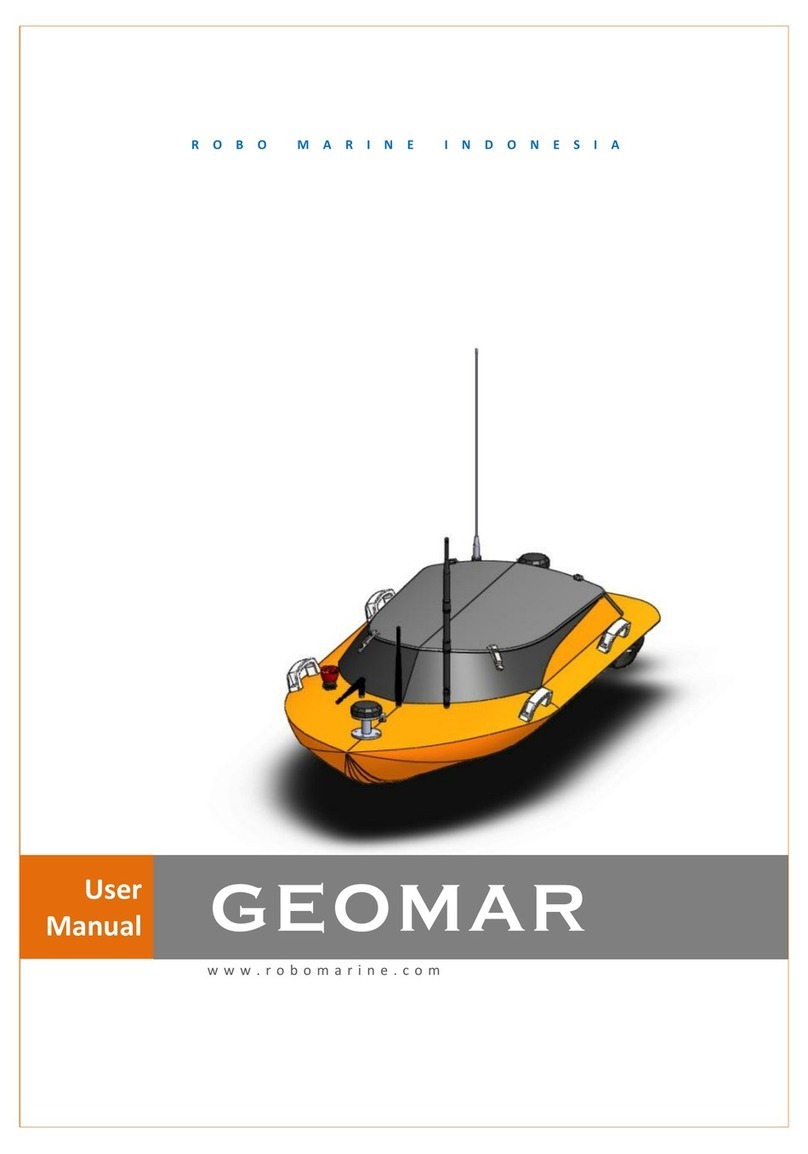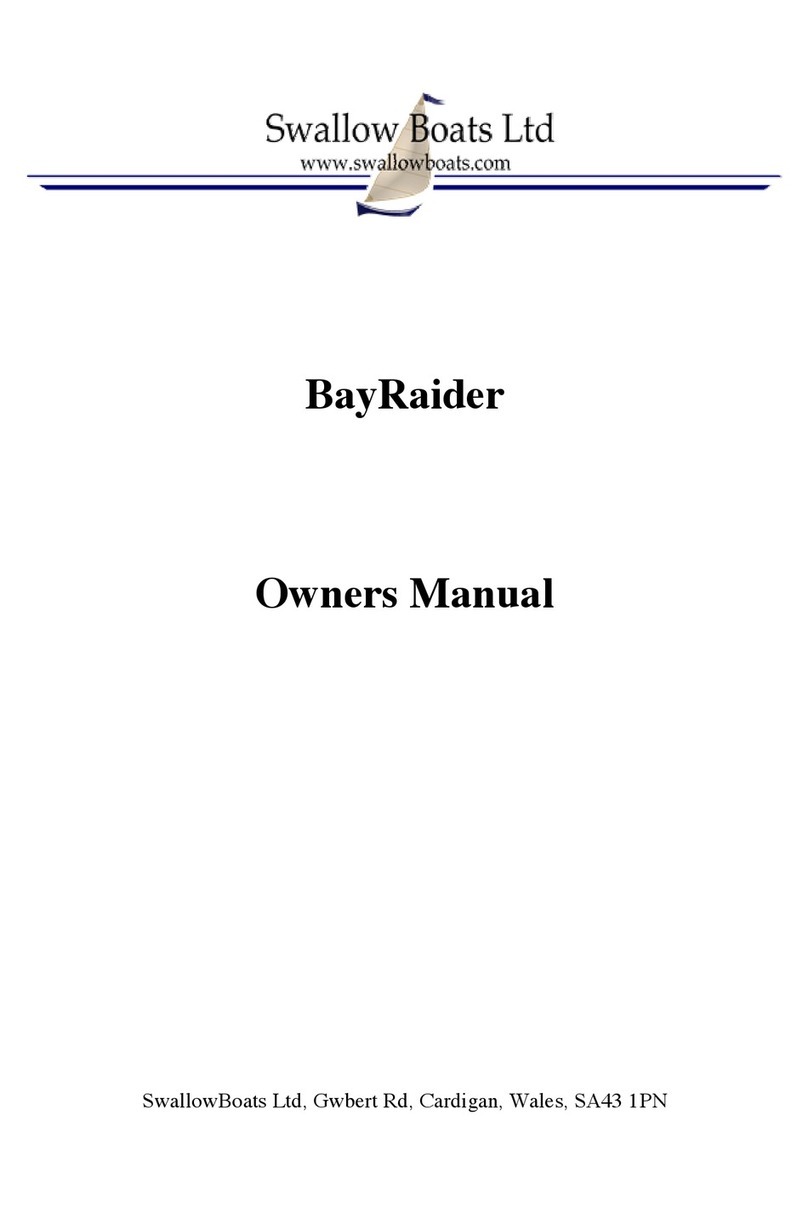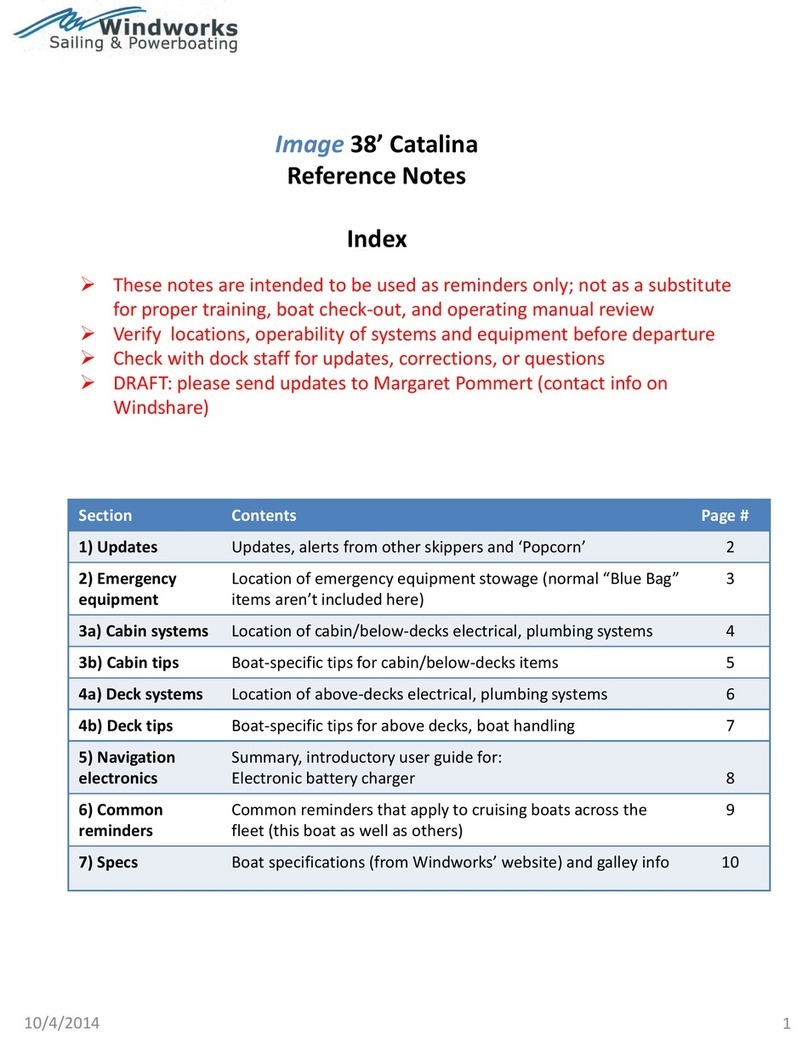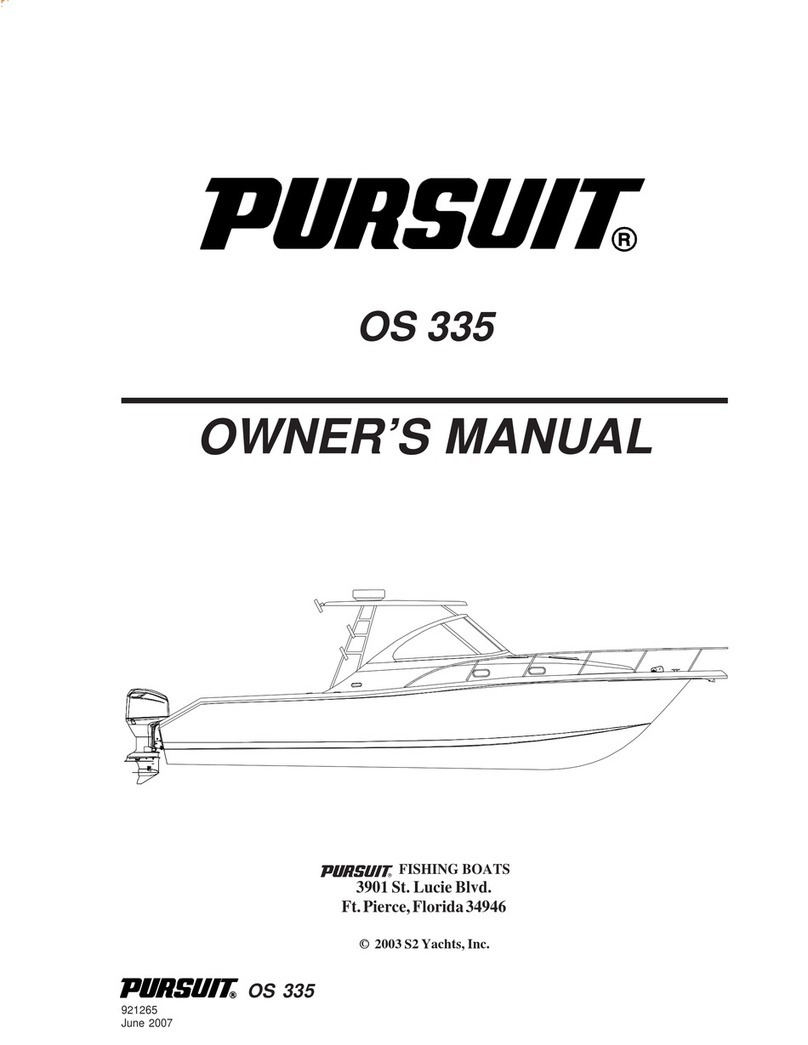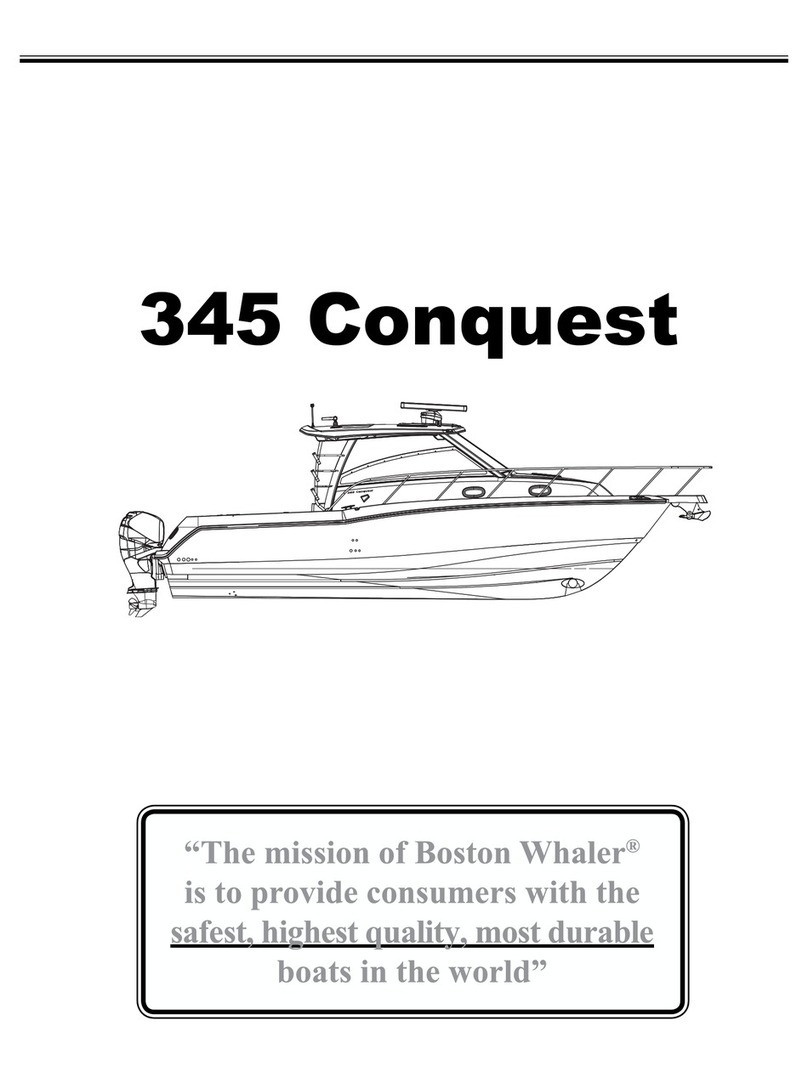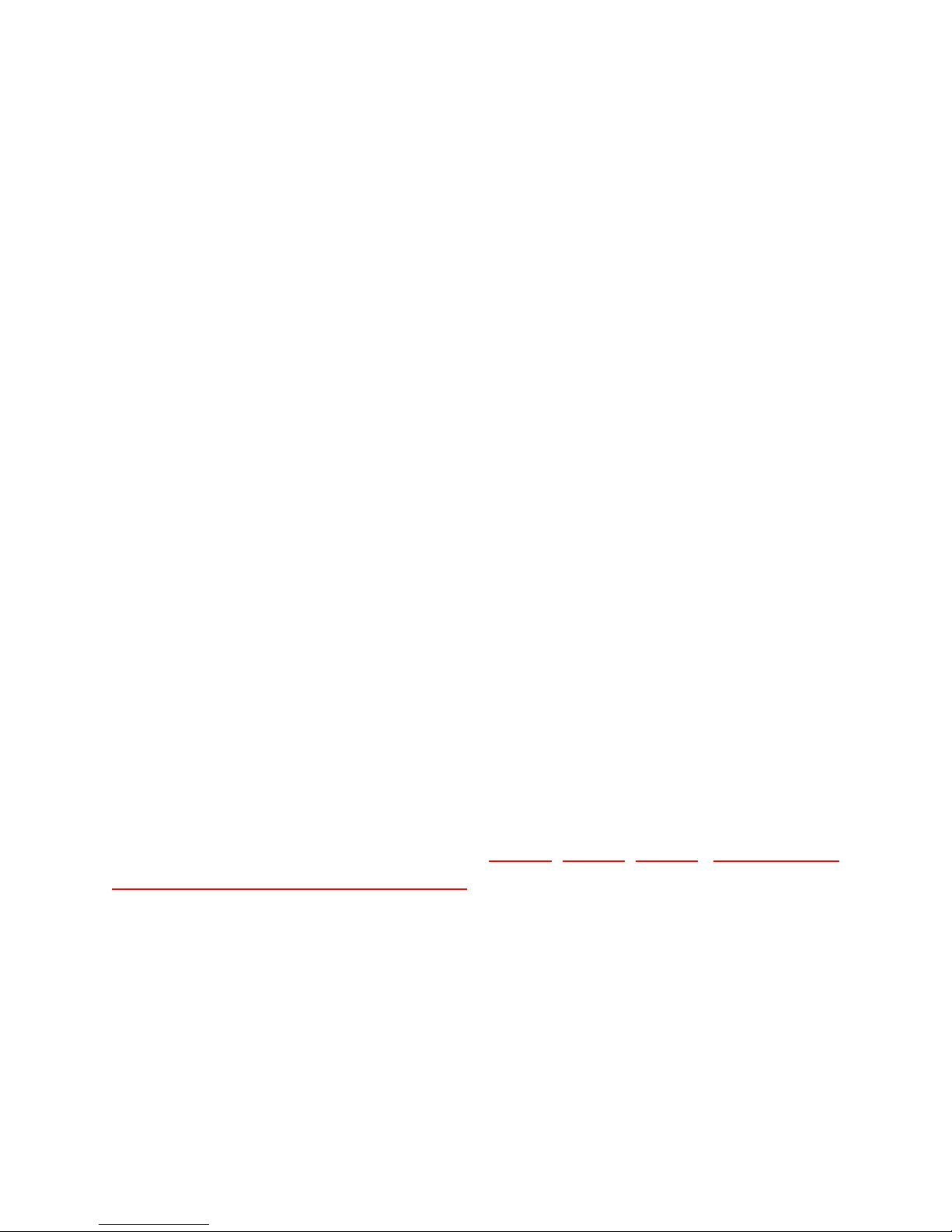7 5/12/17
If the engine cranks slowly or fails to turn over, check the condition of the battery on the ELECTRICAL
PANEL (should read over 12v). If the battery is low, try the BATTERY PARALLEL ROTARY SWITCH
located in the port side lazarette to connect the other batteries. The parallel switch can draw power from
the House Batteries (#1), the Thruster Battery (#2) or from both 1 and 2. Turn off Parallel Switch after
engine starts.
VERIFY THAT WATER IS BEING EXPELLED FROM THE EXHAUST.
AVOID RUNNING THE ENGINE AT IDLING SPEED ANY LONGER THAN NECESSARY and run
engine at low speed under moderate load for approximately 5 minutes. Note - A light load on a cold engine
provides better combustion and a faster engine warm-up than no load.
Observe the readings on the gauges. The oil pressure will register about 37 PSI. The engine temperature
should rise slowly to about 200 degrees.
Note -- If oil pressure is low, shut down engine, and inspect engine compartment and look for possible
cause (for example, loss ofoil.) Caution -- If anengine is overheating or there is lack of rawwater expelled
from the engine exhaust, stop the engine immediately. Recheck the raw water-cooling system to ensure the
seacock is open (handlein-line with valve). Next, check the raw water strainer for debris. If there is debris,
CLOSE THE RAW WATER SEACOCK, unscrew the clear bubble top of the strainer, remove the foreign
material, screw the clear top back on the strainer and open the RAW WATER SEACOCK. Restart the engine
and re-check water flow from the exhaust. If water is not flowing properly, the RAW WATER PUMP may
need to be serviced. Seek help.
Operation
260 HP Yanmar engines are very reliable. Optimal cruising speed is obtained at 2000 RPM which will
result in about 8 knots with fuel consumption < 3 GPH at this cruising speed but is highly variable based
on tides, wind and loading of the vessel. DO NOT EXCEED 3300 RPM on the engine. Running at 15
knots will increase fuel consumption DRAMATICALLY so slow down and enjoy the cruise! Most
destinations are fairly close together in the San Juan Islands.
To avoid the possibility of sucking air or sludge when the fuel level approaches 1/4th of a tank,
refuel when the fuel drops below half full and before it reaches ¼ full.
Engine Overheating: If the buzzer sounds while the engine is running, about 99 times out of a 100,
it is no more serious than eelgrass plugging up the raw water strainer. The best solution to this
problem is prevention. Keep an eye out for eelgrass mats especially along those “soapy” looking
tides and eddy lines in the water, and don’t run over it. When eelgrass gets sucked into the engine
cooling water intake, it jams at the raw water strainer.
To clear the eelgrass from the raw water strainer, stop the engine, open the engine hatch, CLOSE
THE RAW WATER SEACOCK, unscrew the clear bubble top of the strainer, remove the foreign
material, screw the clear top back on the strainer and open the RAW WATER SEACOCK. Restart
the engine.