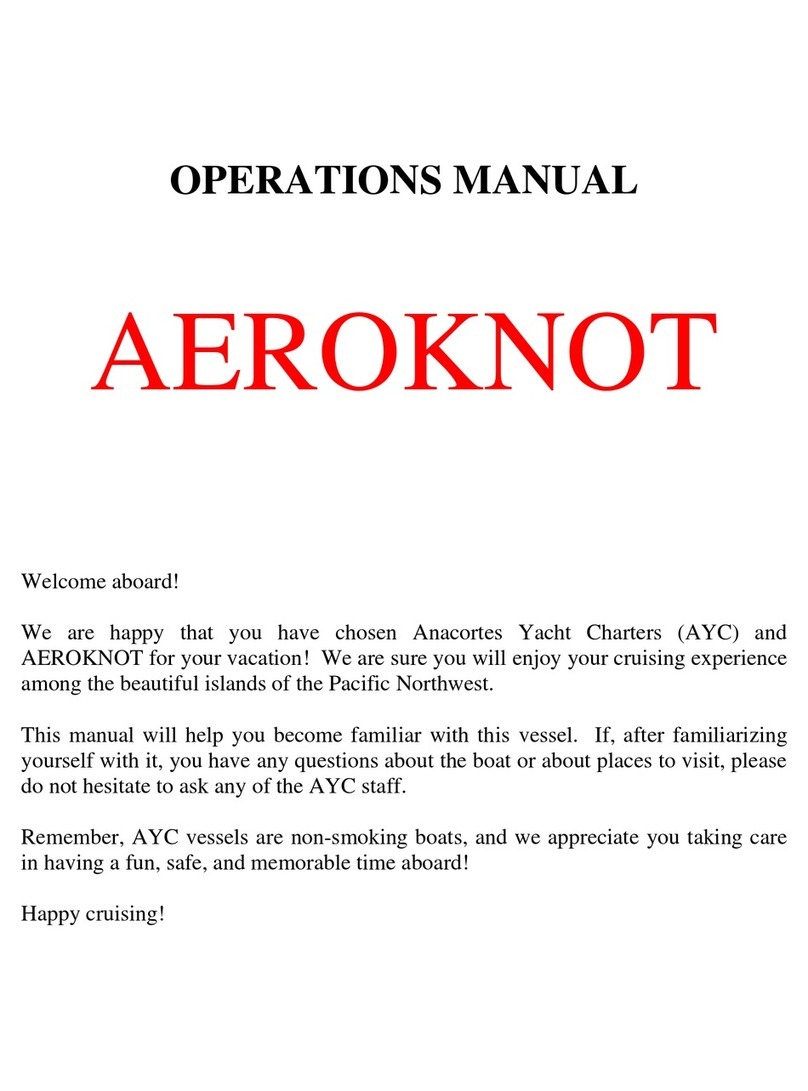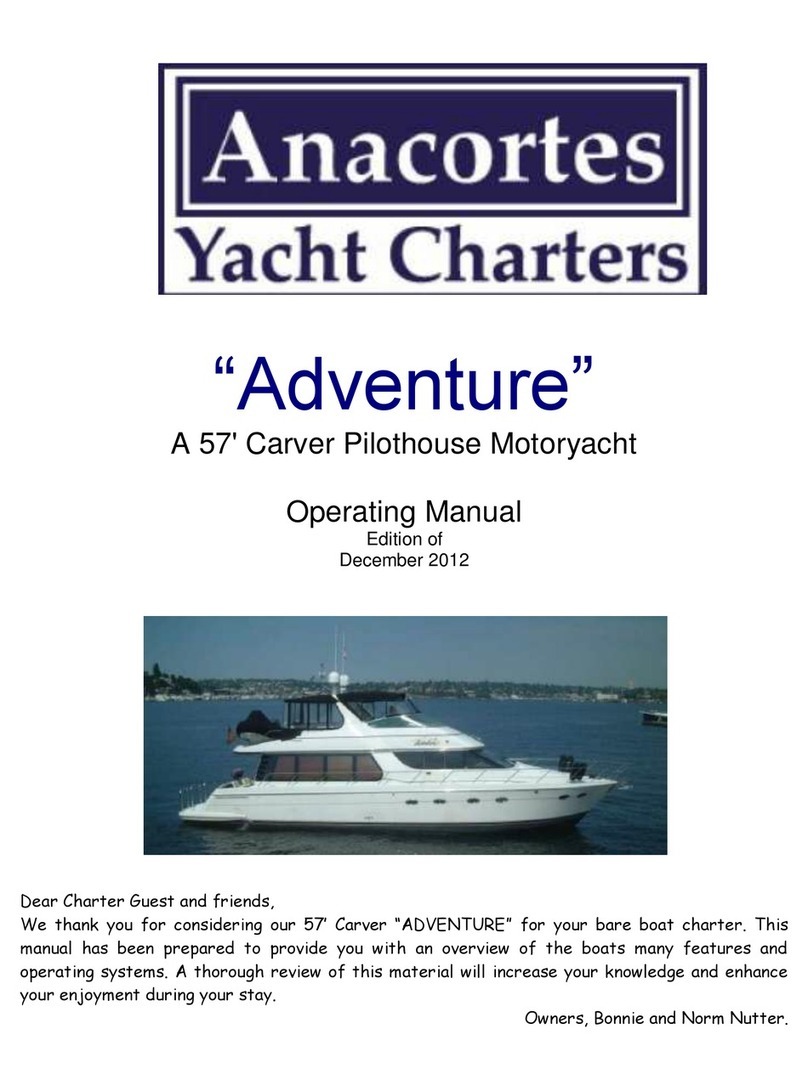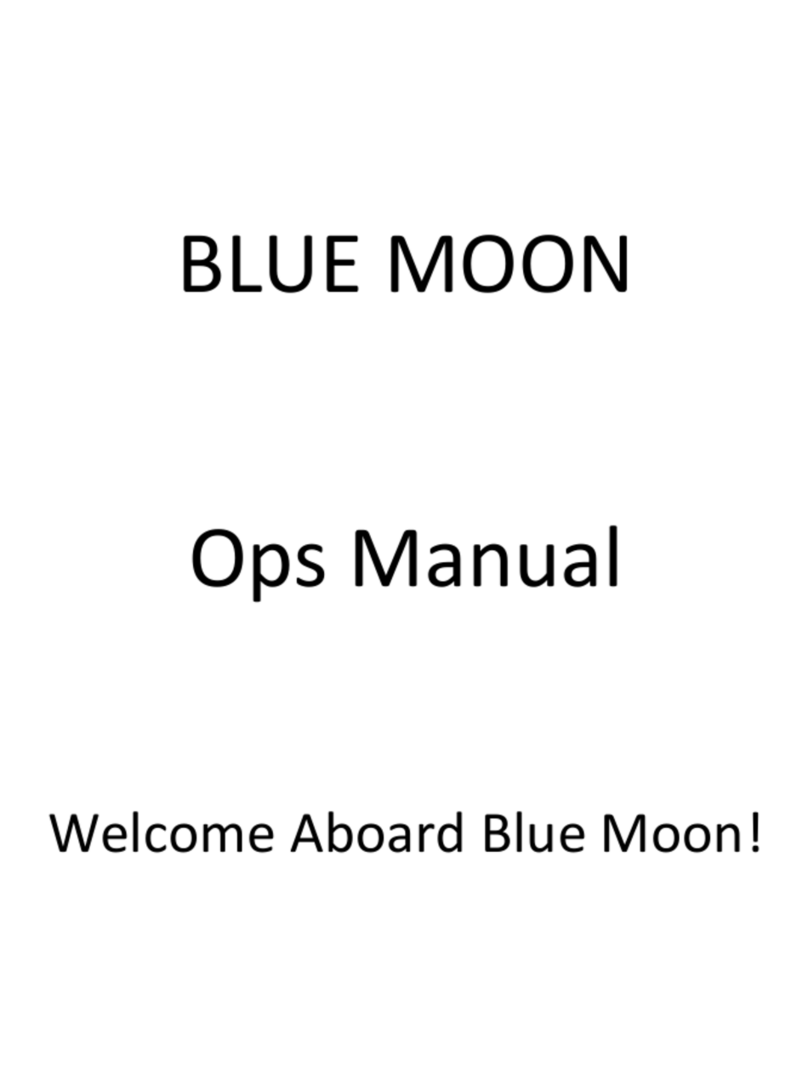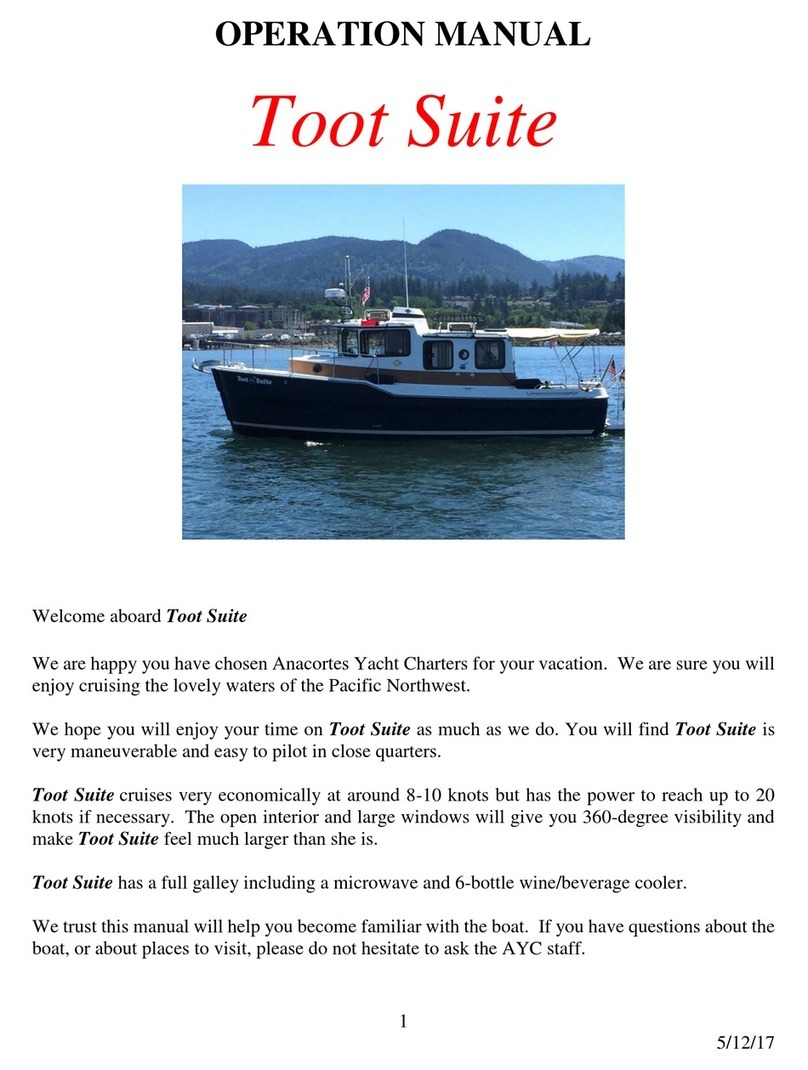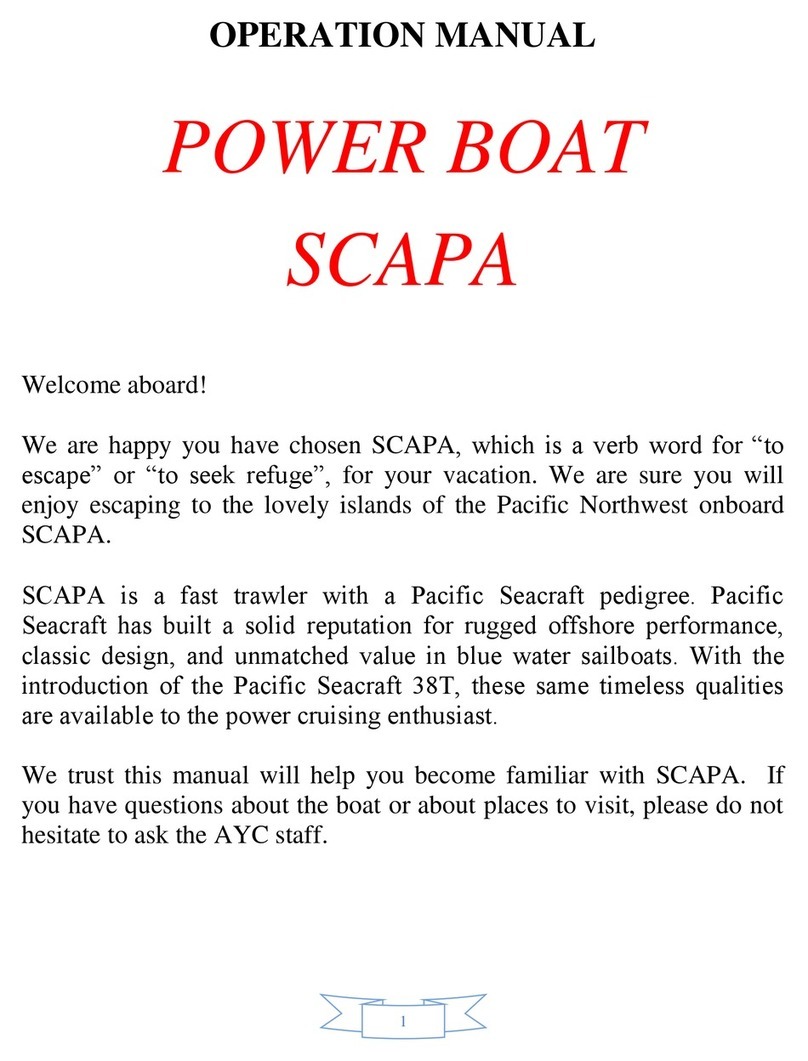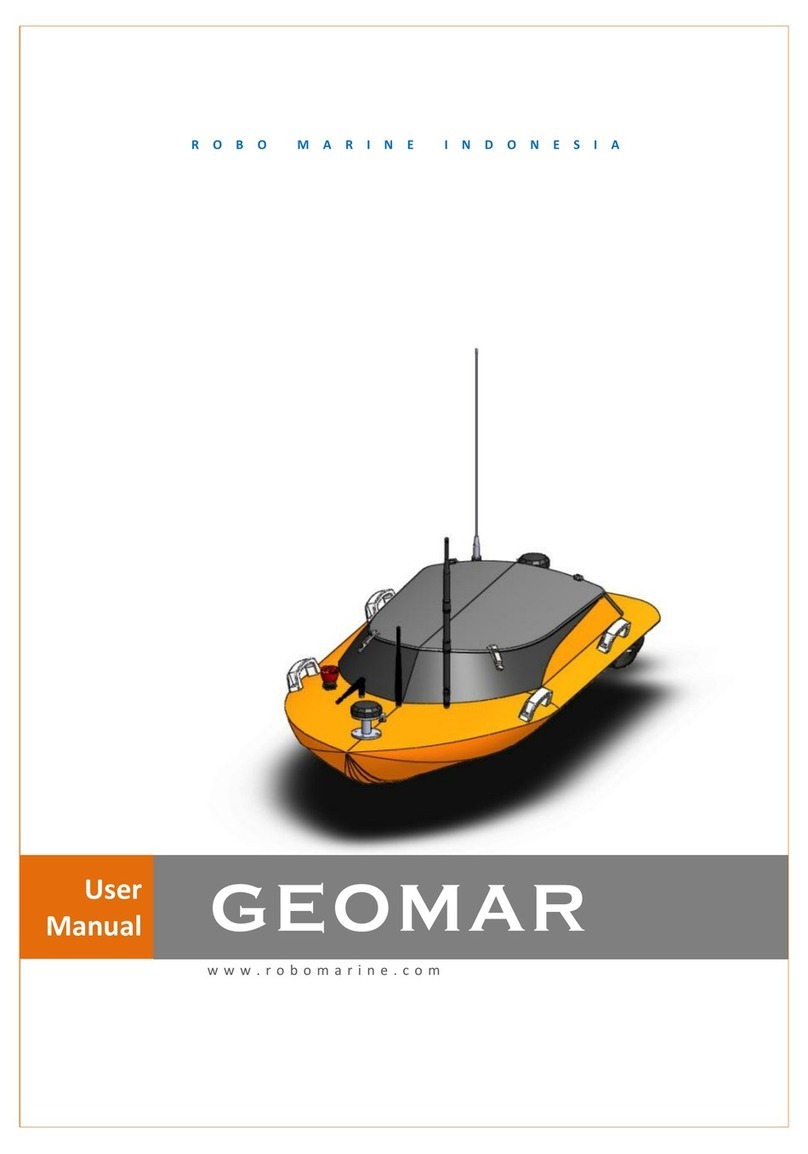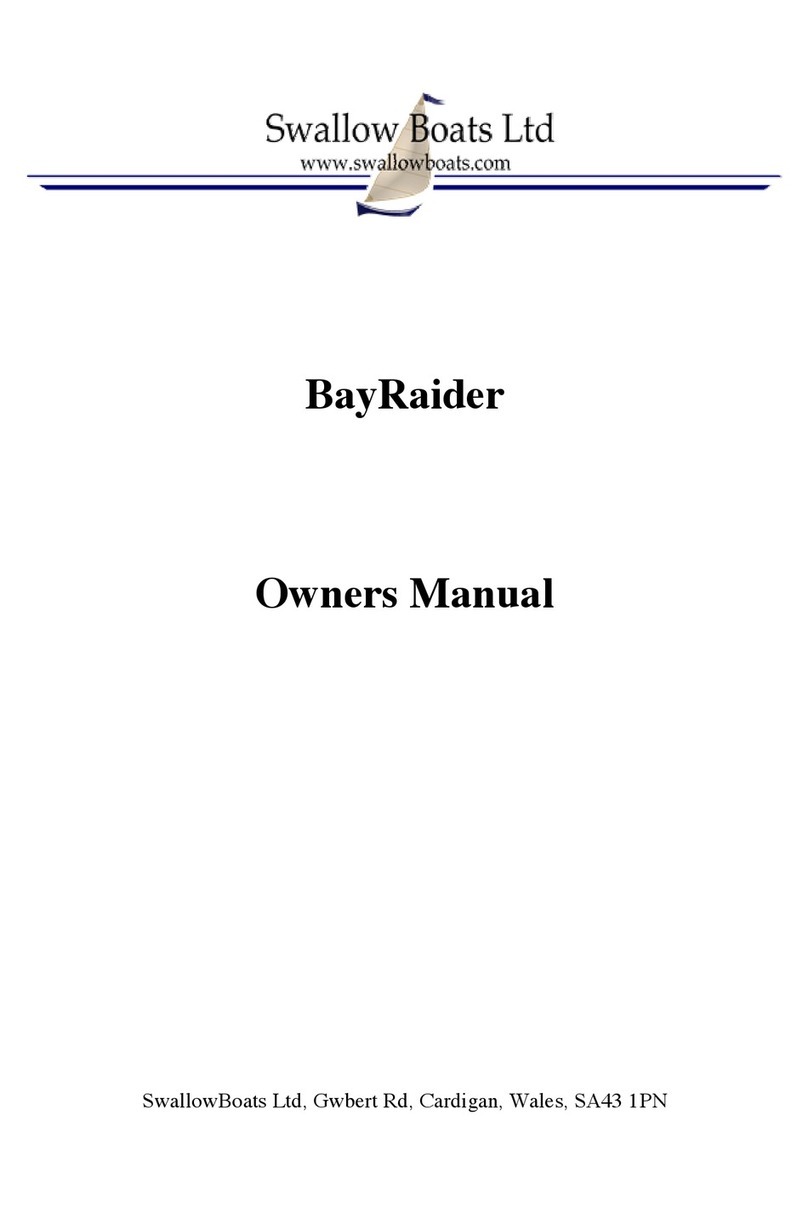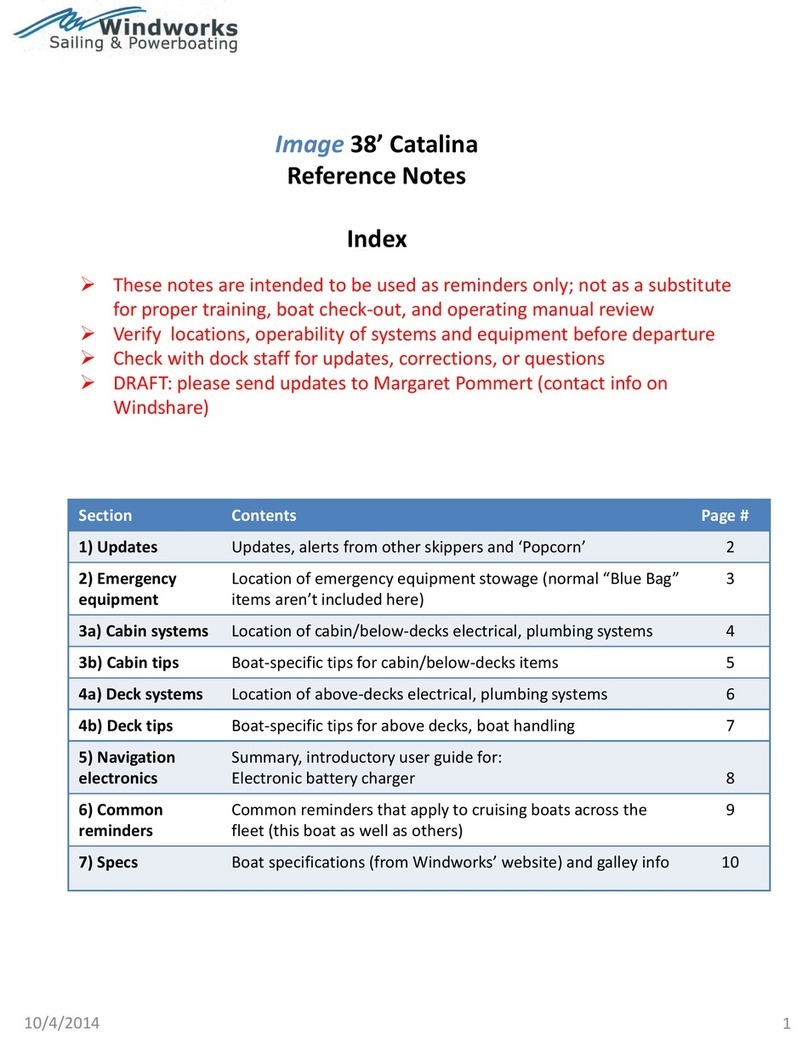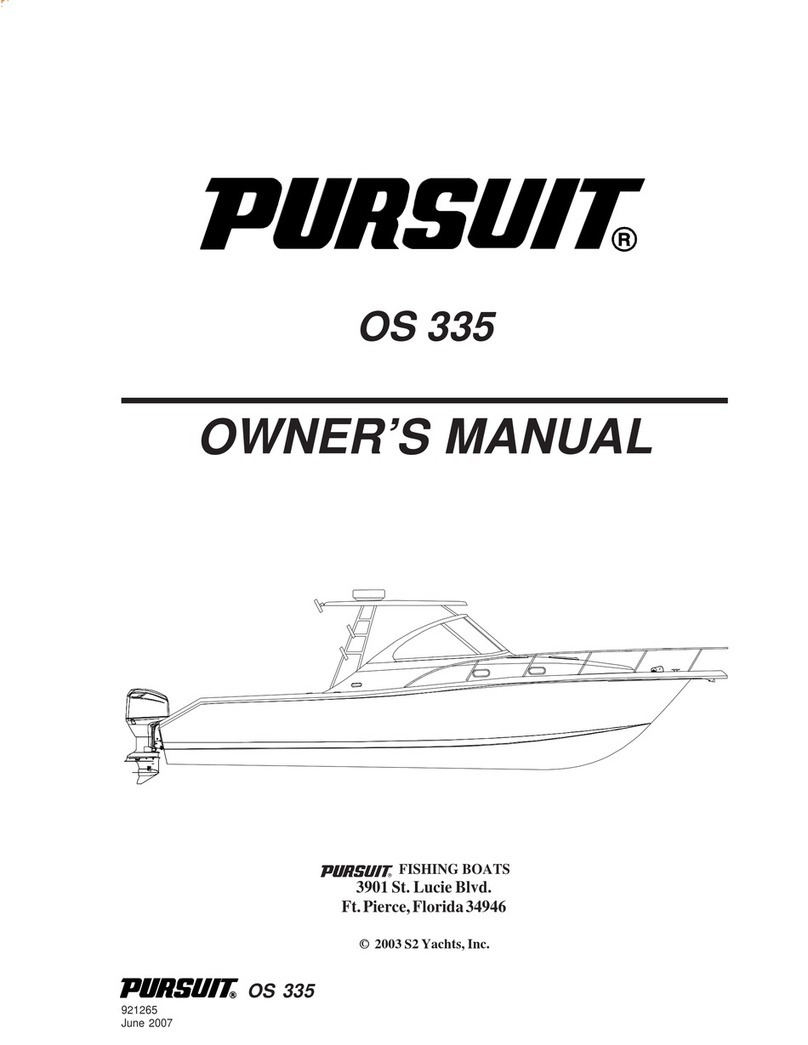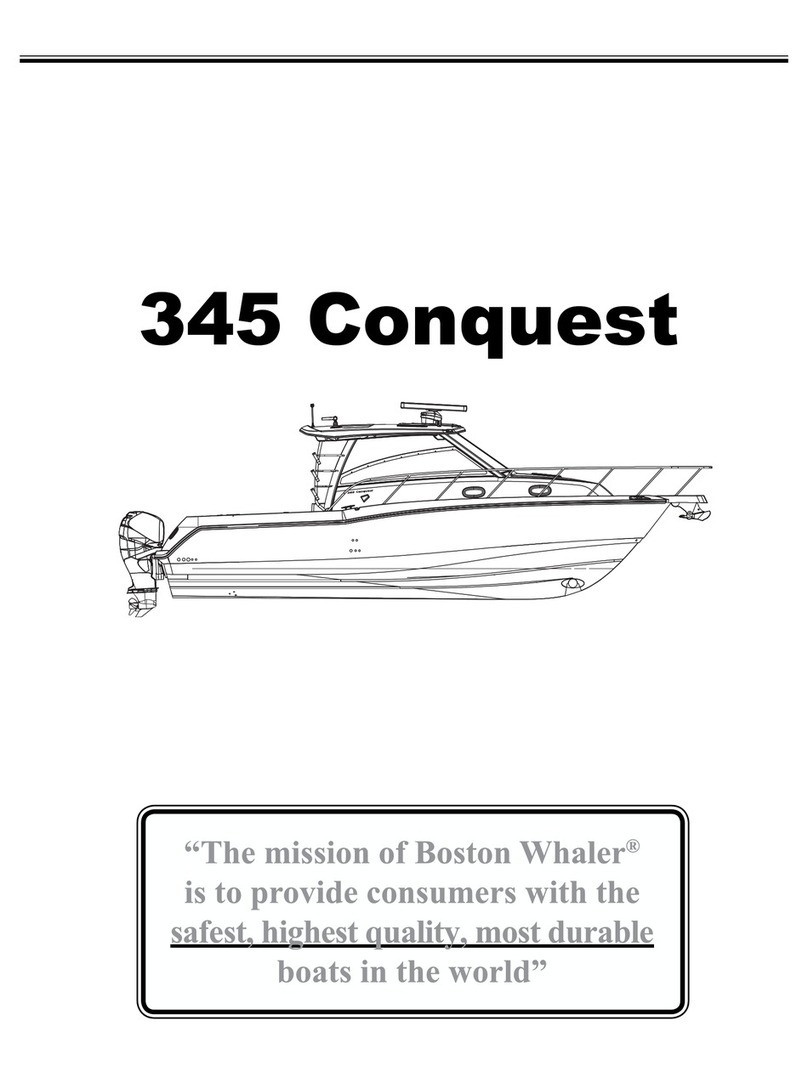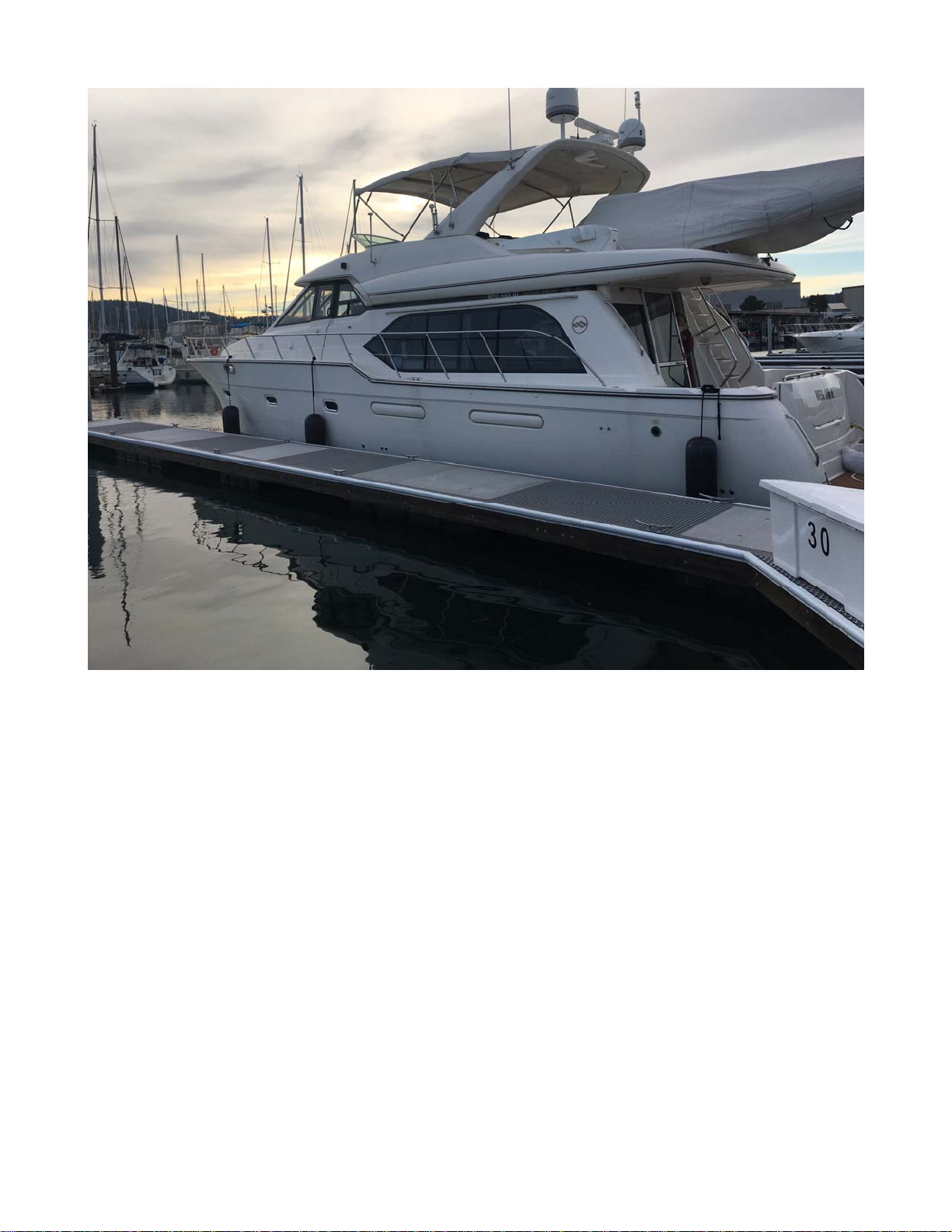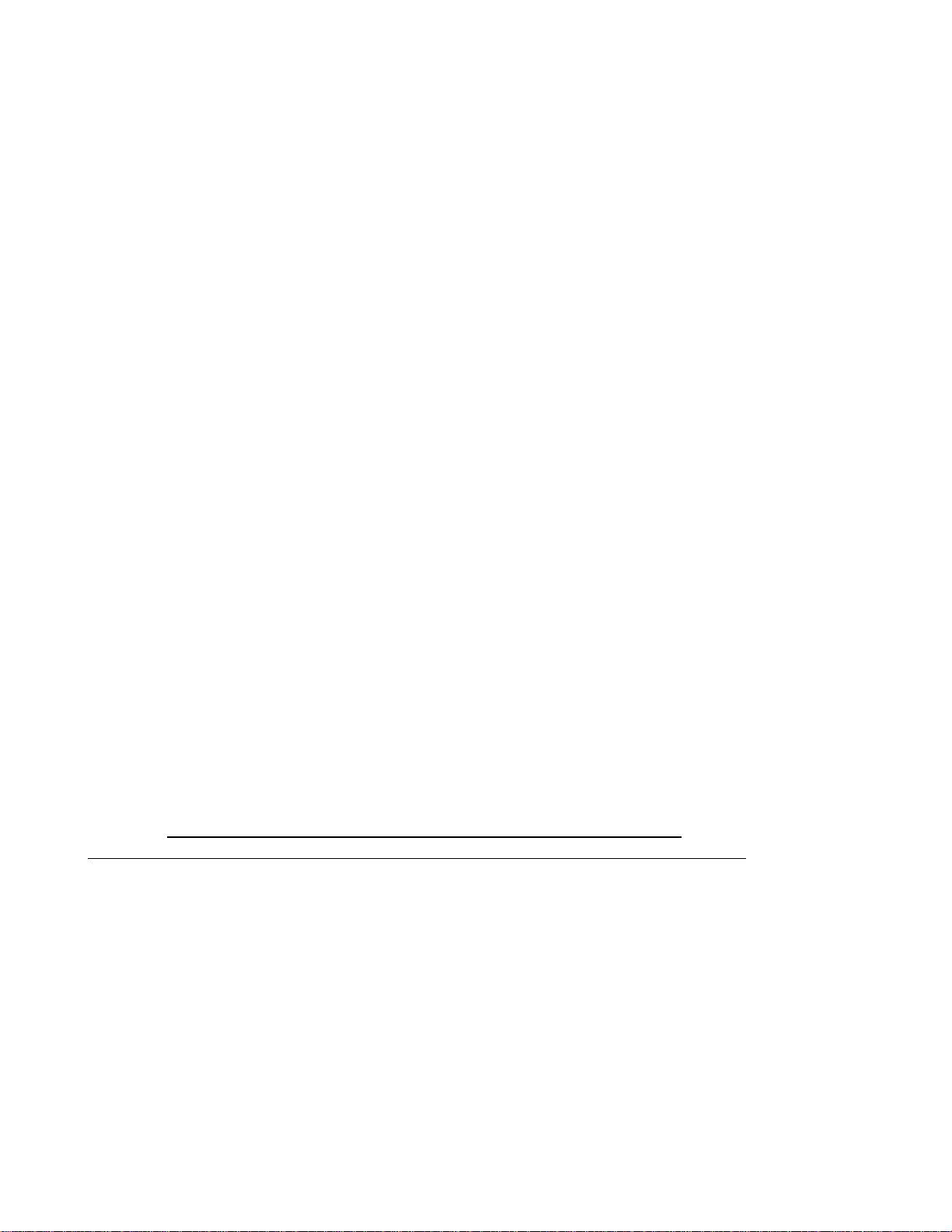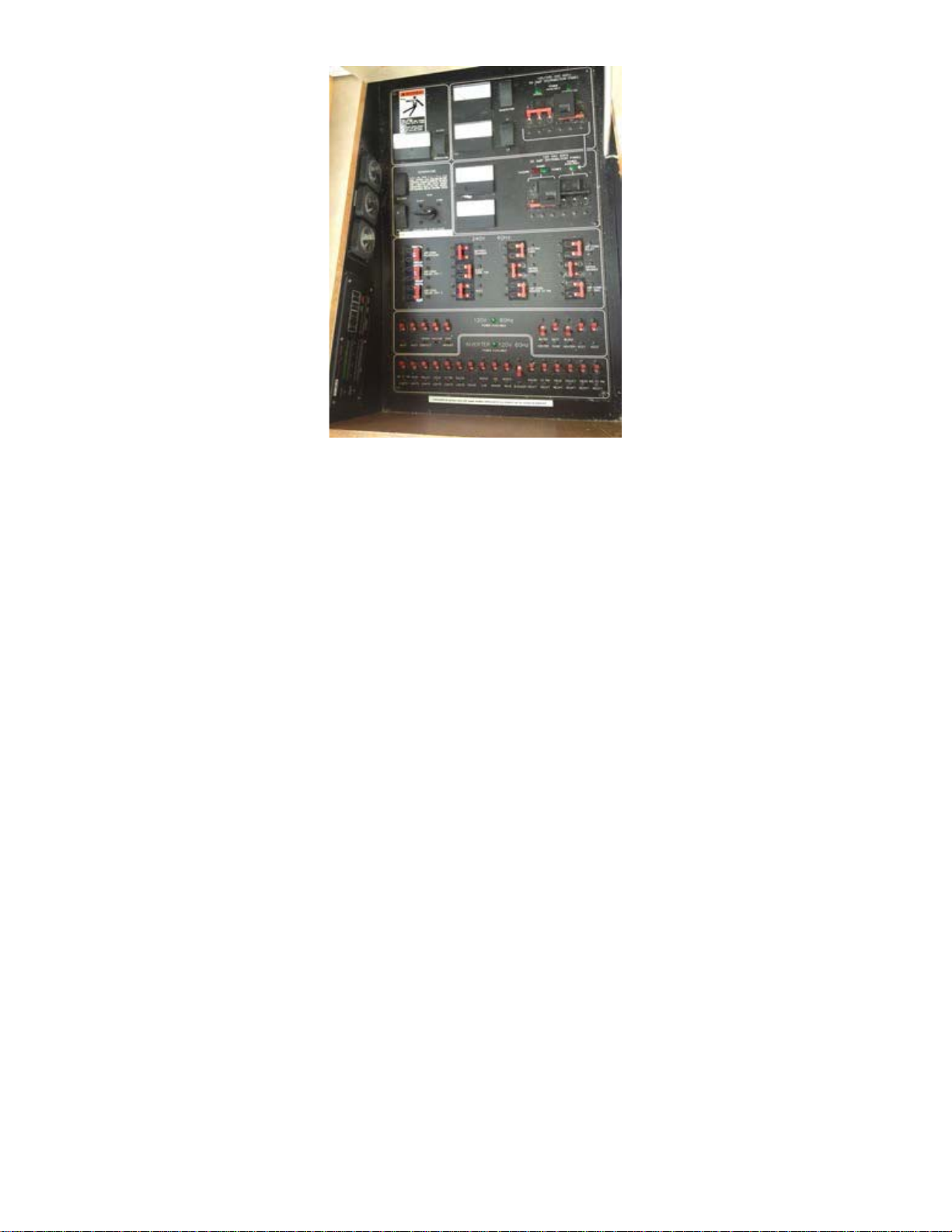8
4. Both legs as separate 120-volt sources when the
2@30 amp to 50 amp “Y” adapter is used
5. Inverter (feeds both of the two120v panel areas) but none of the 240 panel
area is available
There are 2 sections of the 120-volt panel area, the upper section draws power
from the second leg of the 240 current and the lower section from the other.
Note: When using the Y- 2@30 amp to 50-amp adapter (when no 240/120 50 amp
shore power is available) each 30-amp leg must be from a different leg of a 240volt
dock wiring system which will give you a 240-volt source. When the single 30
amp to 50-amp adapter is used both sections of the 120-volt panel are active but
with only 30 amps.
NOTE: When 240-volt power is supplied from shore power from a 50 amp
connection or 2@30 amps feeds as described above, or from the generator, the
remove trace inverter panel on the left of theAC Panel sidewall will indicate good
power source when the two green indicator light are on, one solid and one
blinking. Also, the inverter orange light to the left will come on for a few seconds
and then automatically it will switch to the right top under “bulk” this indicates
that the inverter charging system is active. When the inverter sees full charge the
light will drop to the lower “float” position and turn green. The two-green light
should always be on when a power source is supplied by one 50-amp cord
including when using adapters
If a red error light appears or if only the orange inverter light is still on you are not
getting an AC power source nor is the charging system active, and batteries will
run down. Check for the proper position of the panel breakers, the shore power
connection and or pedestal breaker on the dock and be sure the digital readout
setting is on “Set Inverter, and the source indicator (small underline indication) is
set to float. This needs attention and resolution before moving on to other activities.
Hopefully this will not occur but if so refer to the race (Zantrax) manual overhead
in the pilot house or the abbreviated copy on the actual inverter in the engine room.
Occasionally the remote inverter panel is illegible and you will need to go to the
main inverter control panel (identical appearance) on the face of the inverter in the
engine room to make settings if needed.
NOTE: when operating on inverter power only you should see only the orange
inverter light on. If there are no lights on, there is no AC power available on the
boat.
IF ADJUSTING THE INVERTER SETTINGS IS REQUIRED, CALLAYC OR
THE OWNER FOR TROUBLE SHOOTING HELP!