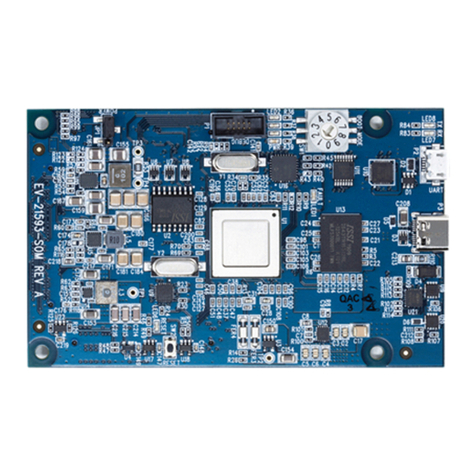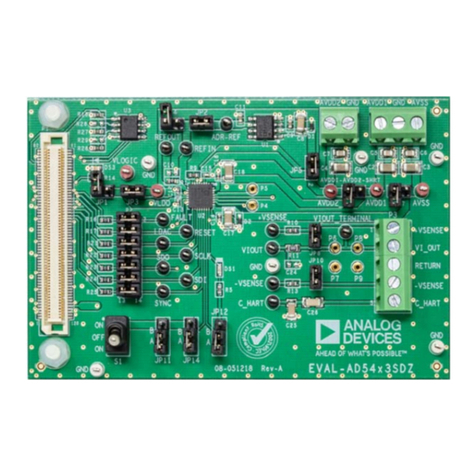Analog Devices AD9161 User manual
Other Analog Devices Motherboard manuals

Analog Devices
Analog Devices ADP5302-EVALZ User manual
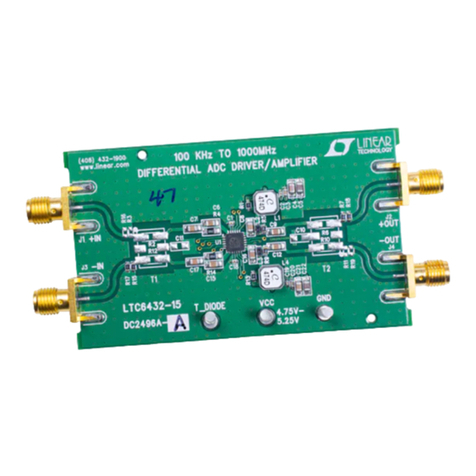
Analog Devices
Analog Devices LINEAR DC2496A-A Quick setup guide
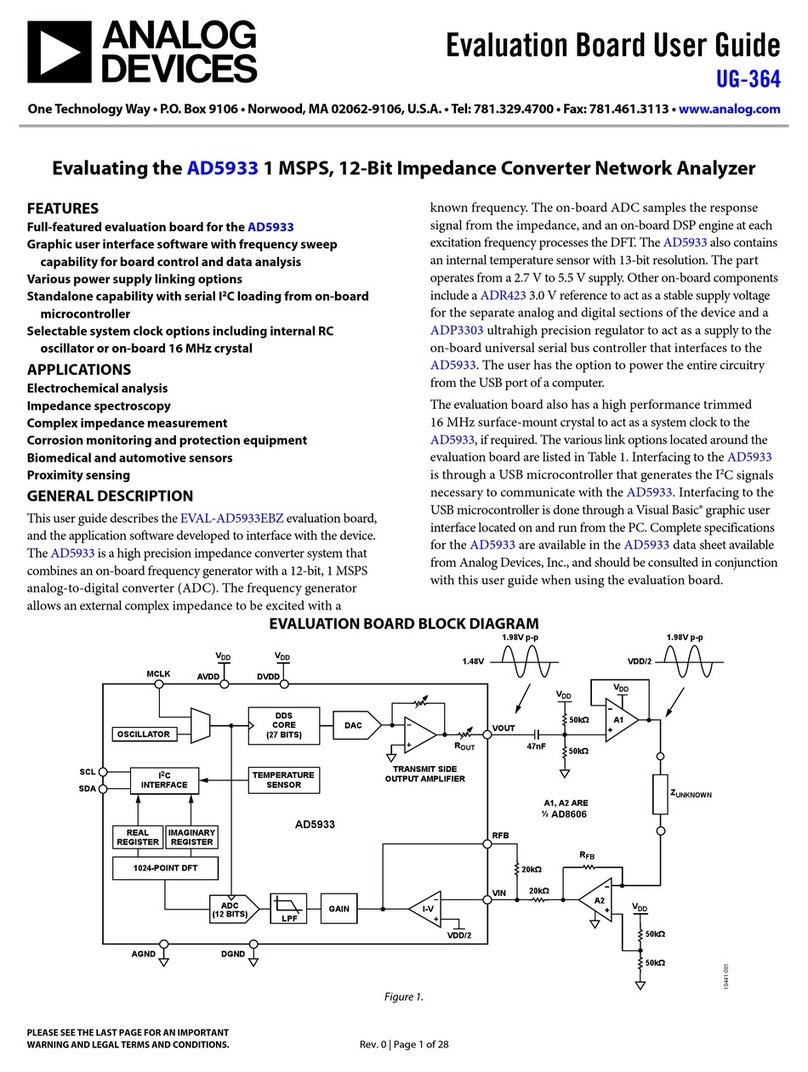
Analog Devices
Analog Devices EVAL-AD5933EBZ User manual
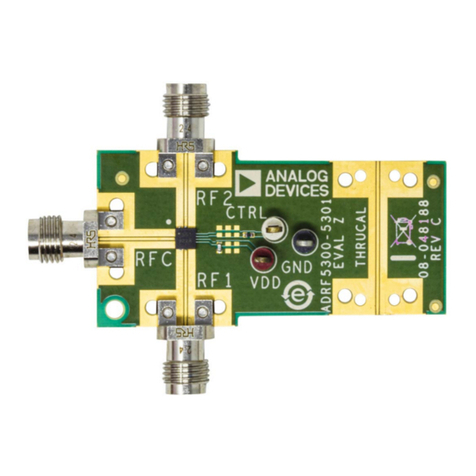
Analog Devices
Analog Devices EVAL-ADRF5301 User manual
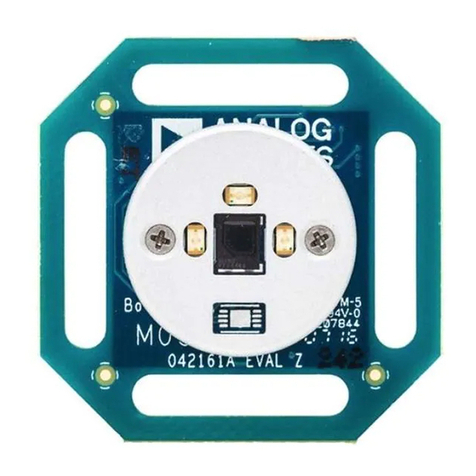
Analog Devices
Analog Devices EVAL-ADPD1081Z-PPG User manual
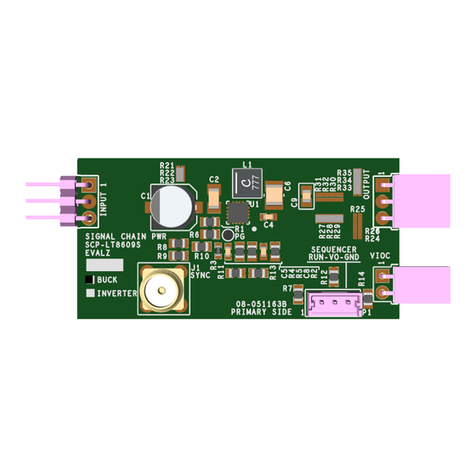
Analog Devices
Analog Devices Linear ADI Power SCP-LT8609S-BEVALZ Quick setup guide
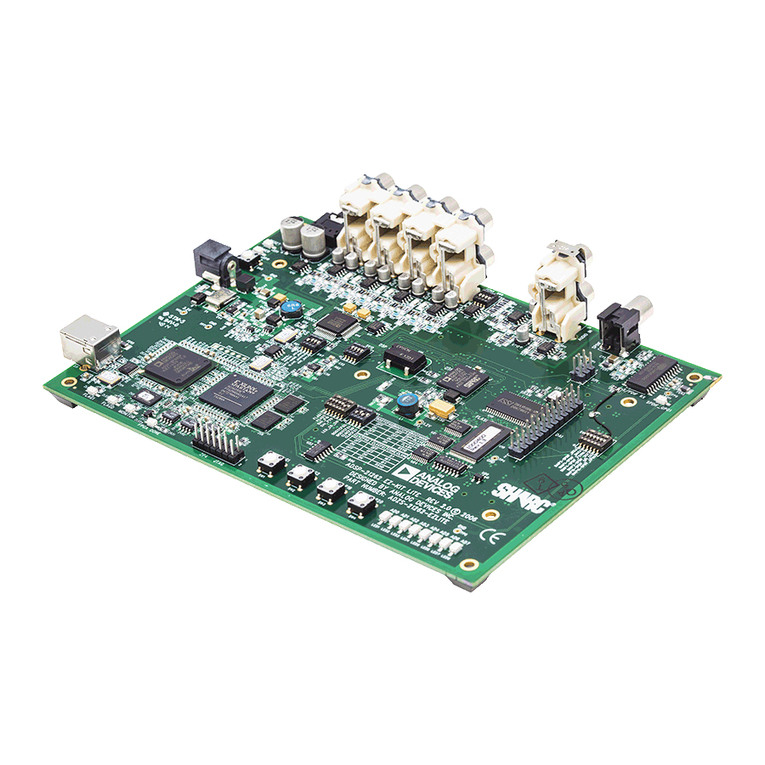
Analog Devices
Analog Devices ADSP-21262 EZ-KIT Lite User manual
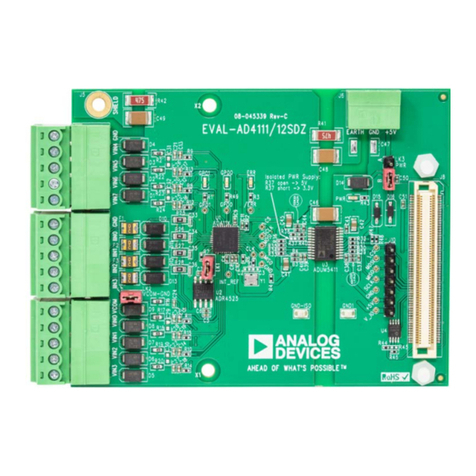
Analog Devices
Analog Devices EVAL-AD4111SDZ User manual
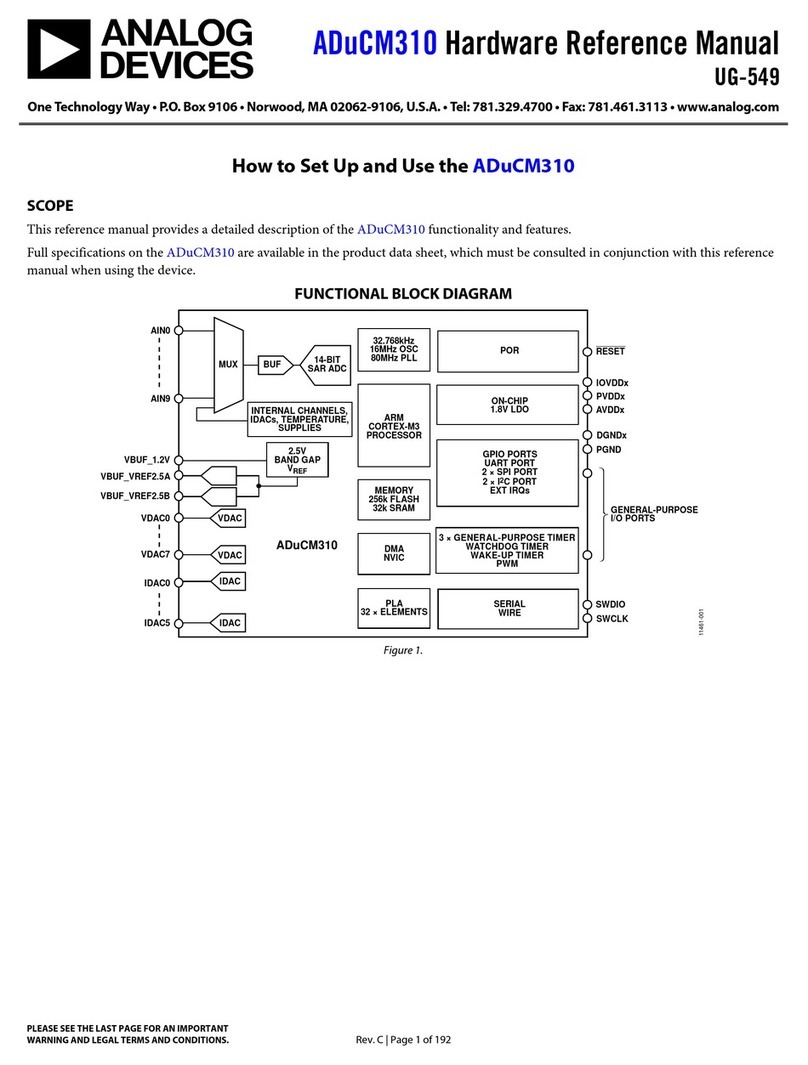
Analog Devices
Analog Devices ADuCM310 Quick user guide
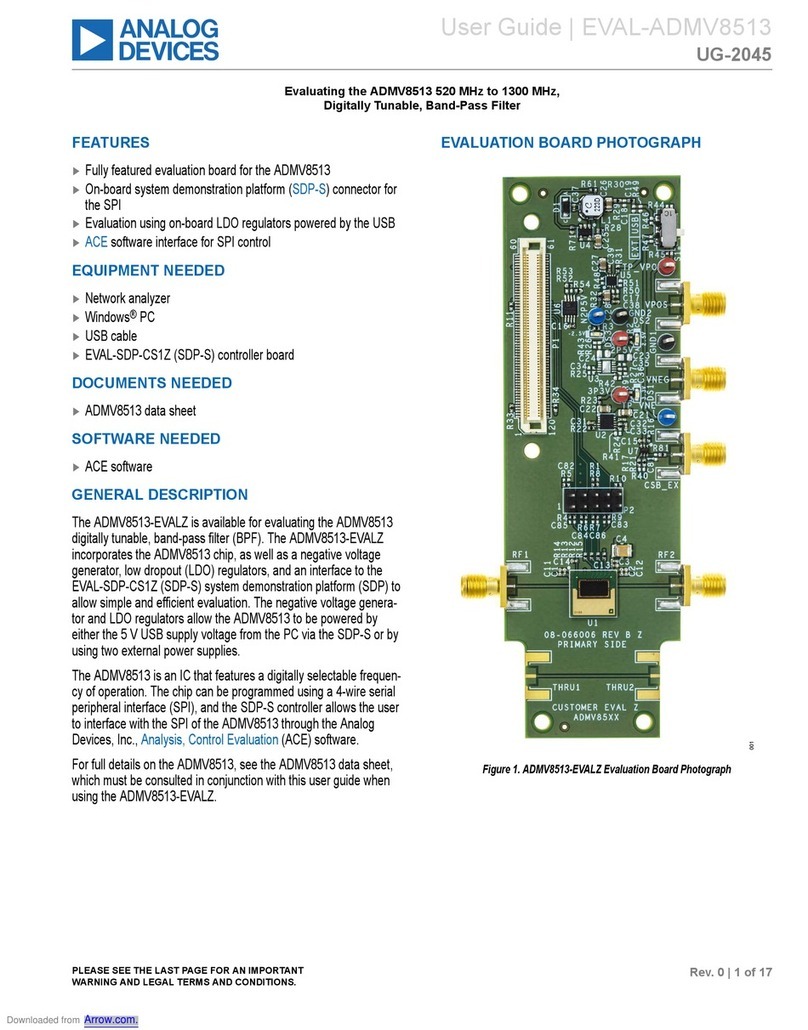
Analog Devices
Analog Devices ADMV8513-EVALZ User manual

Analog Devices
Analog Devices DC3186A Quick setup guide
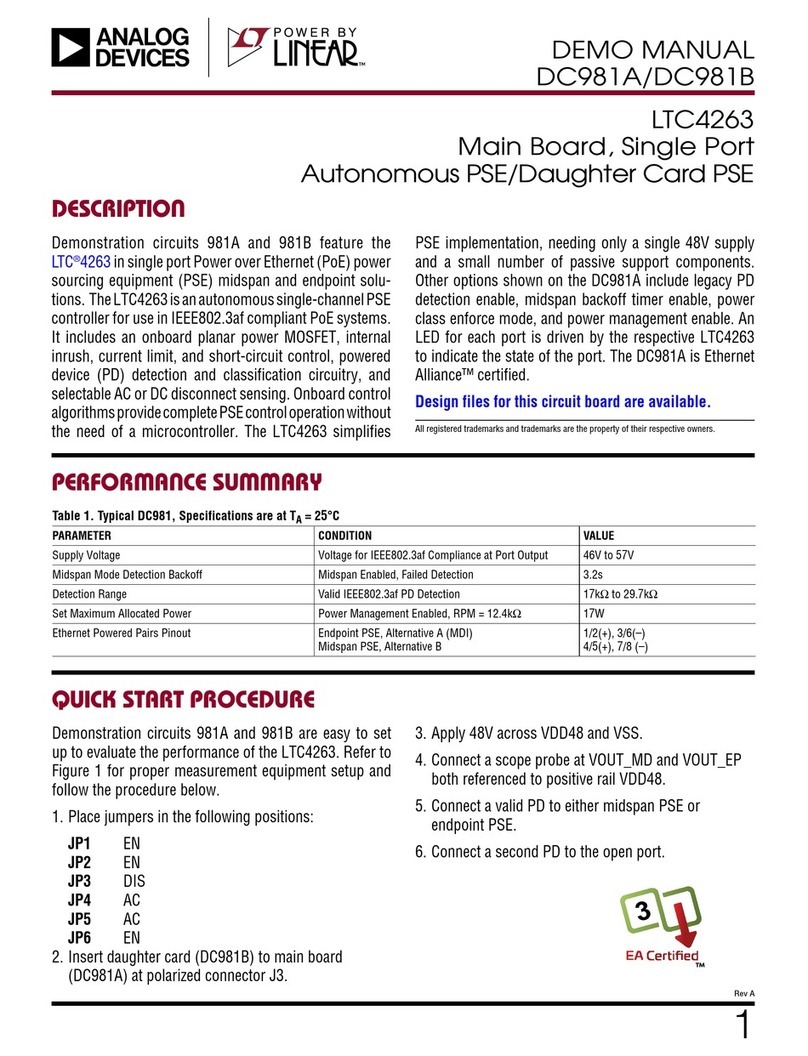
Analog Devices
Analog Devices DC981A Quick setup guide

Analog Devices
Analog Devices ADIS16COM1/PCBZ User manual
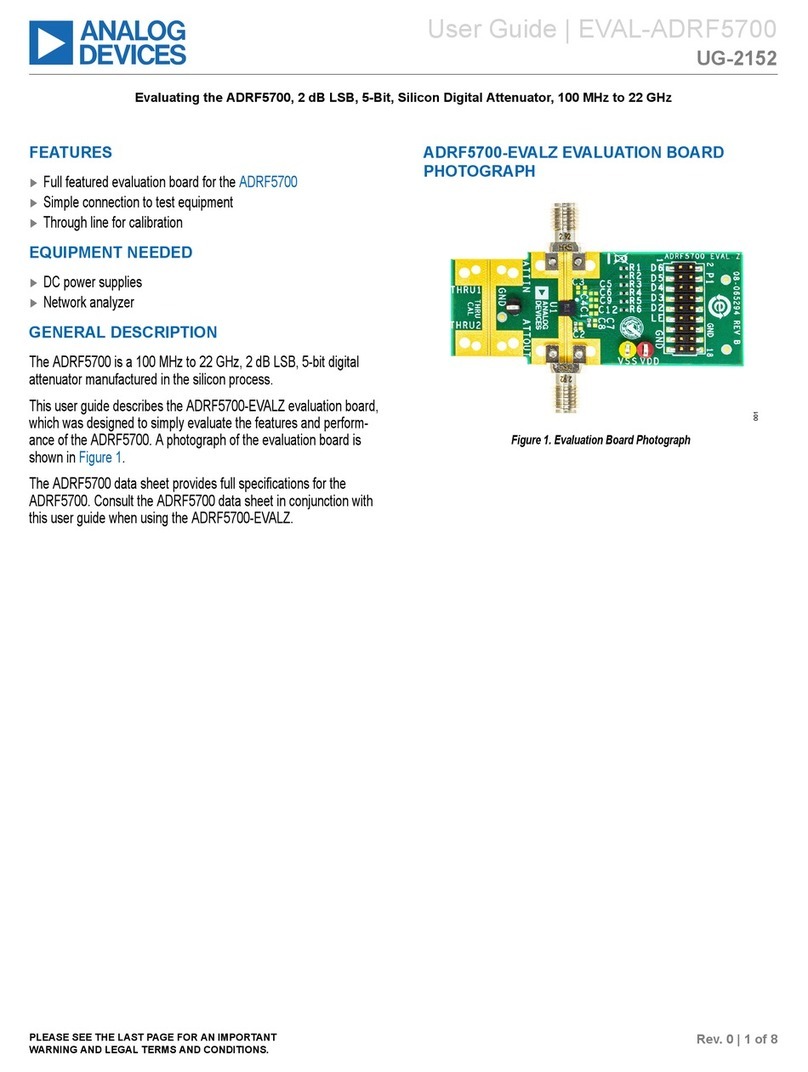
Analog Devices
Analog Devices EVAL-ADRF5700 User manual
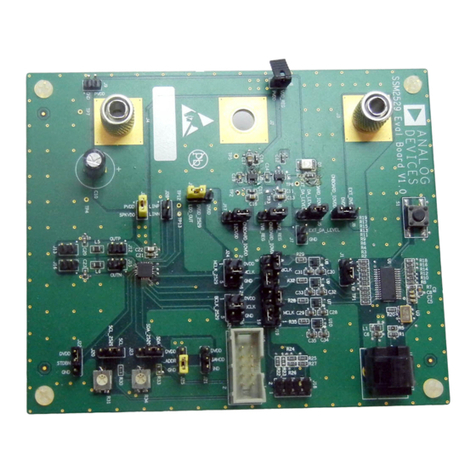
Analog Devices
Analog Devices SSM2529 Instruction Manual
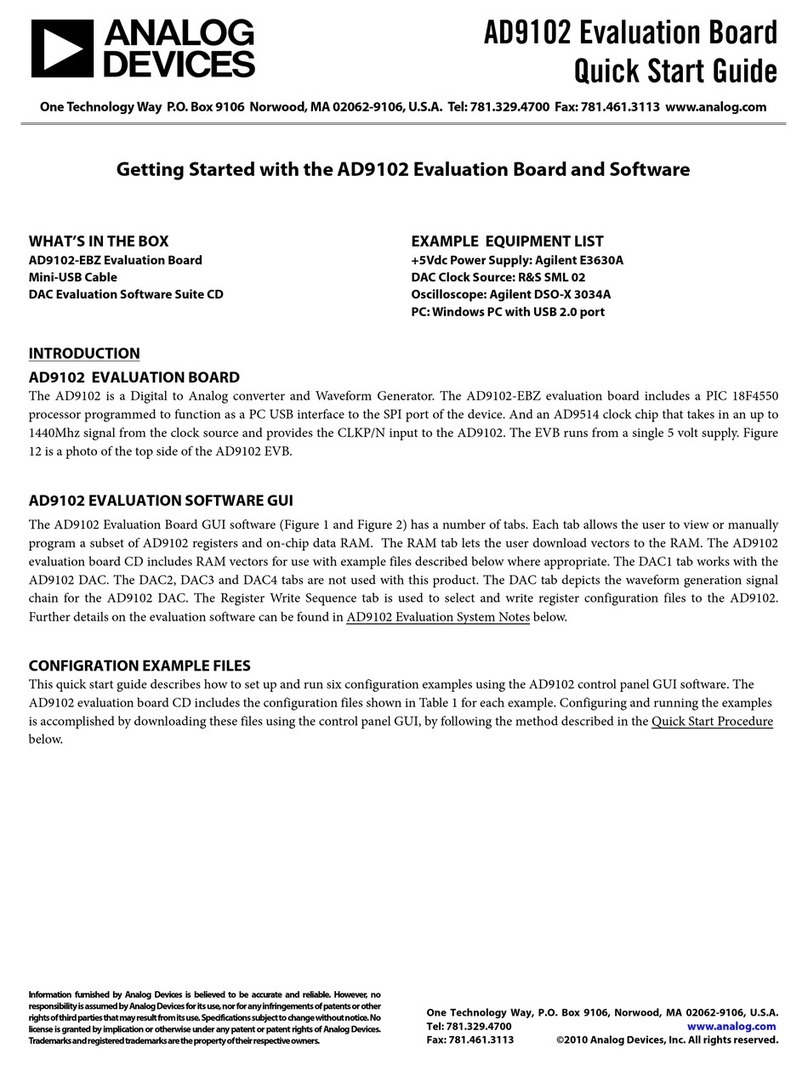
Analog Devices
Analog Devices AD9102 User manual
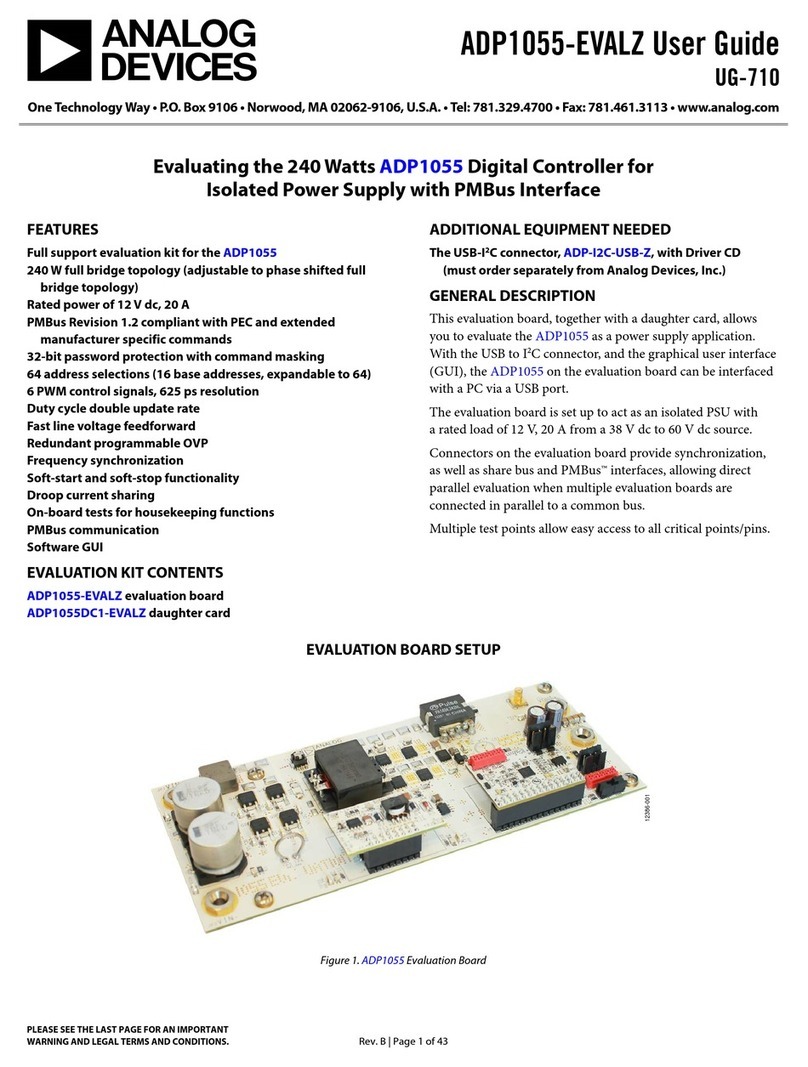
Analog Devices
Analog Devices ADP1055-EVALZ User manual
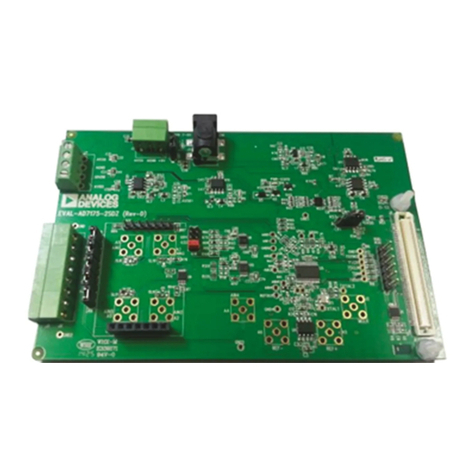
Analog Devices
Analog Devices EVAL-AD7175-2SDZ User manual
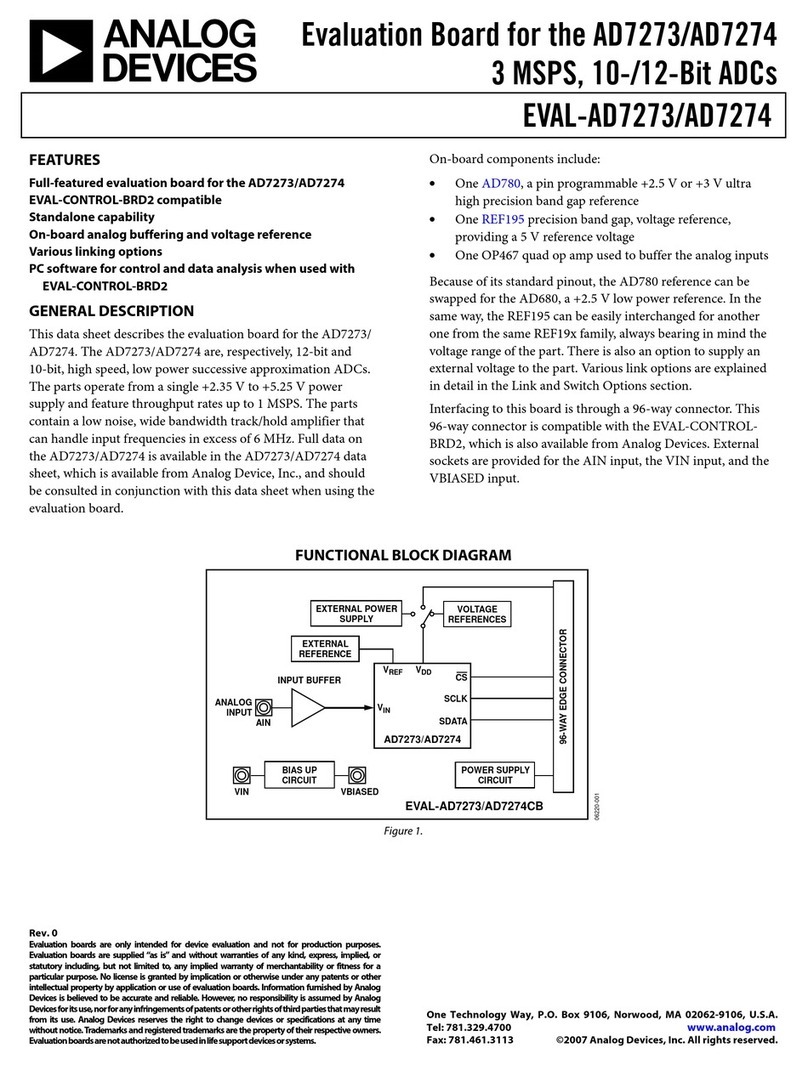
Analog Devices
Analog Devices AD7273 User manual
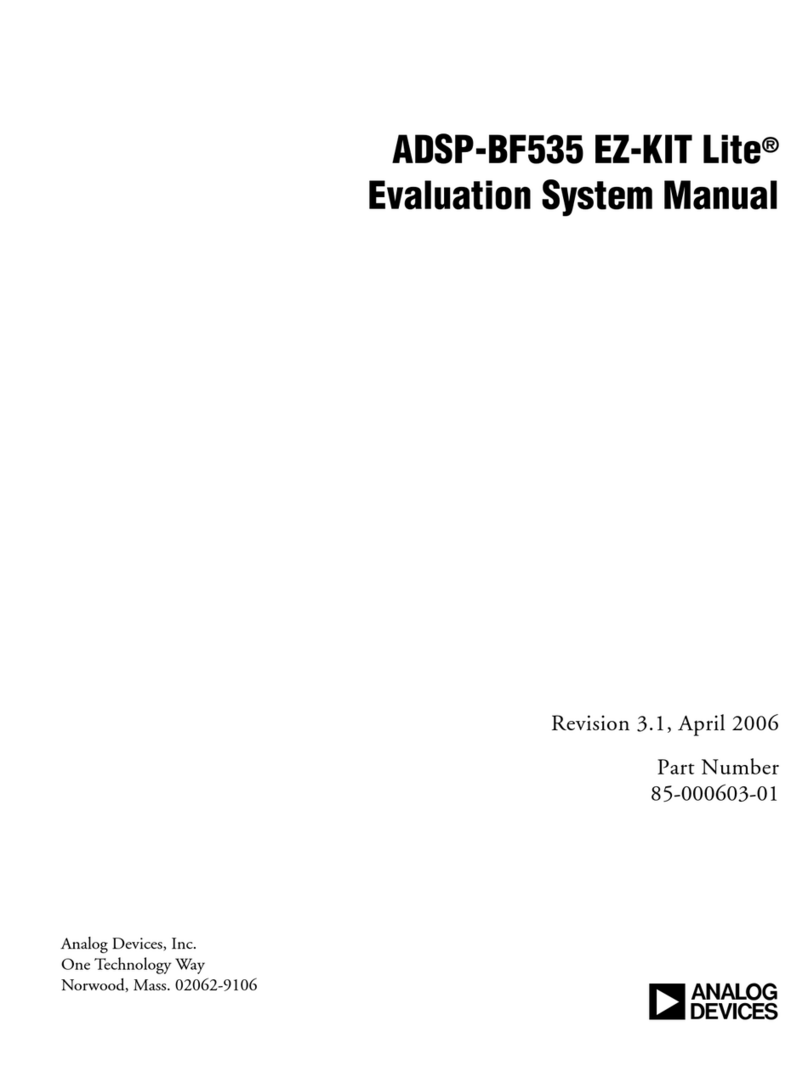
Analog Devices
Analog Devices ADSP-BF535 EZ-KIT Lite User manual