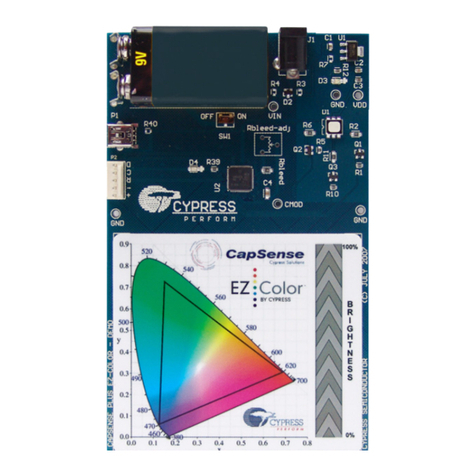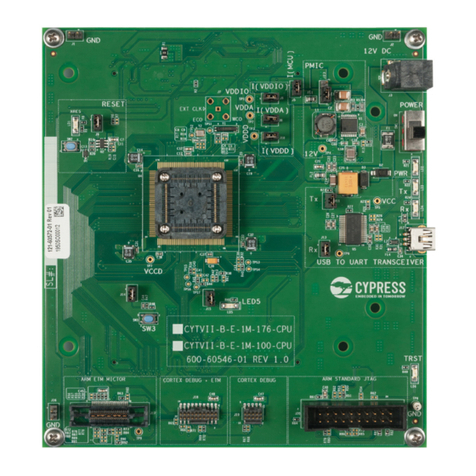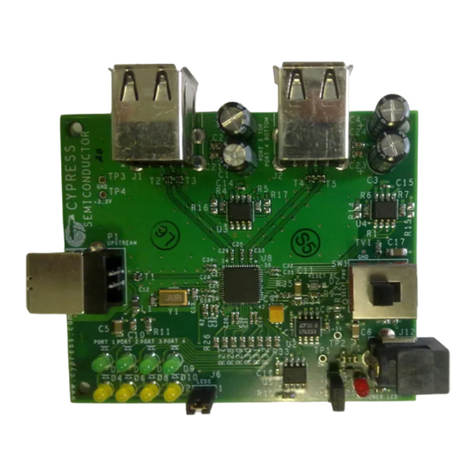Cypress PowerPSoC CY3267 User manual
Other Cypress Motherboard manuals
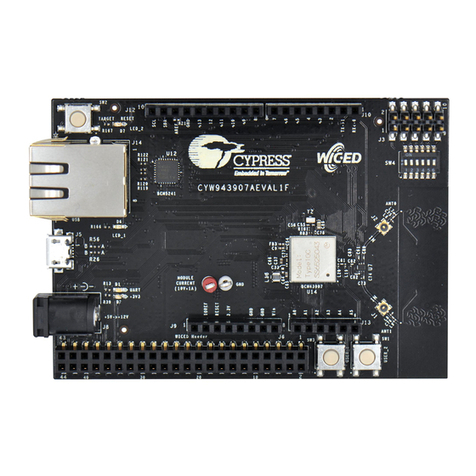
Cypress
Cypress CYW943907AEVAL1F User manual

Cypress
Cypress CY3677 User manual
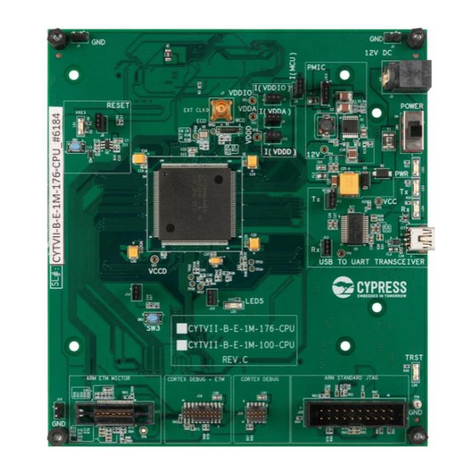
Cypress
Cypress CYTVII-B-E-1M-176-CPU User manual

Cypress
Cypress CY3210-PSoCEVAL1 User manual
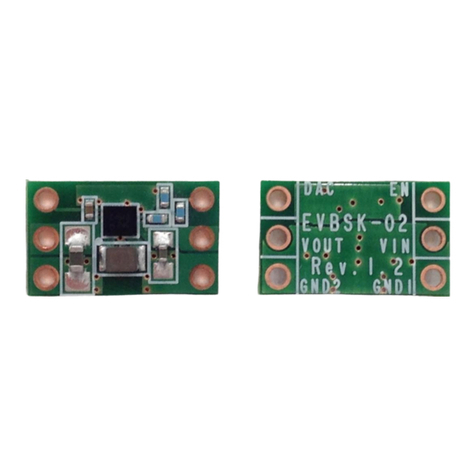
Cypress
Cypress MB39C326-EVBSK-01 User manual

Cypress
Cypress S6SBP501A00VA1001 User manual

Cypress
Cypress CYW920819EVB-02 User manual

Cypress
Cypress PSoC 1 CY3210-PSoCEVAL1 User manual
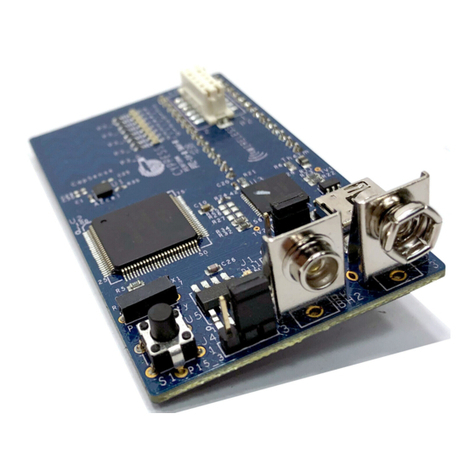
Cypress
Cypress PSoC 3 FirstTouch CY8CKIT-003 User manual

Cypress
Cypress CYW920735Q60EVB-01 User manual
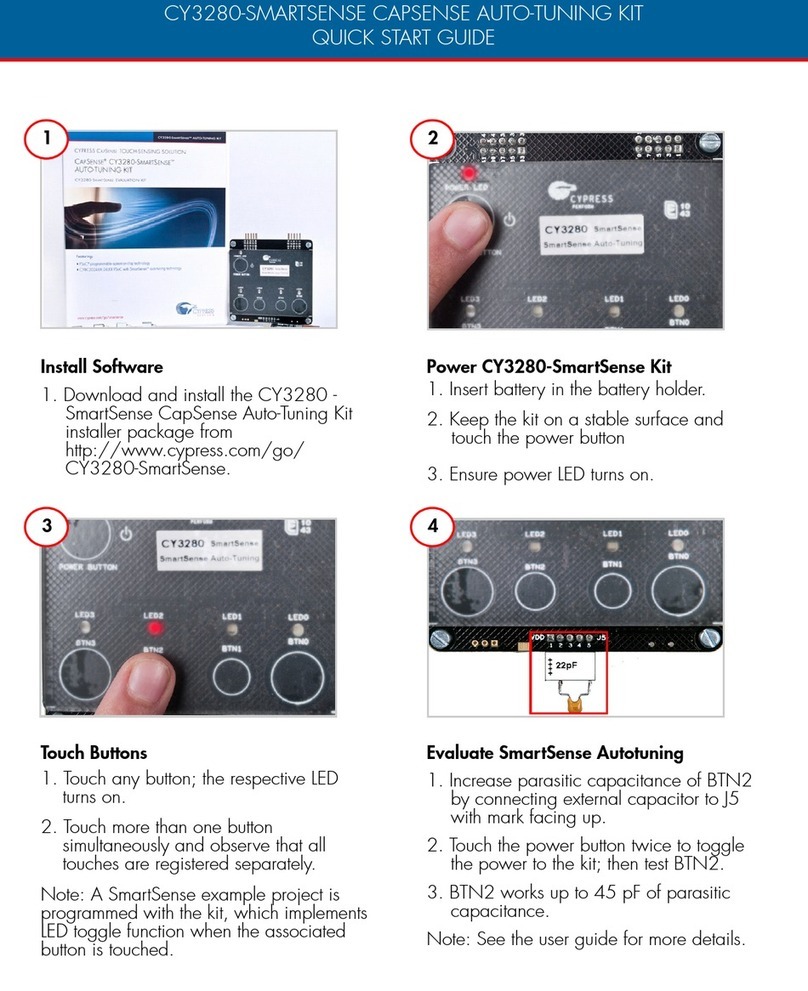
Cypress
Cypress CY3280 SmartSense CapSense User manual
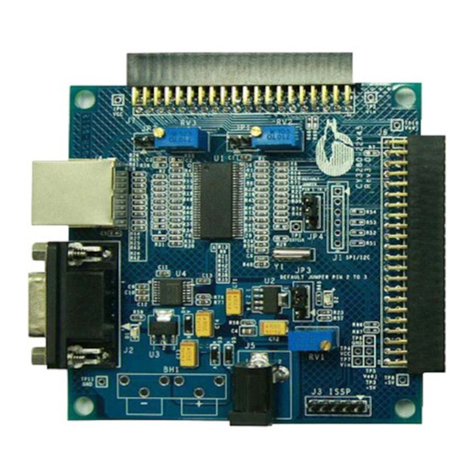
Cypress
Cypress CAPSENSE CY3280-28 Series User manual
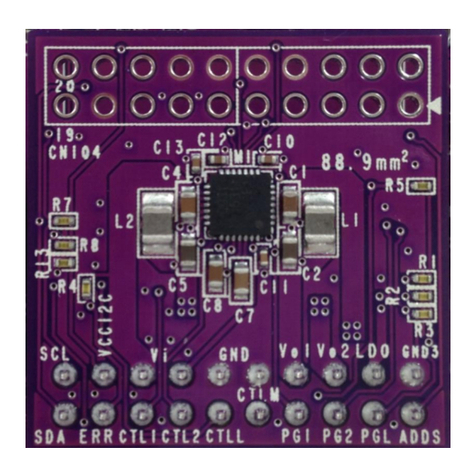
Cypress
Cypress MB39C031-EVBSK-01 User manual

Cypress
Cypress CY3250-29XXX User manual
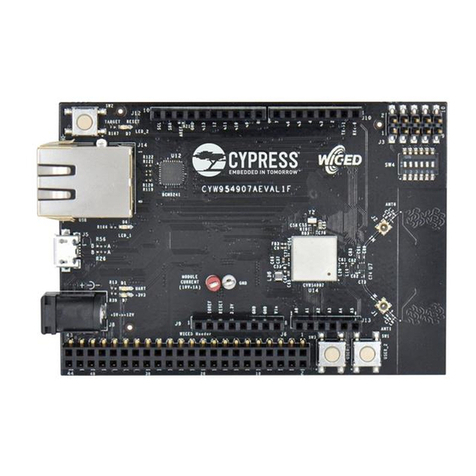
Cypress
Cypress CYW954907AEVAL1F User manual
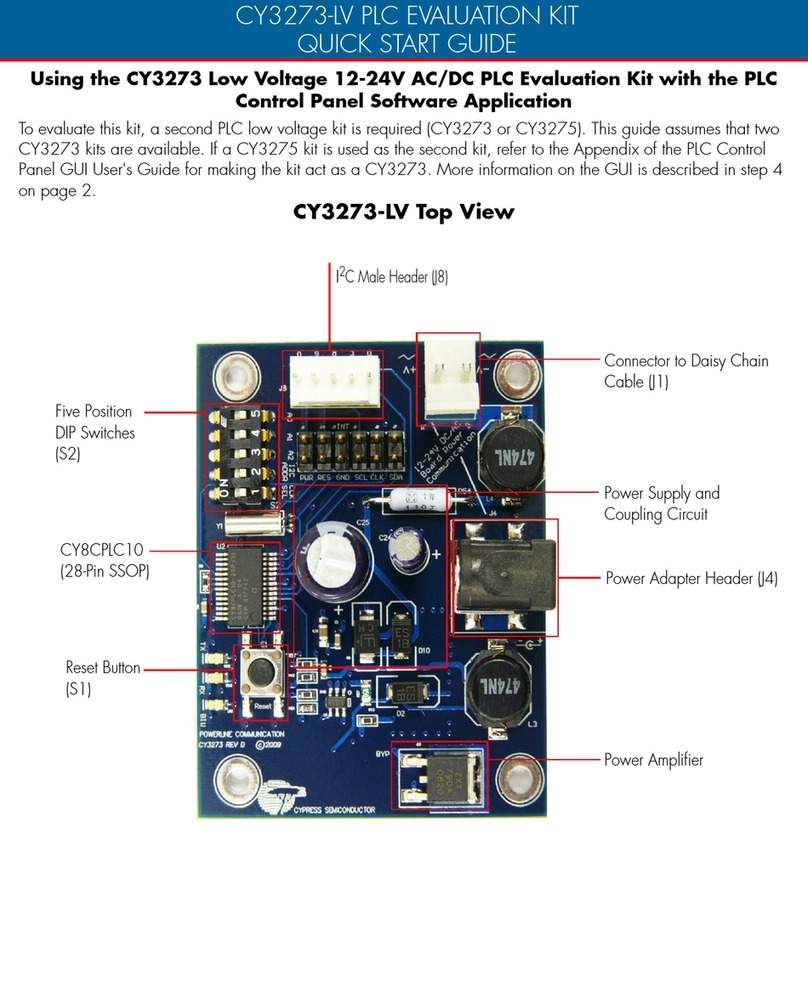
Cypress
Cypress CY3273-LV User manual
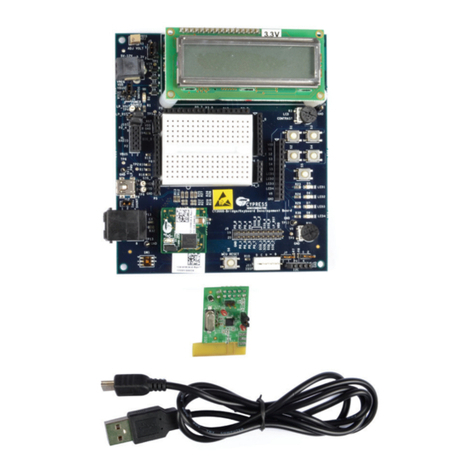
Cypress
Cypress WirelessUSB NX User manual
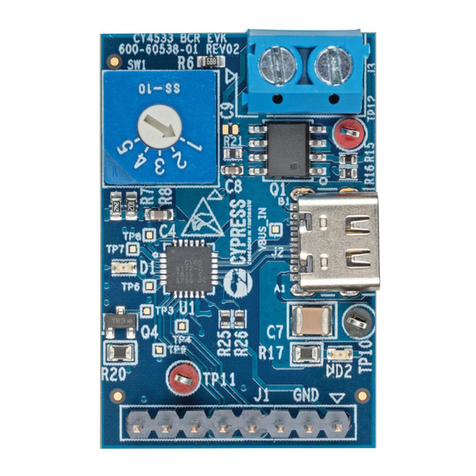
Cypress
Cypress EZ-PD CY4533 User manual
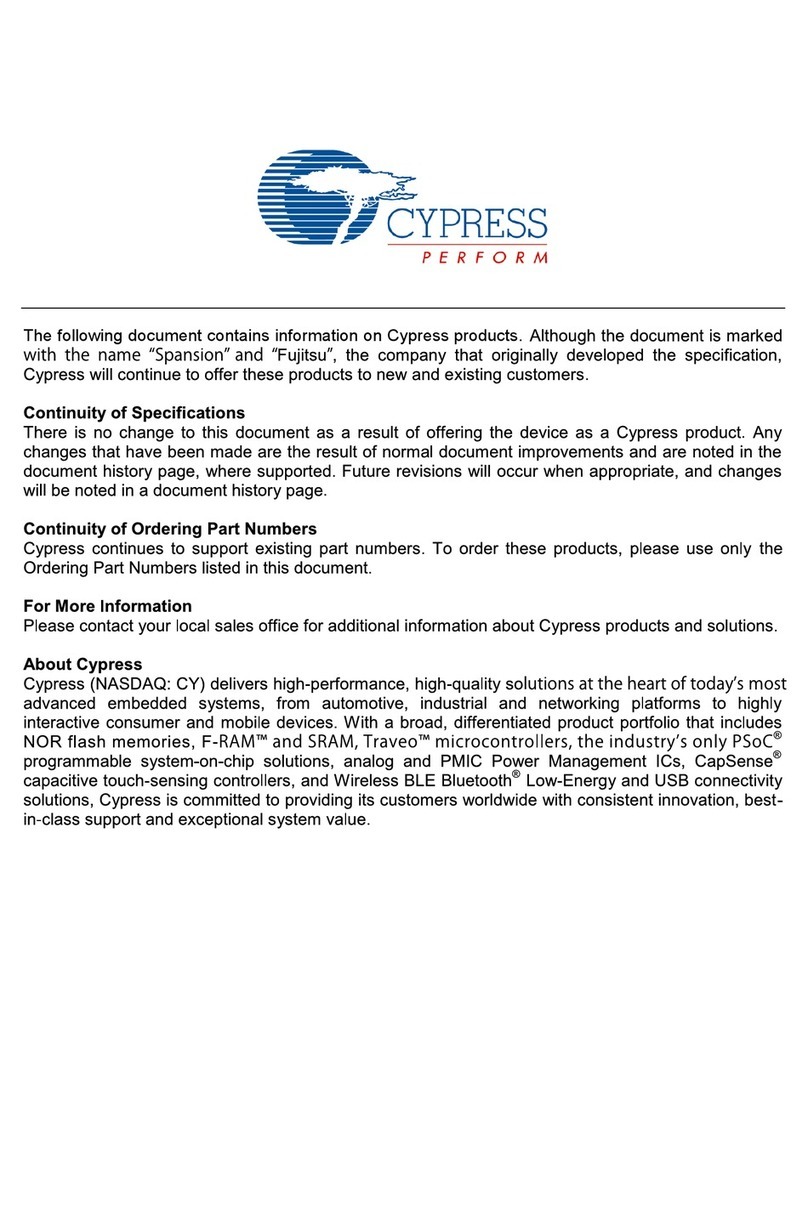
Cypress
Cypress MB96610 Series User manual
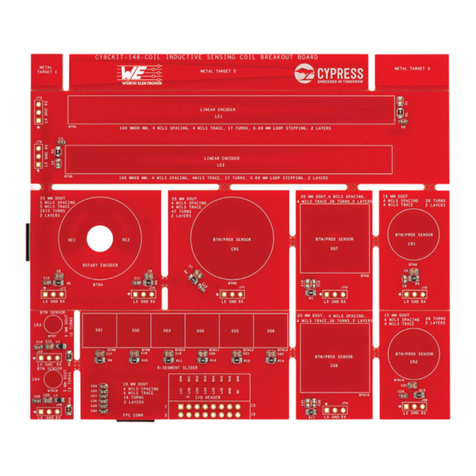
Cypress
Cypress CY8CKIT-148-COIL User manual