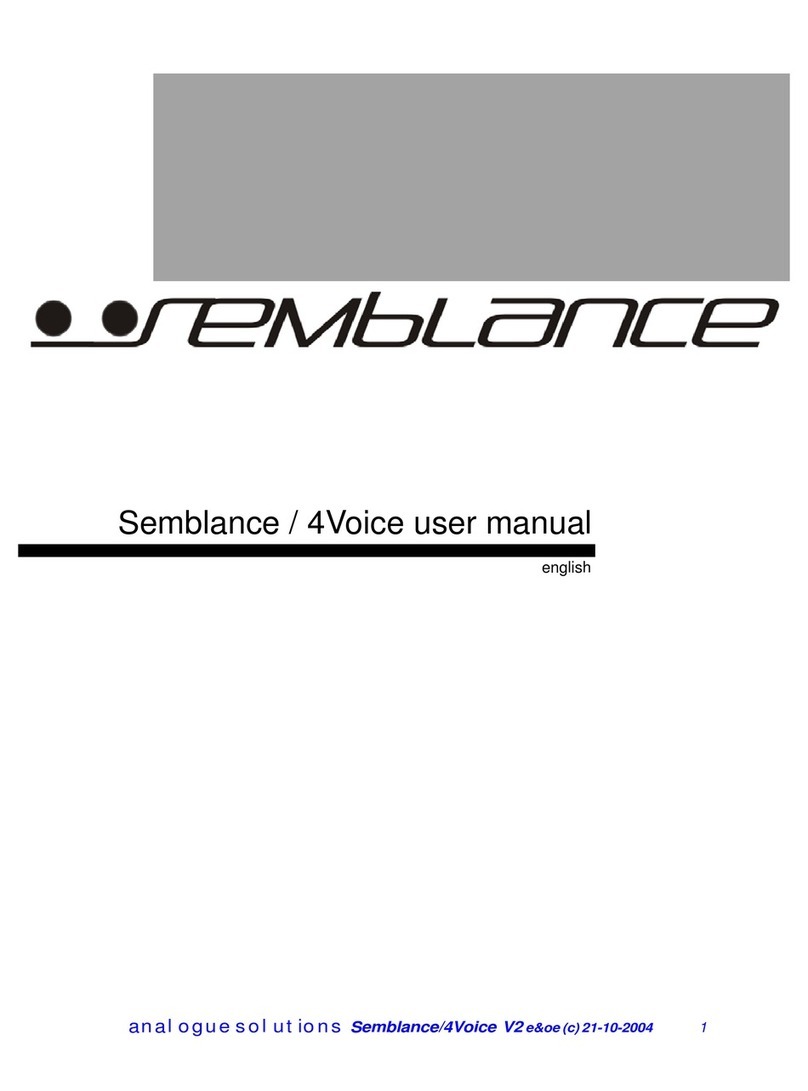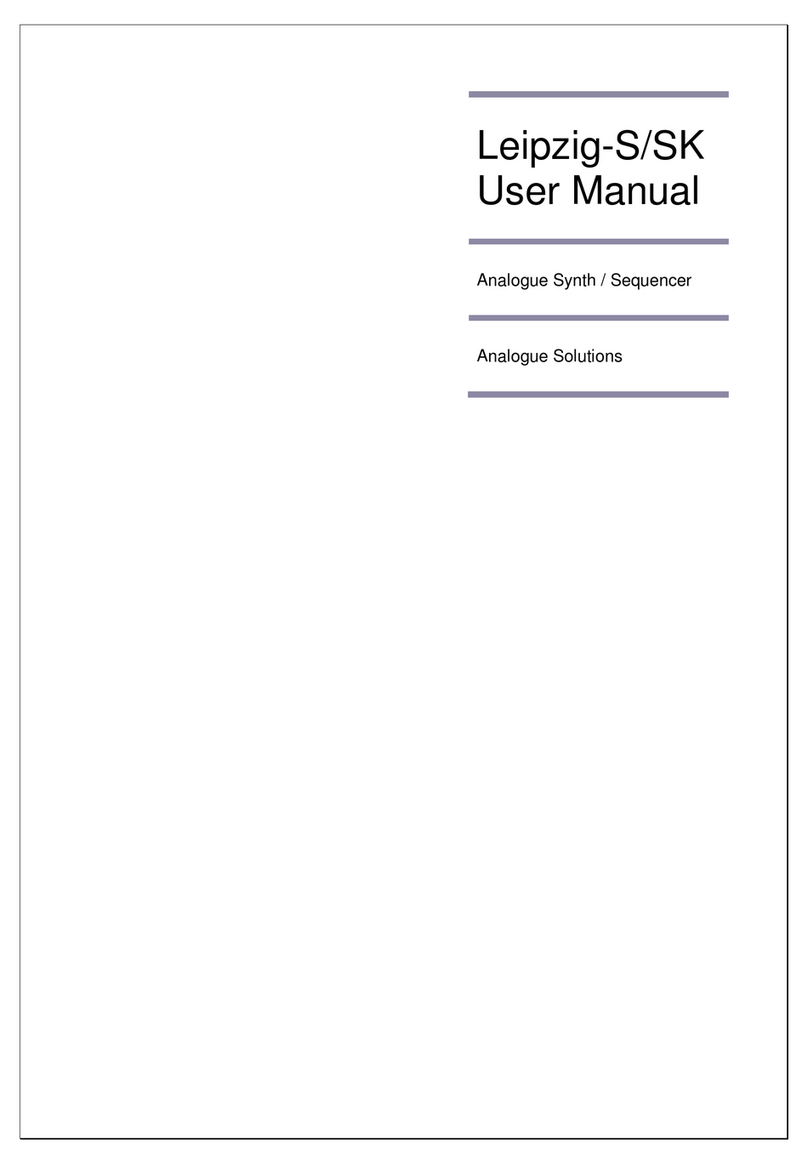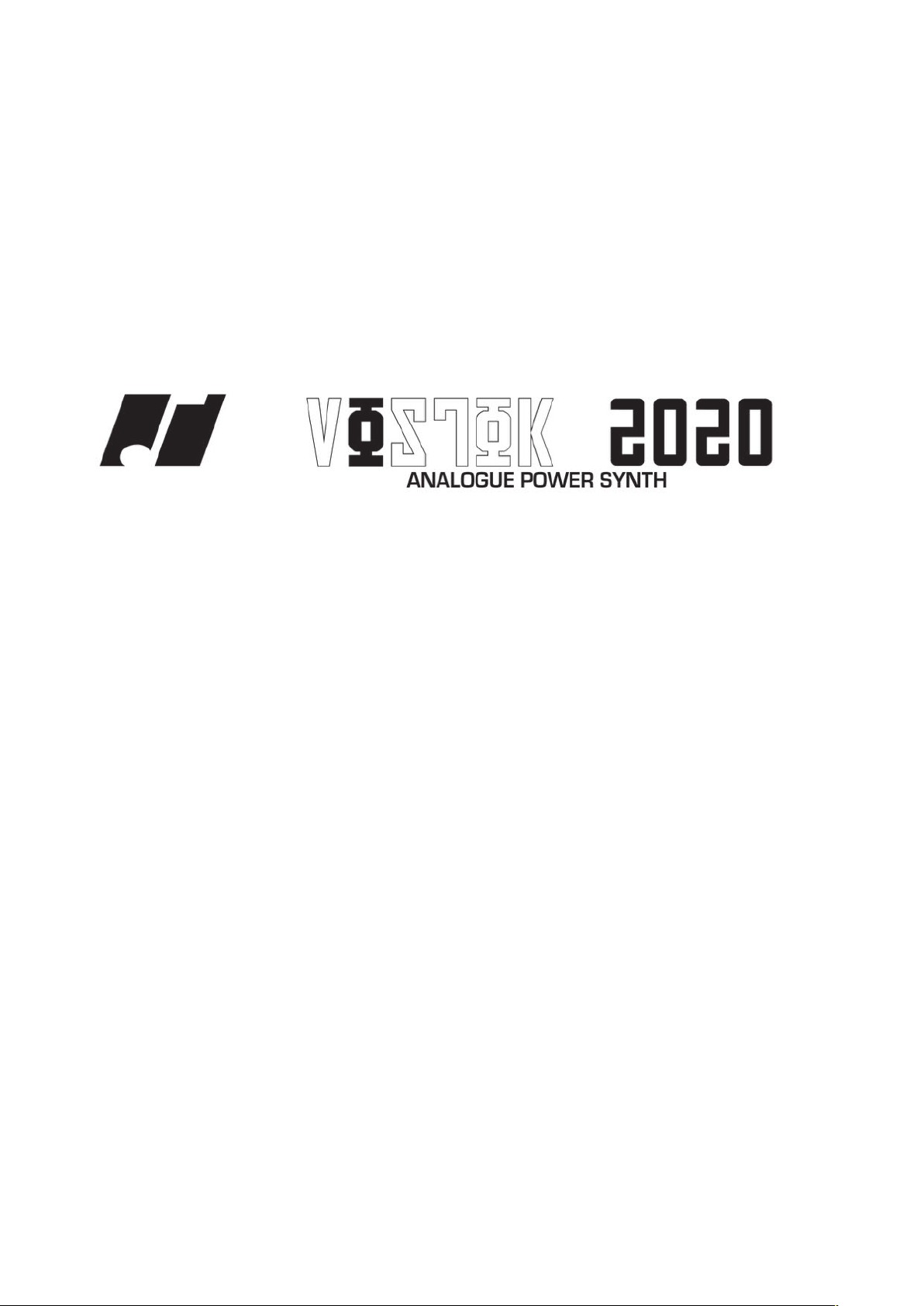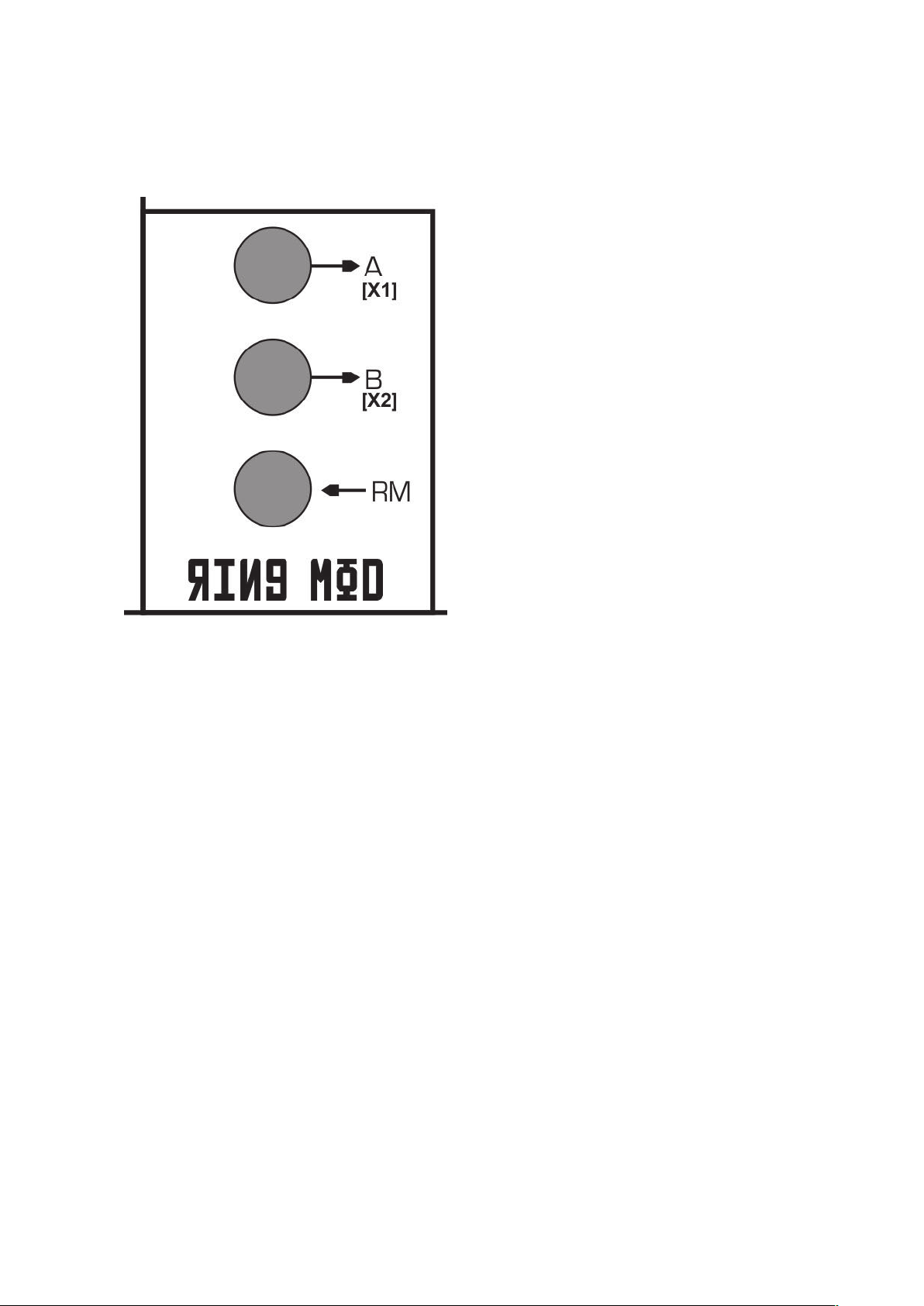Safety Instructions
PLEASE READ CAREFULLY BEFORE USING:
• Only use the correct power adaptor; 24V DC 0.75A.
• Never handle the adaptor with wet hands.
• Never excessively bend the adaptor cable or get it trapped or place heavy objects on it. If the
adaptor cable becomes damaged, replace the adaptor.
• Ensure the unit is disconnected from the mains before moving or cleaning.
• Always disconnect the unit from the mains if there is lightning in your area.
• Ensure the unit is on a stable surface, and never place heavy objects on top of it.
• Never allow young children, hippies or animals to operate the unit or adaptor.
• Do not use excessive force when using the controls or inserting cables to the
connectors.
• The unit should not be operated in the rain, near water, or at a foam party, and should not be
exposed to moisture.
• If the unit is brought from a cold environment to a warm one, the unit should be left to reach
the ambient temperature.
•Keep away from heat sources, such as radiators, ovens, heaters, jet exhaust etc.
•Keep away from kale.
• Never allow it to get wet. Do not operate it near water, like pools, sinks,
bathrooms etc.
• Do not place beverages on or near it, and certainly not in it.
• Never open the case or attempt to make repairs. Refer any servicing to qualified
service personnel.
PREVENTING DAMAGE TO OTHER CONNECTED DEVICES
This synth has a very high dynamic range. It is capable of produce loud signals of very high and
sub-sonic frequencies that could blow inadequate speakers if played too loud. It is recommended
that input levels to external equipment (mixers, amps etc.) are kept low when first connected, and
then slowly increased to a useable level.
MAINTENANCE INSTRUCTIONS
Any cleaning of the synth case should be done with a clean lint-free cloth. !
DO NOT USE SOLVENTS OR CLEANERS, as this will deteriorate the exterior appearance of the
equipment. Do not use a car wash or jet wash to clean this synth.
PLACE
Place the synth soundly on a stable surface so it cannot fall off or over, causing it or yourself
injury.
POWER
The unit needs a 24V DC regulated adaptor, minimum 0.75A.