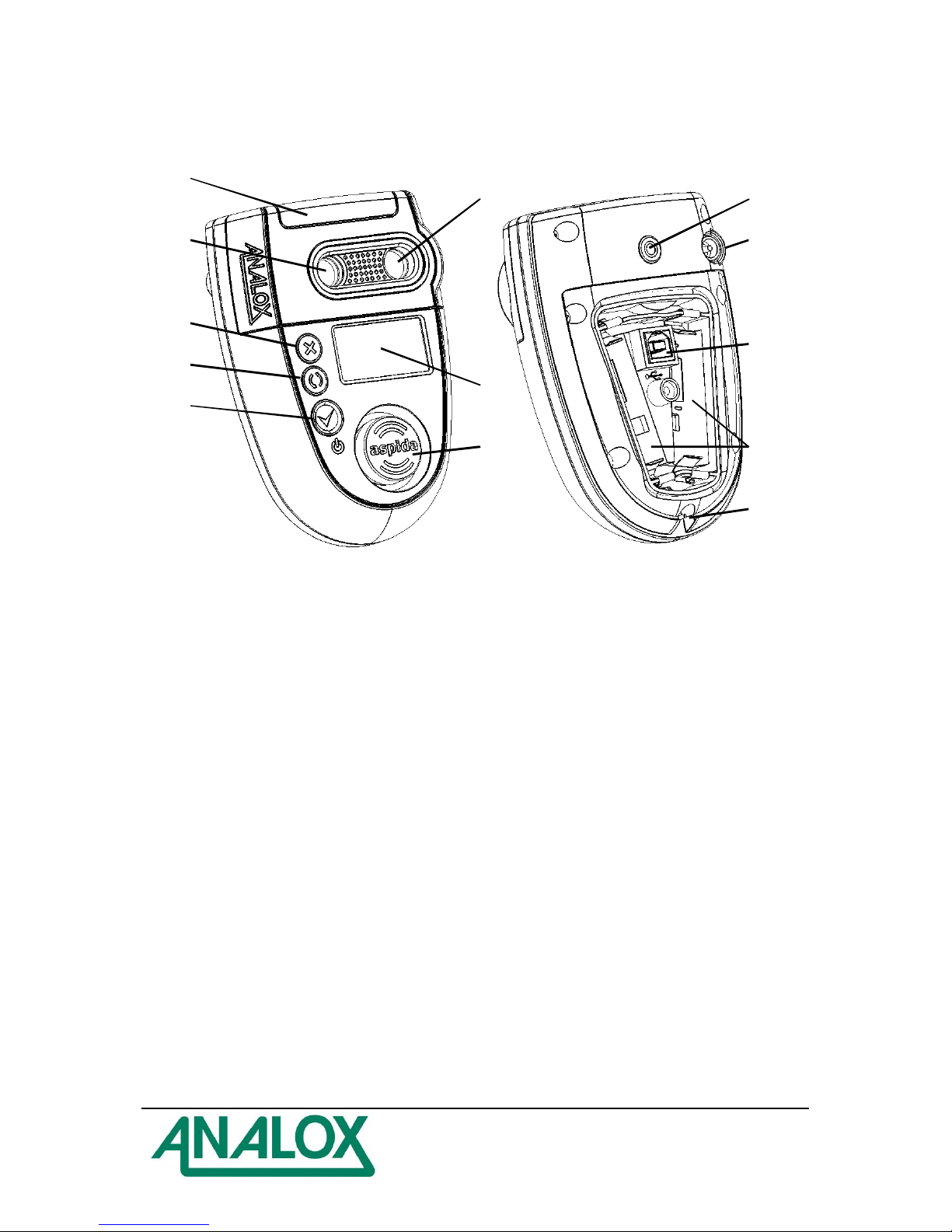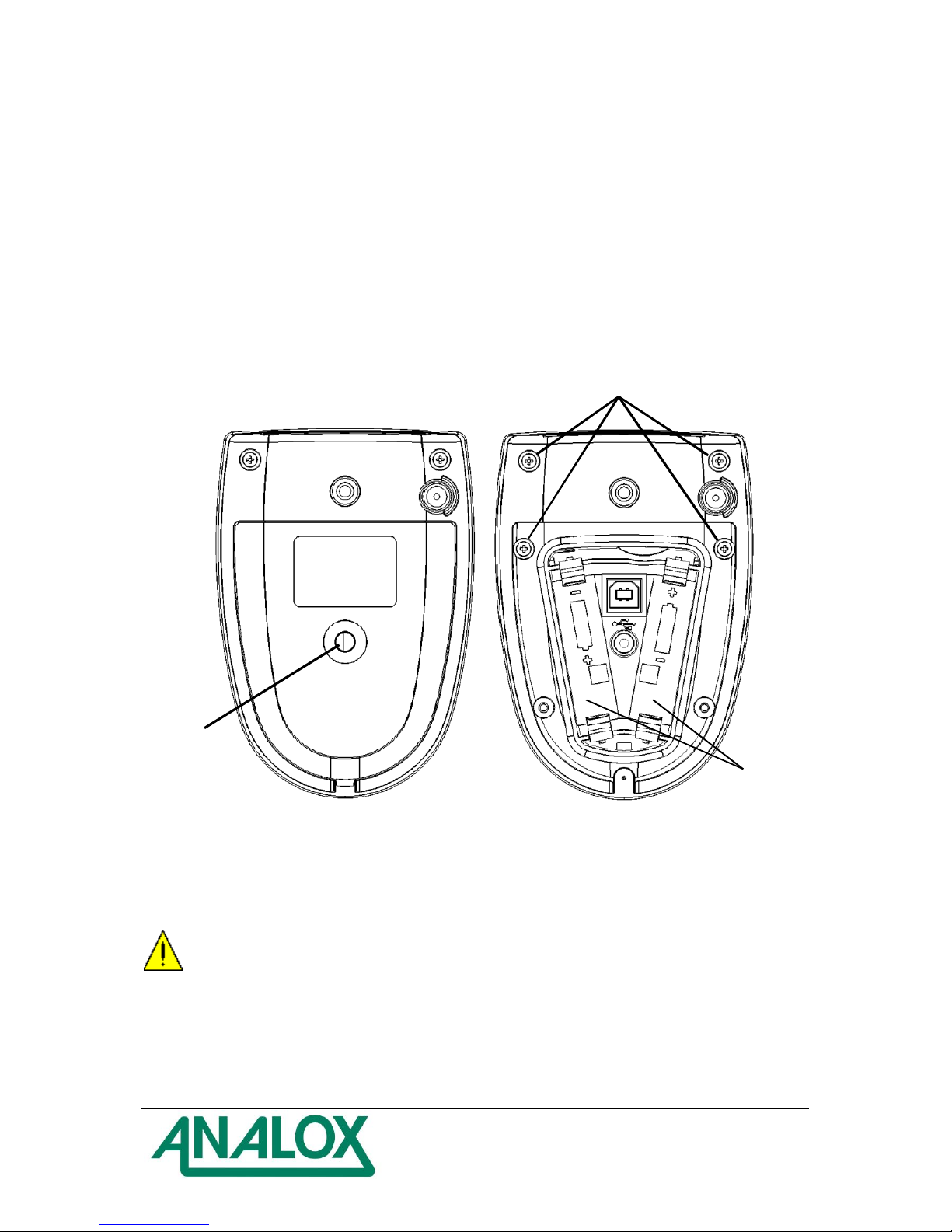aspida –User Manual
Document Ref: PGA-801-10 - December 2014
Page 1
Contents
Contents .................................................................................................................................................. 1
Safety Information ................................................................................................................................... 3
Package Contents Checklist.................................................................................................................... 4
About the Product.................................................................................................................................... 5
Sensor Options Available ................................................................................................................ 5
aspida Main Features ..................................................................................................................... 6
Installation of the Product........................................................................................................................ 7
Battery installation ........................................................................................................................... 7
Charging the Analox aspida ........................................................................................................... 8
Operation................................................................................................................................................. 9
Button functions............................................................................................................................... 9
Switching the device on/off.............................................................................................................. 9
User registration............................................................................................................................... 9
The main display............................................................................................................................ 10
Battery status................................................................................................................................. 10
Menus............................................................................................................................................ 11
Common menu items..................................................................................................................... 11
Gas alarms..................................................................................................................................... 12
Global alarm options...................................................................................................................... 13
Alarm latching................................................................................................................................ 13
Alarm muting.................................................................................................................................. 13
Data Logging.................................................................................................................................. 14
Man-down alarm............................................................................................................................ 14
Panic Alarm.................................................................................................................................... 14
Time-weighted average (TWA) monitoring of carbon dioxide ....................................................... 15
Maintenance Reminders................................................................................................................ 16
Calibration reminders..................................................................................................................... 16
Sensor replacement reminders...................................................................................................... 16
Faults............................................................................................................................................. 17
Troubleshooting............................................................................................................................. 17
Maintenance.......................................................................................................................................... 18
Calibration...................................................................................................................................... 18
Oxygen fresh air calibration........................................................................................................... 18
Oxygen sensor replacement.......................................................................................................... 20
Cleaning......................................................................................................................................... 26
Specifications ........................................................................................................................................ 27
Warranty information............................................................................................................................. 28
Disposal................................................................................................................................................. 29
WEEE statement ........................................................................................................................... 29
Oxygen sensor disposal ................................................................................................................ 29
Declaration of Conformity...................................................................................................................... 30