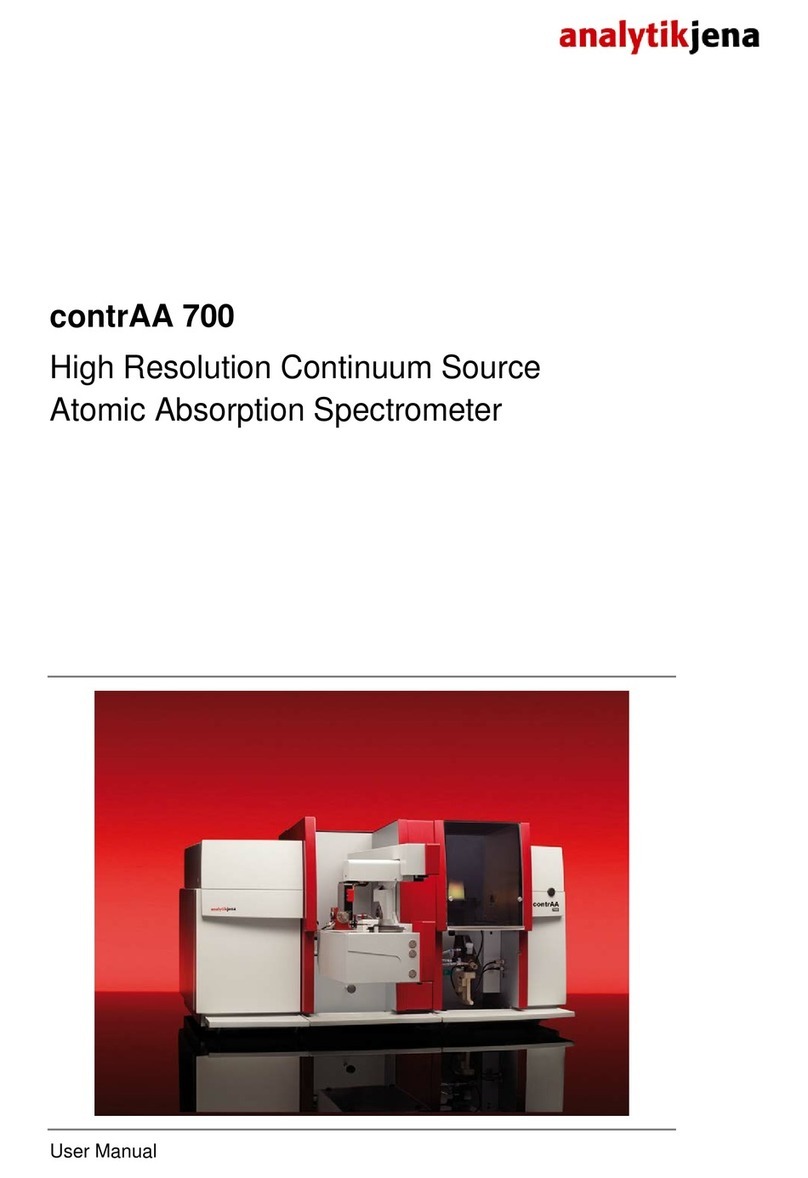Contents
InnuPure C16 Edition 06/2015 1
Contents
1Basic information ........................................................................................................ 5
1.1 User manual notes .............................................................................................. 5
User manual conventions.................................................................................... 5
1.2 Intended use........................................................................................................ 5
1.3 Warranty and liability........................................................................................... 6
2Technical data.............................................................................................................. 7
3Safety instructions ...................................................................................................... 9
3.1 General notes...................................................................................................... 9
3.2 Symbols and signal words used in the user manual........................................... 9
3.3 Safety markings on the InnuPure C16 .............................................................. 10
3.4 Technical condition............................................................................................ 11
3.5 Requirements for the operating personnel........................................................ 11
3.6 Safety instructions, transport and installation.................................................... 11
3.7 Safety instructions - operation........................................................................... 12
3.8 Handling hazardous substances....................................................................... 12
3.9 Chemical resistance of the device..................................................................... 13
3.10 Behavior during emergencies............................................................................ 13
3.11 Standards and directives................................................................................... 14
4Technical description................................................................................................ 15
4.1 Basic system design.......................................................................................... 15
4.2 Design, connections, indications....................................................................... 15
4.3 Principle of operation......................................................................................... 19
5First commissioning.................................................................................................. 22
5.1 Site requirements .............................................................................................. 22
5.1.1 Installation conditions........................................................................................ 22
5.1.2 Space requirement............................................................................................ 22
5.1.3 Energy supply.................................................................................................... 23
5.2 Connecting the InnuPure C16 and switching it on/off ....................................... 23
Connecting the InnuPure C16........................................................................... 23
Switching on the InnuPure C16......................................................................... 23
Switching off the InnuPure C16......................................................................... 24
Switching off the touch sensor .......................................................................... 24
6Operation.................................................................................................................... 25
6.1 Preparation of the buffers and solutions............................................................ 25
6.2 Preparing the sample trays and inserting them into the InnuPure C16 ............ 25
6.3 Operating InnuPure C16 with HID-Pro 320....................................................... 29
6.3.1 Overview of the InnuPure C16 program............................................................ 29