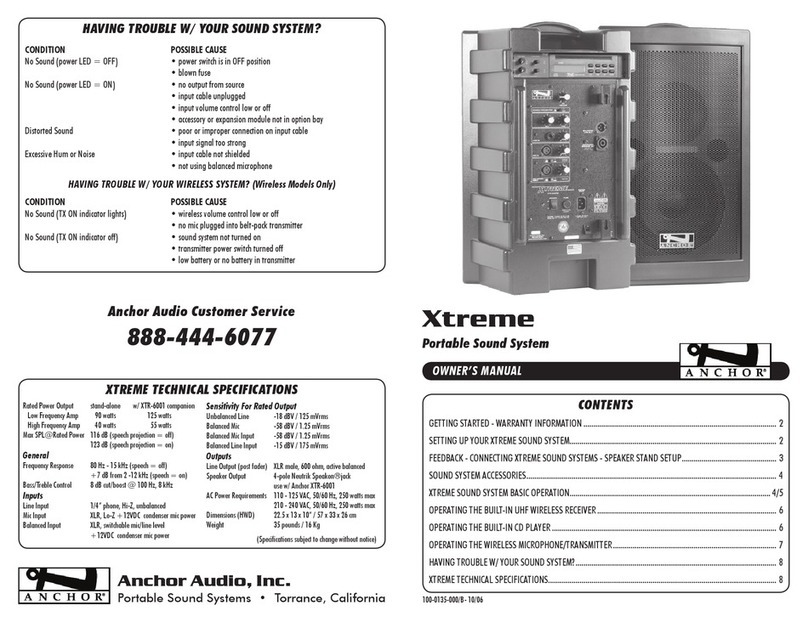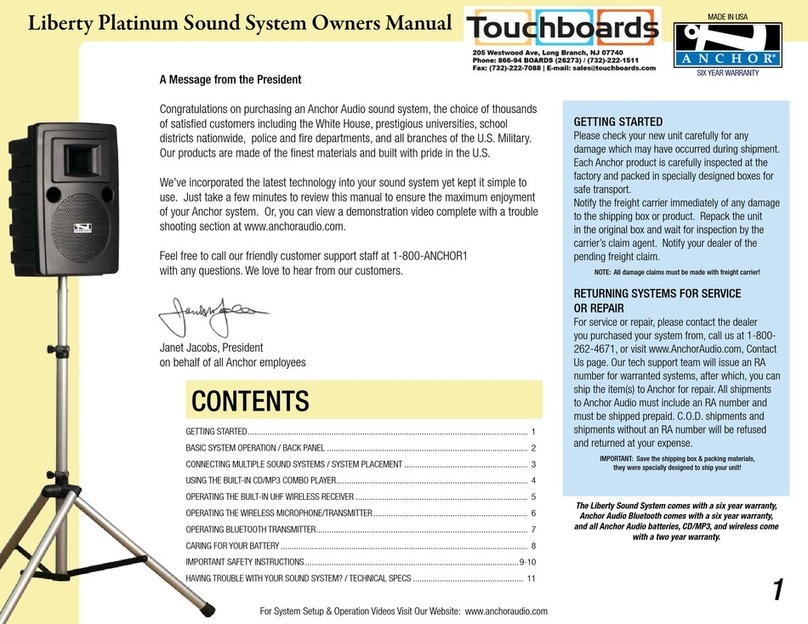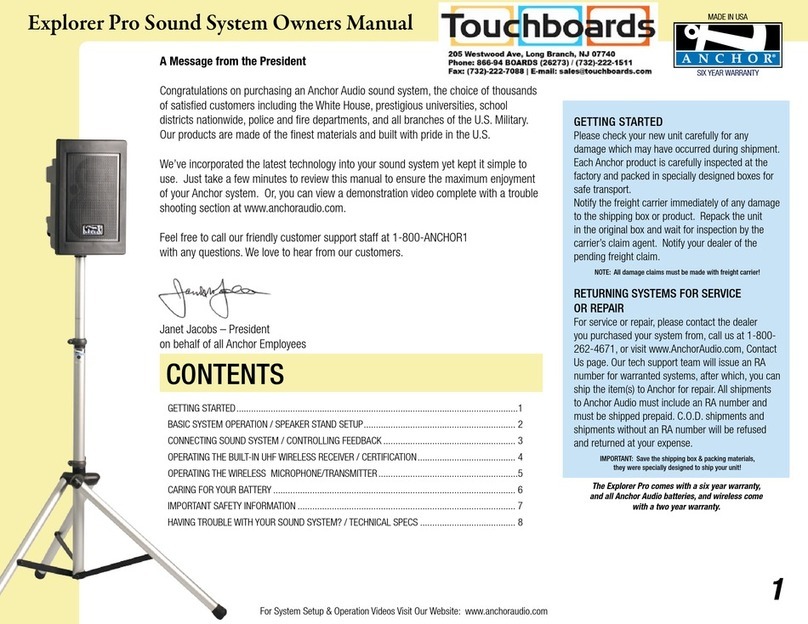TWO YEAR WARRANTY
Admiral Lectern Owners Manual
For System Setup & Operation Videos Visit Our Website: www.anchoraudio.com
A Message from the President
Congratulations on purchasing an Anchor Audio sound system, the choice
of thousands of satisfied customers including the White House, prestigious
universities, school districts nationwide, police and fire departments, and all
branches of the U.S. military. Our products are made of the finest materials
and built with pride in the U.S.
We’ve incorporated the latest technology into your sound system yet kept
it simple to use. Just take a few minutes to review this manual to ensure
the maximum enjoyment of your Anchor system. Or, you can view a
demonstration video complete with a trouble shooting section at
www.anchoraudio.com.
Feel free to call our friendly customer support staff at 1-800-ANCHOR1
Monday thru Friday between 7:00am and 5:00pm Pacific Standard Time
with any questions. We love to hear from our customers.
Janet Jacobs, President
on behalf of all Anchor employees
GETTING STARTED
Please check your new unit carefully for any
damage which may have occurred during shipment.
Each Anchor product is carefully inspected at the
factory and packed in specially designed boxes for
safe transport.
Notify the freight carrier immediately of any damage
to the shipping box or product. Repack the unit
in the original box and wait for inspection by the
carrier’s claim agent. Notify your dealer of the
pending freight claim.
NOTE: All damage claims must be made with freight carrier!
RETURNING SYSTEMS FOR SERVICE
OR REPAIR
For service or repair, please contact the dealer
you purchased your system from or Anchor Audio
Customer Service at 800.262.4671 to obtain a
RA
(Return Authorization)
number. You may
also complete an online RA request form at
www.anchoraudio.com. All shipments to Anchor
Audio must include a RA number and must be
shipped prepaid. C.O.D. shipments will be refused
and returned at your expense.
IMPORTANT: Save the shipping box & packing materials,
they were specially designed to ship your unit!
WARRANTY REGISTRATION
Visit our website at www.anchoraudio.com and
select “Warranty Registration.” Complete the online
form to activate the two-year limited warranty on
your Admiral Lectern and two-year limited warranty
for the microphones.
1
GETTING STARTED ..................................................................................................................................... 1
ADMIRAL ASSEMBLY INSTRUCTIONS / INSTALL SOUND SYSTEM .................................................................. 2
ADMIRAL LECTERN TECHNICAL SPECIFICATIONS ........................................................................................ 3
CONTENTS
100-0197-000/B - 01/11