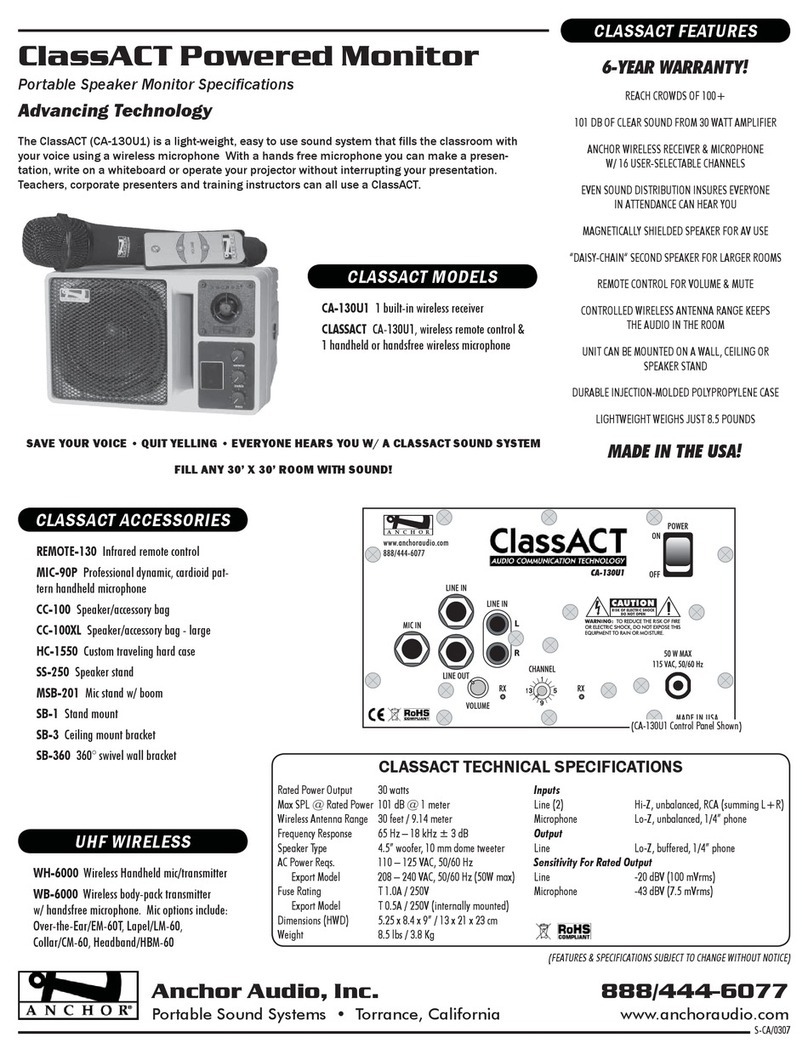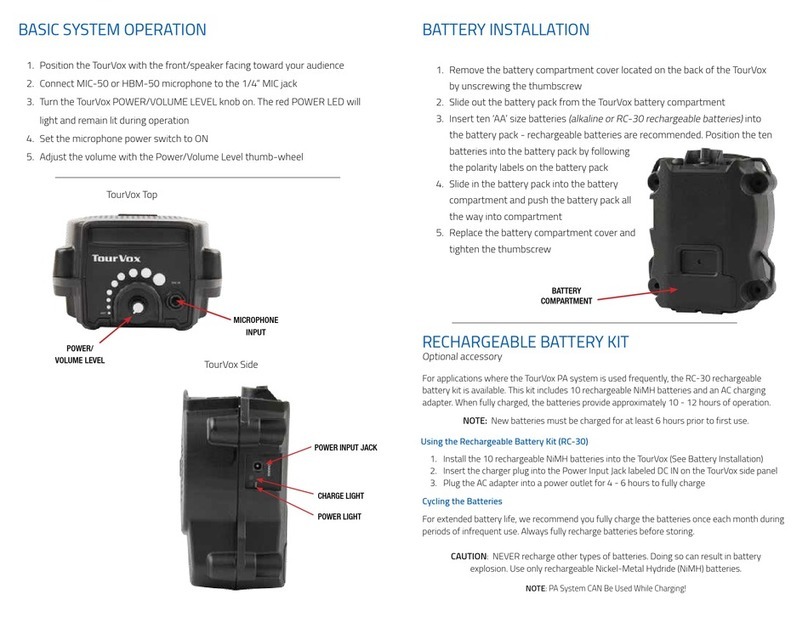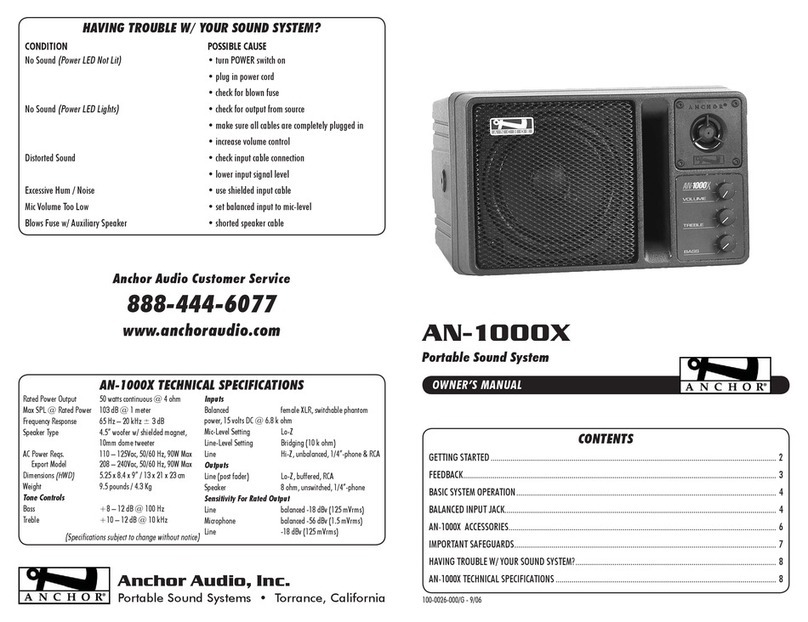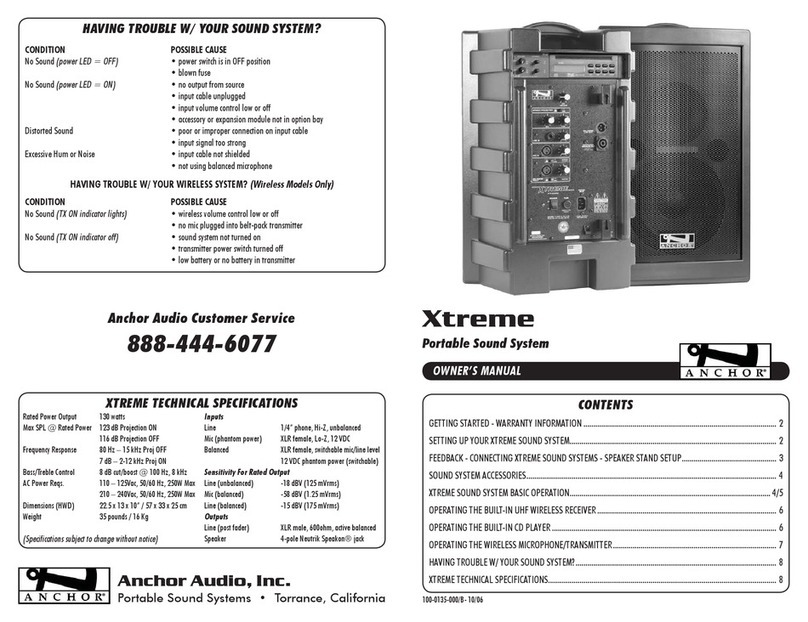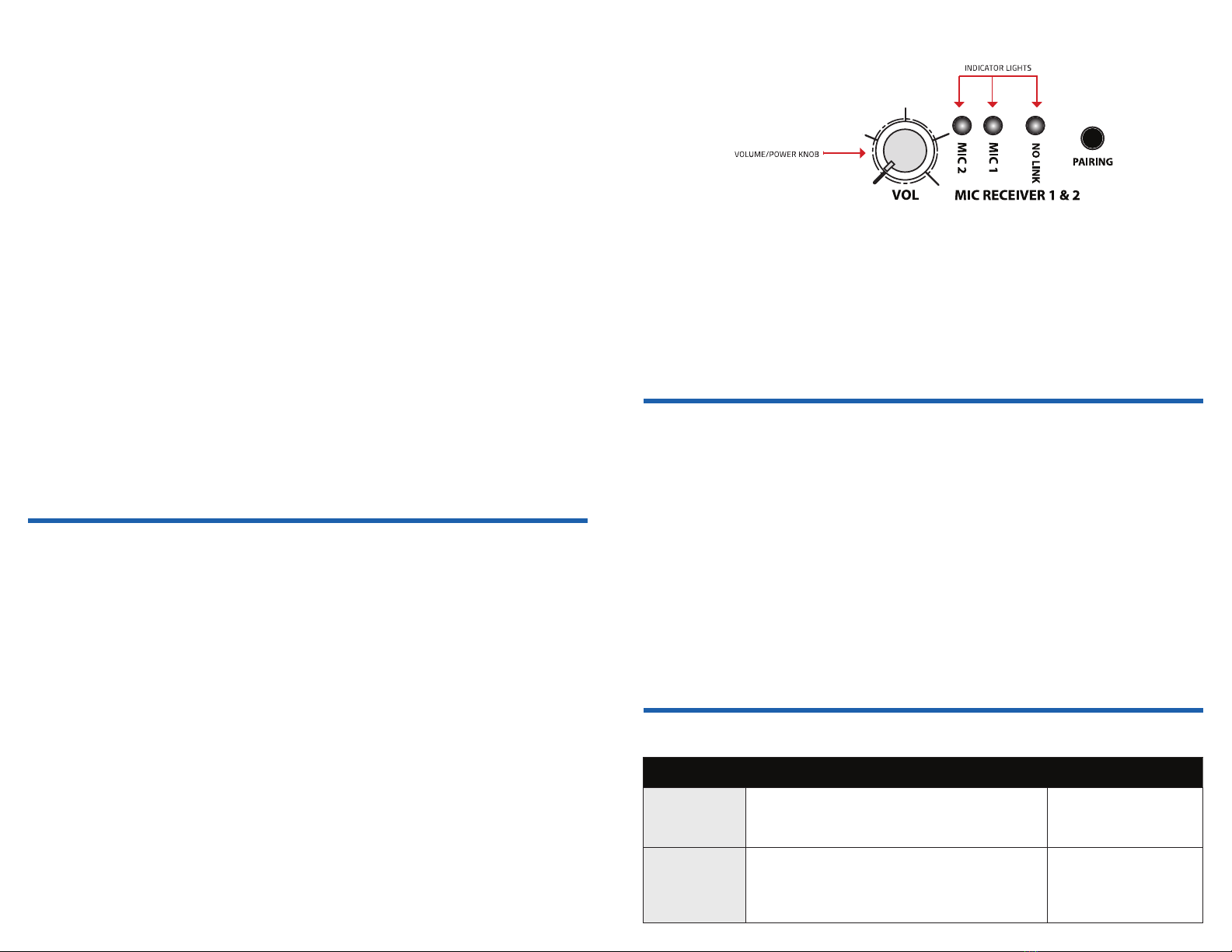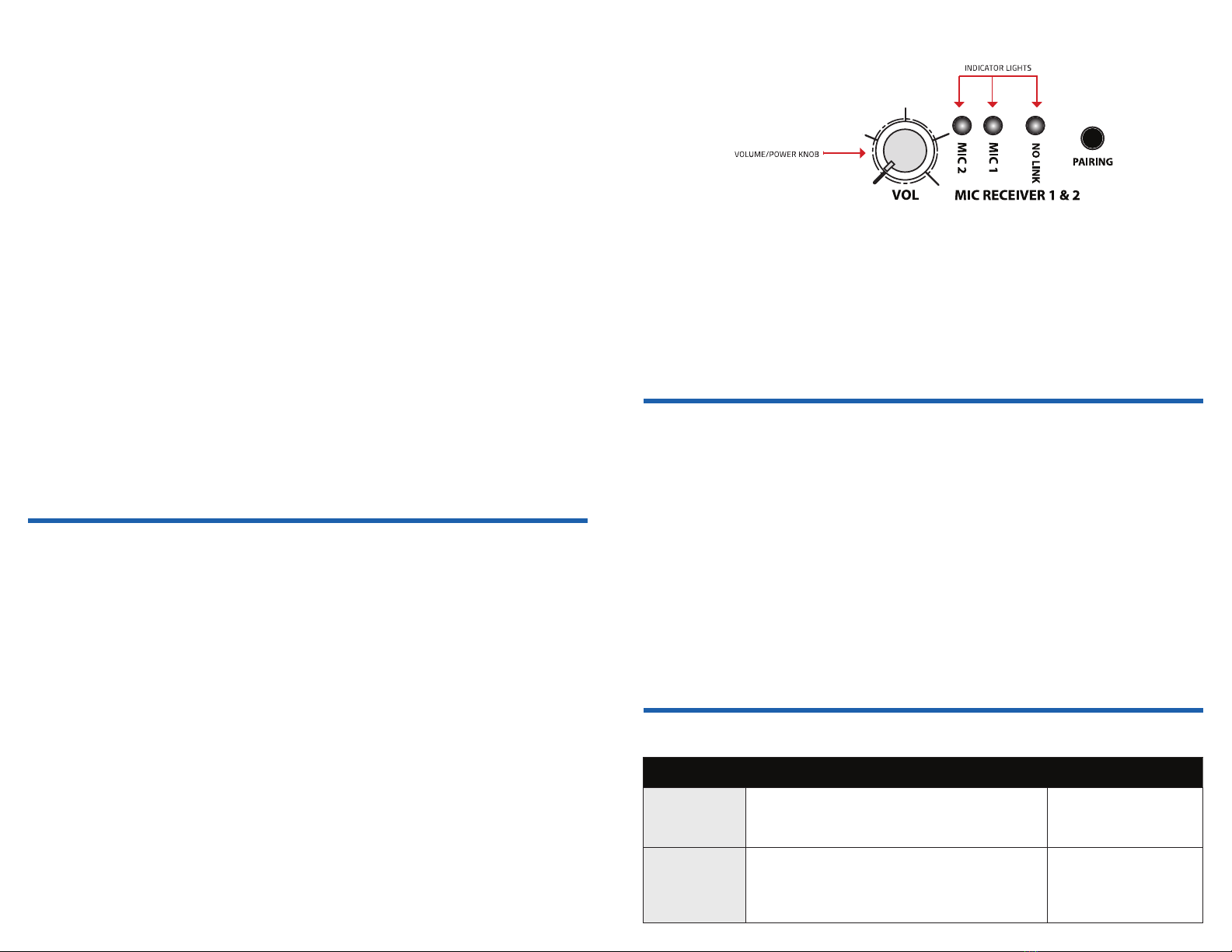
RECHARGEABLE BATTERY KIT
OPTIONAL ACCESSORY
For applications where the AN-Mini/MiniVox PA system is used frequently, the RC-30
rechargeable battery kit is available. This kit includes 10 rechargeable NiMH batteries and an
AC charging adapter. When fully charged, the batteries provide approximately 10 - 12 hours of
operation. New batteries must be charged for at least 6 hours prior to first use.
USING THE RECHARGEABLE BATTERY KIT (RC-30)
1. Install the 10 rechargeable NiMH batteries into the unit. The battery compartment is double sided.
2. Insert the charger plug into the Power Input Jack labeled DC IN
3. Plug the AC adapter into a power outlet for 4-6 hours to fully charge
CYCLING THE BATTERIES
For extended battery life, we recommend you fully charge the batteries once each month during periods of
infrequent use. Always fully recharge batteries before storing.
CAUTION: NEVER recharge other types of batteries. Doing so can result in battery explosion.
Use only rechargeable Nickel-Metal Hydride (NiMH) batteries.
NOTE: PA System CAN Be Used While Charging!
BASIC SYSTEM OPERATION PAIRING ANCHORLINK WIRELESS MICROPHONES
CONNECTING MULTIPLE SPEAKER MONITORS
1. Turn on Mic Receiver (Volume knob clockwise) then hold Pairing button until green light for Mic 1 flashes,
release button.
2. Turn on Mic then press and hold Mute button until Mic red light turns off, release button.
3. Press and hold Mute button again until Mic green light flashes.
4. The Mic is paired when the green light is solid on both the Mic and Mic Receiver.
5. Repeat these steps for Mic 2 on the same Mic Receiver (Mic 1 will stay paired through this process).
NOTE: You may pair only one microphone at a time. Each Mic Receiver included supports two wireless microphones.
One Mic Receiver = Two wireless microphones supported. You will only need to pair your microphone once.
UN-PAIR WIRELESS MICROPHONES
1. Start with the speaker On and the Mic Receiver in the Off position (Volume knob turned counter-
clockwise until “click”).
2. Press and hold the Pairing button on the Mic Receiver.
3. While holding the Pairing button, turn on the Mic Receiver (Volume knob clockwise).
4. Continue to hold the Pairing button. Lights will appear in the order listed below.
Process takes approximately 25 seconds:
• Mic 2 – Green blinking
• No Link – Red blinking
• Pause
• Mic 1 – Green blinking
• No Link – Red
5. Once the No Link red light is solid, both Mics have been un-paired
NOTE: This process un-pairs both Mics from a Mic Receiver. The Mics are not needed to un-pair from the Mic Receiver.
INSTRUCTIONS RECOMMENDED CABLE
AN-1000X+
To daisy chain these units, simply connect the line out
of one unit to the line in of another. Multiple units can
be connected using this setup. SC-50 or SC-50EX
AN-30
AN-MINI
When daisy chaining multiple AN-30 or AN-MINI units,
use a 3.5 mm (AUX) cable. Simply connect the line out
of one unit to the line in of another. Mutliple units can
be connected using this setup. MINI-15ST
AN-1000X+
1. Position the speaker to face your audience
2. Set volume control on front of speaker to minimum
3. Plug in AC power cord to a wall power outlet
4. Plug a microphone into the Mic Input or an external audio source into a Line In
5. Turn the power switch on the rear panel ON (red LED on front panel should light)
6. Adjust volume, bass, and treble controls to desired levels
AN-30
1. Position the speaker to face your audience
2. Insert the AC power cord to the input labeled DC IN and then plug in to a wall power outlet
3. Connect an external audio source using a 3.5 mm (AUX) cable or 1/4“ cable to the Line In.
4. To power on the unit, turn the main system volume knob clockwise, which also controls the wired inputs.
Adjust volume as needed.
AN-MINI
1. Position the speaker to face your audience
2. Connect a microphone to the 1/4“ Mic Input. Or to connect an external audio device, use a 3.5 mm (AUX)
cable in the Line In.
3. To power on the unit ensure that you have (10) AA batteries in your battery tray. Turn the main system
volume knob clockwise, which also controls the wired inputs. Adjust volume as needed.