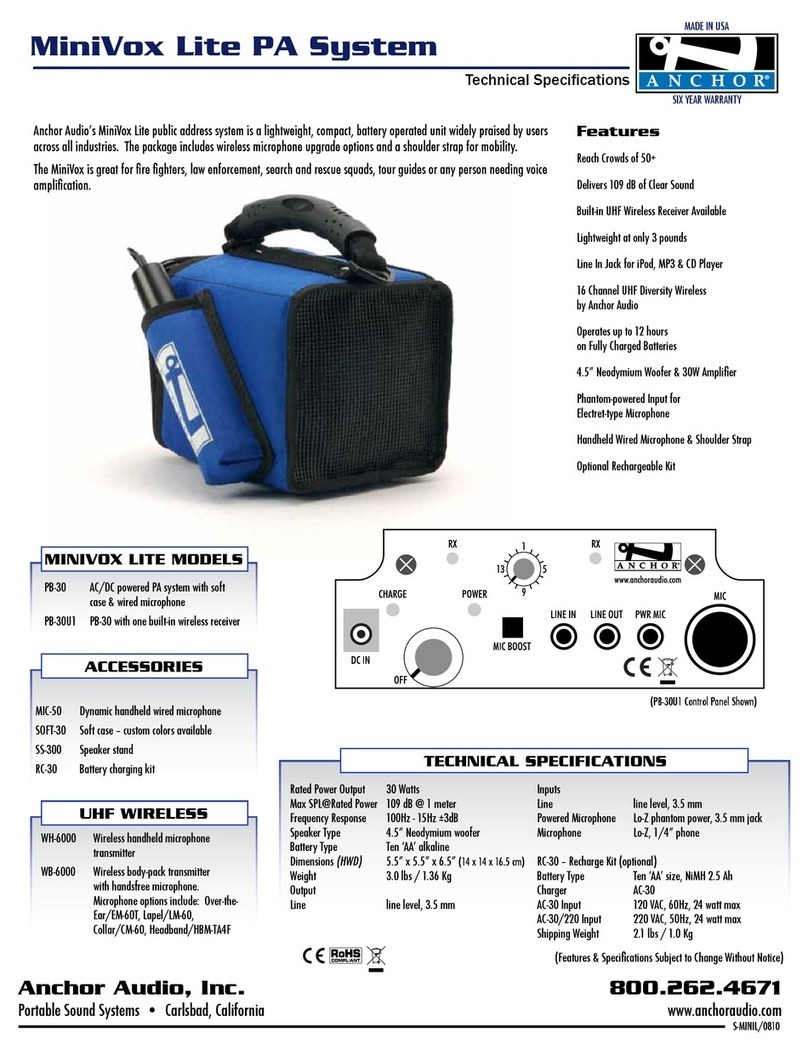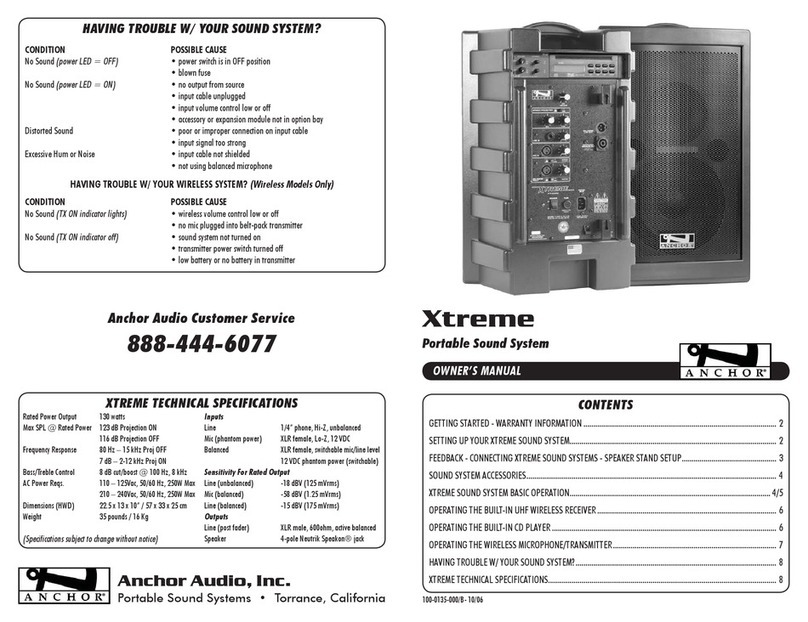For a complete Owner’s Manual, visit anchoraudio.com
Please check your new unit carefully for any damage which
may have occurred during shipment.
*Please keep the product box(es) that your Anchor Audio product(s) was
shipped in, so it is available in the event the product(s) need to be shipped
back to Anchor Audio for any reason.
GO GETTER AIR | MEGAVOX AIR | LIBERTY AIR
QUICK START MANUAL
BATTERY INFORMATION
NEED MORE HELP?
HAVING TROUBLE WITH YOUR SOUND SYSTEM?
CONDITION POSSIBLE SOLUTIONS
No Sound (Power LED: OFF)
•Turn POWER switch ON
•Check battery level, charge battery, or plug in AC cord
No Sound (Power LED: ON)
•Check your source audio and turn up volume of source audio
•Make sure all cables are completely plugged in
Poor Wireless Range /
Poor Wireless Audio Quality
•Check battery level of microphone and system
•Re-position system away from any possible interference sources
•Raise system onto a higher level (speaker stand)
• Minimize obstructions between the system and wireless microphone
•Ensure the antennas are properly installed
•Try different frequencies along the whole 900 MHz spectrum
•If AIR wireless range continues to be poor, call Anchor Audio
Tech Support
Distorted Sound
•Check battery level, charge battery, or plug in AC cord
•Lower system volume
•Lower source audio volume
•Wireless belt pack - ensure Mic and/or Line Level setting is correct
Excessive Feedback (Squelching)
•Lower the volume on the microphone (handheld or belt pack)
•Do not stand within at least 10 feet in front of the speaker
with the mic(s)
Excessive Hum or Noise
•Use shielded cables on transmitter unit (Example: EX-50PPS)
•Use a balanced microphone
•Check wired/wireless device connection
AC OPERATION & BATTERY CHARGING
The unit includes an automatic charging system designed to properly charge and maintain the system’s
built-in Lithium Ion battery. To charge batteries, plug the system into an AC outlet and operate as normal
while built-in batteries are charging. While unit is on, the battery fuel gauge will indicate the battery level. The
BATTERY INDICATOR LED will show solid red light when charging and will show green light when charging is
complete. Charge system overnight to replenish drained batteries.
BATTERY MAINTENANCE & STORAGE
In order to ensure a long battery life, we encourage the following best practices for Lithium Ion battery
maintenance and storage. Do not block any ventilation openings. When your unit is not in use, it should be
stored in a cool dry place. Do not expose your unit to excessive heat, flames, or fire. Unplug the unit during
lightning storms. If storing unit for an extended period of time, leave speaker unplugged.
BATTERY SAFETY
Refer all servicing to qualified personnel. Do not attempt to remove the rechargeable Lithium Ion battery from this
product. The battery used in this device may present a risk of fire or chemical burn if mistreated. Please recycle or
dispose of your speaker and/or battery properly based on the laws and rules of your municipality. Do not incinerate.