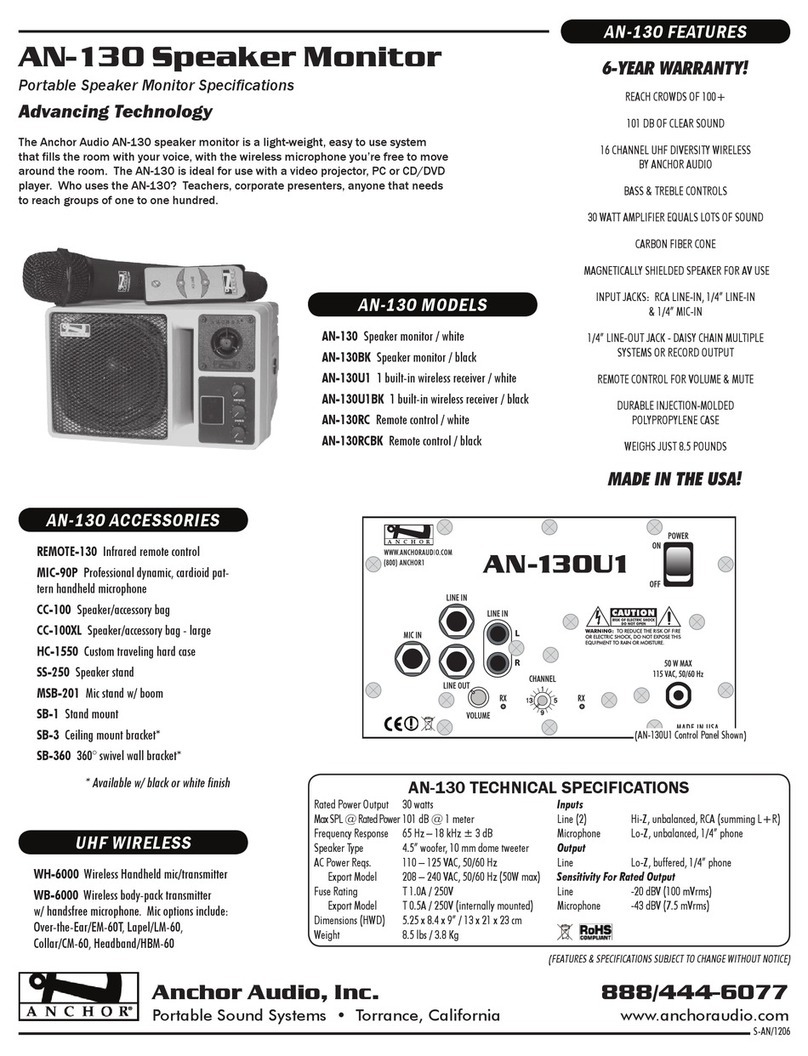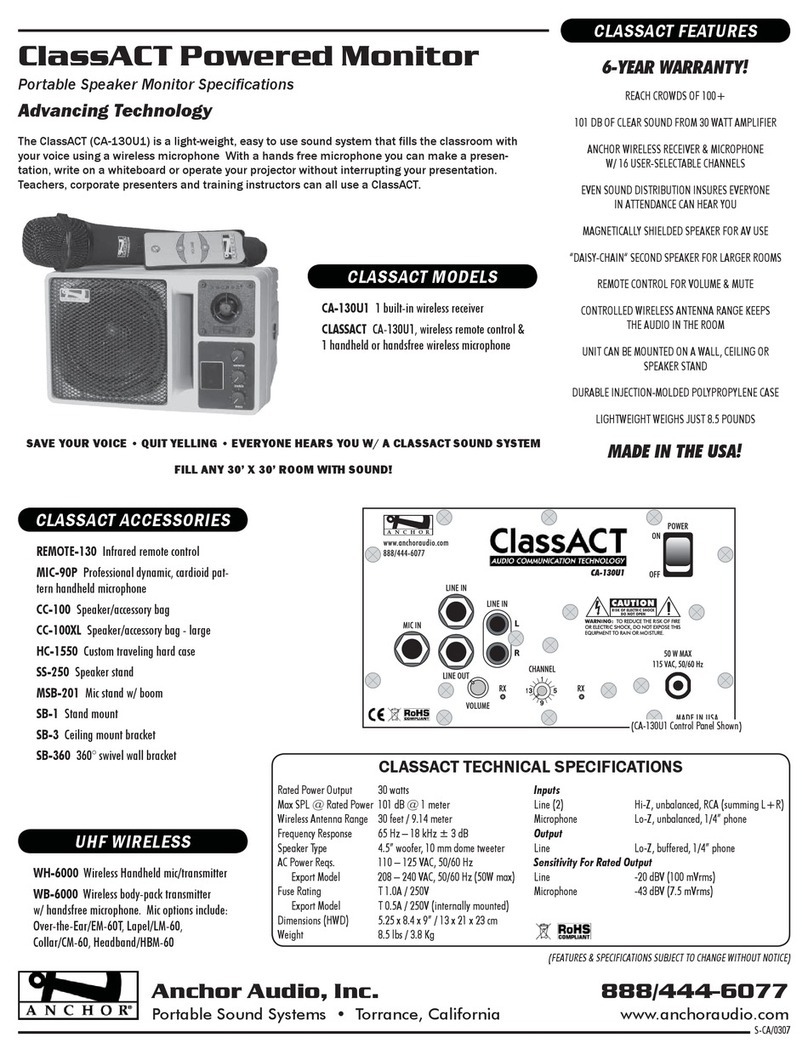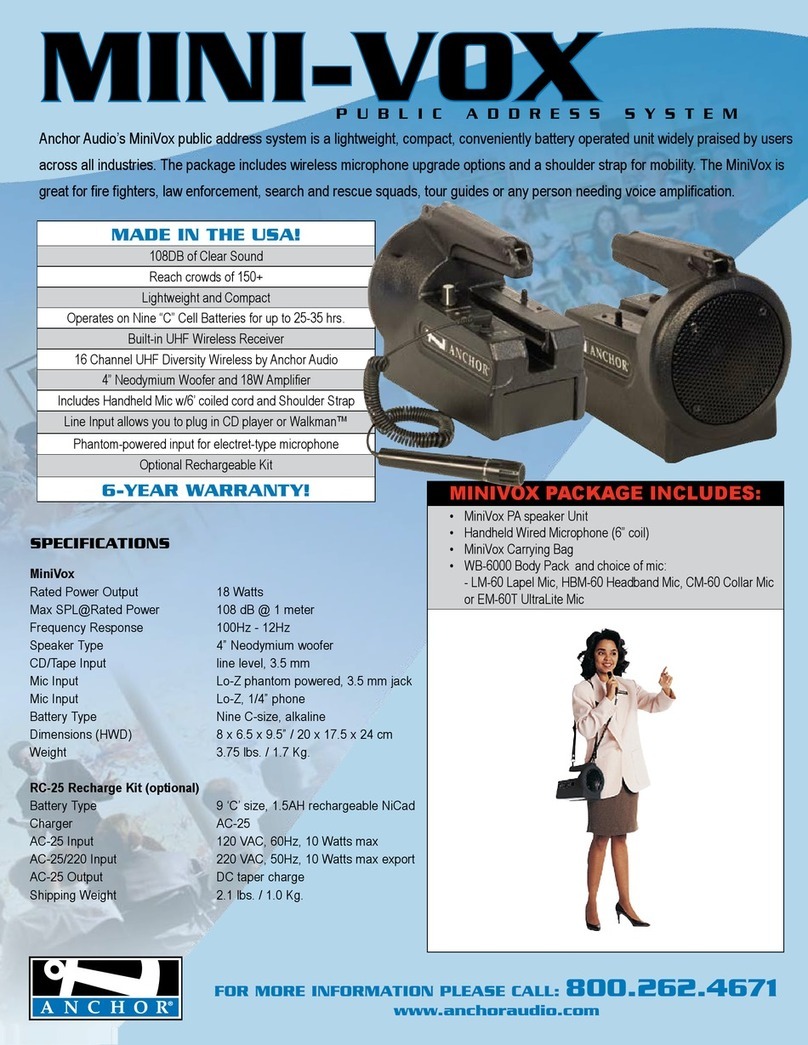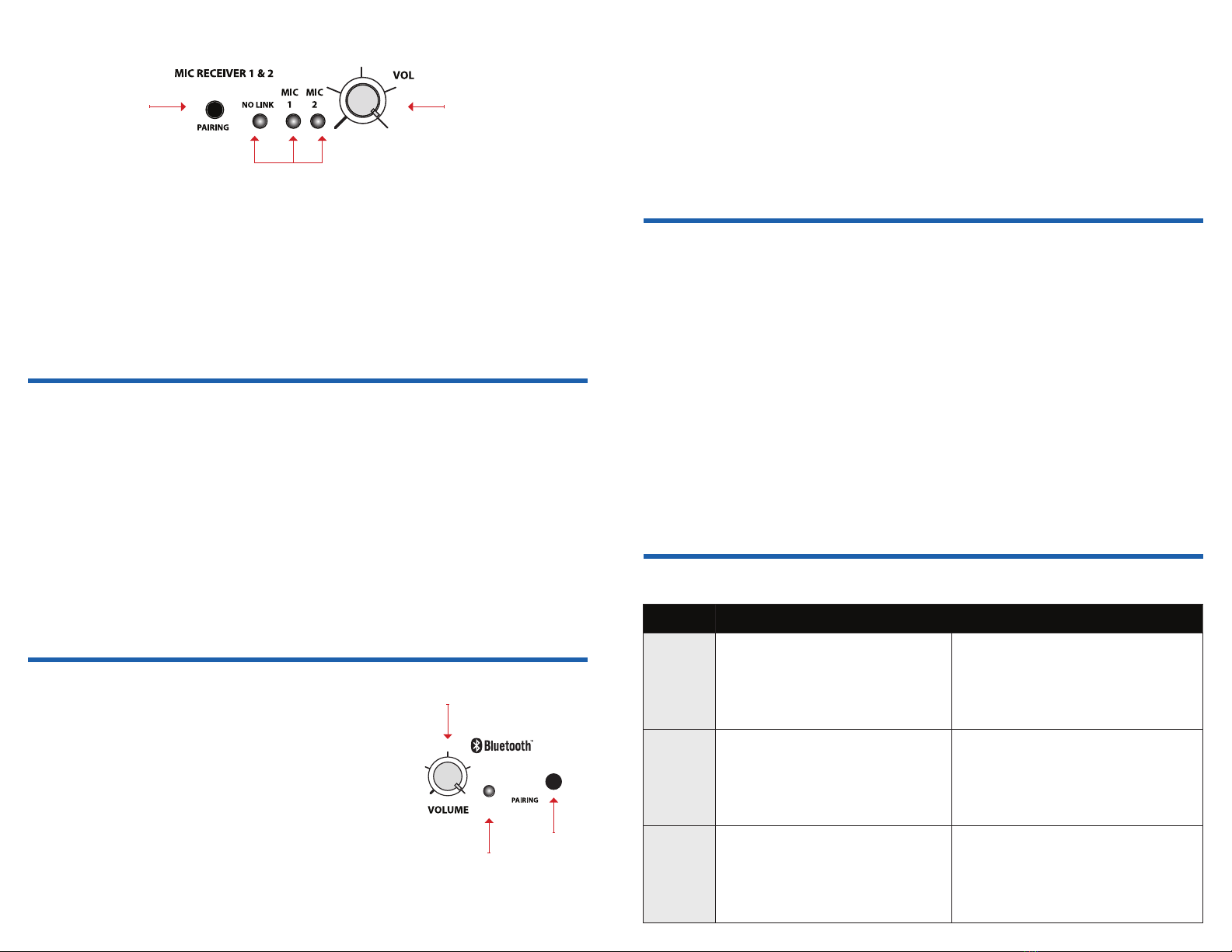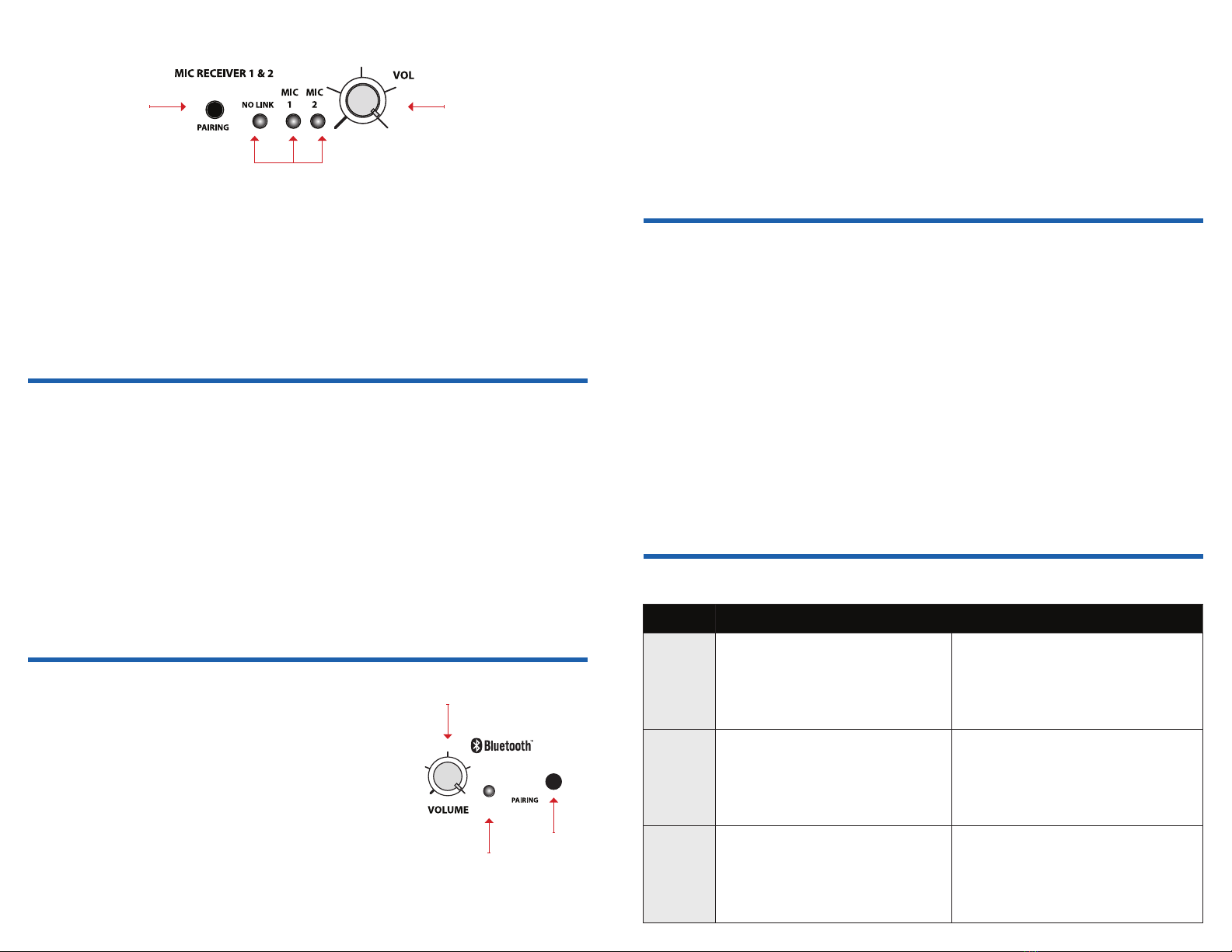
CONNECTING ANCHOR AIR WIRELESS COMPANION SPEAKER
1. Connect provided external antennas to main unit and AIR companion unit.
2. Power on main unit and AIR companion.
3. Verify the AIR companion speaker is in AIR MODE.
4. On main unit, push AIR Companion Transmitter POWER button to turn on AIR transmitter. On AIR companion, push
AIR Companion Receiver POWER button to turn on AIR receiver.
5. Adjust volume knob on back panel as needed.
NOTE: Verify both AIR Companion Transmitter and AIR Companion Receiver are synchronized to the same channel.
The default frequency setting is 902.00. This can be changed as needed.
CONNECTING ANCHOR AIR SYSTEMS WITH ASSISTIVE LISTENING BELT PACK RECEIVERS
1. Follow instructions to set up AIR Companion Transmitter
2. Install 2 AA 1.5V batteries in Assistive Listening belt pack (ALB-9000)
3. Straighten belt pack antennas for maximum reception
4. Plug in headphones to belt pack
5. Power on belt pack and adjust volume as needed.
NOTE: Verify both AIR Companion Transmitter and ALB-9000 are synchronized to the same channel. The default
frequency setting is 902.00. This can be changed as needed. Follow instructions above in Changing Frequencies.
CHANGING FREQUENCIES ON THE AIR COMPANION TRANSMITTER AND AIR COMPANION RECEIVER
1. Using a pointed edge tool, hold SET button for 2 seconds. Digital display will blink.
2. Press UP or DOWN to select desired frequency.
3. To confirm frequency selection, press SET or wait 10 seconds for display to stop blinking
CONNECTING MULTIPLE SOUND SYSTEMS - WIRED
PAIRING ANCHORLINK WIRELESS MICROPHONES
UN-PAIR WIRELESS MICROPHONES
1. Turn on Mic Receiver (Volume knob clockwise) then hold Pairing button until green light for Mic 1 flashes,
release button.
2. Turn on Mic then press and hold Mute button until Mic red light turns off, release button.
3. Press and hold Mute button again until Mic green light flashes.
4. The Mic is paired when the green light is solid on both the Mic and Mic Receiver.
5. Repeat these steps for Mic 2 on the same Mic Receiver (Mic 1 will stay paired through this process). If
applicable, repeat these steps for Mic 3 and 4 on Mic Receiver 2.
NOTE: You may pair only one microphone at a time. Each Mic Receiver included supports two wireless
microphones. Two Mic Receivers = Four wireless microphones supported. You will only need to pair your
microphone once.
1. Start with the speaker On and the Mic Receiver in the Off position (Volume knob turned counter-clockwise until "click").
2. Press and hold the Pairing button on the Mic Receiver.
3. While holding Pairing button, turn on the Mic Receiver (Volume knob clockwise).
4. Continue to hold the Pairing button. Lights will appear in the order listed below. Process takes approximately 25 seconds.
• Mic 2— Green blinking
• No Link —Red blinking
• Pause
• Mic 1 —Green blinking
• No Link — Red
5. Once the No Link red light is solid both Mics have been un-paired.
6. Repeat these steps for the 2nd Mic Receiver (if included).
NOTE: This process un-pairs both Mics from a Mic Receiver. The Mics are not needed to un-pair from the Mic Receiver.
INDICATOR LIGHTS
VOLUME/POWER KNOBPAIRING BUTTON
1. Turn on the Bluetooth using the volume knob (it will make a boot up noise).
2. Press the pairing button and the blue LED will blink. Bluetooth will enter
sleep mode after 90 seconds if idle and unpaired.
3. If discoverable during pairing mode, choose ‘Anchor Audio’ from selection list.
4. When the device has successfully connected to the Bluetooth, the
Bluetooth module will beep to signify connection and the blue LED will
become solid.
5. Now you can play audio from your Bluetooth device to the Anchor Audio
portable sound system. You can adjust volume by using the Bluetooth
module’s knob, as well as the volume control on your device.
OPERATING THE BLUETOOTH
NOTE: If a previously paired device is in range and discoverable, the unit should automatically make a connection,
however, this may depend on your individual device.
VOLUME/POWER KNOB
PAIRING BUTTON
CONNECTING ANCHOR AIR COMPANION SPEAKER VIA WIRED CONNECTION
1. Power off main unit and AIR companion speaker.
2. On the AIR companion speaker, move toggle switch to WIRED MODE.
3. Follow instructions below to connect speakers using a wired connection.
BATTERY POWERED SOUND SYSTEM UNPOWERED COMPANION
BIGFOOT &
BEACON
Connect speaker cable (EX-50PPS) from the
LINE OUT on the first powered sound system to
the LINE IN on the other powered system. Set
volume level of the second system to maximum,
this gives full volume control to the first or
primary sound system.
LIBERTY &
GO GETTER
Connect speaker cable (EX-50PPS) from the
LINE OUT on the first powered sound system to
the LINE IN on the other powered system. Set
volume level of the second system to maximum,
this gives full volume control to the first or
primary sound system.
Connect speaker cable (SC-50NL) to the SPEAKER
OUT jack on the back of the powered Liberty or Go
Getter sound system. Connect the other end of
the jack to the back of an unpowered companion
speaker. AC power is not required for an unpowered
companion speaker.
MEGAVOX
Connect speaker cable (SC-50) from the LINE
OUT on the first powered MegaVox to the LINE
IN on the second powered MegaVox. Set volume
level of the second system to maximum, this
gives full volume control to the first or primary
PA system.
Connect speaker cable (SC-50) to the SPEAKER OUT
jack on the back of a powered MegaVox PA system.
Connect the other end of the jack to the back of an
unpowered companion speaker. AC power is not
required for an unpowered companion speaker.