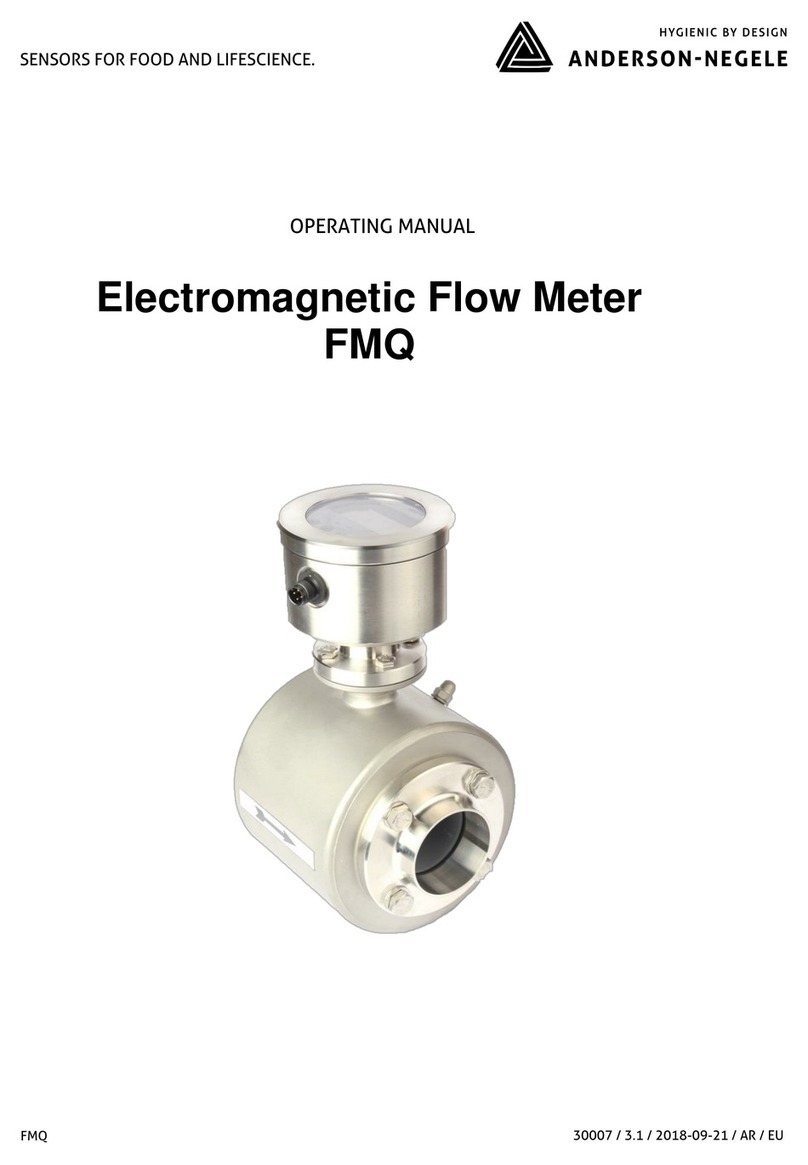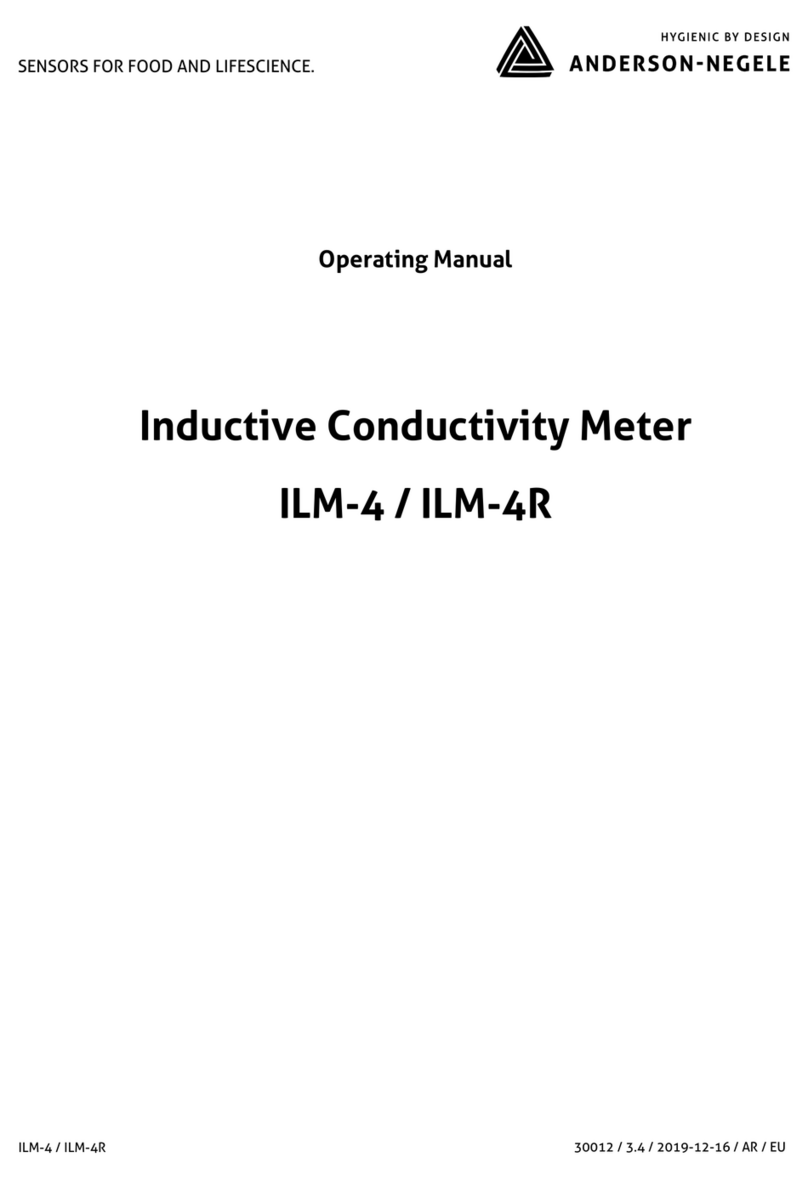Operating Manual ITM-51/ITM-51R 7
Sensor (turbidity measurement):
The analog output of the sensor for turbidity can be freely configured.
Turbidity: Two different turbidity ranges can be set here, independent of each other. The upper
range limit can be freely selected. Switching between the both ranges can be done with the A53/I53
signal module while using the digital switching input X3. This function is not available with the
A42/I42 and A52/I52 signal modules.
Switching output (only applicable for A52/I52 and A53/I53 electronics): A setpoint for turbidity as
well as the working direction of the switching output can be selected.
Electronics (Signaling interface):
•Signal selection for the 4…20 mA signal: Selection between Turbidity 1 or 2 and the applica-
ble turbidity category
•Set value for 4 or 20 mA signal: By default, the lower range limit is used for the 4 mA signal
and the upper range limit for the 20 mA signal. This can be adjusted as necessary.
•"No Media" warning signal: Current loop signal when the sensor is not immersed in a medium
→dry running.
•"Outside Spec." warning signal: Current loop signal if an operating state is outside of the spec-
ified range. The measurement accuracy can no longer be guaranteed.
•"Global Failure" error signal: Current loop signal if a malfunction occurs, for example if the
device fails.
•Signal limit for underrange and overrange: Lower or upper limit of the current loop signal
that is still valid and linear when output below 4 mA or above 20 mA.
•"Underflow/overflow" error signal: Current loop signal is below or above the underrange or
overrange limit.
•Signaling Simulation: Simulates the current loop signal, where the source value is briefly re-
placed by the entered parameter value.
•LED configuration: These two LEDs can be configured as required. The procedure is described
in section 6.2.2.
A list of the parameters set in the turbidity sensor is included with the delivery. These parameter
values, as well as those changed by the users themselves, can be printed out using the MPI-200
programming adapter via File →Parameter Data →Print and can also be exported as a file to the
PC (via File →Parameter Data →Export Data File (*.xml)).
When making the settings, note the help texts in the MPI software for each parameter. They
provide useful information on changing the selected parameter.
6.4 Settings using the MPI-200 programming adapter
The MPI-200 programming adapter is connected to the ITM-51 turbidity meter via the external MPI-
200-F adapter piece. It must be ensured that the ITM-51 turbidity meter is permanently connected
to the supply voltage while the parameters are being set.