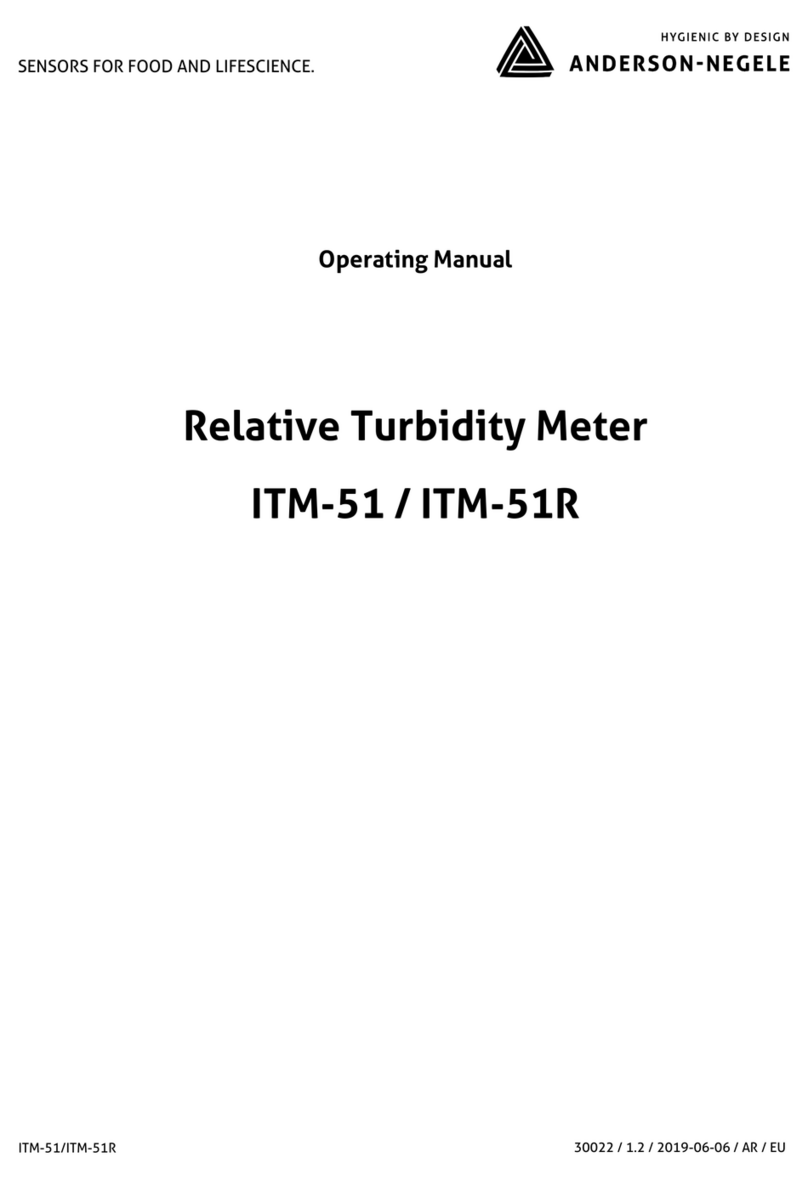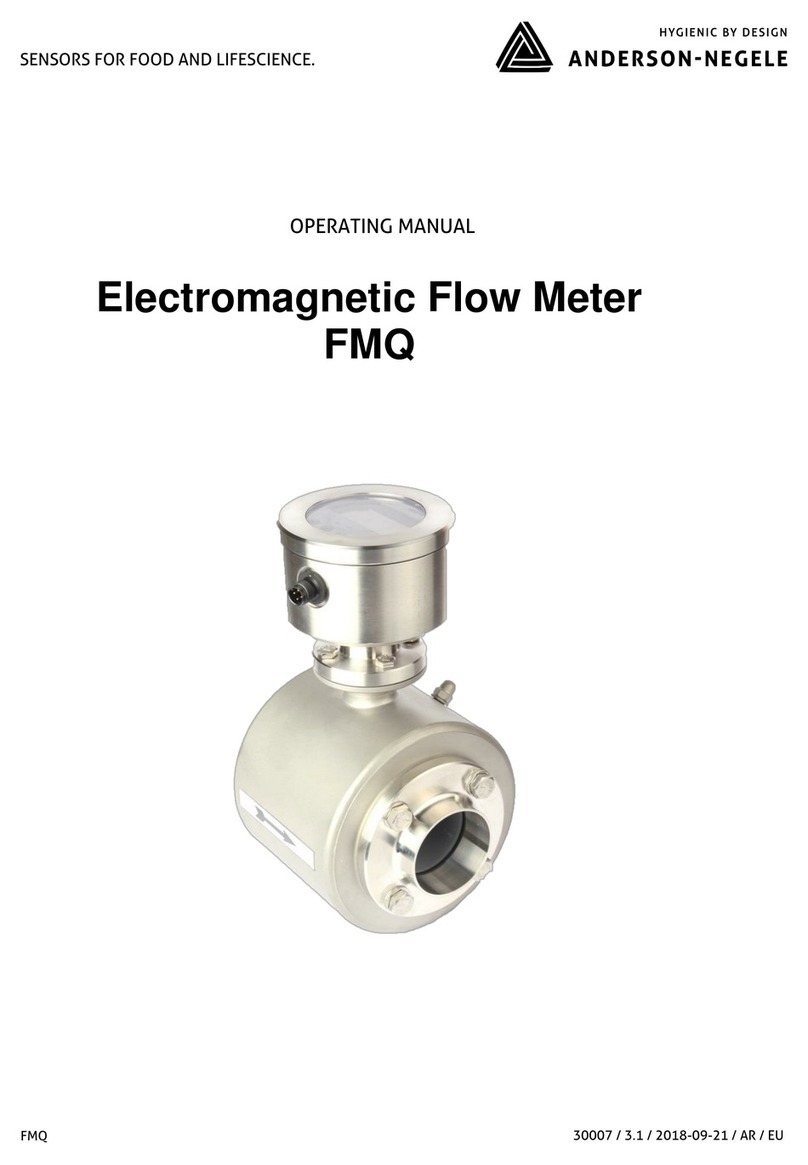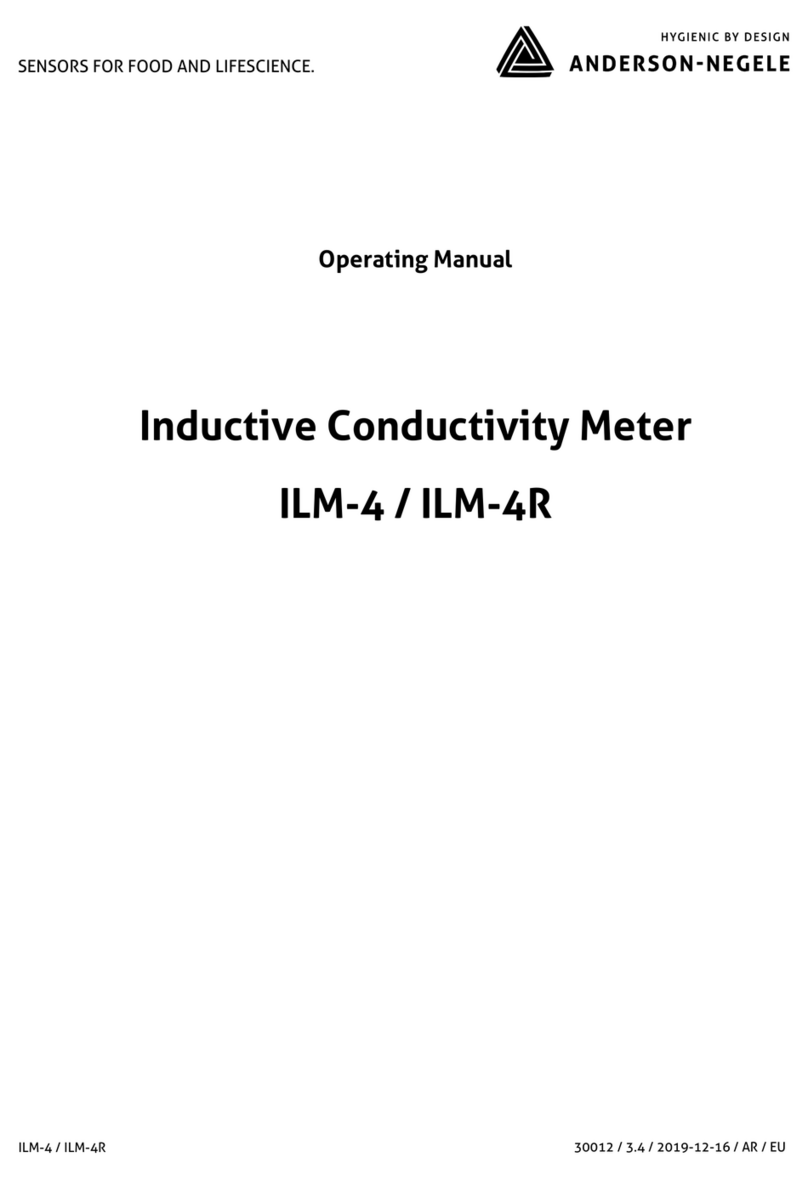Operating Manual ITM-51/ITM-51R 6
7Parameterisation
The ITM-51 relative turbidity meter is set to operate without requiring special adaptations. In isolated
instances, some parameters may need to be adjusted. The parameterization may be changed using the
PC-based MPI-200 programming adapter or the User Interface directly on the sensor. This can be per-
formed either directly on location or in the office in a dry simulation.
The sensor is delivered with the following default settings:
Output 1 (terminals 4 and 5): turbidity 1 with measurement range 0…100 %TU
Output 2 (terminals 6 and 7): switching output with 10 %TU set point
The parameter list accompanying the sensor contains the sensor settings for output 1 (terminals 4 and 5)
under X45a and for output 2 (terminals 6 and 7) under X67.
The ITM-51 relative turbidity meter features a modular design with a “tree structure”, which can be tailored
to meet requirements and can be easily exchanged in the event of a fault.
This tree structure is used by the MPI-200 programming adapter software for the PC and the User Interface in
the sensor. The software is subdivided into Display, Electronics (signal interface) and Sensor (turbidity
measurement).
When setting the parameters, please note that a hierarchy of authorization levels exists (0 Monitoring, 1
Adjustment (QuickSetup), 2 Setup 3 Calibration):
0 “Monitoring”:The parameter cannot be changed in the ITM-51 sensor.
1 “Adjustment”: The main parameters for turbidity measurement can be adjusted/changed.
The farther up you move in the hierarchy, the more parameters can be changed at the customer site.
Sensor (turbidity measurement):
The analog output of the sensor for turbidity can be freely configured.
Turbidity: Two different turbidities can be set here, independently of one another. The upper range limit can
be freely selected. Switching between the both ranges can be done with the A53 electronics while using the
digital switching input E1. This function is not available with the A42 and A52 electronics.
Switching output (only applicable for A52 and A53 electronics): A setpoint as well as the working direction of
the switching output can be selected.
Electronics (Signaling interface):
•Signal selection for the 4…20 mA signal: Selection between Turbidity 1 or 2 and the applicable turbid-
ity category
•Set value for 4 or 20 mA signal: By default, the lower range limit is used for the 4 mA signal and the
upper range limit for the 20 mA signal. This can be adjusted as necessary.
•"No Media" warning signal: Current loop signal when the sensor is not immersed in a medium dry
running.
•"Outside Spec." warning signal: Current loop signal if an operating state is outside of the specified
range. The measurement accuracy can no longer be guaranteed.
•"Global Failure" error signal: Current loop signal if a malfunction occurs, for example if the device fails.
•Signal limit for underrange and overrange: Lower or upper limit of the current loop signal that is still
valid and linear when output below 4 mA or above 20 mA.
•"Underflow/overflow" error signal: Current loop signal is below or above the underrange or overrange
limit.