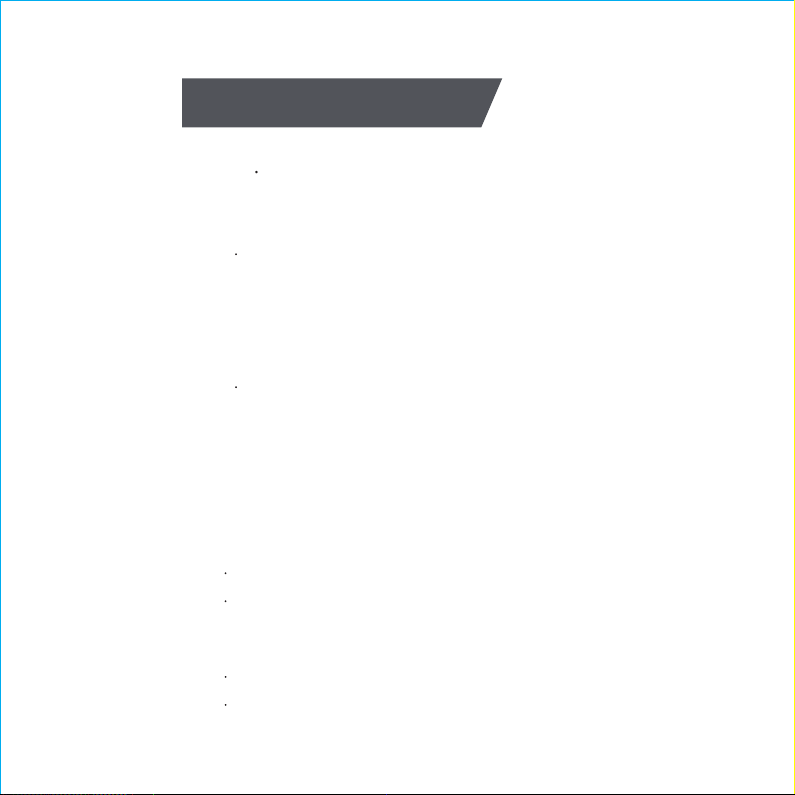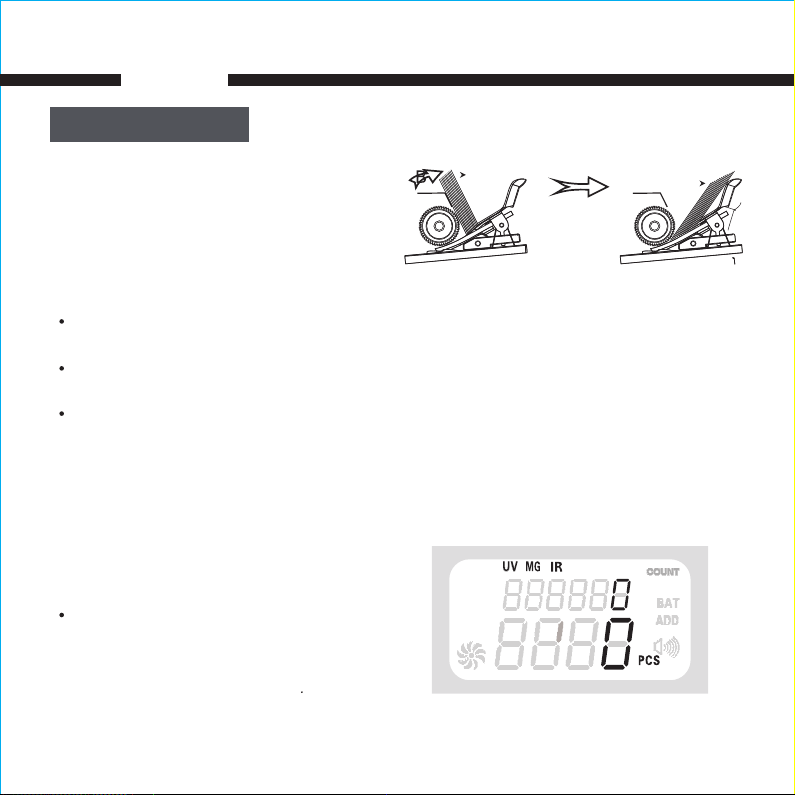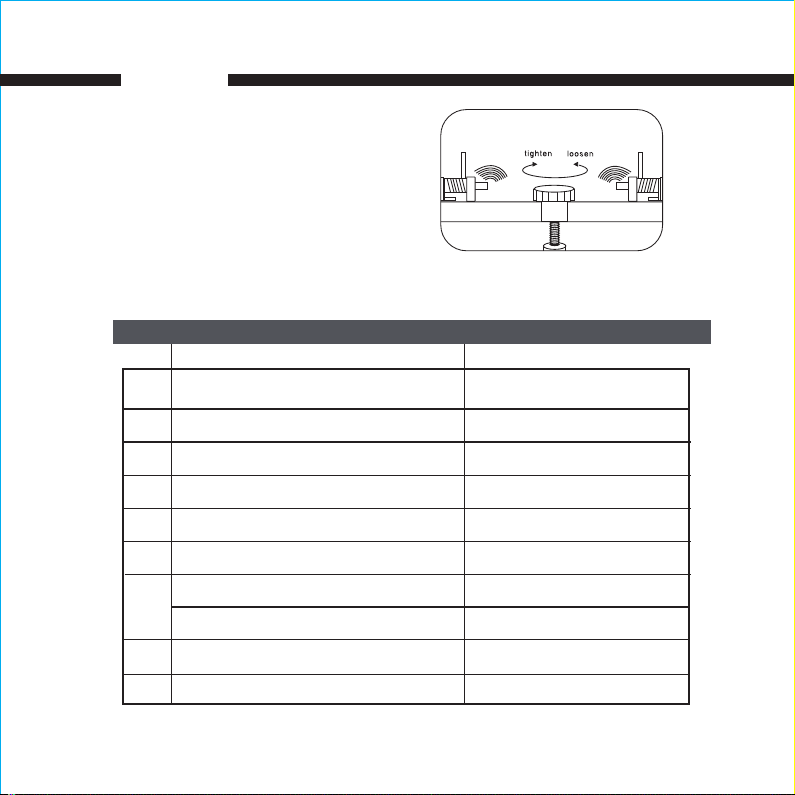6
μP hoto 3.2.3
μP hoto 3.2.6
This mode counts manually when place bill on the
hopper.
Press the [M/A] button. When the AUTO LED light is not
on, this indicates that this mode is active. Place bills in
the hopper and counting will not automatically begin,
should press [RESET] to begin
3.2.3 MANUAL CountingMode
OPE RATION
This mode counts bills and adds it to the previous count number
In this mode, you can set a“batch number”(number of bills to count) using the [+1] and [+10] buttons.
Ex: if you set a Batch number?of 5, it will count and separate in batches of 5 bills.
1.Press the [BAT] button. When the BAT LED light is on, this
indicates that this mode is active.
2.Press [-1] or [+1] or [+10] to set your desired batch number
o[ -1]: deducts 1 to your desired batch number
o[+1]: adds 1 to your desired batch number
o[+10]: adds 10 to your desired batch number
3.Place bills in the hopper and counting will automatically begin.
4.When the batch number is reached, the counter will be
automatically stopped every time.
5.When you remove a batch, it will automatically count the
next batch.
1.Press the [ADD] button. When the ADD LED light is on, this
indicates that this mode is active.
2.Place bills in the hopper and counting will automatically begin.
3.As you insert more bills, it will be added to the previous count.
3.2.6 Add Up Counting Mode
3.2.7 Batch Counting Mode
580